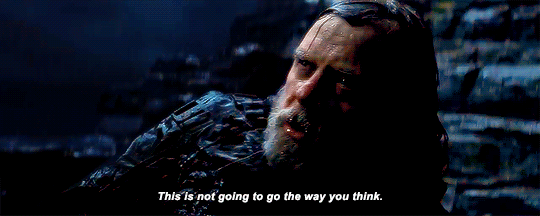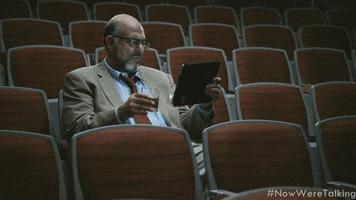ArtHands
Thinks buying more servers can fix a bad patch
The upgrade path from the PS4 to PS5 is a mess and worse than upgrading a PC.
For PC, its just a matter of opening the case and replacing the component. After that everything works. Your save files are intact, no need to reinstall games, all your controllers still works. Just launch the game, tune up the setting and you get to enjoy the improved fidelity. Want to use a DualShock 4 on Godfall? Sure you can do that, on PC but not PS5.
On PS5, cross-gen games are split into 2 versions (PS4/PS5) and offer for you to download for no reason. Why will I want to play a PS4 version on PS5? You can't use a DS4 on PS5 games, but you can use remote play to use DS4 on PS5 games. You can turn off the extra features on DualSense and turn it into a DS4 (in terms of features) and use on PS5 games. If you upgrade to a PS5 you can't carry your digital library on classic platforms (PS1, PS2 classics etc) over to PS5. Some games cost extra if you want both PS4 and PS5 version. Some games doesn't carry save over from PS4 to PS5. Some cross-gen games doesn't even allow next-gen upgrade. Like you have to google everytime to see if your games have which upgrade issue. You have Overcooked All You Can Eat with 4 DS4 on the PS4 for 4 players co-op. You want to play the same game with PS5 fidelity? Well you'll have to spend $200+ for 3 additional DualSense if you want 4 players co-op here again.
Its embarrassing considering we are in 2021 here and still dealing with these mess.
For PC, its just a matter of opening the case and replacing the component. After that everything works. Your save files are intact, no need to reinstall games, all your controllers still works. Just launch the game, tune up the setting and you get to enjoy the improved fidelity. Want to use a DualShock 4 on Godfall? Sure you can do that, on PC but not PS5.
On PS5, cross-gen games are split into 2 versions (PS4/PS5) and offer for you to download for no reason. Why will I want to play a PS4 version on PS5? You can't use a DS4 on PS5 games, but you can use remote play to use DS4 on PS5 games. You can turn off the extra features on DualSense and turn it into a DS4 (in terms of features) and use on PS5 games. If you upgrade to a PS5 you can't carry your digital library on classic platforms (PS1, PS2 classics etc) over to PS5. Some games cost extra if you want both PS4 and PS5 version. Some games doesn't carry save over from PS4 to PS5. Some cross-gen games doesn't even allow next-gen upgrade. Like you have to google everytime to see if your games have which upgrade issue. You have Overcooked All You Can Eat with 4 DS4 on the PS4 for 4 players co-op. You want to play the same game with PS5 fidelity? Well you'll have to spend $200+ for 3 additional DualSense if you want 4 players co-op here again.
Its embarrassing considering we are in 2021 here and still dealing with these mess.