Come On Tars
Member
Bought the 64 gig on sale. Snaged a 512 Samsung evo. Getting pumped. I am hoping I like this as much as everyone seems to.
yea sound is kinda loud, but u can limit it and get a bit less performance. What i do however is just have noise canceling headphones, or put the volume a bit louder without headphones, problem cleared. I like headphones anyway because of talking programs and better sound in general.upgraded my storage today, noticed I have the delta fan, makes sense why it seems so damned loud when going full blast. Not arsed enough to get the other one, hoping we see some sort of noctua level fan upgrade in the future though
ngl mate, it is the best gaming purchase Ive ever made. Every game I have played, I have preferred on steam deck to my pc (except Elden Ring, I prefer that on my pc)Bought the 64 gig on sale. Snaged a 512 Samsung evo. Getting pumped. I am hoping I like this as much as everyone seems to.
Bought the 64 gig on sale. Snaged a 512 Samsung evo. Getting pumped. I am hoping I like this as much as everyone seems to.
It's up there. It's certainly the most happy I've been with an individual piece of hardware since I put my hands on Sega stuff. I played most of Atomic Heart on it, and a decent chunk of Powerslave. I still end up going back to desktop for the FPS stuff though, you just cannot beat kbm for first person stuff like that imo, Atomic Heart in particular is not served justice on a dual analog setup. It's caused me to actually pay attention to games again, since receiving it in July of last year I've been gaming way more than I had in the years prior. The following I beat just on Deck: Ryse, Sonic Frontiers, Metal Gear Rising, Transformers Devastation, Gurumin, Child of Light, MGS Ground Zeroes, Katamari Damacy: Reroll, Call of Juarez Gunslinger, nights into dreams, Kane and Lynch 2, panzer dragoon remake, Yakuza 6, Dishonored, Aragami, Vanquish.ngl mate, it is the best gaming purchase Ive ever made. Every game I have played, I have preferred on steam deck to my pc (except Elden Ring, I prefer that on my pc)
Worked flawlessly for me.TaroYamada - how did Metal Gear Rising work for you on the Deck?
I bought it ages ago and I always hear people praise it but it's just one of those games I never get around to playing.
I had heard it's a fussy game on PC so I'm curious how your experience was with it.
Deleting the proton files worked, thanks! Instantly won the danger 5 level with the brawler I was working towards. 50 hours in and no signs of stopping. Absolutely LOVE this little game.I’d try delete proton files from the Brotato Steam settings wheel. If that doesn’t work try the beta channel, then try the stable channel. Otherwise, do a full reinstall and format your sd card. If it’s happening in just that game from both ssd and sd then it seems like corrupted shader cache or proton layer.
Great news!Deleting the proton files worked, thanks! Instantly won the danger 5 level with the brawler I was working towards. 50 hours in and no signs of stopping. Absolutely LOVE this little game.
Also, the 1TB storage unlocked the full experience for me. Using decky loader, Vibrantdeck is a must. The screen looks so much better with contrast set to 140! Also love the CSS-loader themes, makes the deck look a lot classier. Besides that it also feels like my menu's/the store load a fair lot quicker and the whole experience is way smoother. Still have 400 gigs of memory ready to go even when installing heavy hitters like Mass effect trilogy, RDR2 and a whole lot more triple A games.
Been playing Jedi: Fallen order on the deck and it runs and looks stunning. Locked it to 40fps, with settings on a mix of medium/high. 40-45fps is such a game changer on this size a screen. It honestly feels a great deal better than 30 fps on the deck. Never feels sluggish as to where 30fps sometimes feels like a slideshow.
Great news!
Did you get a 1TB SSD or microSD? I agree on Decky Loader. The plug-ins make a huge difference. Custom CSS layout lets you get rid of a lot of the unnecessary PC-ish Steam menu shit and make it look more like a console layout. PowerTools is a godsend for emulation. Custom Artwork loader has been great, too.
The ability to customize your experience through the performance menu and Decky Loader make Deck a dream handheld. Happy to hear you’re enjoying as much as I am.
Hell yeah! If you’re willing to do the SSD then the 64GB is the best bang-for-buck of any of the models. I upgraded to a 1TB WD SN530 for $148 so I’d have more room for SteamOS+Win10 dual boot for access to native GP PC. Recently added a Silicon Power 1TB microSD card for $80. Both work great. Gave Win10 ~700GB and disabled the SD slot so Windows wouldn’t mess with the SD card. SteamOS has ~250GB partition+1TB microSD. Probably overkill, but with some games taking 100GB and more modern emulation taking up a shitload of space, it’s totally worth it.Put in a 1TB SSD next to the 512gb SD I was already using. I had the 64 gig model so couldn't have a whole lot of games installed because of the shaders installing on the internal storage. It's okay to work around, but the SSD swap was so easy that I regret not doing it sooner.
Hell yeah! If you’re willing to do the SSD then the 64GB is the best bang-for-buck of any of the models. I upgraded to a 1TB WD SN530 for $148 so I’d have more room for SteamOS+Win10 dual boot for access to native GP PC. Recently added a Silicon Power 1TB microSD card for $80. Both work great. Gave Win10 ~700GB and disabled the SD slot so Windows wouldn’t mess with the SD card. SteamOS has ~250GB partition+1TB microSD. Probably overkill, but with some games taking 100GB and more modern emulation taking up a shitload of space, it’s totally worth it.
Got a JSAUX translucent green backplate coming in a few days. Hopefully we’ll get full shell replacements eventually. I love customizing and tweaking the Deck. It’s half of the enjoyment of having it.
I beat Rising on the deck running at a fixed rate of 60 at high detail settings about a month ago. Looks great, plays great.TaroYamada - how did Metal Gear Rising work for you on the Deck?
I bought it ages ago and I always hear people praise it but it's just one of those games I never get around to playing.
I had heard it's a fussy game on PC so I'm curious how your experience was with it.
Was it easy?I just upgraded my 64GB to a 2TB
not nearly as hard as I feared, the most annoying part honestly was disconnecting the stupid batteryWas it easy?
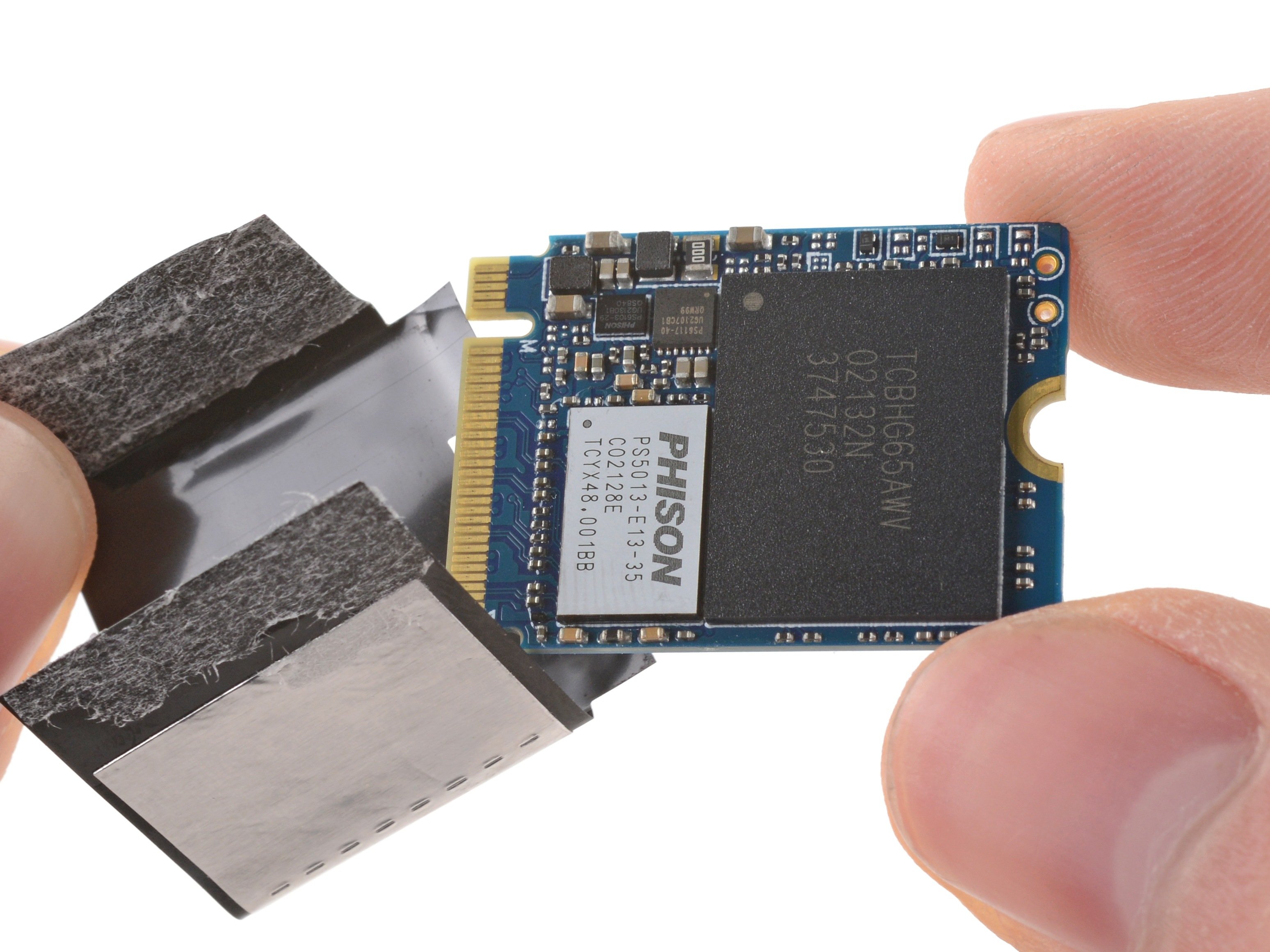
Mine was R1 and it came back good as new. I really like the way it feels now. They’ll have to replace the controller board. It took a week for them to receive it.I just had to send my deck back for rma due to a busted l1, kinda bummed. Valve was real good about sending me the packing slip etc. It seems like the l1s are a bit faulty sometimes.
It woudln't click or register unless I pushed the portion of the button closest to the heat vent.
Make sure to check out decky loader and the plugin called PowerTools.Got my Steam Deck yesterday. It’s a 64GB model. Absolutely love this thing! Wish I got it sooner. I added a 400GB SD card. I played Halo Wars for a couple hours and it ran beautifully. I’m going to set this thing up for retro emulation and definitely replace the internal storage at some point. If anyone has any suggestions for accessories or mods I would love to hear them. I’m not a PC guy and only have a few Steam games so I need to browse what works with the Deck.
I gave in and ordered one. Please tell me it's easy to install the EA launcher on this. Portable Mass Effect has always been the dream.
Touchpad protectors. I couldn't go without them. They range from like $7 to $14. Personally, I think the Honeycomb/Hex and classic auto Carbon Fiber styles are the best. These are the most recent kind I got...If anyone has any suggestions for accessories or mods I would love to hear them.
Any advises on Screen protector? I went with the 64GB and looking for a quality one that doesn't alter the image quality.Touchpad protectors. I couldn't go without them. They range from like $7 to $14. Personally, I think the Honeycomb/Hex and classic auto Carbon Fiber styles are the best. These are the most recent kind I got...
[/URL]
They have facets with different reflections so when you rotate your Deck there's a digital shimmering effect. Cool shit. There's all sorts styles with different textures and colors, though. Amazon is a good place to get them.
If you don't already have it, and you are looking for an extra game to fill out that bundle, I would recommend 198X. It's a fun cross-genre anthology game that does a pretty good job of recreating old gaming staples like streets of rage, wizardry, outrun, etc. without each game overstaying its welcome.
I bought the Spigen screen protector and haven’t had an issue.Any advises on Screen protector? I went with the 64GB and looking for a quality one that doesn't alter the image quality.
I’ve only used the AmFilm brand so far. They have really good clarity. I wouldn’t say it’s a major issue, but on mine there was a minor ~1mm gap vertically that you either choose to put at the top or bottom. It’s probably like to make sure it’s not oversized due to variations in the factory cut. JSAUX should be another good brand. Anything tempered glass, multi-pack, with good ratings should suffice. I’d stay away from the anti-glare style from what I’ve seen on Reddit, unless you’re playing outside or in the car the vast majority of the time for some reason. Which, in that case it’s better just to get the 512GB etched glass model. IMO.Any advises on Screen protector? I went with the 64GB and looking for a quality one that doesn't alter the image quality.

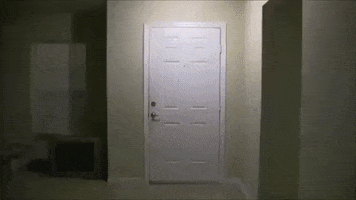
"Hi."
Haven't need one at all.Any advises on Screen protector? I went with the 64GB and looking for a quality one that doesn't alter the image quality.
Honestly just as is. I go on desktop mode here and there but 99% of my time is just using it for games. Spent more time on the Deck last year & this than on either of my desktops.I dunno what I was thinking ordering one at like 2AM last night but now I keep refershing my order page and they haven't even packaged it lol. Are you guys tinkering with your Decks or just using it as is? I'm looking for guides on setting it up but it seems development moves quite fast and the guides get outdated quite quickly.
Deck tweaking is its own drug. You should at very least do Decky Loader with a bunch of plugins and EmuDeck.I dunno what I was thinking ordering one at like 2AM last night but now I keep refershing my order page and they haven't even packaged it lol. Are you guys tinkering with your Decks or just using it as is? I'm looking for guides on setting it up but it seems development moves quite fast and the guides get outdated quite quickly.
I have a 7 years old daughter, I need to protect the hell out of it!Haven't need one at all.

Got a spare key for Pathologic 2, game is close to my heart, one of my all time favourites.
It's deck verified so thought I'd give first refusal to those in this thread.
Same as last time, must have posted in the thread before, first to quote and reply to this message gets it.
I would absolutely LOVE a copy of this game. Been eying it for a while
