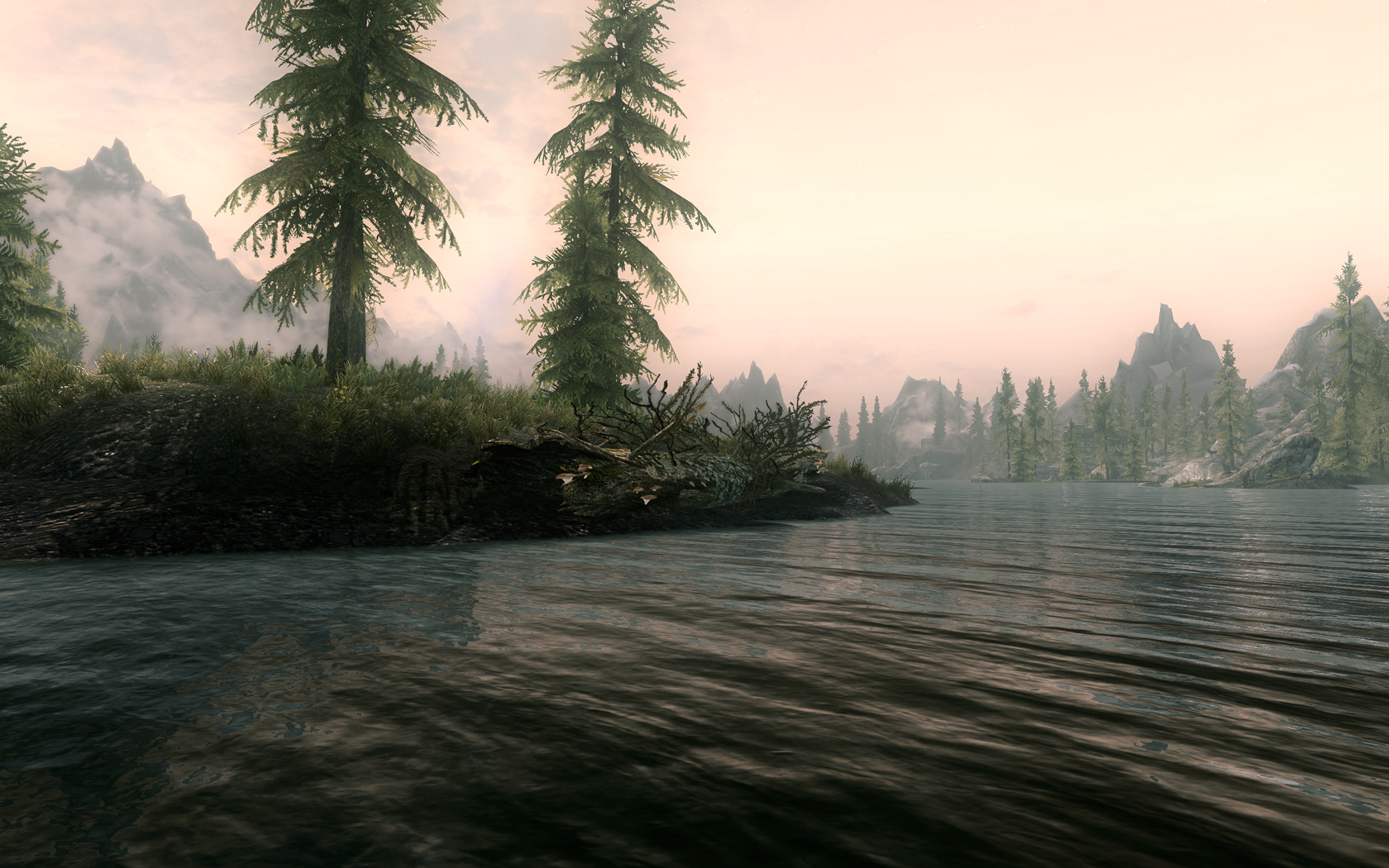Hot damn, my game keeps crashing to desktop.
I've got a lot of mods in there, but I can't seem to figure out what's causing it, and problem is, it's like sometimes it will last for 30 minutes, and other times it will crash to desktop as soon as I hit 'continue'.
I jump back into the game and keep going and just keep trying to play as much as I can before it crashes again, but it's especially bad when I'm outside in the world of Skyrim. I'm having to save every 2 minutes, crash, open, reload, move, save, crash, reload - totally ruining the experience for me and I'm absolutely obsessed with this game right now.
Up until this moment I've been loading my mods just by dumping them into the Data/textures directory, and I'm pretty certain it couldn't be the textures causing the crash? Unless Skyrim4GB is overloaded? I know that I need to restore the game to default and start with my mods again with a Mod Manager, but I tried to remove the Horse 1.5x, Rich Merchants and a Blacksmith Upgrade (build missing weapons, and forge lockpicks etc) and it said my save files were corrupt and I almost cried, re-enabled and it worked again ok, so I'm afraid if I take everything out my saves won't work any more?
What do I do to remove the mods and keep my save files safe? I've made a copy of my current save files to ensure that they're backed up in-case I destroy them :/
Any other suggestions?
If I try and fix the game cache does that use the internet much? I'm capped until tomorrow at the moment and I have the whole day free today and I'd really like to play all day.
Also (this spoiler has something to do with the Companions) - do ppl suggest
Like is there a purpose for it, or can you just choose to avoid it all together?
This is the first Elder Scrolls game that has been 'right' for me, Oblivion I stopped after 15 hours, and Morrowind I lasted about 35, but I knew I wasn't going to like it form the start, but Skyrim I never want to end and that's good because it's SO big.
Cheers guys.