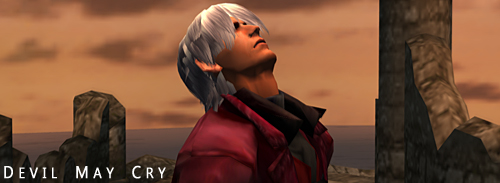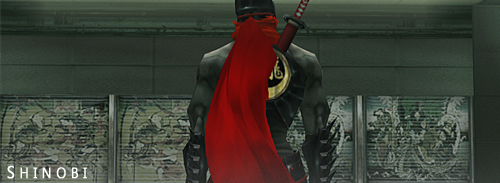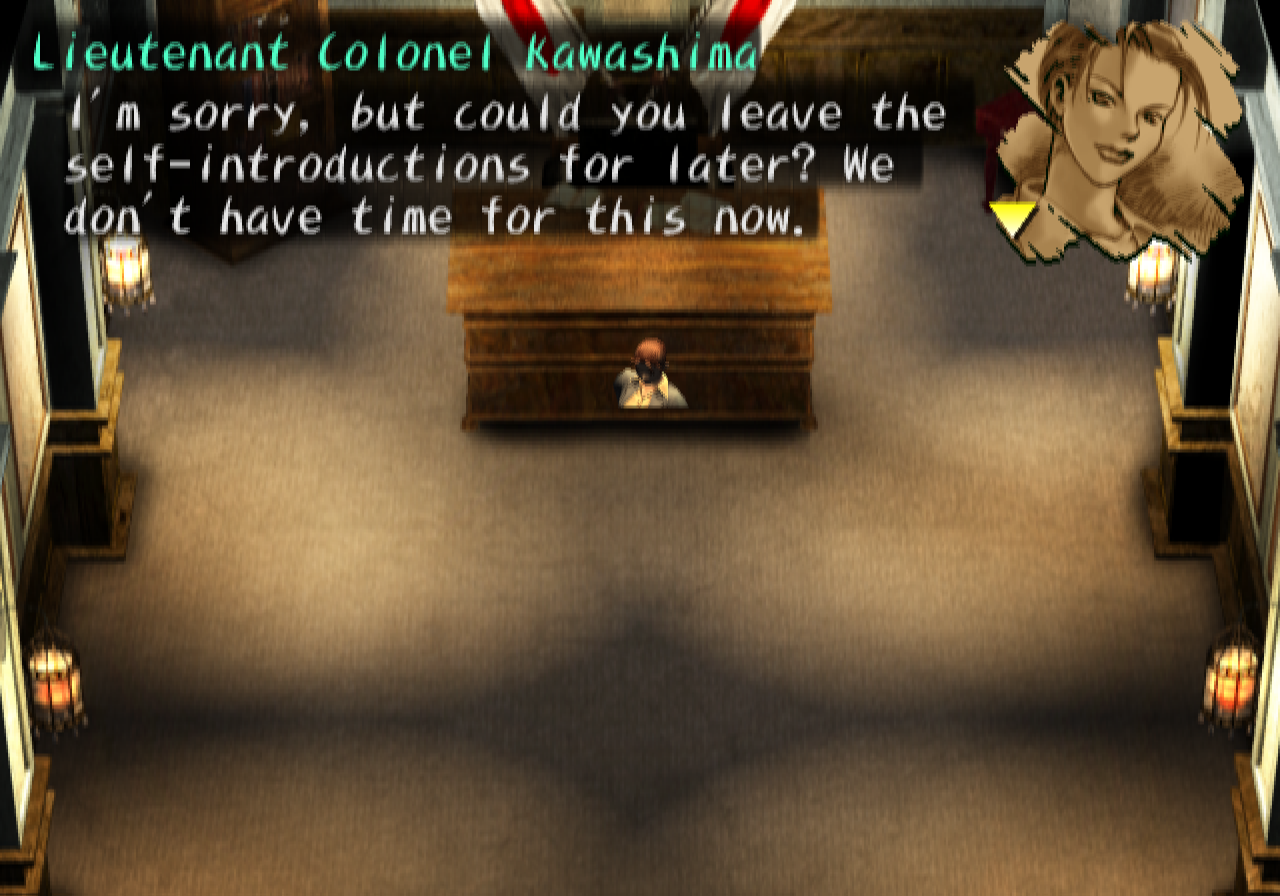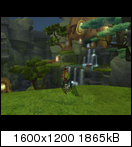.:Wesker:.
Member
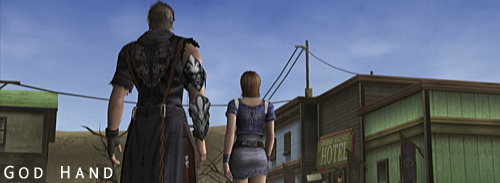
Game Info and Performance
Title (Region): God Hand (NTSC)
Summary: Completely playable at full speed
Completion: 100%
Default FPS: 60
Widescreen option available in game: No
Issues:
- Strange graphical errors during three cutscenes in the game that use a sepia filter, every other cutscene is fine.
- Due to a depth of field like effect, the game appears to be slightly blurry. You can reduce this effect by increasing the internal resolution.
Build and Plugins Used
Build: SVN r4980
Graphics: GSdx
Sound: SPU2-X
Emulation Settings -pic-
EE/IOP: default
VUs: default
Speed Hacks: enabled, EE Cyclerate - 1-3x, MTVU - enabled
Graphics Plugin Settings -pic-
Renderer: Direct3D11 (Hardware)
Interlacing: None
D3D Upscaling: D3D internal res - n/a, Scaling - 3x, Native resolution - no
Hardware Mode Settings: Texture Filtering - yes, Allow 8-bit textures - no, Logarithmic Z - n/a, Alpha Correction (FBA) - n/a
Hacks: HW Anti Aliasing - 0-4x, Alpha Hack - no, Offset Hack - no, Skipdraw Hack - 10
NOTE: Very high D3D internal resolutions may cause slowdown, keep an eye on your video memory usage and use the internal resolution + AA pairing that is right for your GPU.
NOTE: Bloom lighting will be disabled unless you use D3D11 renderer.
NOTE: Setting the skipdraw hack to 10 under D3D11 is a must. It removes some graphical errors from the screen and improves performance.
Computer Specs
OS: Windows 7
CPU: Intel i7 920 at 2.6GHz
GPU: 1.25GB nVidia GTX 470
RAM: 6GB
Screenshots



Made an updated God Hand config since the other one was a bit old and lacked certain pieces of information. Also this is practically the best game ever made.