-
Hey, guest user. Hope you're enjoying NeoGAF! Have you considered registering for an account? Come join us and add your take to the daily discourse.
You are using an out of date browser. It may not display this or other websites correctly.
You should upgrade or use an alternative browser.
You should upgrade or use an alternative browser.
NeoGAF User Highlighter - A Google Chrome extension
- Thread starter Zombie James
- Start date
- Status
- Not open for further replies.
How can I make this work with this userstyle?
http://userstyles.org/styles/13125/neogaf-re-gaf
:-/ Please "halp"!
http://userstyles.org/styles/13125/neogaf-re-gaf
:-/ Please "halp"!
I came looking for the same thing and felt disappointed to see that nobody helped with something so simple. I have no experience with any sort of code by the way, so sorry if I edited anything I didn't need to.
For re:GAF Go to extensions -> Stylish Options -> neoGAF - re:GAF Edit
Find:
Replace with:
Find
Replace with
For re:GAF Go to extensions -> Stylish Options -> neoGAF - re:GAF Edit
Find:
Code:
.alt1, .alt1Active {
background: #E1E1DB !important;
}
.alt2, .alt2Active {
background: #d1d1c9 !important
}Replace with:
Code:
.alt1, .alt1Active {
background: #E1E1DB;
}
.alt2, .alt2Active {
background: #d1d1c9;
}Find
Code:
background: #dfded9 !important;Replace with
Code:
background: #dfded9;I came looking for the same thing and felt disappointed to see that nobody helped with something so simple. I have no experience with any sort of code by the way, so sorry if I edited anything I didn't need to.
For re:GAF Go to extensions -> Stylish Options -> neoGAF - re:GAF Edit
Find: Greek To Me
Thank you! Much obliged!
Zombie James
Banned
Hmm, not sure what the issue is, still working here on Chrome 20.0.1132.8 dev-m.
ThatObviousUser
ὠαἴÏÏιÏÏÎ¿Ï Ïαá¿Ï εἶ
Still works for me. Maybe these guys are just thieves and liars.
Cjdamon042
Member
Yeah mine is working. Just got it today. Will come in handy. I'm using 19.0.1084.46.
nice, just like on my iPod.
installed.
One of my favourite things about the web app is that it highlights my posts / people who quote me. Super convenient.
Is this the default?Does everyone have a favorite color to use as the highlight, or one that looks the best, or does everyone use the default option?
I use this.

I don't highlight my avatar area.
I actually have the same problem. I installed it a few days ago and no dice. Forgot to come ask. Installed, un-installed, etc... Doesn't work in my Chrome :/
I figured it out. apparently the name you enter is case sensitive. I instead made it a lower case v and now my posts flag as green
Is this the default?
I use this.

I don't highlight my avatar area.
I use a darker blue. And I only highlight posts too.
http://www.color-hex.com/color/8db6cd
I used to have mods highlighted too, and a personal list of respected Gaffers. But my personal tweaks don't carry from PC to PC so I stopped messing with it.
This is what I use;
Stands out a lot more and it matches NeoGAF's color pallet. Could be a little bit brighter, but I didn't spend all too much time perfecting the shade, so I just styled on this and got used to it.
whats the code #?
plasticpassion
Member
Just realized you have to enter your name in the settings. Thanks
Baconsaurus Rex
Member
I've got a very bright orange/yellow colour. Need to get that blue-orange contrast going on gaf.

#ffd700

#ffd700
PhoncipleBone
Banned
Bumping this because of another thread asking about this feature. There are many newer members here that have not seen this fantastic extension.
Zombie James
Banned
Good idea. Is it still being developed?
Sort of. I've been meaning to update the Chrome extension for the longest time now but it always gets put on the back-burner for some reason or another (sorry to everyone who's PM'd me about it). I have made some updates to the userscript, though, just not uploaded yet. Here it is:
Code:
// ==UserScript==
// @name highlight_gaf
// @require http://ajax.googleapis.com/ajax/libs/jquery/1.7.2/jquery.min.js
// @namespace com.zombie.highlight
// @description Highlights your posts on the NeoGAF
// @include http://www.neogaf.com/forum/*
// @include http://www.neogaf.net/forum/*
// @include http://neogaf.com/forum/*
// @include http://neogaf.net/forum/*
// ==/UserScript==
// COLOURS
var colour_default = "#9DB4C4";
var colour_friends = "#A7BF97";
var colour_mods = "#C49D9D";
// USERS YOU DON'T CARE TO SEE
var block_list = [
"UserIDontLike",
"AnotherOne"
];
// USERS YOU WANT TO HIGHLIGHT
var users = {
"MyUserName": colour_default,
"Friend1": colour_friends,
"Friend2": colour_friends,
"Friend3": colour_friends,
"Friend4": colour_friends,
"Opiate": colour_mods,
"Blackace": colour_mods,
"Kagari": colour_mods,
"EatChildren": colour_mods,
"duckroll": colour_mods,
"EviLore": colour_mods,
"Stumpokapow": colour_mods,
"bishoptl": colour_mods
};
// WHICH SECTIONS YOU WANT TO HIGHLIGHT
var highlight = {
avatar: true,
posts: true,
threads: true,
quotes: true
};
// MAIN
$(document).ready(function() {
for(var x in block_list) {
$(".bigusername:contains(" + block_list[x] + ")").closest("table").hide();
}
for(var i in users) {
if(window.location.href.indexOf("forumdisplay") > -1 || window.location.href.indexOf("subscription") > -1) {
if(highlight.threads) {
$(".alt2:contains(" + i + ")").parent().children().css("background-color", users[i]);
}
} else {
if(highlight.avatar && highlight.posts) {
$(".bigusername:contains(" + i + ")").closest("tr").children().css("background-color", users[i]);
} else if(highlight.avatar) {
$(".bigusername:contains(" + i + ")").closest(".relative").css("background-color", users[i]);
} else if(highlight.posts) {
$(".bigusername:contains(" + i + ")").closest(".relative").next().css("background-color", users[i]);
}
if(highlight.quotes) {
$(".smallfont:contains(" + i + ")").next().find(".quotearea").css("background-color", users[i]);
}
}
}
});Recent versions of Greasemonkey and/or jQuery (don't remember who was at fault) fixed the @require compatibility issues, so that cleaned up the code a little. The two biggest additions are multi-user support and a block list, which I think works better than the GAF way of blocking users. So now you can highlight posts and threads for any number of people and give each their own colour. I keep it simple and just highlight myself, some friends, and some mods.
But that gets rid of the sandy color. I've currently done something to make it work, but it only allows for one color.I came looking for the same thing and felt disappointed to see that nobody helped with something so simple. I have no experience with any sort of code by the way, so sorry if I edited anything I didn't need to.
For re:GAF Go to extensions -> Stylish Options -> neoGAF - re:GAF Edit
It would be best if the script attached a class instead of just a background color.
So something like this.Sort of. I've been meaning to update the Chrome extension for the longest time now but it always gets put on the back-burner for some reason or another (sorry to everyone who's PM'd me about it). I have made some updates to the userscript, though, just not uploaded yet. Here it is:
Code:
// instead of adding a CSS background style
BlahBlahBlah.css("background-color", users[i])
// add a class to the element
BlahBlahBlah.addClass(users[i]) // though in this case 'color_friends' would be a string, not a variable
// So that the element then gets something like
<td class="alt1 colour_friends">
// Create a style element and add the CSS rules
var css = '.color_friends { background-color: #ccc }'
$(body).append('<style type="text/css">' + css + '</style>');Then I'd be able to add a class that overrides re:GAF's color rules.
GraveRobberX
Platinum Trophy: Learned to Shit While Upright Again.
For some reason my Highlighter userscript doesn't work any more
Anyone else having problems...
I am sad, so much help when you get quoted, now I'm stuck with basic
Anyone know the reason or help me out?
Anyone else having problems...
I am sad, so much help when you get quoted, now I'm stuck with basic
Anyone know the reason or help me out?
For some reason my Highlighter userscript doesn't work any more
Anyone else having problems...
I am sad, so much help when you get quoted, now I'm stuck with basic
Anyone know the reason or help me out?
Do you have any neogaf themes installed?
I have the NeoGAF Pro Dark and the extension doesn't work because of it.
By the way, is there any possible way to fix that?
Edit: I love this extension but I simply can't go back to white neogaf (please no racist jokes=( )
GraveRobberX
Platinum Trophy: Learned to Shit While Upright Again.
Do you have any neogaf themes installed?
I have the NeoGAF Pro Dark and the extension doesn't work because of it.
By the way, is there any possible way to fix that?
Edit: I love this extension but I simply can't go back to white neogaf (please no racist jokes=( )
Nope, just went regular today, no more aqua green hue, ; ;
I even reset the browser and deleted and re-installed the userscript, not working =/
Lionel Mandrake
Member
For the last two or three days, my script has been updating itself, so a few times it reset the code. I had to go back to edit the script and add my username to the text.
Jzero
Member
Since people seem to be posting the color they are using here is mine.
I'm using the dark theme btw #555e6d

I'm using the dark theme btw #555e6d

Are you on chrome? if so delete and re-install the theme, it should be fixed.Do you have any neogaf themes installed?
I have the NeoGAF Pro Dark and the extension doesn't work because of it.
By the way, is there any possible way to fix that?
Edit: I love this extension but I simply can't go back to white neogaf (please no racist jokes=( )
Since people seem to be posting the color they are using here is mine.
I'm using the dark theme btw #555e6d
Are you on chrome? if so delete and re-install the theme, it should be fixed.
Didn't work =\
Tokubetsu
Member
Didn't work =\
Yeah, the delete and reinstall method hasn't worked for me in months.
Sort of. I've been meaning to update the Chrome extension for the longest time now but it always gets put on the back-burner for some reason or another (sorry to everyone who's PM'd me about it). I have made some updates to the userscript, though, just not uploaded yet. Here it is:
Code:// ==UserScript== // @name highlight_gaf // @require http://ajax.googleapis.com/ajax/libs/jquery/1.7.2/jquery.min.js // @namespace com.zombie.highlight // @description Highlights your posts on the NeoGAF // @include http://www.neogaf.com/forum/* // @include http://www.neogaf.net/forum/* // @include http://neogaf.com/forum/* // @include http://neogaf.net/forum/* // ==/UserScript== // COLOURS var colour_default = "#9DB4C4"; var colour_friends = "#A7BF97"; var colour_mods = "#C49D9D"; // USERS YOU DON'T CARE TO SEE var block_list = [ "UserIDontLike", "AnotherOne" ]; // USERS YOU WANT TO HIGHLIGHT var users = { "MyUserName": colour_default, "Friend1": colour_friends, "Friend2": colour_friends, "Friend3": colour_friends, "Friend4": colour_friends, "Opiate": colour_mods, "Blackace": colour_mods, "Kagari": colour_mods, "EatChildren": colour_mods, "duckroll": colour_mods, "EviLore": colour_mods, "Stumpokapow": colour_mods, "bishoptl": colour_mods }; // WHICH SECTIONS YOU WANT TO HIGHLIGHT var highlight = { avatar: true, posts: true, threads: true, quotes: true }; // MAIN $(document).ready(function() { for(var x in block_list) { $(".bigusername:contains(" + block_list[x] + ")").closest("table").hide(); } for(var i in users) { if(window.location.href.indexOf("forumdisplay") > -1 || window.location.href.indexOf("subscription") > -1) { if(highlight.threads) { $(".alt2:contains(" + i + ")").parent().children().css("background-color", users[i]); } } else { if(highlight.avatar && highlight.posts) { $(".bigusername:contains(" + i + ")").closest("tr").children().css("background-color", users[i]); } else if(highlight.avatar) { $(".bigusername:contains(" + i + ")").closest(".relative").css("background-color", users[i]); } else if(highlight.posts) { $(".bigusername:contains(" + i + ")").closest(".relative").next().css("background-color", users[i]); } if(highlight.quotes) { $(".smallfont:contains(" + i + ")").next().find(".quotearea").css("background-color", users[i]); } } } });
Recent versions of Greasemonkey and/or jQuery (don't remember who was at fault) fixed the @require compatibility issues, so that cleaned up the code a little. The two biggest additions are multi-user support and a block list, which I think works better than the GAF way of blocking users. So now you can highlight posts and threads for any number of people and give each their own colour. I keep it simple and just highlight myself, some friends, and some mods.
multi-user function YESSSSSSSSSSSSSSSSSSSSSSSS
Tokubetsu
Member
Didn't work =\
Okay I got it to work. Delete both neogaf highligther and dark pro. Then reinstall highlighter and then the theme. Don't know why it took me so long to think about that sooner.
Also, the color I use:
http://www.colorhexa.com/9932cc
Baconsaurus Rex
Member
Man, looking at that just hurtsI've got a very bright orange/yellow colour. Need to get that blue-orange contrast going on gaf.

#ffd700

#90ee90 is where it's at now
GraveRobberX
Platinum Trophy: Learned to Shit While Upright Again.
YAY! It's working! lol
I put noetpad onto my desktop, went to "manage your userscripts"
Clicked "Options" on highlighter, clicked the "Edit this userscript"
Put my name in between the quotes, where it is specified
Save, close...
I have it
Thank fuck
I put noetpad onto my desktop, went to "manage your userscripts"
Clicked "Options" on highlighter, clicked the "Edit this userscript"
Put my name in between the quotes, where it is specified
Save, close...
I have it
Thank fuck
Are you selecting "Enabled" from the highlighter compatibility drop-down, when you install the theme?Still nothing. I must have something else installed
Baconsaurus Rex
Member
Man I had the perfect shade of blue to match GAF's blue accents, and something updated and it reset my variables and I lost my freaking color code.

#01518e
- Status
- Not open for further replies.


