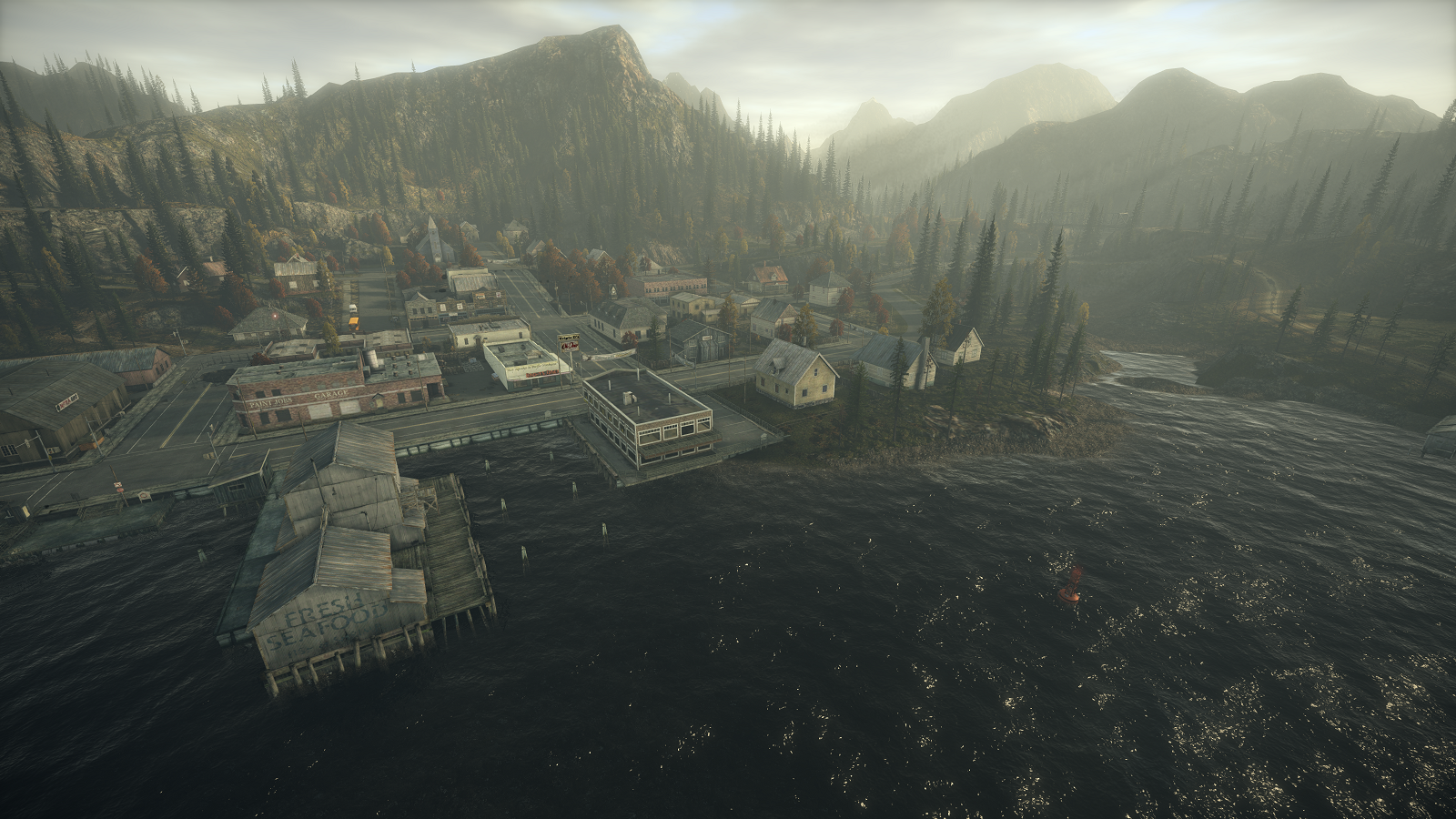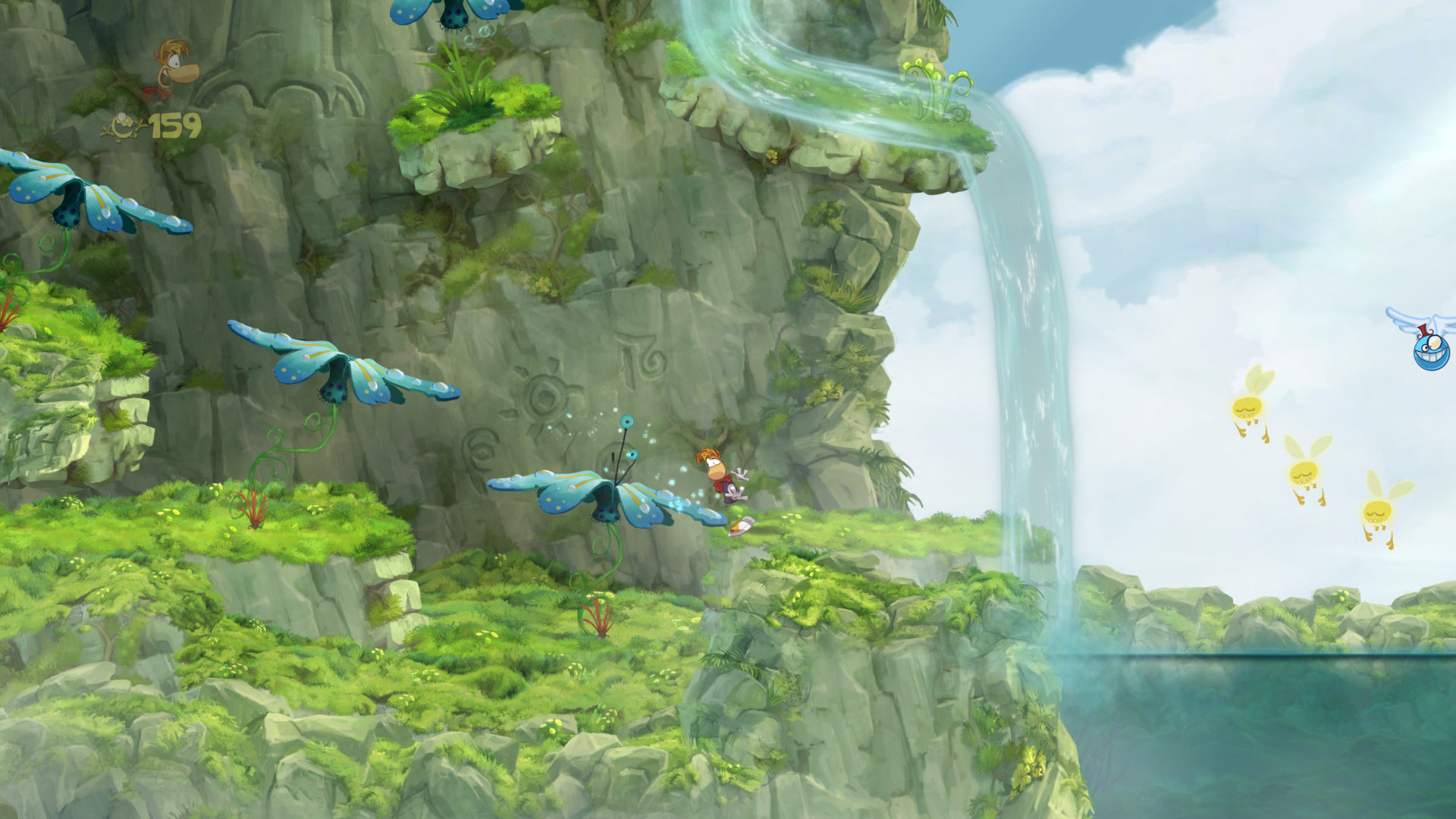Is that so? I admit I haven't even tried it (outside of Planetside 2, which conveniently lets you do it through the .ini file) simply because it takes so much bloody work to do (I can't even set the refresh rate to anything less than 59 through the drivers).
I beg to differ, once you finally ( admittedly it can be ever so slightly cumbersome to setup but unless you're unlucky it takes but a few minutes and after that it's a one time only thing and you wont have to think about it again ) have your custom downsampling/supersampling resolution it works in 99.9% of the games across the board. No fuss no muss, any game that isn't somehow resolution locked will allow you to use that resolution and as such benefit from the aa method. All this is of course with the caveat of having the display/gpu config that even allows for downsampling to begin with, it ain't universal.
Which brings me to the following part
You said "same here" in response to this quote: So yeah, I'm still scratching my head here.
Yes, in hindsight I phrased that bad, what I meant to say is with regards to performance, SSAA is a much more "known" performance hit regardless of how small/big whereas SGSSAA needs driverlevel tweaking, and bits that might net you
even worse performance than SSAA depending on the bits and the game itself. Again, I'm well aware that sgssaa is supposed to be less taxing than ssaa ( after all I used it for years before switching to downsampling ) but there are scenarios where the former is either bugged or simply incompatible with certain games.