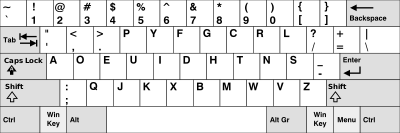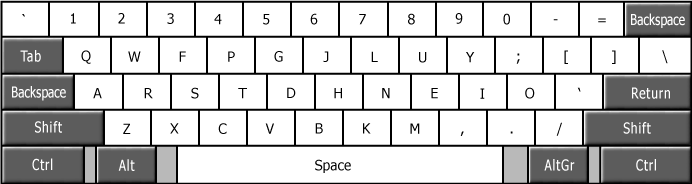edit - I am not talking about key layout, guys. I am talking about finger layout.
Attempting to improve my typing skills by learning traditional touch typing techniques. I can already touch type, but not 'properly' - I only use my pinkies for shift, ctrl and enter etc. right now, not any of the standard keys. I'm adequately fast like this, but I want to get faster.
So using the ol' Typing Of The Dead for training and it, like most typing schools, suggests this finger layout:
Now, this is fine and makes perfect sense until you get to the lower row for the left hand (ZXC). What is this unnatural garbage? Unless I'm missing some amazing hand technique, it's asking you to curve your hand inwards to hit the keys correctly. This flies straight in the face of the simple fact that (going from fingertip to wrist) your hands will be naturally curving outwards unless you have the frame of one of those broomsticks from the Sorcerer's Apprentice.
I've never understood how people get strain from long sessions of typing, but if they've been doing this, I might finally know.
Surely it is both easier and less damaging to your wrists to have this layout:
No inward hand claw, just completely ergonomically viable typing.
So Touch-Typing-Expert-GAF, am I wrong? Am I missing something here?
Attempting to improve my typing skills by learning traditional touch typing techniques. I can already touch type, but not 'properly' - I only use my pinkies for shift, ctrl and enter etc. right now, not any of the standard keys. I'm adequately fast like this, but I want to get faster.
So using the ol' Typing Of The Dead for training and it, like most typing schools, suggests this finger layout:
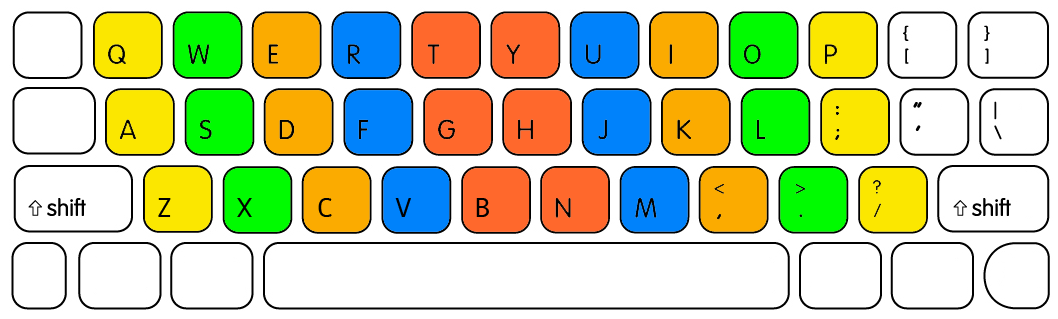
(image sourced from this article, which put into words everything I was thinking: http://www.onehandkeyboard.org/standard-qwerty-finger-placement/
Now, this is fine and makes perfect sense until you get to the lower row for the left hand (ZXC). What is this unnatural garbage? Unless I'm missing some amazing hand technique, it's asking you to curve your hand inwards to hit the keys correctly. This flies straight in the face of the simple fact that (going from fingertip to wrist) your hands will be naturally curving outwards unless you have the frame of one of those broomsticks from the Sorcerer's Apprentice.
I've never understood how people get strain from long sessions of typing, but if they've been doing this, I might finally know.
Surely it is both easier and less damaging to your wrists to have this layout:
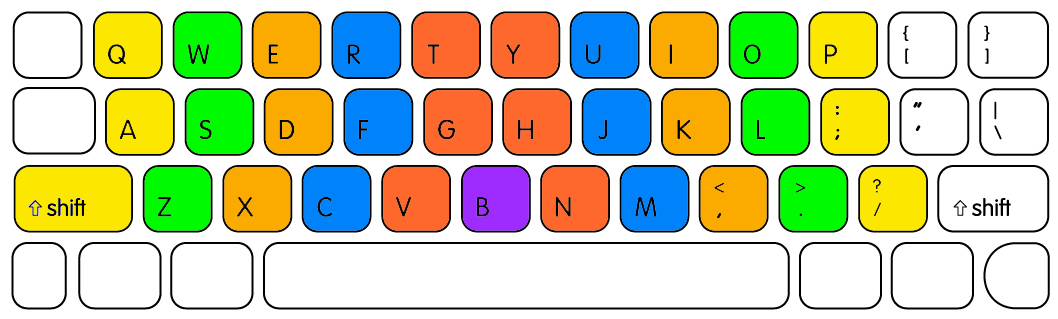
(image sourced from this article, which put into words everything I was thinking: http://www.onehandkeyboard.org/standard-qwerty-finger-placement/)
No inward hand claw, just completely ergonomically viable typing.
So Touch-Typing-Expert-GAF, am I wrong? Am I missing something here?