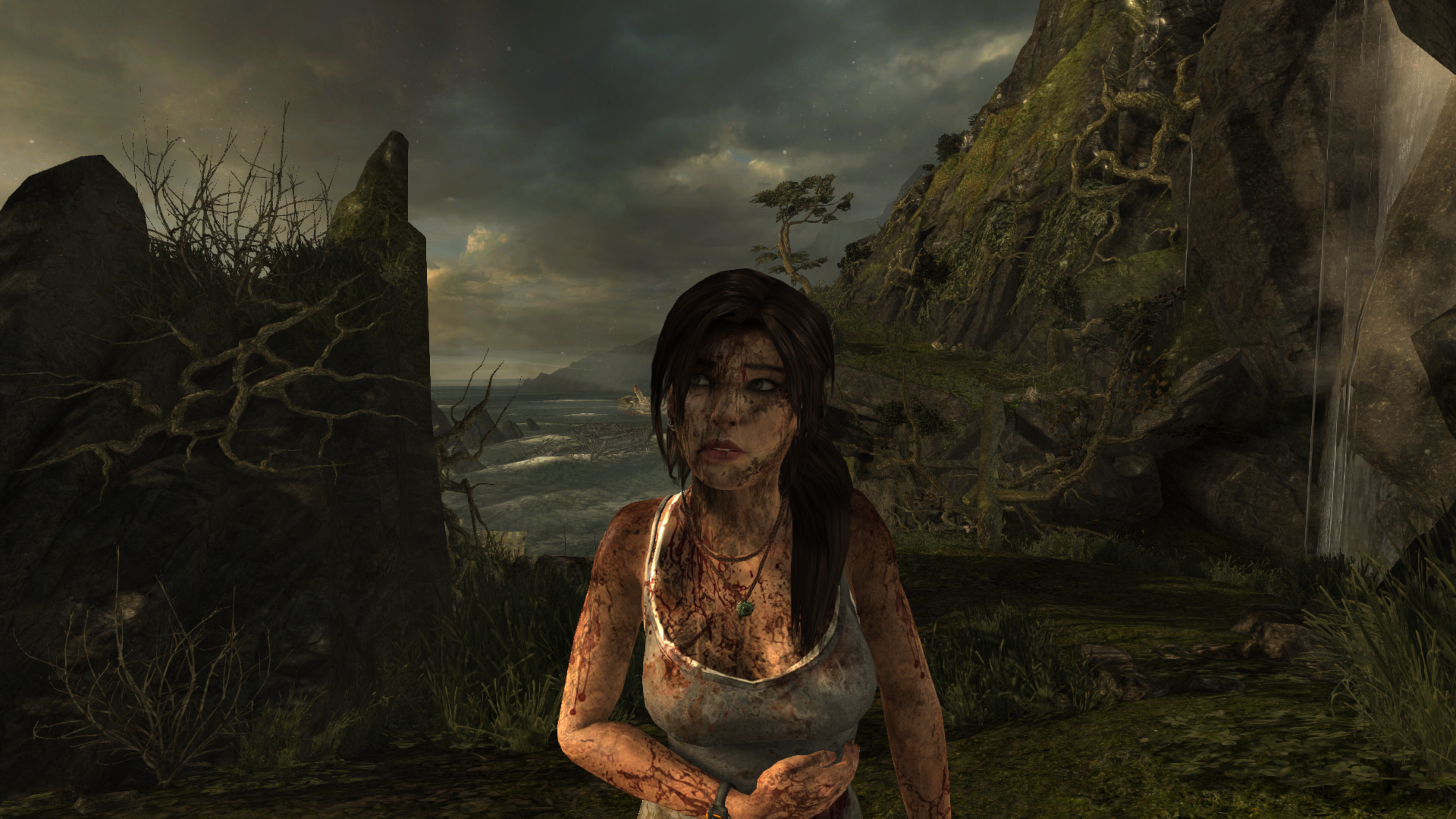Mine does this too! Everything else is ROCK solid though.
Anyone else?
It's either a strange stylistic choice or a bug.
When I launch Tomb Raider it defaults to my Intel integrated card instead of my 660ti. I have my nvidia software set to prefer maximum performance. Anyone have any ideas? At this point I can't even launch tomb raider.
Can you not just disable the Intel IGP from within the BIOS?