-
Hey, guest user. Hope you're enjoying NeoGAF! Have you considered registering for an account? Come join us and add your take to the daily discourse.
You are using an out of date browser. It may not display this or other websites correctly.
You should upgrade or use an alternative browser.
You should upgrade or use an alternative browser.
Deadly Premonition PC port locked to 720p, no gfx options (nm, Durante fixed it)
- Thread starter angular graphics
- Start date
phantomspiker
Member
The port was done by Rising Star games (the publisher), they are not a Japanese company.
Whitebison
Member
haha you did it again man! In Durante we trust!

Main menu and movies are borked, DoF and shadows are still low (unchanged) resolution, but still: 1 hour and 19 minutes after the steam download finished, we have a 2560x1440 render.
Tag update! HELL YEAH
Rickenslacker
Banned
Haha, nice new tag Durante. I didn't think much of the locked resolution, it's almost expected, but that's some baffling controller support you uncovered.
Had this pre-ordered since available. Game is amazing but I hated the over the shoulder of 360 and the framerate on the PS3 DC literally gave me headaches!
Even at 720p 60fps it would be a big step up. But sucks it's not 1080p.
Durante you are amazing! Definitely going to donate if you get this working at 1080p!
Even at 720p 60fps it would be a big step up. But sucks it's not 1080p.
Durante you are amazing! Definitely going to donate if you get this working at 1080p!
TheThunder
Member
Nice thread title, nice tag :lol
If DS2 doesn't have some sort of Durante NPC, item or whatever its gonna be a shame.
If DS2 doesn't have some sort of Durante NPC, item or whatever its gonna be a shame.
angular graphics
Banned
The port was done by Rising Star games (the publisher), they are not a Japanese company.
Rising Star is the publisher, I don't know if the original team did it, but the port wasn't done by the publisher.
Hot Coldman
Banned

Main menu and movies are borked, DoF and shadows are still low (unchanged) resolution, but still: 1 hour and 19 minutes after the steam download finished, we have a 2560x1440 render.
seriously wtf man
MmmSkyscraper
Unconfirmed Member
Based Durante has arrived.
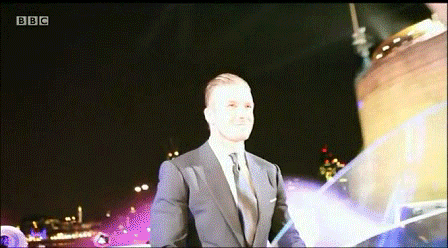
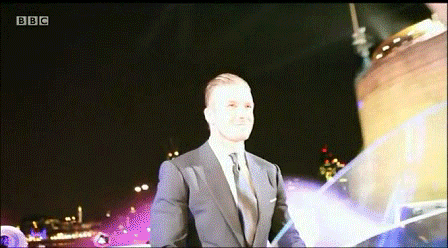
Zeouterlimits
Member
Praise Durante indeed.
Shame it came out in this state.
Shame it came out in this state.
Rising Star Games is listed as both the developer and publisher of the PC versionRising Star is the publisher, I don't know if the original team did it, but the port wasn't done by the publisher.
Rising Star Games is listed as both the developer and publisher of the PC version
It did that for another Greenlight game and they weren't the developers either.
- Check which dll's the game uses, find one suitable for injection.
- Replace that dll, inject my code, log all the relevant DirectX calls
- Run the game a bit
- Browse the log file (with search, it's several 100 MB), try to figure out the relevant calls
- Replace those you think affect rendering resolution
At this point you get the totally broken result shown first in this thread. Now you start a loop.
- By a combination of log reading, intuition and wild guessing, try to figure out what's wrong.
- Adjust the things that need adjusting to fix what presumably went wrong.
- Run the game and check if it helped.
- If it's still broken, start again at 1.
I'll probably have to continue the loop above for a few hours now.
Oh my god that's fucking sweet. So those DLLs that you're replacing, are they standard libraries and stuff?
Interfectum
Member
- Check which dll's the game uses, find one suitable for injection.
- Replace that dll, inject my code, log all the relevant DirectX calls
- Run the game a bit
- Browse the log file (with search, it's several 100 MB), try to figure out the relevant calls
- Replace those you think affect rendering resolution
At this point you get the totally broken result shown first in this thread. Now you start a loop.
- By a combination of log reading, intuition and wild guessing, try to figure out what's wrong.
- Adjust the things that need adjusting to fix what presumably went wrong.
- Run the game and check if it helped.
- If it's still broken, start again at 1.
I'll probably have to continue the loop above for a few hours now.
Any particular reason why the developer CODING this can't do this? Maybe you could offer your services to future devs.
Now I fixed the videos and menus but broke the gameplay
That's how the game is. Don't go changing that!
Rising Star Games is listed as both the developer and publisher of the PC version
It's a cool new trend for publishers not to credit the developer on Steam.
>tfw the game runs like absolute dogshit on my computer
All I wanted to do was play teh vidya. Im getting around 10 fps, and I got an i5 and a gtx670. wtf
Oh dear. This worries me, I have a i5 and GTX 670 too!
I just want me Deadly Premonition to run at 1080p 60fps! Is that too much to ask? The game looks like shit (in a charming way) anyway!
I heard the frame rate is good from others? Maybe you can fiddle with the settings in the Nvidia Control Panel and get it running better?
Mine is still downloading, will test soon.
angular graphics
Banned
Rising Star Games is listed as both the developer and publisher of the PC version
I didn't notice that, but Rising Star have mentioned getting builds "from the devs", so it could be a case of putting their name instead of the devs used for outsourcing (or the original team?)
It did that for another Greenlight game and they weren't the developers either.
It's a cool new trend for publishers not to credit the developer on Steam.
I did not know this. Well, I still haven't heard anything back from Rising Star Games (it seems like they are more interested in their new Beyblade game)I didn't notice that, but Rising Star have mentioned getting builds "from the devs", so it could be a case of putting their name instead of the devs used for outsourcing (or the original team?)
FloatingDivider
Member
I just have to nod in approval, I also have to restate how embarrasing it is for these japanese devs that durante comes in and knocks out a rudimentary fix in an hour.
Maybe you should offer up your services as some sort of external consultant Durante.
Maybe you should offer up your services as some sort of external consultant Durante.
Hot Coldman
Banned
by time Durante is done the combat will be like Vanquish with animation by Naughty Dog
Stumpokapow
listen to the mad man
Guys, Durante doesn't need your money, he needs your connections to journal reviewers so his future publishing career goes smoothly and he gets on the tenure track as quickly as possible. 
InfiniteNine
Rolling Girl
by time Durante is done the combat will be like Vanquish with animation by Naughty Dog
The thought of York slide boosting and doing crazy melee and gun attacks makes me laugh.
I don't get itGuys, Durante doesn't need your money, he needs your connections to journal reviewers so his future publishing career goes smoothly and he gets on the tenure track as quickly as possible.
electroshockwave
Member
yeah don't really feel comfortable in putting money down for swery's shit on day one anymore, horrible ps3 port, a horrible pc port and they've shown no inclination of fixing things.
This is the same team that released the PS3 'Director's Cut' with a vastly inferior frame rate and non-customisable driving controls as accelerate / brake on R1 & L1, with handbrake on R2.
Welp. I really should have checked on GAF before getting the game on PSN.
- Check which dll's the game uses, find one suitable for injection.
- Replace that dll, inject my code, log all the relevant DirectX calls
- Run the game a bit
- Browse the log file (with search, it's several 100 MB), try to figure out the relevant calls
- Replace those you think affect rendering resolution
At this point you get the totally broken result shown first in this thread. Now you start a loop.
- By a combination of log reading, intuition and wild guessing, try to figure out what's wrong.
- Adjust the things that need adjusting to fix what presumably went wrong.
- Run the game and check if it helped.
- If it's still broken, start again at 1.
I'll probably have to continue the loop above for a few hours now.
I have no words, based Durante.
I just have to nod in approval, I also have to restate how embarrasing it is for these japanese devs that durante comes in and knocks out a rudimentary fix in an hour.
Maybe you should offer up your services as some sort of external consultant Durante.
It's like they're so clueless it's not even funny.
NeoGAF: "There's a fuck up"
*Durante runs to clean up the mess*
NeoGAF: Pats him on the back, curses Japanese devs.
gutterboy44
Member
I have zero intention to ever play this game but I followed the thread just for the Durante magic. Equal parts amazing on his part and sad on the devs part. So lazy.
I have zero intention to ever play this game but I followed the thread just for the Durante magic. Equal parts amazing on his part and sad on the devs part. So lazy.
Yeah, not really even interested in the game but even just being a spectator of seeing this go down is too good to pass up.
MaschinenZimmer
Banned
Can Durante make DP play like RE4?
Dusk Golem
A 21st Century Rockefeller
It's a shame this happened to this game. Seriously one of the best games of the generation. Would hate to see technical aspects like this turn off people.
Considering the game has always had technical problems, in every iteration.
I'm not defending locking screen ratio or other flaws, but also I can say that DP likely will not be a game for those who can't overlook flaws.
And a many thanks, based Durante.
The Hermit
Member
Based Durante
eot
Banned
- Check which dll's the game uses, find one suitable for injection.
[*]Replace that dll, inject my code, log all the relevant DirectX calls- Run the game a bit
- Browse the log file (with search, it's several 100 MB), try to figure out the relevant calls
- Replace those you think affect rendering resolution
A .dll is compiled code, where do you get the source so you can edit it?
DUFFMCWALIN
Member
- Check which dll's the game uses, find one suitable for injection.
- Replace that dll, inject my code, log all the relevant DirectX calls
- Run the game a bit
- Browse the log file (with search, it's several 100 MB), try to figure out the relevant calls
- Replace those you think affect rendering resolution
At this point you get the totally broken result shown first in this thread. Now you start a loop.
- By a combination of log reading, intuition and wild guessing, try to figure out what's wrong.
- Adjust the things that need adjusting to fix what presumably went wrong.
- Run the game and check if it helped.
- If it's still broken, start again at 1.
I'll probably have to continue the loop above for a few hours now.
I would love to read your logs if you actually keep any.
ComputerMKII
Banned
Jesus Christ, Durante. You put all those devs to SHAME
Everyone needs to tweet Sweary. I am sure he will be all for giving Durante props.
This guy?
https://twitter.com/Swery65
*Swery
GhostTrick
Banned

Main menu and movies are borked, DoF and shadows are still low (unchanged) resolution, but still: 1 hour and 19 minutes after the steam download finished, we have a 2560x1440 render.
Yeah !


