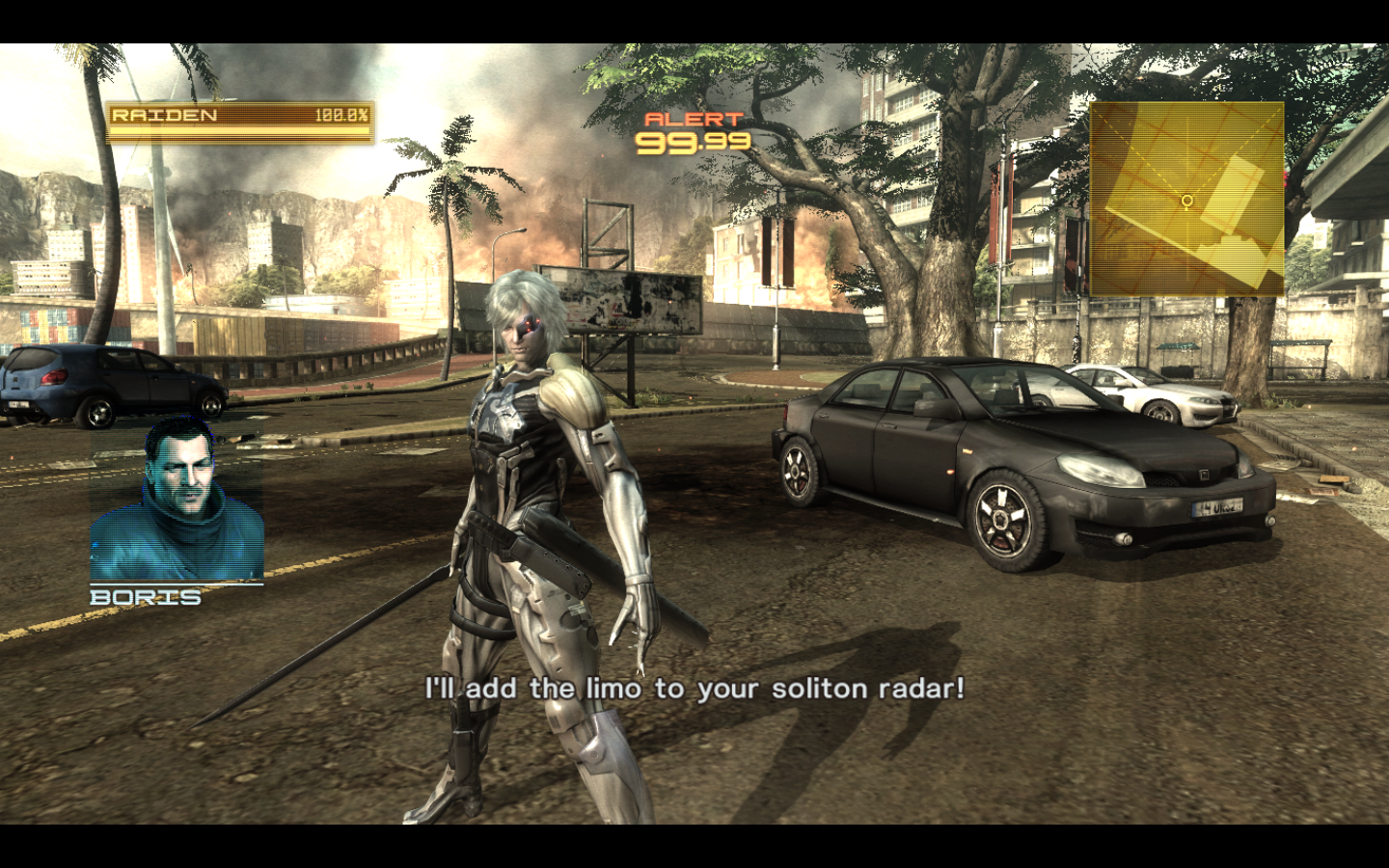This game is pretty crazy. It does in fact ask your system what resolutions your monitor supports, and even launches in its native resolution as far as I can tell, but then renders to an offscreen buffer of the resolution you select in the options.
smh