GavinUK86
Member
Smite 1600 x 900 Everything Maxed 8xAA


Holy crap, that aliasing. And that's with AA? Jeez.
Smite 1600 x 900 Everything Maxed 8xAA


Holy crap, that aliasing. And that's with AA? Jeez.



This was a random taken at an interval during regular gameplay. I was impressed by how this hand looked. The textures are really well done both in detail and how they fit into the game and the faction they belong to.

It looks a bit better without the downsizing though.
This is just a guess but, Smite is using Unreal Engine 3 with DirectX11 so it might be using the old AA that still produces jaggies.

Unreal Engine 4 uses FXAA.



I really hope UE4 adds TXAA as a default option.
The only two executables are parkan2.exe (which I used) and start.exe (which doesn't show up in as running in task manager, and NVIDIA Inspector complains if I even try to use it because it's associated with another profile).
The FXAA indicator didn't seem to do anything, frame rate limiter didn't seem to do anything, vsync options don't seem to do anything. I basically have not found any indication that Inspector is affecting the game at all. I'm guessing it's D3D and not OpenGL but I don't even have hard data on that at the moment.
Is anyone an expert on Inspector and what I might be missing? I tried turning the Steam overlay off, didn't help. Turning vsync on and off in the NVIDIA control panel -does- work (once I restart the game), but the same setting in Inspector doesn't work, whether or not I close the NVIDIA control panel first. It's like it's unable to override. Inspector is running with admin privileges since it pops up the allow box when it runs.
Thanks! Yeah me too :/ I just watched the E3 2011 Trailer again, it's a shame it got canceled...or does anybody know anything new?


It is a shame...looked like the story was taking an interesting twist in the Prey universe. And who doesn't want to be a bad-ass bounty hunter!
I'm really liking your shots, what tools are available? I know of a HUD and noclip but can the FOV be changed? [EDIT: Didn't realize this was id tech, looks like there is alot available]
Listening to the OST now...stirring music....
I haven't played with the id tech engine since v1.0 and trying to get up to speed with it before continuing with the game. I'm also trying to get sikkmod 1.2 working with it, did you use this mod or is yours vanilla?Yeah tell me about it :/ Last thing i read was some rumor about Arkane Studios or Obsidian Entertainment working on Prey 2 becuase of some leaked emails...
I really appreciate that you like my shotsI only set the 1080p resolution in the config file but i would have liked to stop time and fly around for better shots. I didn't know of all the twaeking possibilities neither
Thanks for the link!
The music is awesome! Makes you believe shit is going to go down!
Btw: I really like your FEAR shots too especially that shot with the blood drop in front of Alma.
[IMG]https://farm8.staticflickr.com/7225/13952319501_bd6f237fbc_o.jpg[/IMG]Do they also Scream CHOCOLATE ! CHOCOLATE ! while running at you ?
Fantastic...can you share your setup?
http://www.moddb.com/mods/autumn-aurora-compilation-mod/addons/auroras-enb
It is now an official addon of the mod. I gave him full power over my settings.
The temporal AA in UE4 is actually really good in terms of efficiency (that is, how good it looks considering its small performance impact).I really hope UE4 adds TXAA as a default option.

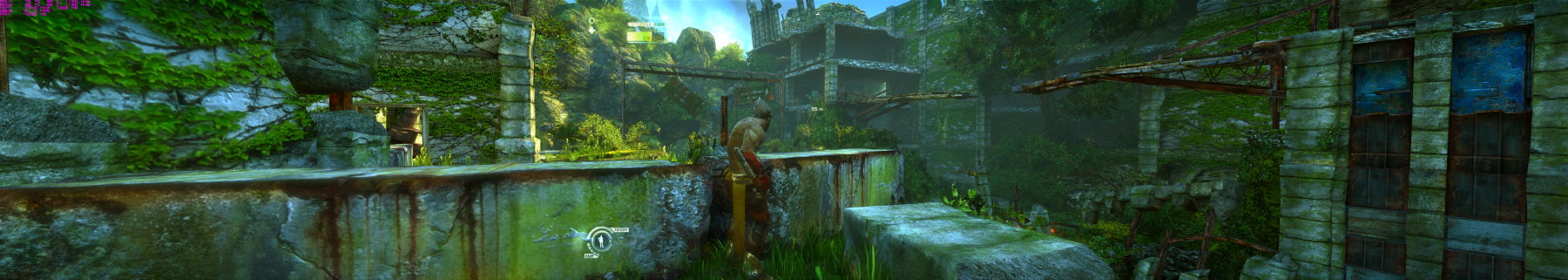
The temporal AA in UE4 is actually really good in terms of efficiency (that is, how good it looks considering its small performance impact).
The engine also has built-in downsampling support. I'd still like native SGSSAA support though.


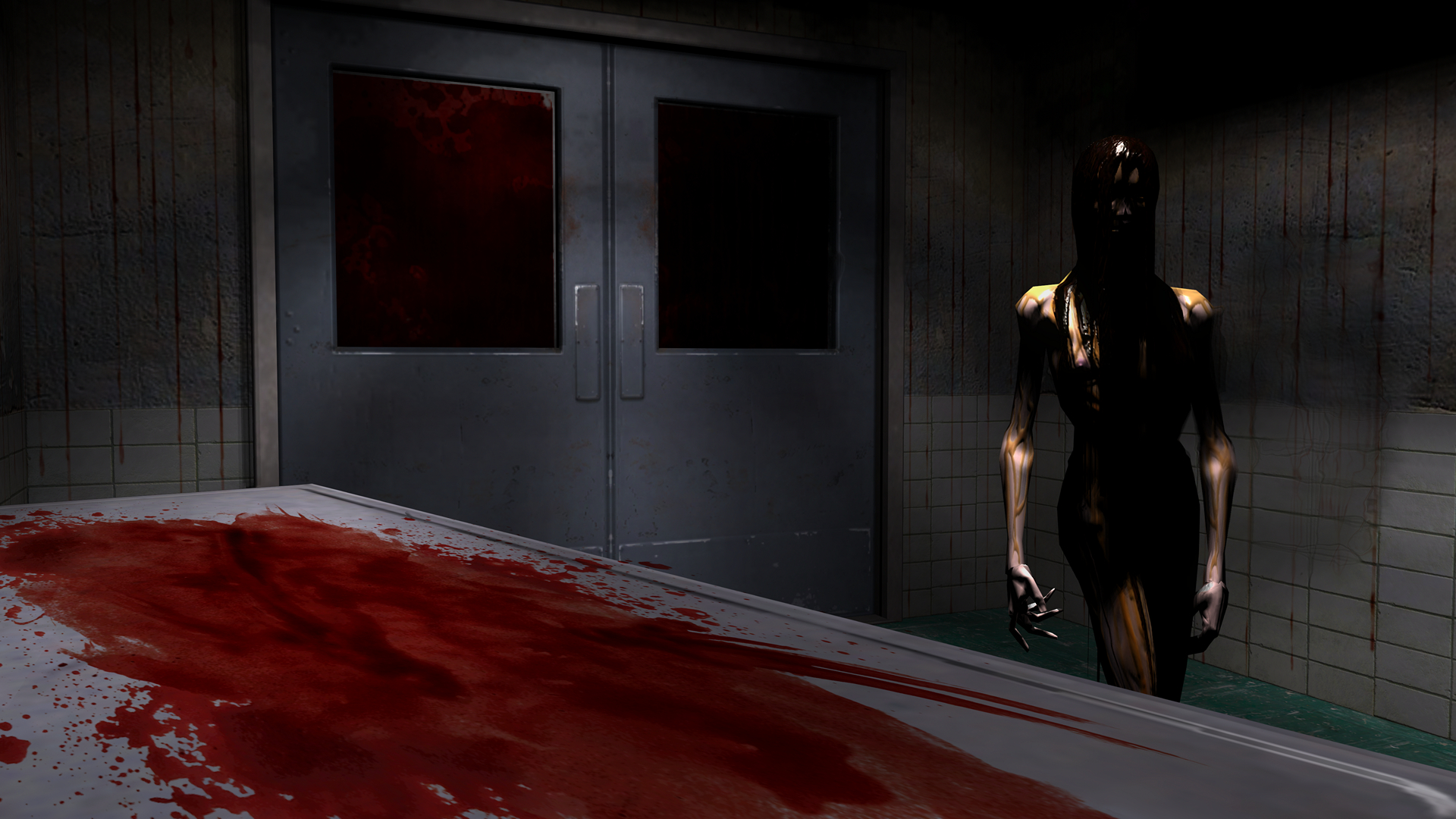


has some really stupid black bars like all ubisoft games when running 16:10
You using default Steam screenshotting?
Fraps
Don't use Fraps jpegs. Don't post compressed screenshots.
What am I suppose to take them in, I was told not to do BMPs
Edit : Thought PNG was for documents, will use that from now on.



This my first time posting. Hoping to contribute more.
...]
