TheVampire
Banned
I can't believe you made this thread and concurrently you're playing Skyrim: Loli Edition.
Haha yeah but Skyrim is all magic and fantasy stuff.
You can do almost anything with it and fits within the world.
I can't believe you made this thread and concurrently you're playing Skyrim: Loli Edition.
Good God! What sorcery was been done to those poor Raven's? =)
That was my assumption, thanks for confirmation.That flag was a placebo. flags only affects calls through the D3D9/ex API


To be fair, the game doesn't have an official flag. Closest to an official one with AC II would've been the flag for the first Assassin's Creed, but I couldn't get it to work.
There might be a better flag around, but I just settled with the first one that worked.
I tried applying HBAO+ flag (the Skyrim 0x00000029 bits) but it did not seem to work. Perhaps it doesn't work with ultra high resolutions such as 8K? I did not have the time to properly investigate it. I'll try to see to it later today.
I have not lurked the HBAO thread aside from your op (which is excellent by the way), I'll read up on it for sure when I get a chance.Holy sharpening buttfuck of batmans balls
This is very much a possibility. If you've read up on the HBAO+ thread the last month or two, you may have seen me mention that resolution does seem to affect somethings, sometimes.
(Also: 29 is supposed to be very subtle as it is from what I understand.)
AllowSharpen=0

http://i2.minus.com/i2Qt3PLr9Jl1j.jg[/IG]
[IMG]http://i4.minus.com/iJGMXWAgp2n7u.jg[/IG][/QUOTE]
How did you get the game running properly at 21:9? Mine just automatically corrects itself to 16:9. Did you crop those?
You're shocked that someone who makes a sexist thread posts these pics?I can't believe you made this thread and concurrently you're playing Skyrim: Loli Edition.
How did you get the game running properly at 21:9? Mine just automatically corrects itself to 16:9. Did you crop those?

3072x1296 shots. I Google'd a bit and found an .exe that allows 21:9 resolutions. There's a Steam and a non-steam version of the executable, both found in the description here. Oh, and if you do run into an error extracting it, get 7zip. I couldn't open it with WinRAR myself.
ttp://i3.minus.com/isu2JLycxLB6a.jpg[/IG][/QUOTE]
Sweet. I will check it out.
Some older shots I found:
[IMG]https://farm4.staticflickr.com/3851/14376798920_b3fe2f45d0_o.png

Quick question, what downsample filter are you using in this shot?
And I thought it was just a very historically accurate portrayal of the medical facilities and hygiene of the time period. =)You can see that using the free camera causes NPC faces to get all screwed up in AC3.... =(



https://farm3.staticflickr.com/2924/14546470546_07bec46d18_o.jpg[IMG][/QUOTE]
That first shot is incredible.
4 image in 1 post
That first shot is incredible.
And Imgur.Heeeey. Max 2 images per post!
And Imgur.


That last ones interesting. If it was dialed back a bit I could imagine playing through once like that.
.
^ Been following for a while but never bothered to read the rules.

Quick question, what downsample filter are you using in this shot?
Try using different flags:Is there anything I might be missing? I've restarted Borderlands 2 after applying the NVIDIA Inspector settings but had no improvement.
In-game FXAA

4xSGSSAA

And my Inspector settings:
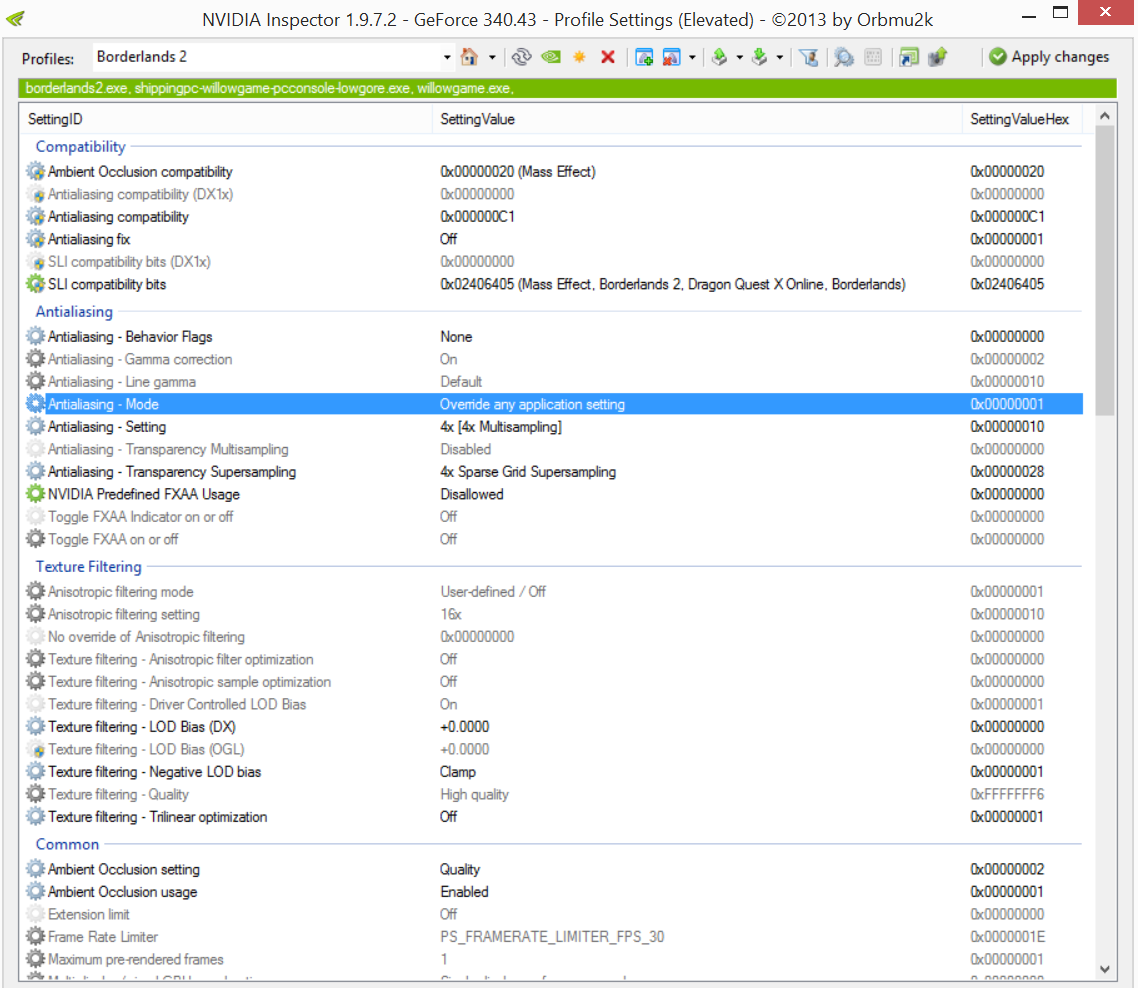
I thought so, I notice that vertical line banding you see in the clouds in a lot of my bicubic downsampled shots. Sometimes Lanczos3 helps with that but not always.I'm resizing and saving things as JPEG using PS, with resampling set to bicubic automatic.
Oh shit these two are good!inorite?



Is there any way to drastically increase the draw distance in this game?
Rudy ENB:


https://skydrive.live.com/redir?resid=1B1CA31D1D85130B!12456
remove any enbpalete.bmp you already have and don't turn off the DoF as it isn't being used for DoF.


THANK YOU. I was convinced I had tried every Borderlands 2 compatibility code with no effect. Where did you find that?Try using different flags:
0x080000C1 for SGSSAA
0x00000020 for HBAO+
Although the flag above for SGSSAA gives me red lines all over the place (using a GTX 850M 4GB)




