BONKERS
Member
Does this game have CA by default? Why would they do that with such beautiful art
Does this game have CA by default? Why would they do that with such beautiful art
Wanny how does your ENB run on your PC and on what specs?
Realized I was finally accepted here, so hi!


It never does.
Maybe its because of NVAC - New Vegas Anti Crash or that enbhost.exe program ENB mod uses to better sort out the memory which you can specify in enblocal.ini:
[MEMORY]
ExpandSystemMemoryX64=true
ReduceSystemMemoryUsage=true
DisableDriverMemoryManager=false
DisablePreloadToVRAM=false
EnableUnsafeMemoryHacks=false
ReservedMemorySizeMb=512
VideoMemorySizeMb=10240
EnableCompression=false
Lovely.
No, I forgot I had a default sfx build installed. Strange because I though that sfx it doesn't work with this game. I may have switched the sfx build with another one and forgot about it.
I'll definitely disable that in my next batch.
I can finally alt-tab with those settings. Awesome!
What kind of framerates you getting with this?
Mind recording like 1 min of footage with Fraps and uploading the capture somewhere? I'd love to see how good this looks in motion
That paint shader looks pretty cool. I guess I'll join in on the Skyrim love.


PC Gaf, I already have one R9 290 reference with an aftermarket Arctic Accelero on it. I have the opportunity to buy another R9 290 reference for $180 and would have to spend ~$90 for another cooler.
I only play at 1080p with downsampling if it works with durantes tool.
Should I buy it???
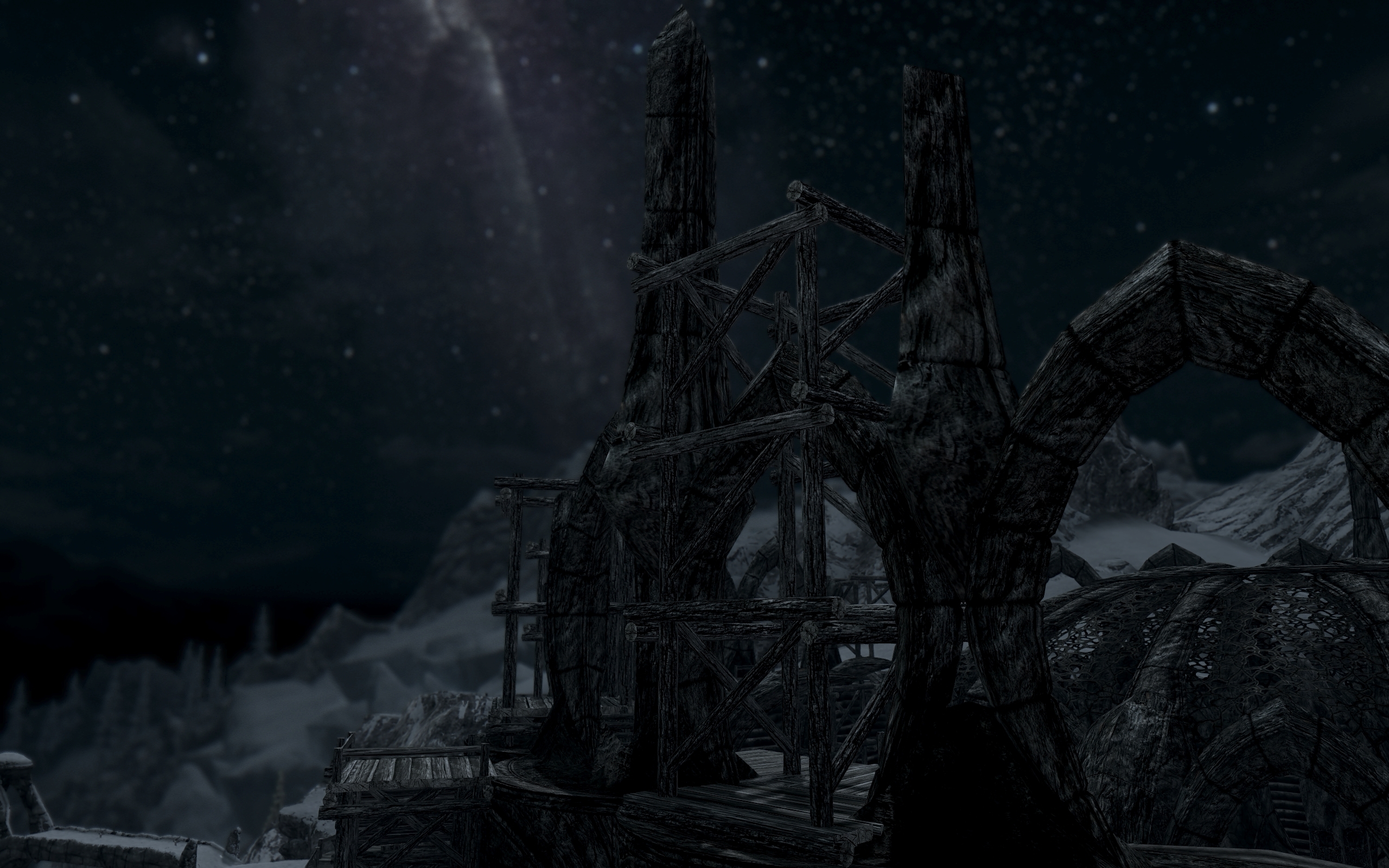



I have to ask: Does Wesker's chainsaw work?
You've made me want to go back into NV after I beat 100% a few years ago. Makes it look like a remastered version.


Not gonna point to any in particular, but all these BF4 posts you've been doing have been all around great.

fuck this thread, and fuck my pocket.
Damn.You all are so fortunate to game like this.
What enslaved came out on pc? How did I not hear about it!? Game looks great.
Speaking of that, how do you post a link to a photo that won't launch the web site. I've tried posting stuff from Flickr and the BBC code they give launches their site. I hate that! Can you give an example of what the BBC code should look like? That's partially why I haven't posted anything in a long time.
Sorry for the long post.
For those wondering about my Skyrim setup. I basically copied the config from some guy here on GAF. Don't remember who. He had a crazy rig though. Like 2 or 3 titans lol.
I used the Jasmin ENB COT. Here is the link: http://www.nexusmods.com/skyrim/mods/37293/? It's a weird ENB that requires Climates of Tamriel.
Here is the list of mods. I installed them in a very weird order for compatibility reasons and also to cherry pick some textures(especially for the grass).
http://i.imgur.com/v8efCDt.png[IMG]
My enbseries.ini is from an ENB back in April of 2013. Idk if you guys still want that or not, but I spent a lot of time tweaking it. Main thing is to bump up the AO quality because default settings look very bad and noisy with the datgrass mod. You guys probably already know this, but the quality of the AO (and all other screen space effects) scales with resolution despite ENB providing hard settings for it. Try to find a balance of actual AO quality with screen resolution. For my screenshots i jacked up everything, but it ran at like 9 fps lol.
As for Minecraft, I used Sonic Ether's Unbelievable Shaders. In both pics I linked I had different shaders enabled, but you could combine everything if you want. The new version makes it a bit more tricky to get bump maps, parralax maps etc etc, but you can still do it. Just look for texture packs that include them. My config files for this mod are also from an old version so I don't think they'd be very helpful here, but let me know if you'd like to see them. Don't forget to install Optifine for dat multicore performance. :D
Anyway, hope that helps everyone. :)[/QUOTE]
This is incredibly helpful. Thanks bud.
[quote="robgrab, post: 121976197"]Speaking of that, how do you post a link to a photo that won't launch the web site. I've tried posting stuff from Flickr and the BBC code they give launches their site. I hate that! Can you give an example of what the BBC code should look like? That's partially why I haven't posted anything in a long time.[/QUOTE]
Check out [URL="https://chrome.google.com/webstore/detail/og-flickr/fichomnnmpafldcbpelajknhhmcafcca?hl=en"]OGFlickr[/URL].
You can just right click the image in your Flickr gallery and open a link straight to the full resolution version of the image.
At that point, you can just right click the image, copy the link, and embed it in your post.
The important part for embedding an image is
[CODE][img]*direct link to image file*[/CODE]
