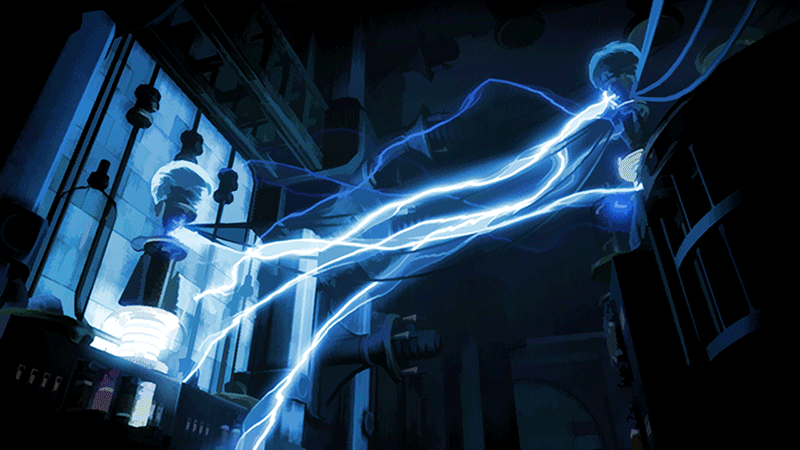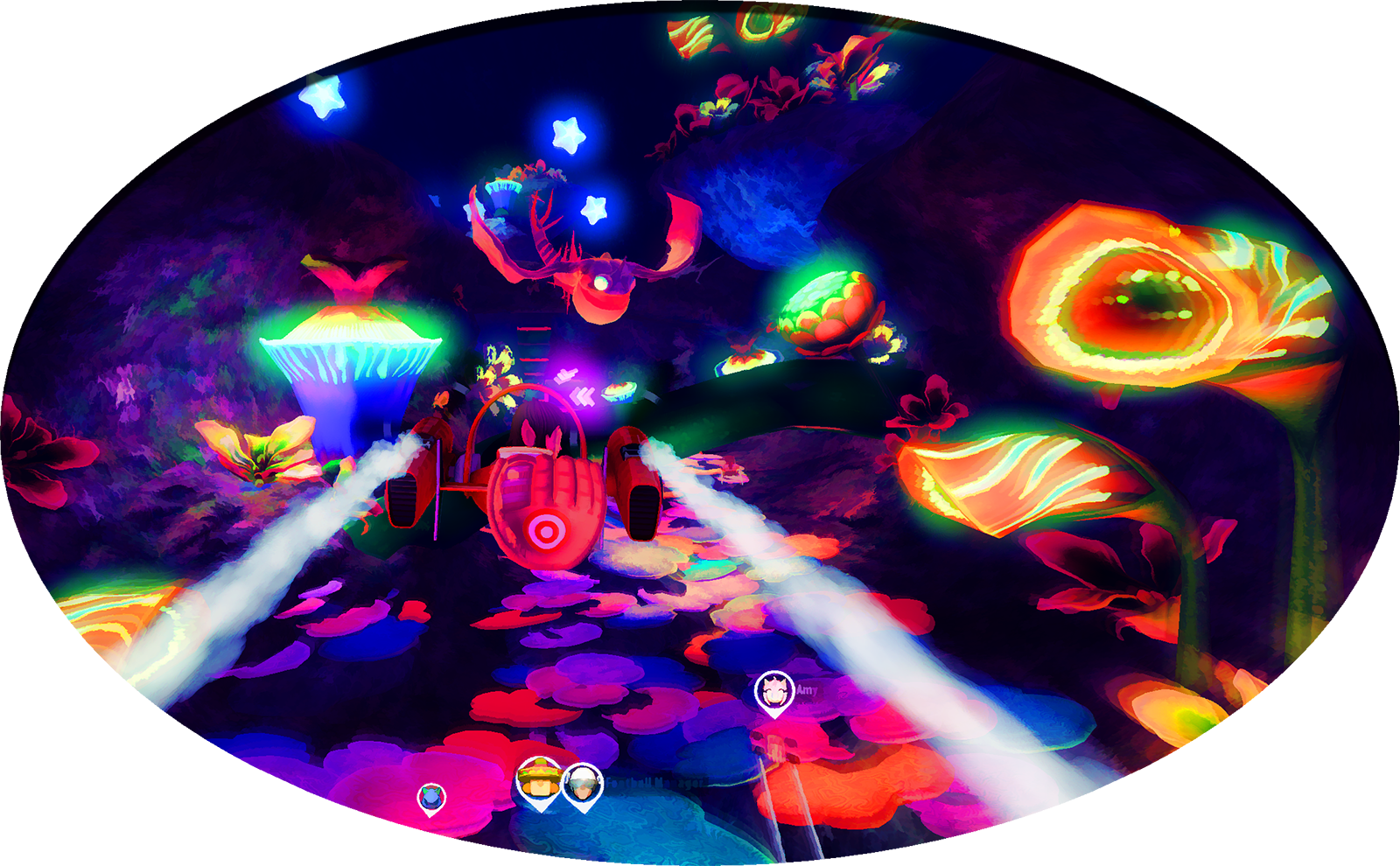VisceralBowl
Member

Thanks to jim2point0 for the Assassin's Creed IV image used in the banner!

Screenshots with an artsy flair! Use whatever you got to make a screenshot shine! Anything goes, just make it pretty.
Credit goes to Spazznid for creating the original thread, the few Gaffers who started using filters as well as Burning North, who seemingly started it all with the Screenshot community.

- Limits: 3 images per post. If you have more than 3, make more posts or use thumbnails.
- Spamming: No more than 3 consecutive posts of the same game. Link to an album of your collection.
- Naming: Always include the name of the game with the screenshots. Not everyone is a game encyclopedia.
- Compression: Don't compress your screens or use a host that compresses them (Steam, Imgur, Twitter, and Facebook).
- Consoles/Emulators: All are welcome.
- Stretching: Do not post stretched screenshots. Don't take 2.40:1 screens unless you know what you are doing. Panoramas are fine.
- Spoilers: Please do not post major plot points from games released in the last 2 months.
- Thinking: Think before you post. Is the shot really worth posting?

- Photoshop
- GIMP - Free alternative to Photoshop
- Zoner PS - Another Photoshop alternative, recommended by Angelus Errare.
- Faststone - Free, good for resizing if you don't have PS. Can edit photos also.
- Topaz Simplify - One of the most commonly used filters in the previous thread.
- Dynamic Auto-Painter - A very nice application that has amazing results.
- PSPI - Lets you use Photoshop plugins in GIMP

- Flickr: Two terabytes of storage and great for screenshot library management.
- Picpar: Brought to you by none other than X3sphere, a simple and efficient image host.
- Abload: Easy to use, doesn't compress jpegs further, auto-converts bmps to png nicely.
- Minus: A solid alternative to Abload despite the questionable changes to the layout.

- Portable Console Screenshot Thread (3DS/Vita)
- Last-gen Console Screenshot Thread (PS3/Wii/Xbox 360)
- Current-gen Console Screenshot Thread (PS4/WiiU/Xbox One)
- High-res PC Screenshot Thread
- The NeoGAF Screenshotter's Compendium Thread
- 2013 Screenshot Art Thread

Some examples to start the thread. I will update this in the future with people's favorite shots.
iNvid02 // Assassin's Creed 3
Spazznid // Remember Me
SystemBug // Tomb Raider
nbnt // Flower
BladeSinner // Killzone: Shadow Fall
Me // Xenoblade