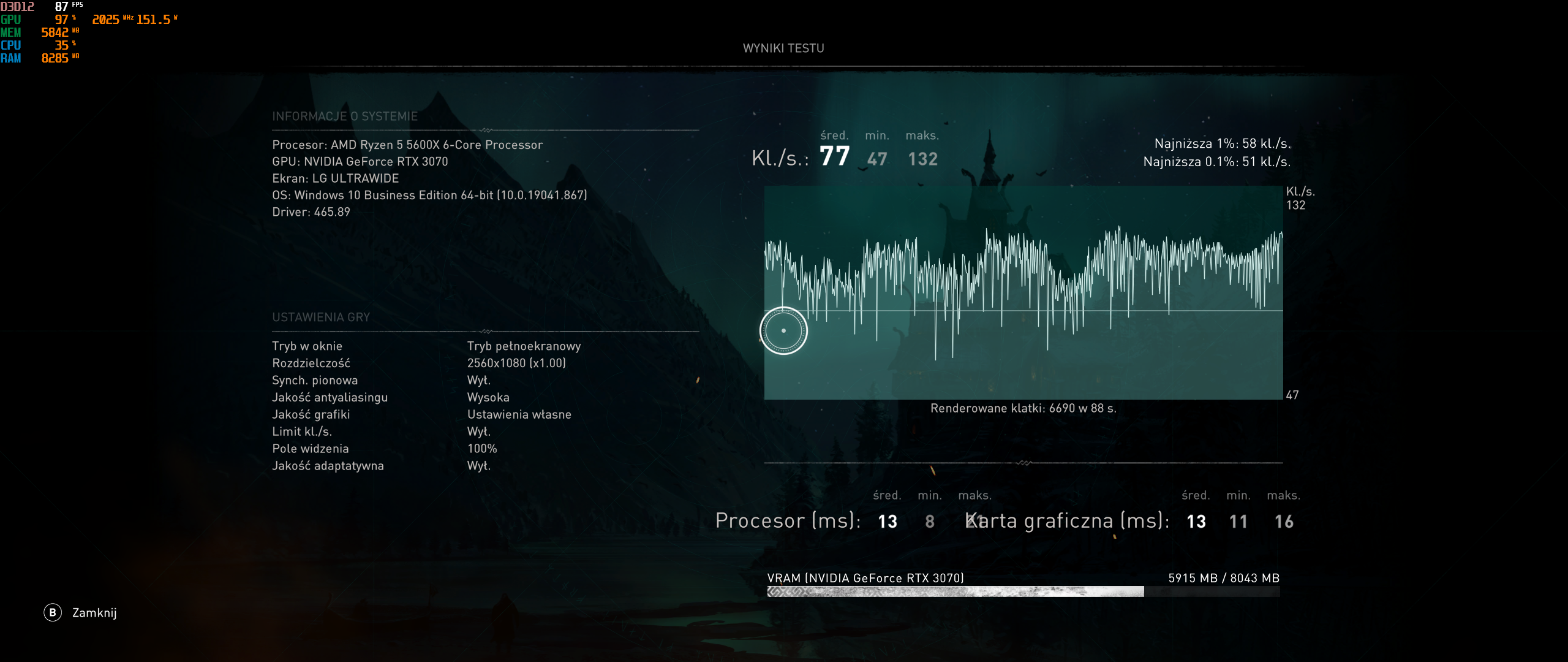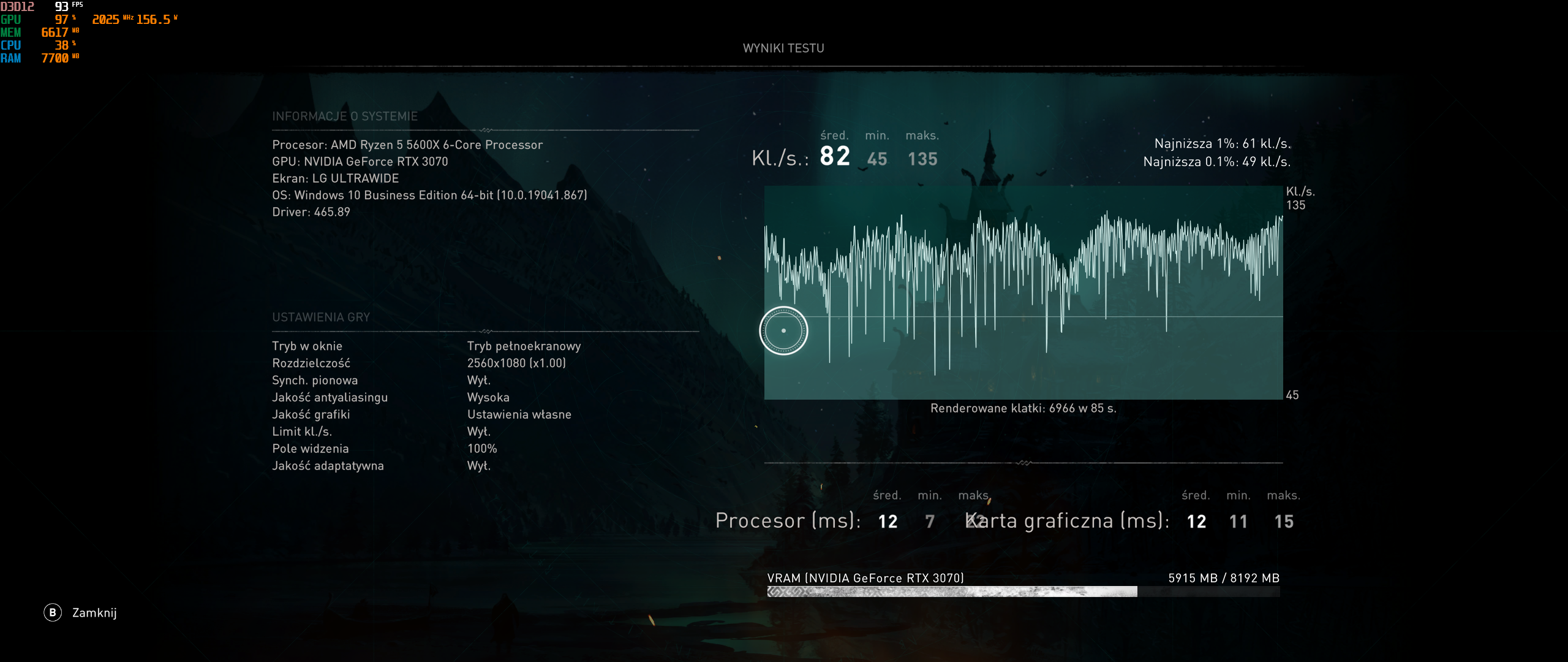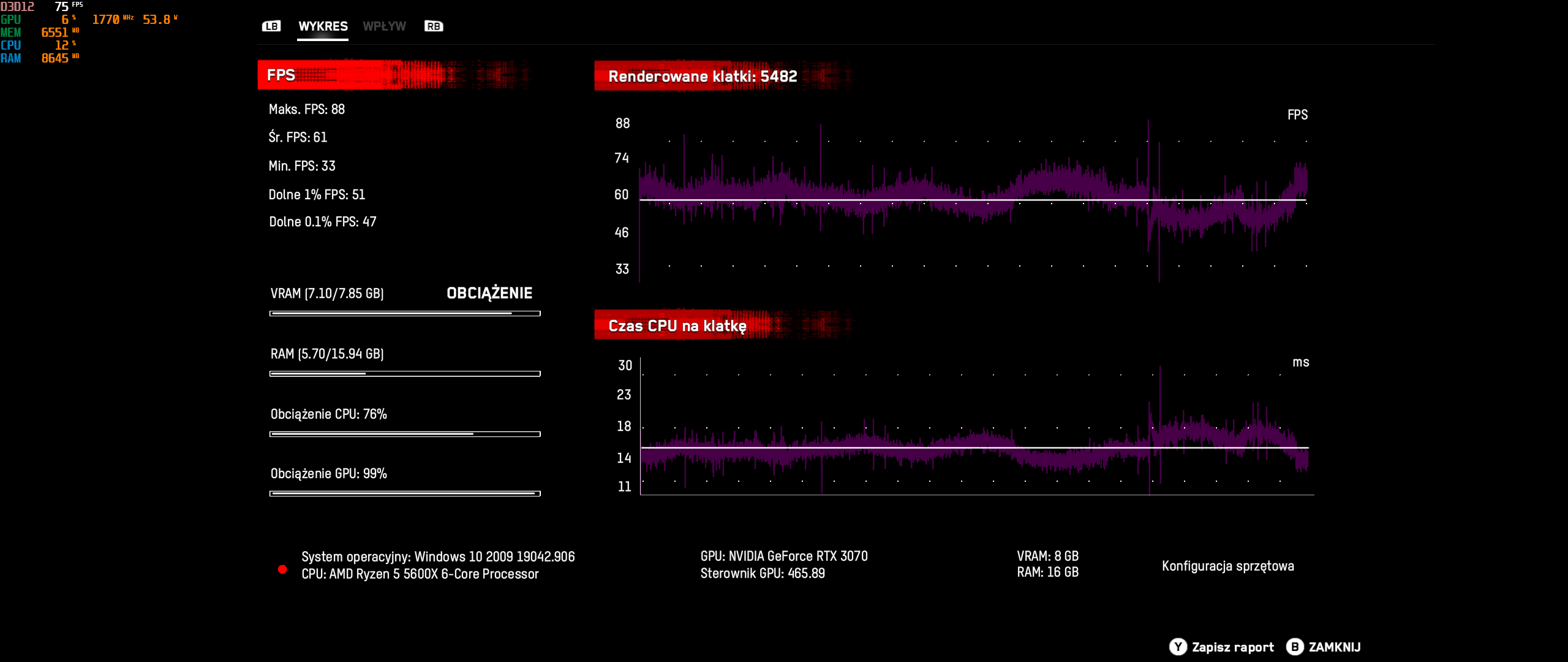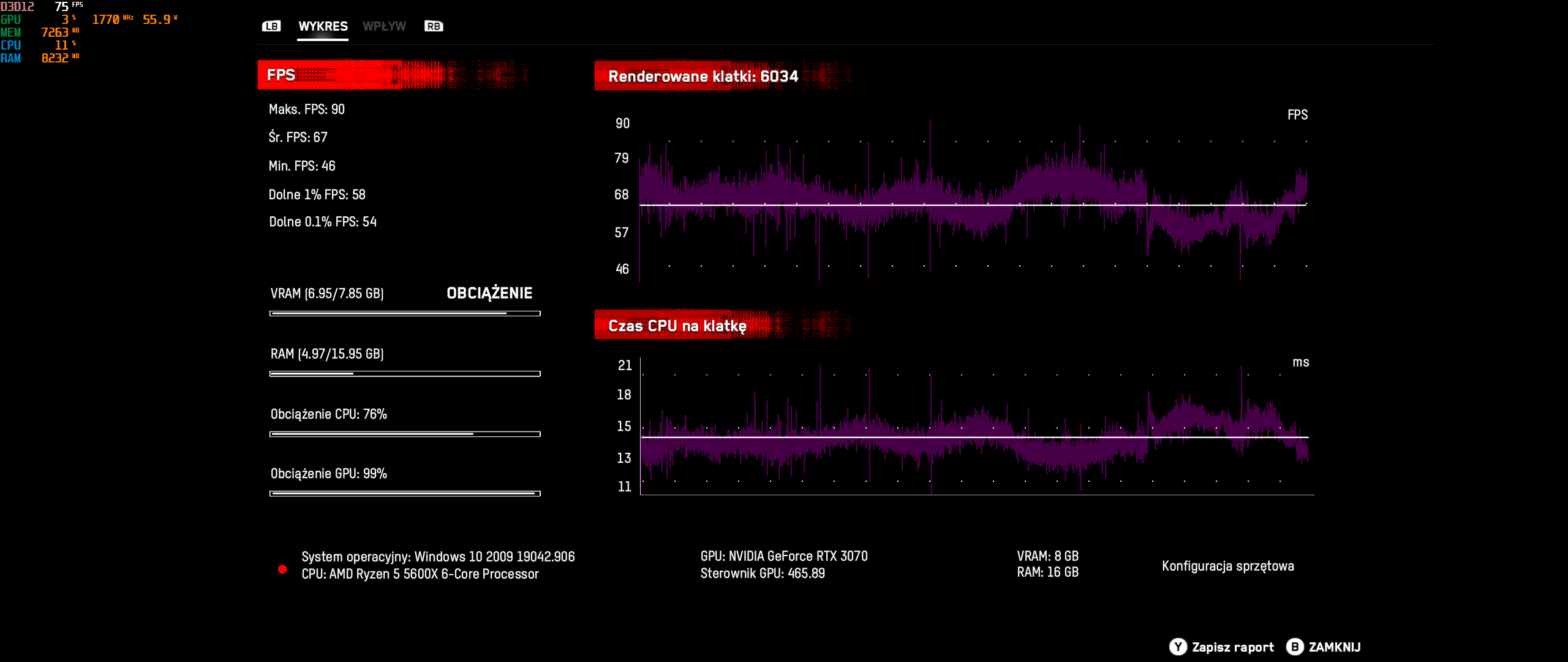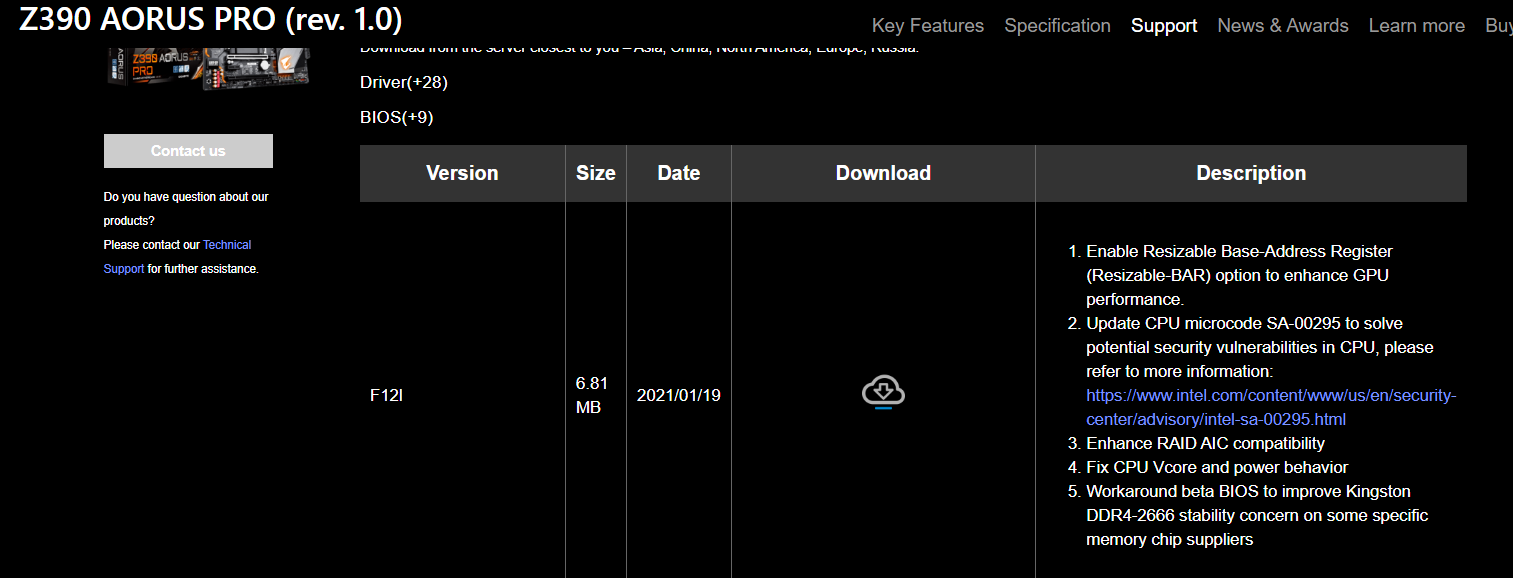OverHeat
« generous god »
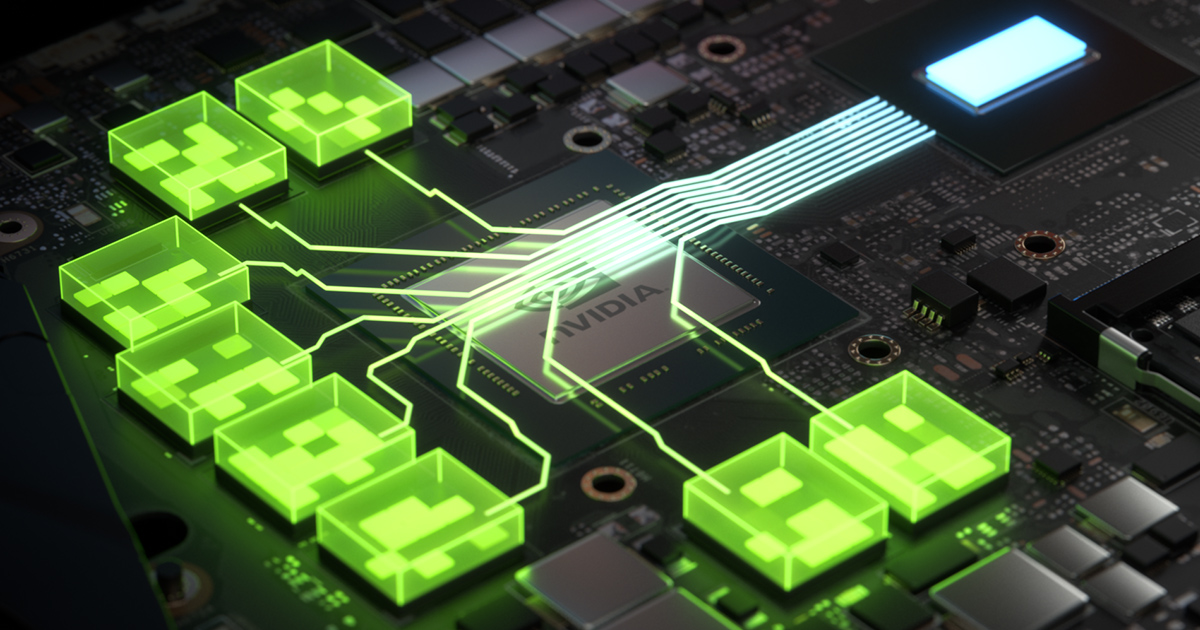
GeForce RTX 30 Series Performance Accelerates With Resizable BAR Support | GeForce News | NVIDIA
Support available now for all GeForce RTX 30 Series Founders Edition graphics cards, and select GeForce RTX 30 Series laptops.<br/>
www.nvidia.com