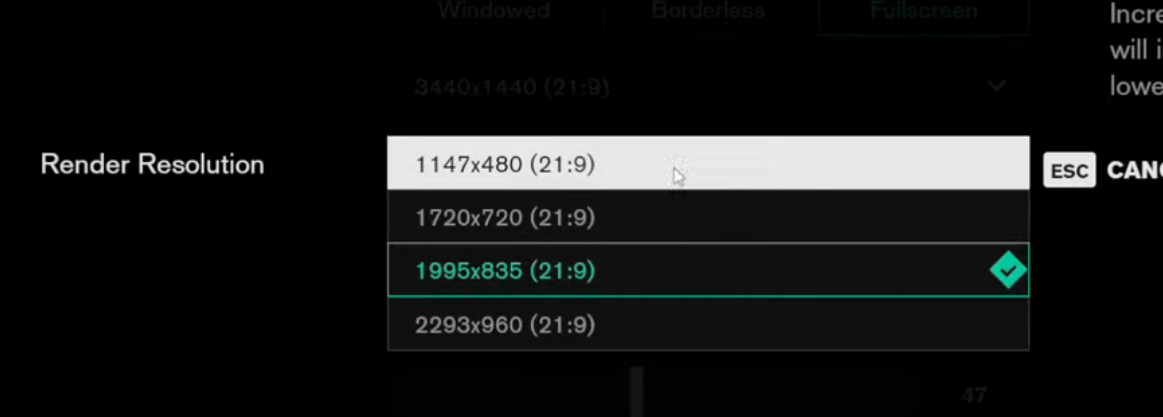I switched from 1080p after years to ultrawide 3-4 months ago with a 3080.
The things u need to know about ultrawide is
- Extra width is godly, the moment u get used towards it u can't go back to 16:9 anymore it feels cramped as hell. Its great because it hides most the ui mostly in the corners with games which gives you far more space in the middle. It's like a no UI middle area with ui's in teh corner most of the time, about that feeling. It also gives you a advantage in RTS and builder games for the simple reason more on the screen.
- Not all games support ultrawide they kept telling me this, yet i have to encounter one game that doesn't support ultrawide and that's after loads of games + 1,8k gameplay hours, ( but i don't play japanese games, i heard those could have issue's with it or u need to run some extra steps to get it to work ). So if you are into those games u could need to tinker around a bit, but u can also just play at 16:9 at that point its still a full screen.
- Most cutscenes in games are still 16:9 then when gameplay goes back it returns back to 21:9, u can hex edit them and people tell you how if it bothers you, i honestly couldn't care as its still a full 16:9 picture on a 1440p ultrawide.
- Online shooters prevent ultrawide from being used for extra space on the sides, so in general it warps a bit on the ends. not really annoying in my view but could be if you don't like this. U can always force 16:9 anyway if you like it. The reason they do it = unfair advantage. BF for example doesn't do it, but counterstrike does.
- 2560x1080 aka 1080p ultrawide skip at all cost, don't do it. The height is terrible and the screens in general are shit all together, so 3440x1440p is what u should aim for and 34 inch.
- aim for 3440x1440 and 34 inch which is basically 27inch 1440p 16:9 but with extra space on the sides.
- There are 38 inch 3840x1600 ultrawides, but they are expensive, and real close to 4k as its 6,2m pixels. It's a ton of gpu power u will need then also. so all with all expensive option and 4k tv's could be more interesting with aspect ratio gpu scaling at that point.
- Ultrawide Ultrawide screens exist tha thave something like 5k resolution + 1440p. I personally not a fan of them, tried one out but its to wide and support for them is probably also questionable ( not sure about that part tho ).
- Curved is great, a small curve tho not aggressive like the 34gn850 has ( mine monitor ), it makes the sides not warp away from you but really feels like a normal flat screen when u sit infront of it. To aggressive curve as there are more aggressive i would avoid
- A good ultrawide screen is expensive as shit, so u gotta dig deep for it, lots of people go for oled c1 for example and just push the 21:9 aspect ratio as result. i myself want more hz then 120 and don't want to deal with the size + tv solution that comes with it, also scared for burn-in as my screen is always on, on static images. So yea its just what u like at that point.
- Get gsync on it, u have 2 forms of gsync. 1= gsync = actually module they are expensive and rare with ultra wides, most common one these days is gsync compatible, which is basically freesync 2.0 but screens are tested by nvidia to support there solution well. Why gsync? u never have to worry about tearing ever again. It's a thing of the past and even if fps drops your game is still perfectly smooth which makes lower framerates far more tolerable. Gsync + gsync compatible can be enabled in the nvidia control panel and apply to every game from that point on, there is no software from games required to make it work it always works.
- 3440x1440 = 5m pixels, 1080p = 2,1m pixels, 1440p = 3,7m pixels. 1080p ultrawide = 2,8m pixels, so increase in performance needed just to boot up the pixels is something u need to realize, it takes a performance hit.
Luckily with games that support DLSS, the high resolution becomes a lot more easier to push.
Example Control: with 3440x1440p ultrawide screen
Quality DLSS : 2293x960 = 2.2m pixels which falls more into the 1080p spectrum of pixels that get rendered
Balanced DLSS : 1995x835 = 1,7m pixels which still looks good, others get blurry.
In short with DLSS even a 3060ti will have no issue's booting the resolution, u can also always just drop the resolution to 2560x1080 in games that don't support DLSS if performance is needed, or u gotta drop simple settings.
However the moment u boot a resolution like that, u want to have dlss in every single game and start to really avoid games that don't use it for the simple fact performance, and some bad optimized games without DLSS such as ac odyssey could require lowering settings.
16:9 1080p/1440p/4k
Depends on what u are looking for.
I would say the minimums a screen need to have is
- gsync or gsync compatible
- 144hz, preferable 240hz, but 160-180hz is a good middle mote, if 4k 120hz is also acceptable or high resolution ultrawide. Avoid any screen that doesn't have high hz.
- Good MS and latency, so games feel smooth
- make sure ghosting and inverse ghosting is non existent on the screen or low, for the simple solution it will drive u nuts if you see it.
- resolution wise, max inch = 24 inch for 1080p, 27 inch for 1440p, and 4k starts from 32 inch in mine view. Don't get a 32 inch 1080p screen its ugly as hell.
- pixel density or ppi of 90+ the higher the better.
- AMD's version of Gsync = freesync, so if you want to keep the technology going, make sure it also supports freesync so u can swap gpu's later on if nvidia shits the brick in future videocards, u can easily upgrade to AMD this way. If you only have a gsync screen, or a freesync screen, u will always be bound by that manufacturer or u lose the feature.
What resolution to pick, depends on what u wanna target.
- U want maximum framerate and u don't really care about anything else, probably 1080p focus.
- U want maximum settings in all games "ultra preset" + as high framerate as possible probably also 1080p
- U want high quality visuals but don't mind 60 fps gaming or sacrificing some settings, 1440p
- 4k i would avoid to be honest, simple to much performance it eats unless u want to move to oled c1 from sony tv screen solution.
Screen tech.
There is tons of screen tech.
-Oled
-TN
-IPS
-VA
TN:
Fastest and lowest responsetimes, worst viewing angles and worst color, but also cheapest
IPS:
Slower resonse times then TN, faster response times then VA, expensive, best view angle, best colors, expensive, however nana ips seem to be close to tn responsetimes these days so many pc gamers are moving over towards IPS as result.
VA:
Bad responsetimes in general unless u go expensive then they can be as good as tn, better view angles then tn and worse then ips, good color, best contrast and best image depth
Oled:
Features all the good parts of all tech, but has no small screens sizes more fit for PC solutions. also expensive and some people report burnins with the screen which happens on a lot of static images being shown for long periods of time by a lot of usage also. Which makes it kinda not really that useful for PC usage in general. But other people have no issue's with it so there's that.;