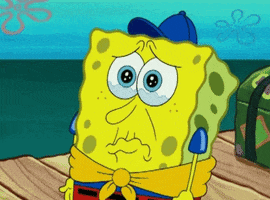RCU005
Member
I got my PS5 in December after I was able to grab the last preorder available I saw. I turned it on for the first time two weeks later because I was playing Ghost of Tsushima on PS4 and I was finishing it, so I preferred to wait to use the PS5.
The first time I used it, I liked the presentation of the UI, but I thought that it was incomplete, like there's something missing. After some time, I discovered things and features that made me like it better, but I still think it has many things missing from PS4. Right now, when I use my PS4, it does feel a little outdated in terms of visual design, but many things are easier/faster to get to.
What I like about the PS5 UI:
- Visual design
- Trophies now have a consistent square icon (hopefully it does apply to every game)
- Cards/Activities (it took me a little while to understand why they appear like that, but now they make sense and I love them)
-Trophy progress
- Pressing R1 to go to MEDIA
- Pressing triangle to go to "Tools" (Profile, Settings, Search)
- Integrated PS Store
-Trophy list design (many people hate the horizontal scrolling, but I like it)
- Trophy sound (I like this one much better, although it's quieter)
- Control Center (I prefer this to the hold-PS-button-menu on PS4)
What I don't like:
- I hate that there's icons from games that I don't have like Devil May Cry 5. Like, I used a disc, didn't download any DLC, so why is the icon there? I should only have icons from games I downloaded DLC like PS4. Also, need the ability to hide them like on PS4.
- Settings menu is just a copy/paste from PS4. They should redesign it and make it look better.
- Trophy icon should be in Control center or at least in Switcher
- Trophy description cards are small and need to scroll. Should use more space to fit everything in one card without needing to scroll.
- Music from games icons should be independent to home music. (It was like this on PS3, but from PS4 if you turn off Home Screen music, all turns off)
- I don't like how game base is used, but I haven't used it much, so I don't know if it's bad or I just haven't used it enough to know
Of course there's a lot of things that are missing. I suspect PS5 is going to have much more changes than PS4 had. I believe the PS5 was launched with a beta version of the UI. Of course Sony will never tell you that, but it feels like they didn't have to finish it completely so they left many things off and copy/pasted other things from PS4 like the settings menu.
Have you gotten used to the PS5 UI and/or liked it better? You could also post what changes you would like to see in the future (whether urgent or just something you'd like).
The first time I used it, I liked the presentation of the UI, but I thought that it was incomplete, like there's something missing. After some time, I discovered things and features that made me like it better, but I still think it has many things missing from PS4. Right now, when I use my PS4, it does feel a little outdated in terms of visual design, but many things are easier/faster to get to.
What I like about the PS5 UI:
- Visual design
- Trophies now have a consistent square icon (hopefully it does apply to every game)
- Cards/Activities (it took me a little while to understand why they appear like that, but now they make sense and I love them)
-Trophy progress
- Pressing R1 to go to MEDIA
- Pressing triangle to go to "Tools" (Profile, Settings, Search)
- Integrated PS Store
-Trophy list design (many people hate the horizontal scrolling, but I like it)
- Trophy sound (I like this one much better, although it's quieter)
- Control Center (I prefer this to the hold-PS-button-menu on PS4)
What I don't like:
- I hate that there's icons from games that I don't have like Devil May Cry 5. Like, I used a disc, didn't download any DLC, so why is the icon there? I should only have icons from games I downloaded DLC like PS4. Also, need the ability to hide them like on PS4.
- Settings menu is just a copy/paste from PS4. They should redesign it and make it look better.
- Trophy icon should be in Control center or at least in Switcher
- Trophy description cards are small and need to scroll. Should use more space to fit everything in one card without needing to scroll.
- Music from games icons should be independent to home music. (It was like this on PS3, but from PS4 if you turn off Home Screen music, all turns off)
- I don't like how game base is used, but I haven't used it much, so I don't know if it's bad or I just haven't used it enough to know
Of course there's a lot of things that are missing. I suspect PS5 is going to have much more changes than PS4 had. I believe the PS5 was launched with a beta version of the UI. Of course Sony will never tell you that, but it feels like they didn't have to finish it completely so they left many things off and copy/pasted other things from PS4 like the settings menu.
Have you gotten used to the PS5 UI and/or liked it better? You could also post what changes you would like to see in the future (whether urgent or just something you'd like).