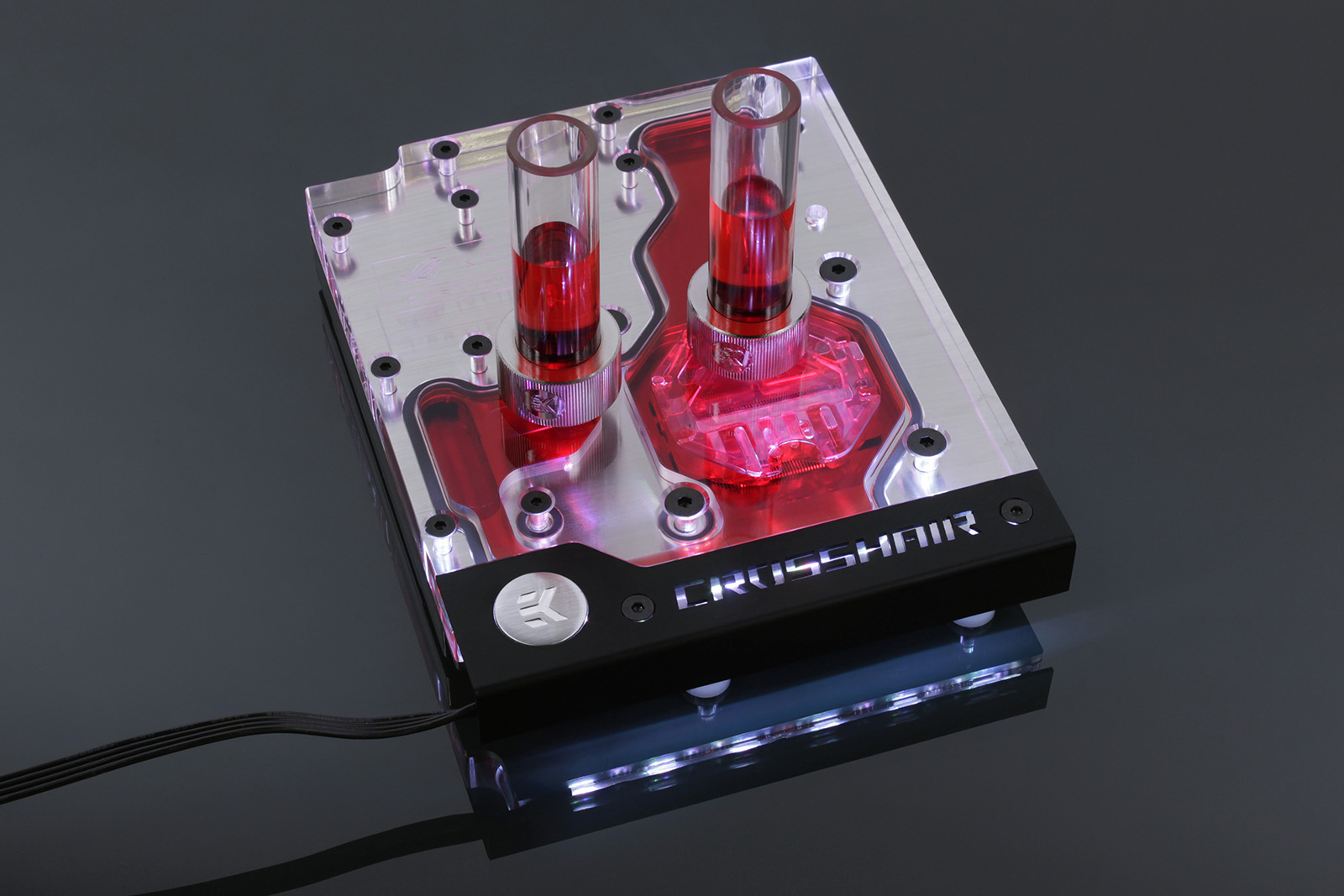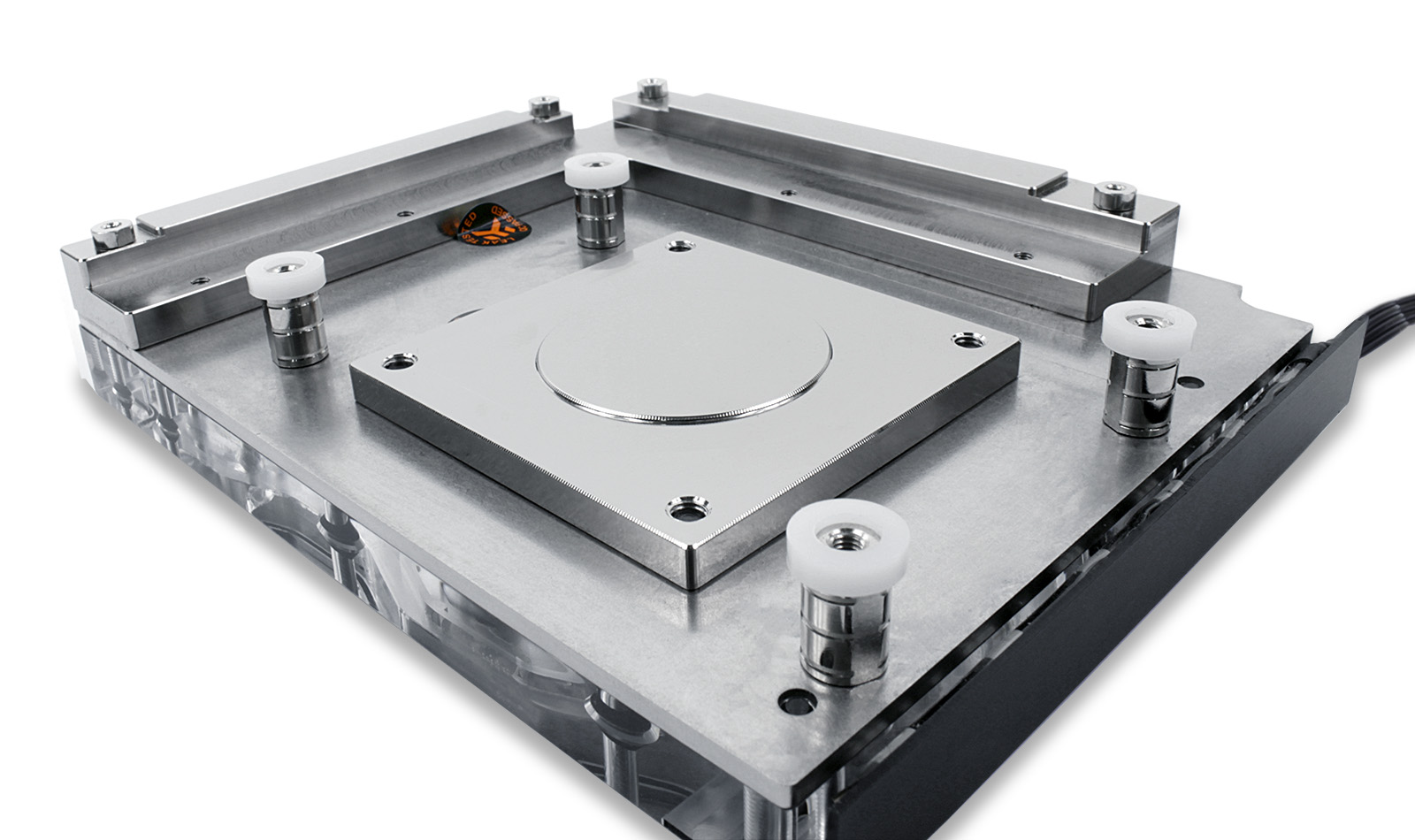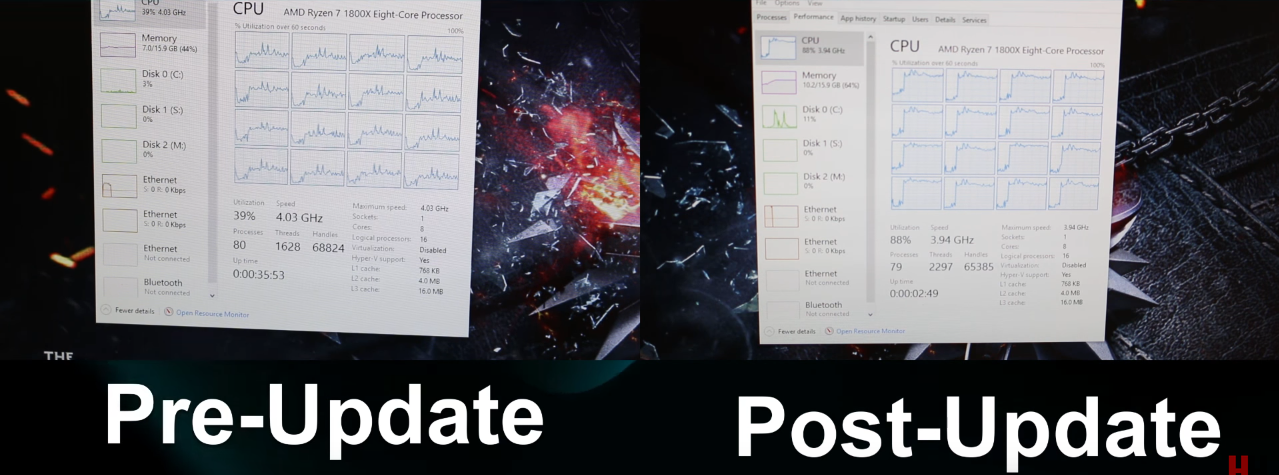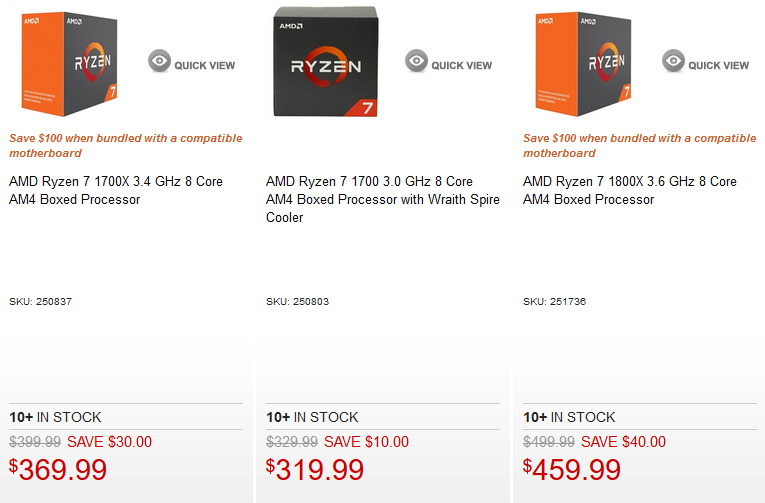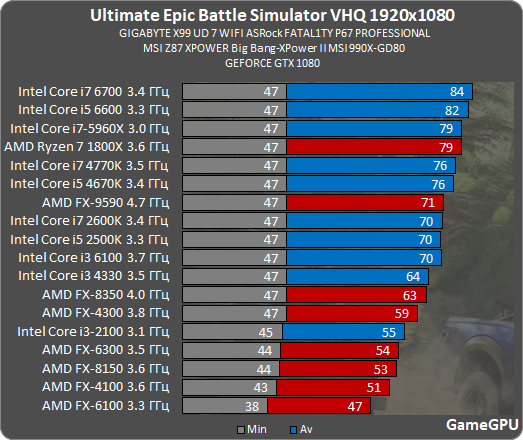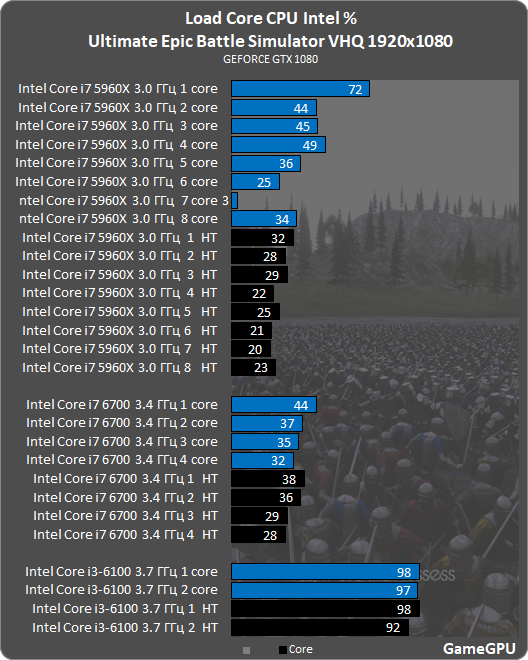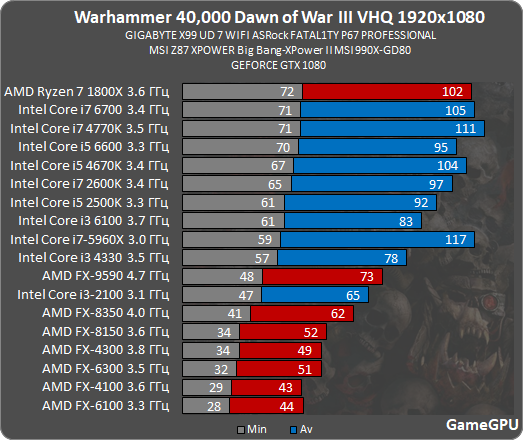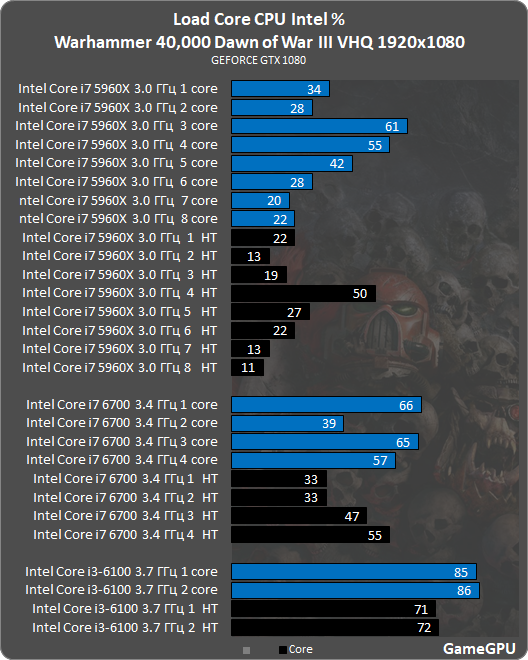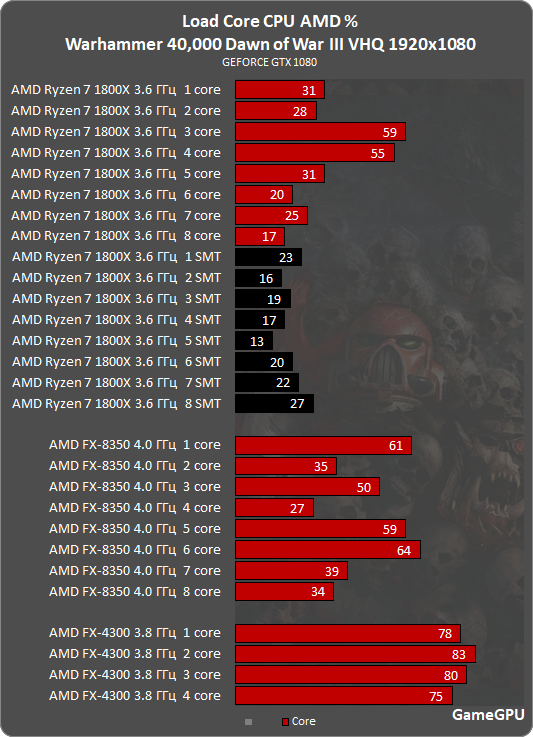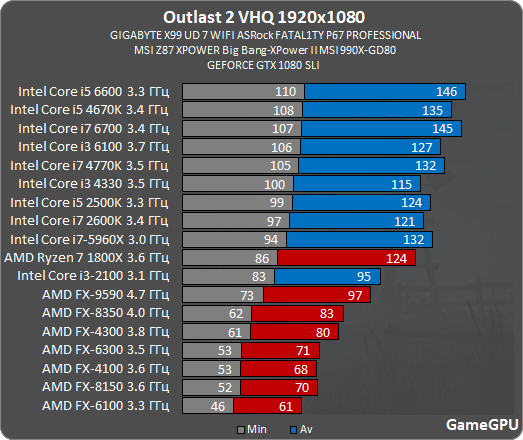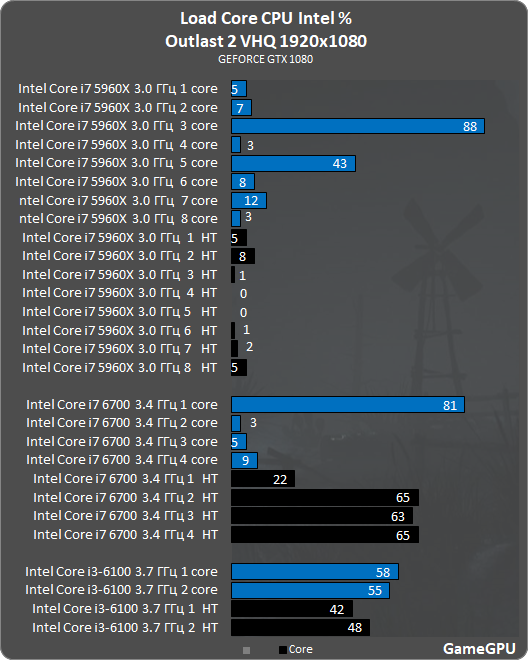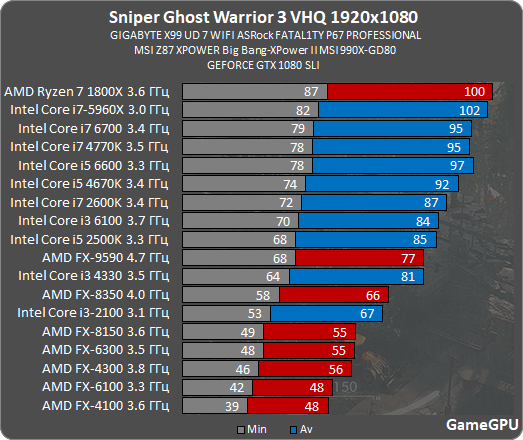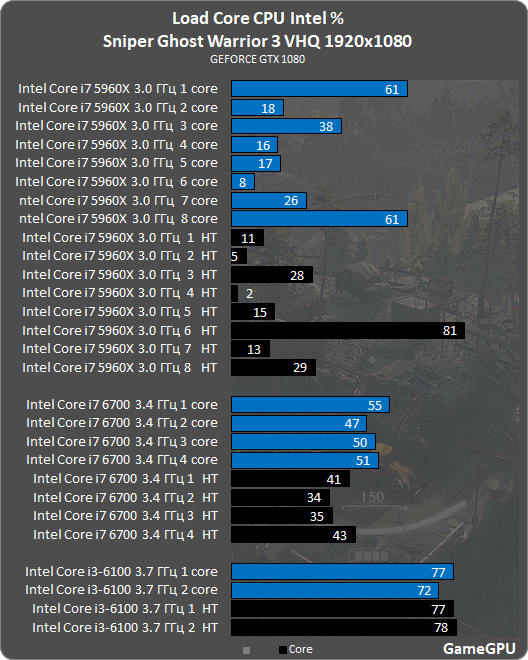D
Deleted member 59090
Unconfirmed Member
Ok, I feel like this is going to be a bit of a silly question but...I see people discussing using Hyper 212s, Noctuas, etc...
So, is it generally possible to re-purpose most/all Socket AM3+/FM2+ coolers for Socket AM4? I was under the impression I might need to buy a new cooler, but I have a CoolerMaster waterblock in my AM3+ (FX-6350) mini-tower, low profile Scythe Big Shuriken 2 in my slim-line mITX HTPC (FM2+, 860K), and a Noctua NH-L9a low-profile on standby that hasn't been installed in my other yet-to-be-built small FF HTPC. So...I have (3) AMD AM3+/FM2+ coolers ready to go (plus a ProlimaTech Samuel 17 low profile HS + 140mm slimline fan new in box as well...yeah, I like me some low-profile gear lol).
If they're not compatible out of the box most if not all cooler companies run a program where you can apply for an AM4 bracket and they'll just send it to you for the cost of shipping or even free of charge depending on the company.