-
Hey, guest user. Hope you're enjoying NeoGAF! Have you considered registering for an account? Come join us and add your take to the daily discourse.
You are using an out of date browser. It may not display this or other websites correctly.
You should upgrade or use an alternative browser.
You should upgrade or use an alternative browser.
Best Desktop Browser?
- Thread starter SOLDIER
- Start date
Crimson_Echidna
Banned
I'm not, but should I be? Haven't kept up with any Google exploits or otherwise.
There's big paranoia over Google admitting that they never plan to erase any data they collect from their users on their servers.
YearoftheWooster
Member
I'm actually about to make the same move myself, Firefox to Chrome. Firefox has been entering the "Not Responding for about 15 seconds" every 10 minutes or so if I leave it on too long. But I'm not really willing to abandon tab groups just yet.
Anybody know a nice tab groups replacement addon in Chrome?
Anybody know a nice tab groups replacement addon in Chrome?
natsuyasumi
Member
It's true. I said the same thing.Passive aggressive reply aside, is this true?
Firefox always has been and remains the best at having hundreds of tabs at once, in both ability to maintain performance and UI options (some from add-ons) for displaying all those tabs (I prefer vertical tabs, personally). Modern Firefox does not load tabs until you access them, which saves a lot of memory / performance.I am the type to have dozens of tabs open at once, so knowing which browser chugs less under that circumstance is a big deal.
DarkConfidant
Member
Safari.
If Im on Windows, its usually some mix of mostly Firefox and sometimes Edge.
If Im on Windows, its usually some mix of mostly Firefox and sometimes Edge.
Firefox always has been and remains the best at having hundreds of tabs at once,
Performance-wise the Presto Opera always was better for me. Native tab stacking helped a lot too, in terms of UI. No idea how good or not Opera is today. Never returned to it after switch to Chromium, especially since I have Vivaldi now.
Although I use it mostly as my YT/Twitch browser with Pale Moon as my main/lots of tabs browser.
MilkyJoe
Member
Does Vivaldi work with all the neogaf extensions chrome has? As well as tampermonkey scripts?
Yes. It works a lot better with tampermonkey than Opera and is much lighter on system resources than chrome.
Yes. It works a lot better with tampermonkey than Opera and is much lighter on system resources than chrome.
Hmm seeing as I'm not 100% satisfied with both FF and Chrome atm I may just give Vivaldi a whirl.
llien
Member
Opera.
Among other nice things, something that I can't comfortably surf without: god damn MRU tabs switching (fuck you, google)
Chrome developers first dismissed that feature as 'could be done by a plugin' then changed system so that plugins actually can not do it.
It is something so basic it must be there out of the box. I don't get why people would ever use ctrl + tab in browser without MRU, perhaps when mouse dies.
Among other nice things, something that I can't comfortably surf without: god damn MRU tabs switching (fuck you, google)
Chrome developers first dismissed that feature as 'could be done by a plugin' then changed system so that plugins actually can not do it.
It is something so basic it must be there out of the box. I don't get why people would ever use ctrl + tab in browser without MRU, perhaps when mouse dies.
undu
Member
I am the type to have dozens of tabs open at once, so knowing which browser chugs less under that circumstance is a big deal.
Firefox has had lots of performance upgrades lately. One thing that might be blocking them could be Legacy plugins, replacing them or not using them can make the browser act smoother.
In any case they will be disabled by default on Firefox 57, which launches on the 14th November.
https://metafluff.com/2017/07/21/i-am-a-tab-hoarder/
I've got a Firefox profile with 1691 tabs. [...]
As you would expect, Firefox handled this profile quite poorly for a long time. I got used to multi-minute startup time, waiting 15-30 seconds for tabs from external apps to show up, and all manner of non-responsive behavio(u)r.
And then, quite recently, everything changed.
[...]
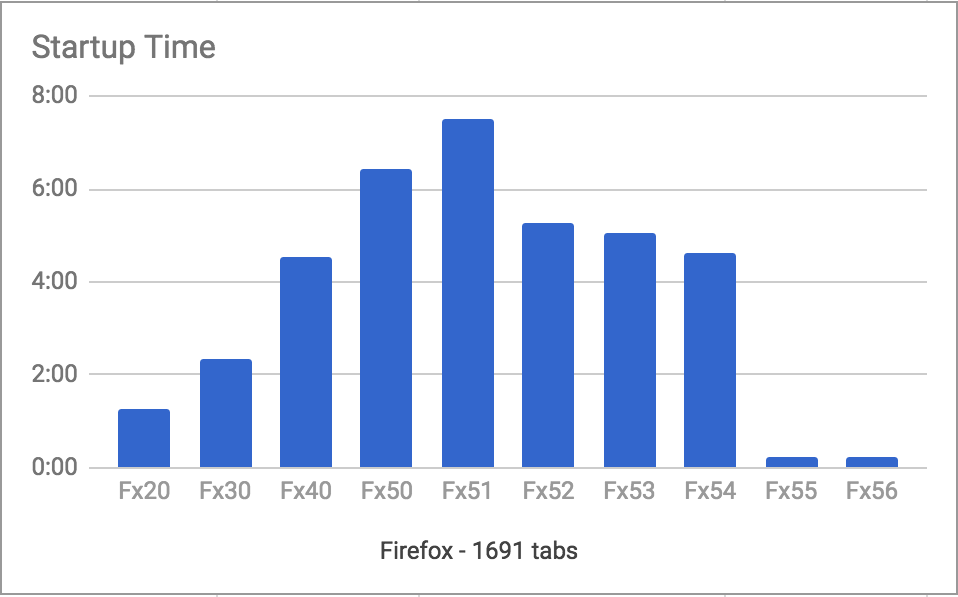
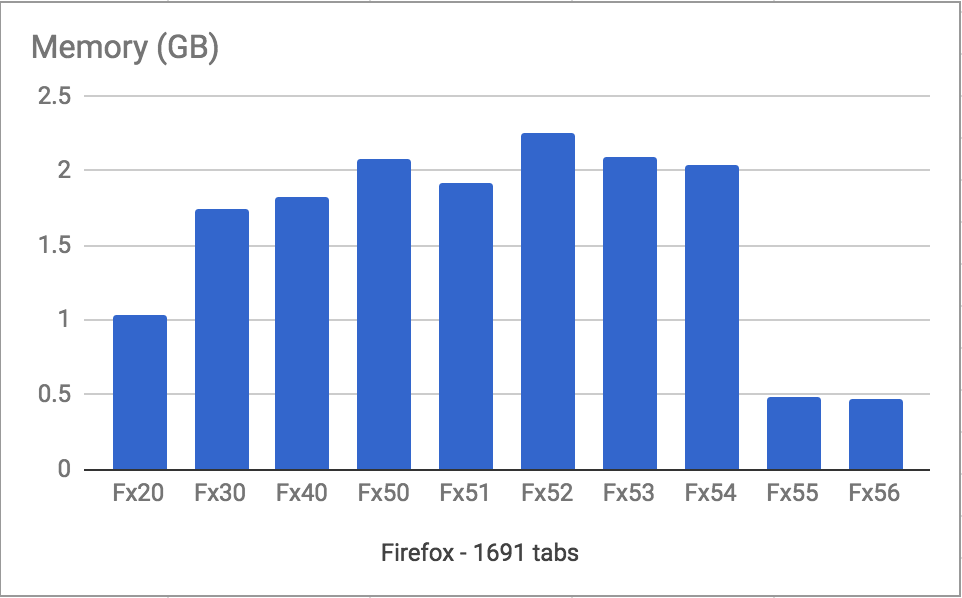
George Washington
Member
Chromium or Firefox.
FaintDeftone
Junior Member
I actually prefer Safari, but I'm no longer on a Mac, so Chrome is my second choice.
DaBargainHunta
Member
Try this (from an old Firefox thread):Regardless of personal preference, is there a way for me to have the font rendering of Chrome in Firefox Nightly?
Here is what I did to get correct looking fonts (exactly the same as chrome for me) in FF4:
about:config in the address bar
gfx.direct2d.disabled to True.
And make sure that gfx.font_rendering.directwrite.enabled is set to False (should be by default)
Did the trick for me, and I didn't lose hardware accelerated webgl.
Red Liquorice
Member
This coming add-on overhaul in FF has me peeved. I've been thinking about checking out Opera for a while now and this might push me to do so if my add-ons aren't supported in the new version.
FF and Chrome are basically the same for me in terms of speed etc, but I prefer FF because of the add-ons I've used for years and use Chrome as back-up from time to time because it just lacks a few things I've come acustomed to in FF.
FF and Chrome are basically the same for me in terms of speed etc, but I prefer FF because of the add-ons I've used for years and use Chrome as back-up from time to time because it just lacks a few things I've come acustomed to in FF.
Herr Starr
Member
Vivaldi is the only real browser for me right now. It does just about everything I need out of the box.
Now if only they could fix that persistent bug, that has been there since the beginning, where mouse gestures will think that you're operating on a tab that is in the background or even closed entirely...
Now if only they could fix that persistent bug, that has been there since the beginning, where mouse gestures will think that you're operating on a tab that is in the background or even closed entirely...
I use Opera but I'm giving Vivaldi a try next.I use Vivaldi.
Metalingus5150
Member
Why does chrome drop frames in 60fps videos?!
BuckRobotron
Member
Been getting along just fine with Firefox and Opera.
QuantumZebra
Member
Edge and Chrome
Hold CTRL and use the mouse wheel to zoom
+ 1 for Edge (and Chrome).
Edge gets hate but it went from worst (as IE) to best (IMO) overnight. It's FAST.
OdysseusVA
Banned
Firefox 57 is fast. So fast.
Fast Forward
Member
Honestly, I'm Chrome OS all the way. I don't even have a Windows machine anymore. Not for everyone, but for my wants/needs, it's the only way to go.
Also coming from someone who, in the mid/late 00s, would juggle between IE, and Firefox all the time.
Also coming from someone who, in the mid/late 00s, would juggle between IE, and Firefox all the time.
secretanchitman
Member
Firefox (57 is really really fast, even though the loss of most extensions does sting) or Chrome. Opera and Vivaldi aren't too bad either.
I personally use Firefox for everything with Chrome and Safari as my backup browsers.
I personally use Firefox for everything with Chrome and Safari as my backup browsers.
LumpOfCole
Member
Vivaldi is the only real browser for me right now. It does just about everything I need out of the box.
Now if only they could fix that persistent bug, that has been there since the beginning, where mouse gestures will think that you're operating on a tab that is in the background or even closed entirely...
That bug will never be fixed, Ive lost all hope
Edge and Chrome, I use Edge as my primary browser. Very occasionally you will run into websites that don't work super well with Edge, so having Chrome as back up works great there. Plus Edge supports 1080p Netflix
If you have a laptop though, you shouldn't be using anything other than Edge. It's isn't a battery guzzler or resource hog, and the touch support is amazing
If you have a laptop though, you shouldn't be using anything other than Edge. It's isn't a battery guzzler or resource hog, and the touch support is amazing
skullmuffins
Banned
just install the lastpass extension from the chrome web store.I installed Vivaldi per the recommendations in this thread.
So far it seems to load webpages faster and has a lot of useful features right out of the gate.
But how do I get Lastpass to work with it? Also, how do I have my bookmarks displayed at the top like with Firefox?
for bookmarks, go into tools -> settings -> bookmarks and enable the bookmark bar.
I don't know if it's an issue with my PC itself, but Firefox has been really chuggy for me, even with the latest update and refreshed. There are even cases where opening a page will cause my PC to freeze for a few seconds.
Is it better to just nuke all Firefox files and start over? Can I at least import bookmarks from Chrome to Firefox (which was originally vice versa)?
On the subject, what's the best tool to fix any potential issues with my C drive? It's supposed to be a SSD, so it shouldn't chug this much if that's the case. I've run CCleaner and Windows Defender, and neither turn up any issues.
Is it better to just nuke all Firefox files and start over? Can I at least import bookmarks from Chrome to Firefox (which was originally vice versa)?
On the subject, what's the best tool to fix any potential issues with my C drive? It's supposed to be a SSD, so it shouldn't chug this much if that's the case. I've run CCleaner and Windows Defender, and neither turn up any issues.
I like chrome's interface a little better, but there's been a nagging issue with youtube for a long time where the taskbar stays visible on fullscreen, until I pause the video, click the taskbar, unpause, then it goes away. It does it every. single. time. I go fullscreen and nobody ever has a solution on the internet. As well, the final straw was that it started getting laggy while scrolling, like it was running at 35fps vs. the 144 it should be.
I switched to firefox and it's nice and smooth, and there's no youtube glitch. The only thing that really bugs me is going to fullscreen on youtube takes a while. I switched the preferences to remove the fading animation but it's still a little slow. Not the end of the world. i sorta miss chromes interface but oh well.
Mostly, I'm just lazy making the switch. A lot of passwords and addons were on chrome and I'm too lazy to set that all up again on firefox.
I switched to firefox and it's nice and smooth, and there's no youtube glitch. The only thing that really bugs me is going to fullscreen on youtube takes a while. I switched the preferences to remove the fading animation but it's still a little slow. Not the end of the world. i sorta miss chromes interface but oh well.
Mostly, I'm just lazy making the switch. A lot of passwords and addons were on chrome and I'm too lazy to set that all up again on firefox.
Uno Venova
Banned
FireFox is actually amazing now thanks to the Quantum project.
Vanillalite
Ask me about the GAF Notebook
For different reasons:
Privacy: Firefox
For syncing all your shit and search: Google Chrome
For not using any add ons: Edge.
This
Honestly for general usage they all get the job done now.
Just switched from Chrome to Opera and aside from a couple of quirks (not sure it's the browser but sometimes I right click/hit back) it's pretty swish. Love having a free VPN built in for watching US stuff and the only add on I used was an ad-blocker (the in built one is in the address bar and you can whitelist sites pretty easily).
The only issue of note is when I watch 4OD (this happened in Chrome too) on my second screen and play games on my primary screen they run like shit (Overwatch dropped to an unstable framerate/around 30fps), running 4OD in Firefox doesn't do this (Any ideas why?)
The only issue of note is when I watch 4OD (this happened in Chrome too) on my second screen and play games on my primary screen they run like shit (Overwatch dropped to an unstable framerate/around 30fps), running 4OD in Firefox doesn't do this (Any ideas why?)
I bounced back and forth for a few years and settled back into Firefox about 3-6 months ago when Chrome was being a hog again.
I don't necessary recommend this for general usage, but I've been using the nightly builds over the past week or two (I wanted my Fido security key to work.) They've been fantastic, though of course in nightly builds things break occasionally.
I expect great things from Firefox in the near future. They're replacing parts of the rendering engine with new code written in Rust and seeing some amazing performance and safety boosts.
I don't necessary recommend this for general usage, but I've been using the nightly builds over the past week or two (I wanted my Fido security key to work.) They've been fantastic, though of course in nightly builds things break occasionally.
I expect great things from Firefox in the near future. They're replacing parts of the rendering engine with new code written in Rust and seeing some amazing performance and safety boosts.
LumpOfCole
Member
Just switched from Chrome to Opera and aside from a couple of quirks (not sure it's the browser but sometimes I right click/hit back) it's pretty swish. Love having a free VPN built in for watching US stuff and the only add on I used was an ad-blocker (the in built one is in the address bar and you can whitelist sites pretty easily).
The only issue of note is when I watch 4OD (this happened in Chrome too) on my second screen and play games on my primary screen they run like shit (Overwatch dropped to an unstable framerate/around 30fps), running 4OD in Firefox doesn't do this (Any ideas why?)
I turn off hardware acceleration in all my browsers to avoid game fps dips when multitasking.
One Eyed Willy
Member
In Order
1. Edge
2. Chrome
Don't sleep on Edge
1. Edge
2. Chrome
Don't sleep on Edge
These past two years Firefox has been going through some of the biggest architectural changes in its history, and just recently, performance has been skyrocketing. Speed gains will culminate with Firefox 57, out in a month or two, which is incredibly fast but will break compatibility with previous add-ons, so there will be an adjustment period.
You can see the speed for yourself in Firefox Nightly, which is up to FF58.
That said, Firefox is like Windows: your user profile collects cruft over time which can lead to lower performance and weird quirks. I like to start a fresh profile every year or two to keep it running happily.
[Windows only] I exclusively run portable versions which keep everything in one folder. Much easier to manage.
Another vote for Firefox 57 Beta. Compared to 56, it's lightning fast. I absolutely love it.
