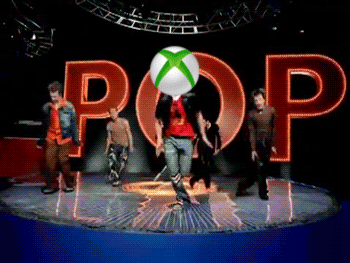-
Hey, guest user. Hope you're enjoying NeoGAF! Have you considered registering for an account? Come join us and add your take to the daily discourse.
You are using an out of date browser. It may not display this or other websites correctly.
You should upgrade or use an alternative browser.
You should upgrade or use an alternative browser.
Call of Duty: Advanced Warfare on XB1 has crushed blacks (pop).
- Thread starter SEGAvangelist
- Start date
Wish someone would ask Phil Spencer about the crushed blacks.
Would you settle for Albert Penello?MS really needs to fix this black crush issue.
We fixed that in one of the first updates.
R3TRODYCE
Member
Do a comparison of one of the night scenes.
Best I could do.
SEGAvangelist
Gold Member
R3TRODYCE
Member
Gives me a headache.
I'm just happy it isn't like DR3.
I swear that game was damn near unplayable for me because of crushed blacks and the shit frame rate.
Death Metalist
Member
SEGAvangelist
Gold Member
I'm just happy it isn't like DR3.
I swear that game was damn near unplayable for me because of crushed blacks and the shit frame rate.
That area you screen capped just now is what made it near unplayable for me, though. I had to knock up the in-game gamma two notches in order for my brain to slightly heal.
Primethius
Banned
Best I could do.
Wow... That's something huh...
Edit: That looks unplayable.
transformer
Member
Black crush will not be an issue if you do the following:
1. Set your xbox one and display to limited RGB color space.
2. Calibrate your display with your xbox one (there are built in patterns for this).
This will ensure the console is calibrated and setup properly to display the appropriate color space. However, there may be some specific game/app related issues that can result in black crush (e.g. a bug in the in game calibration for sunset overdrive).
1. Set your xbox one and display to limited RGB color space.
2. Calibrate your display with your xbox one (there are built in patterns for this).
This will ensure the console is calibrated and setup properly to display the appropriate color space. However, there may be some specific game/app related issues that can result in black crush (e.g. a bug in the in game calibration for sunset overdrive).
Would you settle for Albert Penello?
lol
Black crush will not be an issue if you do the following:
1. Set your xbox one and display to limited RGB color space.
2. Calibrate your display with your xbox one (there are built in patterns for this).
This will ensure the console is calibrated and setup properly to display the appropriate color space. However, there may be some specific game/app related issues that can result in black crush (e.g. a bug in the in game calibration for sunset overdrive).
Breaking your TV's calibration to account for the console's broken gamma curve is not a solution. And as mentioned below, this does not account for games that don't account for the console's own gamma curve.
Black crush will not be an issue if you do the following:
1. Set your xbox one and display to limited RGB color space.
2. Calibrate your display with your xbox one (there are built in patterns for this).
This will ensure the console is calibrated and setup properly to display the appropriate color space. However, there may be some specific game/app related issues that can result in black crush (e.g. a bug in the in game calibration for sunset overdrive).
Neither of those will fix the games that have the crushed blacks, though.
SEGAvangelist
Gold Member
Black crush will not be an issue if you do the following:
1. Set your xbox one and display to limited RGB color space.
2. Calibrate your display with your xbox one (there are built in patterns for this).
This will ensure the console is calibrated and setup properly to display the appropriate color space. However, there may be some specific game/app related issues that can result in black crush (e.g. a bug in the in game calibration for sunset overdrive).
Games and apps that don't account for the XB1's specific gamma curve will still have crushed blacks. That's what we're bitching about in this case (CoD).
DJ Lushious
Member
I'm a pretty avid AV guy, far on the video side of the spectrum. And all this Xbox One black crush business frustrates me. I just picked up an Xbox One last week, and though I already knew about the black crush, I still need my Halo fix.I'm just happy it isn't like DR3.
I swear that game was damn near unplayable for me because of crushed blacks and the shit frame rate.
Having said that, Dead Rising is also one of my favorite series. Am I just better off playing DR3 on the PC than deal with the nightmarish black crush you speak of?
R3TRODYCE
Member
I'm a pretty avid AV guy, far on the video side of the spectrum. And all this Xbox One black crush business frustrates me. I just picked up an Xbox One last week, and though I already knew about the black crush, I still need my Halo fix.
Having said that, Dead Rising is also one of my favorite series. Am I just better off playing DR3 on the PC than deal with the nightmarish black crush you speak of?
I'd go for the PC version everyday of the week because the frame rate just wasn't good and the crushed blacks were frustrating at night time.
I'm a pretty avid AV guy, far on the video side of the spectrum. And all this Xbox One black crush business frustrates me. I just picked up an Xbox One last week, and though I already knew about the black crush, I still need my Halo fix.
Having said that, Dead Rising is also one of my favorite series. Am I just better off playing DR3 on the PC than deal with the nightmarish black crush you speak of?
If your PC can handle it, you are better off playing DR3 there period.
I have never once noticed this issue. Maybe I'm just old with bad eyes (I'm old with bad eyes), but the screen shots I see in this thread and many others look nothing like the games actually look when playing.
You can test it yourself, just Google a black.crush test image on the browser.
Do it on your PC, PS4 if you have one and your PC.
I did it earlier in the week and could see the full range on my PC and PS4 but lost the first 2.5 rows when I tested with my X1 no matter what variations of settings I used.
Games and apps that don't account for the XB1's specific gamma curve will still have crushed blacks. That's what we're bitching about in this case (CoD).
That guy is repeating his limited/limited idea since the Sunset thread happened and it makes me facepalm everytime. Never had the courage to answer and explain it however.
SEGAvangelist
Gold Member
I'd go for the PC version everyday of the week because the frame rate just wasn't good and the crushed blacks were frustrating at night time.
If your PC can handle it, you are better off playing DR3 there period.
Yup. PC for sure. Dead Rising 3 was fun but totally launch title ugly.
transformer
Member
Breaking your TV's calibration to account for the console's broken gamma curve is not a solution. And as mentioned below, this does not account for games that don't account for the console's own gamma curve.
Calibrating your tv/display for a source is not "breaking it". It's called calibration. If one is so concerned about black crush then they should not be bothered by spending five minutes to perform a basic calibration of their tv. You are given those tools on your tv for this specific purpose. Granted the gamma curve of the xbox one is not perfect, but when properly calibrated you can experiences games without crushed blacks.
SEGAvangelist
Gold Member
Calibrating your tv/display for a source is not "breaking it". It's called calibration. If one is so concerned about black crush then they should not be bothered by spending five minutes to perform a basic calibration of their tv. You are given those tools on your tv for this specific purpose. Granted the gamma curve of the xbox one is not perfect, but when properly calibrated you can experiences games without crushed blacks.
This is incorrect. The blacks are crushed in many cases and these details cannot be restored.
Calibrating your tv/display for a source is not "breaking it". It's called calibration. If one is so concerned about black crush then they should not be bothered by spending five minutes to perform a basic calibration of their tv. You are given those tools on your tv for this specific purpose. Granted the gamma curve of the xbox one is not perfect, but when properly calibrated you can experiences games without crushed blacks.
We've been through this, if the detail is lost at the source, there's no hope of recovering it.
Primethius
Banned
Unfortunately not true at all if you've read the thread or were in the Sunset one.Calibrating your tv/display for a source is not "breaking it". It's called calibration. If one is so concerned about black crush then they should not be bothered by spending five minutes to perform a basic calibration of their tv. You are given those tools on your tv for this specific purpose. Granted the gamma curve of the xbox one is not perfect, but when properly calibrated you can experiences games without crushed blacks.
Summer Haze
Banned
Calibrating your tv/display for a source is not "breaking it". It's called calibration. If one is so concerned about black crush then they should not be bothered by spending five minutes to perform a basic calibration of their tv. You are given those tools on your tv for this specific purpose. Granted the gamma curve of the xbox one is not perfect, but when properly calibrated you can experiences games without crushed blacks.
You have no idea what you're talking about.
And even if it was as easy as simply calibrating your set, that still wouldn't be a solution...that would be a ball-ache. I want it to work fine straight away, like it does on my PS4. You shouldn't need to change anything.
SEGAvangelist
Gold Member
We've been through this, if the detail is lost at the source, there's no hope of recovering it.
One exception to this case, though. Setting the console to limited on a full range monitor does restore the detail for games with the original scaler issue (Dead Rising 3).
Would you settle for Albert Penello?
Everyone pointed out that it wasn't fixed and he just went MIA. Standard Penello.
Calibrating your tv/display for a source is not "breaking it". It's called calibration. If one is so concerned about black crush then they should not be bothered by spending five minutes to perform a basic calibration of their tv. You are given those tools on your tv for this specific purpose. Granted the gamma curve of the xbox one is not perfect, but when properly calibrated you can experiences games without crushed blacks.
That's the thing. Calibrating won't help. The blacks are crushed on a system level. There's no getting that detail back.
One exception to this case, though. Setting the console to limited on a full range monitor does restore the detail for games with the original scaler issue (Dead Rising 3).
Right, which is a different-bur-related issue altogether from launch.
God, this is so much more complicated than it should be for absolutely no good reason.
transformer
Member
This is incorrect. The blacks are crushed in many cases and these details cannot be restored.
I cannot speak for your experiences, but I can resolve test patterns (for bright whites and dark blacks) without issue on my tv/xbox one when it is properly calibrated. Being able to resolve both extremes of the spectrum is indicative of neither crushed blacks or whites and proper display of color space. Additionally, I don't see anything remotely close to the crushed blacks being shown on this thread.
SEGAvangelist
Gold Member
Everyone pointed out that it wasn't fixed and he just went MIA. Standard Penello.
The only thing MS can do is enforce developers to account for the XB1 gamma curve now. That's it. If they "fix" it, it washes out all the games that look correct at this point.
The only thing MS can do is enforce developers to account for the XB1 gamma curve now. That's it. If they "fix" it, it washes out all the games that look correct at this point.
Does the Xbox One use the same Xenon PWL that the 360 used? Or is it a different jacked up one?
I cannot speak for your experiences, but I can resolve test patterns (for bright whites and dark blacks) without issue on my tv/xbox one when it is properly calibrated. Being able to resolve both extremes of the spectrum is indicative of neither crushed blacks or whites and proper display of color space. Additionally, I don't see anything remotely close to the crushed blacks being shown on this thread.
I'm sorry, but you are incorrect. It is an absolute fact that the black crush is there on certain games, and no amount of TV calibration will help that. You can help it to a degree, but you can't actually eliminate the issue.
SEGAvangelist
Gold Member
I cannot speak for your experiences, but I can resolve test patterns (for bright whites and dark blacks) without issue on my tv/xbox one when it is properly calibrated. Being able to resolve both extremes of the spectrum is indicative of neither crushed blacks or whites and proper display of color space. Additionally, I don't see anything remotely close to the crushed blacks being shown on this thread.
You are probably setting your console to TV (limited range) and using a monitor in full range mode. This "fixes" the issue in a few cases where games (and apps maybe?) using multiple display planes crushed the blacks. Also, that NBA Live example is bullshit for sure.
Right, which is a different-bur-related issue altogether from launch.
God, this is so much more complicated than it should be for absolutely no good reason.
It's a damn mess, right? LOL
Duxxy3
Member
Best I could do.
Those night scenes in the beginning are fucking ridiculous. Eventually I figured out to just stick with the image enhancer. Don't know what sledgehammer was thinking with that lighting.
Lockjaw333
Member
EDIT: Video comparison here.
For some reason in the beginning of the video the PS4 and XB1 versions are incorrectly swapped. Keep watching the video to see the differences.
I actually only see a difference in system gamma in this comparison. Not seeing any black crush really. Its certainly not the same scenario as with DR3 and a few others.
The X1's system gamma is screwy, just like 360's. However I don't see black info getting completely clipped in that comparison.
transformer
Member
I'm sorry, but you are incorrect. It is an absolute fact that the black crush is there on certain games, and no amount of TV calibration will help that. You can help it to a degree, but you can't actually eliminate the issue.
I'm not saying that there are, or are not, issues with all games. I'm simply providing a solution to properly setting up your xbox one and display so that it does not crush blacks. Any developer could come in and program games that have crushed blacks regardless of which console, pc, calibration, etc.
SEGAvangelist
Gold Member
I actually only see a difference in system gamma in this comparison. Not seeing any black crush really. Its certainly not the same scenario as with DR3 and a few others.
The X1's system gamma is screwy, just like 360's. However I don't see black info getting completely clipped in that comparison.
We've discussed how it isn't the same issue as DR3. It doesn't have anything to do with the scaler in this case.
Any advantage for MS to use this type of colour system? It seems by choice so why exactly would they use it? Must look good in some applications.
Gives da games more pop
transformer
Member
You are probably setting your console to TV (limited range) and using a monitor in full range mode. This "fixes" the issue in a few cases where games (and apps maybe?) using multiple display planes crushed the blacks.
Limited and limited for tv/xbox one. This is the standard that microsoft recommends for all developers according to the Sunset Overdrive developers comments in a similar thread. This is an industry standard and, assuming developers follow it, you should not see crushed blacks. Granted, if a developer tries using a different color space and does not apply it properly, then anything can happen.
I'm not saying that there are, or are not, issues with all games. I'm simply providing a solution to properly setting up your xbox one and display so that it does not crush blacks. Any developer could come in and program games that have crushed blacks regardless of which console, pc, calibration, etc.
The last sentence made my head explode. There's a difference between black crush, a term everyone throws around in this thread, and a dark/not bright game.
The one thing is a hardware issue and the other a software decision.
Primethius
Banned
I'm not saying that there are, or are not, issues with all games. I'm simply providing a solution to properly setting up your xbox one and display so that it does not crush blacks. Any developer could come in and program games that have crushed blacks regardless of which console, pc, calibration, etc.
I have properly calibrated my TV and have it set to Limited alongside the XB1 being at Limited. All calibration tests I've run on it still show it's crushing blacks. And yes, I've calibrated it using the XB1 tool.
SEGAvangelist
Gold Member
I have properly calibrated my TV and have it set to Limited alongside the XB1 being at Limited. All calibration tests I've run on it still show it's crushing blacks. And yes, I've calibrated it using the XB1 tool.
There is nothing you can do. Certain games and apps will have crushed blacks. Just how it is. Hopefully Sledgehammer fixes this.
Limited and limited for tv/xbox one. This is the standard that microsoft recommends for all developers according to the Sunset Overdrive developers comments in a similar thread. This is an industry standard and, assuming developers follow it, you should not see crushed blacks. Granted, if a developer tries using a different color space and does not apply it properly, then anything can happen.
The problem is, when you program something for the sRGB curve (which almost display on the planet uses now) and don't compensate for the Xbone's Xenon curve, shit gets whack.
transformer
Member
I have properly calibrated my TV and have it set to Limited alongside the XB1 being at Limited. All calibration tests I've run on it still show it's crushing blacks. And yes, I've calibrated it using the XB1 tool.
Do you have anything else in the loop performing any video processing (e.g. an A/V receiver)? I've never had an issue resolving all patterns with the xbox one built-in calibration tool or the two calibration discs (avia on dvd and the Disney one in blu-ray) I have used. In fact, the results are near identical for all those calibration methods.
Rats Off To Ya
Banned
Any advantage for MS to use this type of colour system? It seems by choice so why exactly would they use it? Must look good in some applications.
Because the uninformed like the way the colors "pop." You see it all the time in the comments on comparison videos.
"PS4 looks washed out. Xbox pops so much more."
Primethius
Banned
Do you have anything else in the loop performing any video processing (e.g. an A/V receiver)? I've never had an issue resolving all patterns with the xbox one built-in calibration tool or the two calibration discs (avia on dvd and the Disney one in blu-ray) I have used. In fact, the results are near identical for all those calibration methods.
Nope, the only thing I used to have was a HDMI switcher since I had both my PS4 and XB1 set to Full initially. But that's long gone and my XB1 is directly hooked up to my T.V.
SEGAvangelist
Gold Member
The problem is, when you program something for the sRGB curve (which almost display on the planet uses now) and don't compensate for the Xbone's Xenon curve, shit gets whack.
You would think that with Sledgehammer spending all that time to create an engine that changes the resolution on a frame by frame basis, they'd also prioritize developing the game for the XB1's gamma curve too.
Pop
Member
Thats so bad. As someone who fickles with his TV and settings all the time to get the PERFECT picture, I don't think I could own an Xbox One without my OCD going crazy.
I'm with you on this on. My OCD is going nuts just looking at all these images. I will be buying a Xbox one for MCC but I freaking hope this won't be a major pain in the ass for me to correct.