-
Hey, guest user. Hope you're enjoying NeoGAF! Have you considered registering for an account? Come join us and add your take to the daily discourse.
You are using an out of date browser. It may not display this or other websites correctly.
You should upgrade or use an alternative browser.
You should upgrade or use an alternative browser.
Can you turn off the PS5 wake up chime?
- Thread starter jorgejjvr
- Start date
Johnny Concrete
Member
So you can sneak out of bed and secretly play games, eh?
Nah she naps in couchSo you can sneak out of bed and secretly play games, eh?
Johnny Concrete
Member
Both my monitor and PS5 give a similar beep when turned on. I try to sync both up and time a good cough to hide them.Nah she naps in couch
BossLackey
Gold Member
No. I have no idea why Sony thinks it's necessary, but we're stuck with it.
RoadHazard
Gold Member
Just fart in sync with it, I'm sure she is conditioned to ignore that sound given how often she hears it.
Kenneth Haight
Gold Member

Edit: I have no idea, I would also like to know. It is pretty annoying, I wish it was a nicer noise, something a bit more melodic.
Last edited:
reinking
Gold Member
I don't know about the wake-up chime but damn if the homescreen music isn't some of the most soothing I have witnessed on any console. It almost puts me to sleep sometimes when I am sitting on the homescreen waiting for something. If she wakes up, just leave it sitting there for a minute or two. I am sure she will be sound asleep in no time.
Sub_Level
wants to fuck an Asian grill.
Just fart in sync with it, I'm sure she is conditioned to ignore that sound given how often she hears it.
The Dane Cook school of comedy, ladies and gentlemen.
March Climber
Member

When you turn on your ps4 at night 😂
FOLLOW ME ON SOCIAL MEDIA:🌏Instagram ► (onevilage) https://www.instagram.com/onevilage/👾Discord ► https://discord.gg/zweqWnK4D3👻Snapchat ► (sahdude221): ...
jshackles
Gentlemen, we can rebuild it. We have the capability to make the world's first enhanced store. Steam will be that store. Better than it was before.
You have two very impractical options to get rid of the noise:
1) If you connect remotely through the remote play app while your PlayStation 5 is in rest mode, it will turn on without beeping. This requires you to install the remote play app on your phone, connect it to your PlayStation - then disconnect from your local wifi, connect to your 4G or 5G cellular connection, then launch remote play and tell it to start your game. The system will turn on (without the beep) and from there you can kill the app and play with a regular controller on your TV.
2) Open your PS5 and desolder the buzzer from the motherboard. This speaker is a Murata Piezo buzzer, and it's pretty easy to desolder. Currently, the PS5 doesn't do any sort of software check to see if that component is actually present on the board, so once you do this you can turn your PS5 off and on anytime without making any noise. However - this is a bit risky if you don't know what you're doing, especially if you're not prepared to re-solder the buzzer back on in case Sony changes their mind about that software check in a future firmware upgrade.
1) If you connect remotely through the remote play app while your PlayStation 5 is in rest mode, it will turn on without beeping. This requires you to install the remote play app on your phone, connect it to your PlayStation - then disconnect from your local wifi, connect to your 4G or 5G cellular connection, then launch remote play and tell it to start your game. The system will turn on (without the beep) and from there you can kill the app and play with a regular controller on your TV.
2) Open your PS5 and desolder the buzzer from the motherboard. This speaker is a Murata Piezo buzzer, and it's pretty easy to desolder. Currently, the PS5 doesn't do any sort of software check to see if that component is actually present on the board, so once you do this you can turn your PS5 off and on anytime without making any noise. However - this is a bit risky if you don't know what you're doing, especially if you're not prepared to re-solder the buzzer back on in case Sony changes their mind about that software check in a future firmware upgrade.
ManaByte
Gold Member
2) Open your PS5 and desolder the buzzer from the motherboard. This speaker is a Murata Piezo buzzer, and it's pretty easy to desolder. Currently, the PS5 doesn't do any sort of software check to see if that component is actually present on the board, so once you do this you can turn your PS5 off and on anytime without making any noise. However - this is a bit risky if you don't know what you're doing, especially if you're not prepared to re-solder the buzzer back on in case Sony changes their mind about that software check in a future firmware upgrade.

jshackles
Gentlemen, we can rebuild it. We have the capability to make the world's first enhanced store. Steam will be that store. Better than it was before.
I'm somewhat knowledgeable on this, since #2 above is exactly what I did. Though I was fixing another issue at the time and thought "Fuck it, this loud microwave buzzer is coming out!"
ManaByte
Gold Member
I'm somewhat knowledgeable on this, since #2 above is exactly what I did. Though I was fixing another issue at the time and thought "Fuck it, this loud microwave buzzer is coming out!"
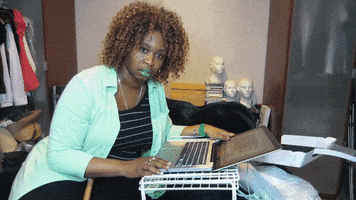
RoadHazard
Gold Member
You have two very impractical options to get rid of the noise:
1) If you connect remotely through the remote play app while your PlayStation 5 is in rest mode, it will turn on without beeping. This requires you to install the remote play app on your phone, connect it to your PlayStation - then disconnect from your local wifi, connect to your 4G or 5G cellular connection, then launch remote play and tell it to start your game. The system will turn on (without the beep) and from there you can kill the app and play with a regular controller on your TV.
2) Open your PS5 and desolder the buzzer from the motherboard. This speaker is a Murata Piezo buzzer, and it's pretty easy to desolder. Currently, the PS5 doesn't do any sort of software check to see if that component is actually present on the board, so once you do this you can turn your PS5 off and on anytime without making any noise. However - this is a bit risky if you don't know what you're doing, especially if you're not prepared to re-solder the buzzer back on in case Sony changes their mind about that software check in a future firmware upgrade.
That's cool. Is it the exact same component as in the PS4? Sure sounds the same. Maybe even the PS3? Haven't heard one boot in a long time, so don't really remember.
Last edited:
Gankthenew
Member
2) Open your PS5 and desolder the buzzer from the motherboard. This speaker is a Murata Piezo buzzer, and it's pretty easy to desolder. Currently, the PS5 doesn't do any sort of software check to see if that component is actually present on the board, so once you do this you can turn your PS5 off and on anytime without making any noise. However - this is a bit risky if you don't know what you're doing, especially if you're not prepared to re-solder the buzzer back on in case Sony changes their mind about that software check in a future firmware upgrade.
Genius.
If you can't solve the problem, just solve the maker. I like this idea.
kraspkibble
Permabanned.
sure if you know what you're doing then you could just desolder it but the average person isn't going to do it. Sony should just put a setting for it somewhere.
Melon Husk
Member
I love Sony's hardware beeps, been the same since PS3 I think? It's like an appliance... like a microwave or something.
edit: You don't have to desolder the piezo buzzer you can just drop glue on it or something to mute it. (100% success not guaranteed)
edit: You don't have to desolder the piezo buzzer you can just drop glue on it or something to mute it. (100% success not guaranteed)
Last edited:
Mithos
Member
That's cool. Is it the exact same component as in the PS4? Sure sounds the same. Maybe even the PS3? Haven't heard one boot in a long time, so don't really remember.
iFixit teardown Step 6 shows the component and its location.

PlayStation 5 Teardown
We finally put down our PS5 long enough for a proper teardown. You know we always stand ready to complain on your behalf when devices are tough to...
Last edited:
NeonGhost
uses 'M$' - What year is it? Not 2002.
Xbox still has that loud ass boot screen still thoughDid it with Xbox and its been a game changer with wife, can PS5 do it too? It's even louder
I never hear it, its on rest mode, and you can mute the tvXbox still has that loud ass boot screen still though
Number 1 isn't true. It would still beep.You have two very impractical options to get rid of the noise:
1) If you connect remotely through the remote play app while your PlayStation 5 is in rest mode, it will turn on without beeping. This requires you to install the remote play app on your phone, connect it to your PlayStation - then disconnect from your local wifi, connect to your 4G or 5G cellular connection, then launch remote play and tell it to start your game. The system will turn on (without the beep) and from there you can kill the app and play with a regular controller on your TV.
2) Open your PS5 and desolder the buzzer from the motherboard. This speaker is a Murata Piezo buzzer, and it's pretty easy to desolder. Currently, the PS5 doesn't do any sort of software check to see if that component is actually present on the board, so once you do this you can turn your PS5 off and on anytime without making any noise. However - this is a bit risky if you don't know what you're doing, especially if you're not prepared to re-solder the buzzer back on in case Sony changes their mind about that software check in a future firmware upgrade.
Dream-Knife
Banned
That sound gives me PTSD. I had a window AC unit once that made that noise everytime you turned it on.
TLZ
Banned
And no complaints about all the controller clickity clicks?Nah she naps in couch
Well that's unhealthy if she's napping at night instead of sleeping, also if she's napping there instead of bed, that's fucking annoying and a bad habit, she'd be better served napping on her actual bed.Nah she naps in couch
This is the bigger issue than the PS5 beep.
Magic Carpet
Member
Nothing like watching a movie on Netflix where you turn up the volume for the explosions. Then the next day turning on the Series X and waking up the entire house with the boot up muisic. Sometimes I remember to turn the volume back down, sometimes.Xbox still has that loud ass boot screen still though
jshackles
Gentlemen, we can rebuild it. We have the capability to make the world's first enhanced store. Steam will be that store. Better than it was before.
I don't have a way to test this now, unfortunately. But it's entirely possible that it changed in a firmware update. As of about 3-4 months ago, that method still worked.Number 1 isn't true. It would still beep.
EverydayBeast
thinks Halo Infinite is a new graphical benchmark
Mephisto40
Member
If you switch it on using the wake up feature on the playstation remote app on your phone it doesn't beep when it switches on, then you can just connect a controller and play normally
NeonGhost
uses 'M$' - What year is it? Not 2002.
I never hear it, its on rest mode, and you can mute the tv

wvnative
Member
You have two very impractical options to get rid of the noise:
1) If you connect remotely through the remote play app while your PlayStation 5 is in rest mode, it will turn on without beeping. This requires you to install the remote play app on your phone, connect it to your PlayStation - then disconnect from your local wifi, connect to your 4G or 5G cellular connection, then launch remote play and tell it to start your game. The system will turn on (without the beep) and from there you can kill the app and play with a regular controller on your TV.
2) Open your PS5 and desolder the buzzer from the motherboard. This speaker is a Murata Piezo buzzer, and it's pretty easy to desolder. Currently, the PS5 doesn't do any sort of software check to see if that component is actually present on the board, so once you do this you can turn your PS5 off and on anytime without making any noise. However - this is a bit risky if you don't know what you're doing, especially if you're not prepared to re-solder the buzzer back on in case Sony changes their mind about that software check in a future firmware upgrade.
My PS5 still beeps when booting from remote play...
sloppyjoe_gamer
Gold Member
Why be afraid of your wife? Do what you want  Im sure she'd rather you be playing games than blowing all the rent/mortgage money on casinos, or drugs.
Im sure she'd rather you be playing games than blowing all the rent/mortgage money on casinos, or drugs.
Last edited:
MikeM
Member
Right? I feel like its yelling at me.Xbox still has that loud ass boot screen still though
“XBOXXXXXXXXXXX”
jshackles
Gentlemen, we can rebuild it. We have the capability to make the world's first enhanced store. Steam will be that store. Better than it was before.
Well shucks, they must have changed it then. It used to be that if you were on the same network as the PS5, it would beep. But if you were on a different network (cellular / 5G / etc) then it would boot up without beeping.My PS5 still beeps when booting from remote play...
Better brush up on your soldering skills then!
wvnative
Member
Well shucks, they must have changed it then. It used to be that if you were on the same network as the PS5, it would beep. But if you were on a different network (cellular / 5G / etc) then it would boot up without beeping.
Better brush up on your soldering skills then!
Ohhhhhhhhhhh
I use my PS4 to remote play my PS5 in the same house. Interesting a different network mutes it though.
Similar threads
- 545
- 22K
Topher
replied

