Good to hear. I think I'll be ordering one now.Rufus said:I got mine a few days ago. Works like a charm. I did not try the re-mapping software that comes with it, so that might be crap. Otherwise though, it's exactly what I expected it to be. Good build quality as far as I can tell, long cable (if that's important to you; 6ft, I think?) plug and play (I'm on Win 7). All I can say for now.
-
Hey, guest user. Hope you're enjoying NeoGAF! Have you considered registering for an account? Come join us and add your take to the daily discourse.
You are using an out of date browser. It may not display this or other websites correctly.
You should upgrade or use an alternative browser.
You should upgrade or use an alternative browser.
Classic Controller to PC Adapter
- Thread starter Ermac
- Start date
The Faceless Master
Member
are people bashing this or the author's opinion?Agnates said:I don't see why people need to bash this. If it works well, it seems like a good option (as long as it's really plug n play for all the controllers, with mapable buttons, analog sticks, etc, regardless of what you connect, be it a classic controller, nunchuck, arcade stick, or whatever). It's good to inform people of how easy it is to connect any Wii controller on PC via bluetooth (clearly this particular device only lets you use add-on controllers, not the remote itself) but I don't see why people are ridiculed for their purchase decisions... This also won't eat your batteries, right? And I'm not a fan of the 360 controller, I use it for driving in games like GTAIV and that's about it. For retro style (actual old, or indie games, or whatever) I still would rather connect a wii remote (if it needs few buttons) or a classic controller. Though I'm still looking for a good solution for beat em ups, I'm eyeing a Saturn USB pad (the originals have the best d-pad ever, and great button setup) but it's so easy to be scammed and get a fake one it seems, I don't wanna risk it while being short on cash.
Got mine the other night. I'm running Win7x64. Required driver installation so it isn't as handy as my old PSX->USB converter which required no extra media. This comes with a tiny CDR (Yes, CDR. They just burned it on their computers!) with the installer on it.
The driver lets you remap and adjust various settings for it. I didn't try the remap because the default worked fine for me.
The connectors in the device are gold and were quite tight. Don't ever worry about the CC becoming loose.
The driver lets you remap and adjust various settings for it. I didn't try the remap because the default worked fine for me.
The connectors in the device are gold and were quite tight. Don't ever worry about the CC becoming loose.
sixteen-bit
Member
so HID is a no-go?
Shame, It would have been cool to fiddle with the thing on PS3
Shame, It would have been cool to fiddle with the thing on PS3
BuddhaRockstar
Member
I finally got mine in (Play-Asia shipping can take awhile). Overall I'm very impressed with the device- very well built, software was simple to install, and it works well so far. Here's some pictures of the adapter along with the setup screens-



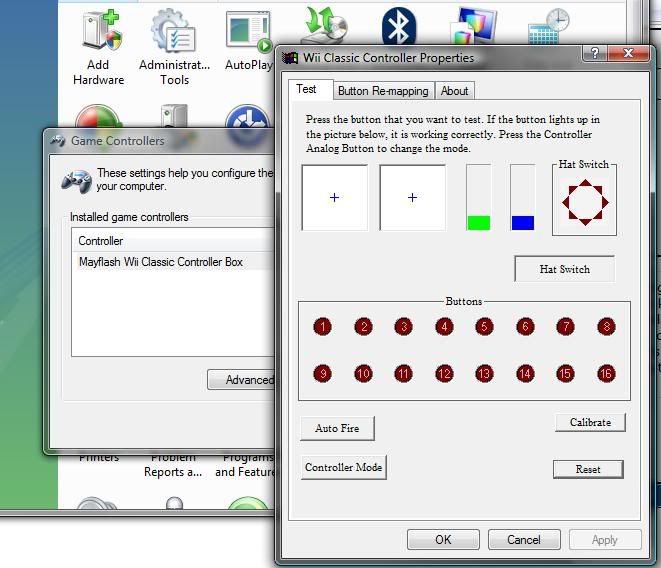
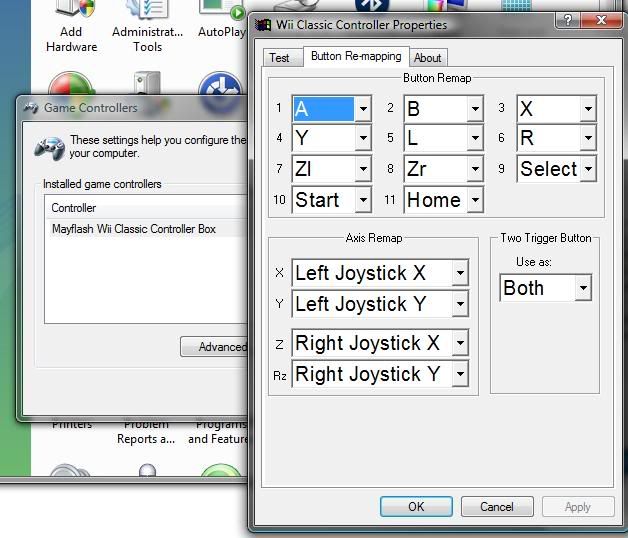
The triggers can be set up to be pressure sensitive, and every button can be remapped. The software was a little bit buggy, and I actually got a BSOD when first using it, but now that it's all configured I've had no issues. So far I've set it up with Burnout Paradise and Outrun 2006, and it works wonderfully for both. If you've got some classic controllers laying around this is definitely something to look into.



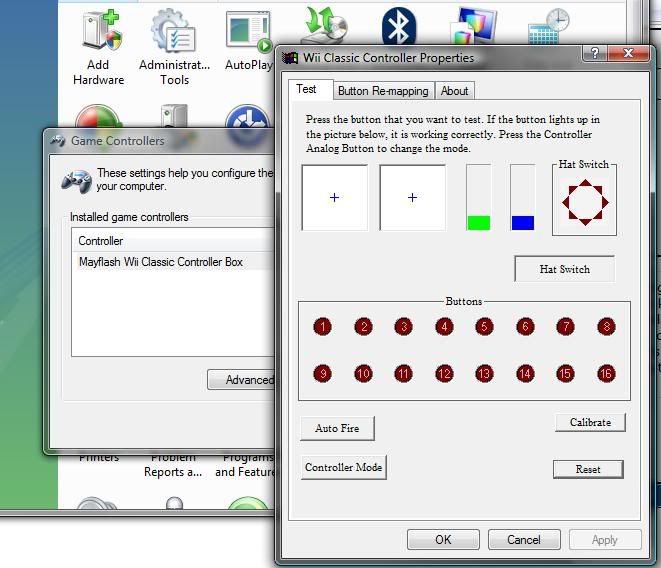
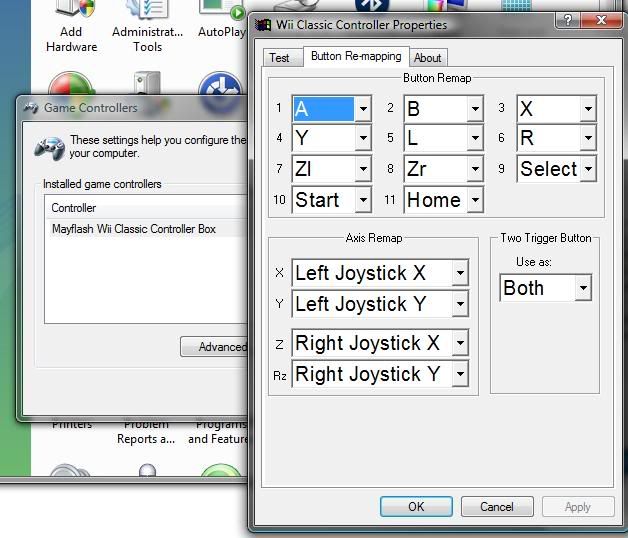
The triggers can be set up to be pressure sensitive, and every button can be remapped. The software was a little bit buggy, and I actually got a BSOD when first using it, but now that it's all configured I've had no issues. So far I've set it up with Burnout Paradise and Outrun 2006, and it works wonderfully for both. If you've got some classic controllers laying around this is definitely something to look into.
I don't think anyone here actually tested it with one. (I don't really remember having to install any drivers, but I didn't pay close attention to that when I first plugged it in, either. As far as I can see it shows up as an HID too, so...)HUELEN10 said:So is it confirmed that it will not work on PS3?

Sorry to hijack the thread, but I was wondering if anyone can reccomend me some place or seller to buy the microsoft gaming receiver (so I can use my xbox 360 controller on my pc). But, I live in Brazil so the seller/store must be online and able to ship overseas.
I did some research on Ebay and I was afradf of counterfeiting. Can I trust this one, for example, http://cgi.ebay.com/BRAND-NEW-Micro...ZVideo_Games_Accessories?hash=item5638969a5e?
I did some research on Ebay and I was afradf of counterfeiting. Can I trust this one, for example, http://cgi.ebay.com/BRAND-NEW-Micro...ZVideo_Games_Accessories?hash=item5638969a5e?
Got mine today. I didn't bother installing the software that came with it, because I don't forsee the need to remap stuff. Within seconds of plugging it in it was ready to use.
By default, the buttons are mapped as so:
D-pad - Hat Switch
Left stick - X/Y axis
Right stick - Z Axis/Z Rotation
L - Slider
R - Dial
A - Button 1
B - Button 2
X - Button 3
Y - Button 4
ZL - Button 7
ZR - Button 8
Select - Button 9
Start - Button 10
Home - Button 11
If you press Home + L, it'll cycle to another mode, mapped as follows:
D-pad/Left stick - X/Y axis
Right stick - Z Axis/Z Rotation
L - Button 5
R - Button 6
A - Button 1
B - Button 2
X - Button 3
Y - Button 4
ZL - Button 7
ZR - Button 8
Select - Button 9
Start - Button 10
Home - Button 11
Pressing Home + L one more time will net you the following mappings:
D-pad Up - Button 12
D-pad Left - Button 13
D-pad Down - Button 14
D-pad Right - Button 15
Left stick - X/Y axis
Right stick - Z Axis/Z Rotation
L - Button 5
R - Button 6
A - Button 1
B - Button 2
X - Button 3
Y - Button 4
ZL - Button 7
ZR - Button 8
Select - Button 9
Start - Button 10
Home - Button 11
You can freely cycle between these three modes with Home + L and Home + R.
I love it already. None of the messing around with syncing and stuff you need with GlovePIE. I can plug in the controller, fire up Joy2Key, and within moments Knytt Stories feels like it was meant to be played this way. I don't currently have any games installed that make use of analog to test that, but going by the windows test mode it should work fine.
Overall I'm quite happy with the adapter, and for about $20 shipped it only costs about as much as a cheap PC gamepad.
I don't have a PS3, so sorry to those of you waiting for that test.
By default, the buttons are mapped as so:
D-pad - Hat Switch
Left stick - X/Y axis
Right stick - Z Axis/Z Rotation
L - Slider
R - Dial
A - Button 1
B - Button 2
X - Button 3
Y - Button 4
ZL - Button 7
ZR - Button 8
Select - Button 9
Start - Button 10
Home - Button 11
If you press Home + L, it'll cycle to another mode, mapped as follows:
D-pad/Left stick - X/Y axis
Right stick - Z Axis/Z Rotation
L - Button 5
R - Button 6
A - Button 1
B - Button 2
X - Button 3
Y - Button 4
ZL - Button 7
ZR - Button 8
Select - Button 9
Start - Button 10
Home - Button 11
Pressing Home + L one more time will net you the following mappings:
D-pad Up - Button 12
D-pad Left - Button 13
D-pad Down - Button 14
D-pad Right - Button 15
Left stick - X/Y axis
Right stick - Z Axis/Z Rotation
L - Button 5
R - Button 6
A - Button 1
B - Button 2
X - Button 3
Y - Button 4
ZL - Button 7
ZR - Button 8
Select - Button 9
Start - Button 10
Home - Button 11
You can freely cycle between these three modes with Home + L and Home + R.
I love it already. None of the messing around with syncing and stuff you need with GlovePIE. I can plug in the controller, fire up Joy2Key, and within moments Knytt Stories feels like it was meant to be played this way. I don't currently have any games installed that make use of analog to test that, but going by the windows test mode it should work fine.
Overall I'm quite happy with the adapter, and for about $20 shipped it only costs about as much as a cheap PC gamepad.
I don't have a PS3, so sorry to those of you waiting for that test.
sixteen-bit
Member
PS3 owners pls keep us informed on compatibility
autobzooty
Member
Connecting your Wii Remote to your PC is an annoying and tedious process. I had to try it multiple times to get it to connect properly, and you can't have the Wii on while using it because it will disconnect from your PC and connect to your Wii if it detects it. And PPJoy is an enormous hassle and difficult to understand unless you have a guide to walk you through the process step by step. GlovePIE is equally unintuitive.
This is a good product and a fine way to spend money. Especially for the price.
This is a good product and a fine way to spend money. Especially for the price.
Yeah, there is. I tried it out before, but the whole process was convoluted and not that convenient, plus it drains your Wii remote batteries. I never really bothered using it because it wasn't worth the hassle.Ultima_5 said:Isn't there a program that allows you to connect the wiimote through bluetooth? I have it for my mac. I'm sure there is a pc equivalent.
With this adapter, I'll use my CC on my PC all the time because it's just a matter of plugging it in and using it. Personally I'm happy to have paid a little for the extra convenience.
I don't find using the bluetooth method convoluted at all, but if this thing supported ALL Wii add-on controllers I'd go for it for the battery saving and comfort. I don't see why it only works for the Classic Controller, why can't I connect the Tatsunoko arcade stick on it, or even the nunchuck? Maybe it would be hard to auto-detect what device is in, but they might as well have you manually choose... That said I'd first have to buy some of those, heh, the Tatsunoko stick is purdy but so costly.
Crazypanda_85
Member
_dementia said:PS3 owners pls keep us informed on compatibility
I second that notion. I have a TvC stick I would love to use on SFIV.
Plugging the Nunchuk in results in all the button readouts in the control panel going crazy. I'm guessing the accelerometer is screwing with them, along with the fact that the device itself seems to be programmed to only interpret the signals recieved from a Classic Controller.
In short, no. If you want to use a Nunchuk you're still stuck with bluetooth. I don't know if a driver update could add Nunchuck compatibility to the device or if it would require updating the hardware itself.
In short, no. If you want to use a Nunchuk you're still stuck with bluetooth. I don't know if a driver update could add Nunchuck compatibility to the device or if it would require updating the hardware itself.
PhatPhucGabe
Banned
As an altrnative, one could try a combination of CC and mouse, holding the CC with one hand. I did something similar with a Wingman Rumblepad and a mouse, and it worked quite well. You might want a CC Pro, though. The arms would help a lot.BooJoh said:Plugging the Nunchuk in results in all the button readouts in the control panel going crazy. I'm guessing the accelerometer is screwing with them, along with the fact that the device itself seems to be programmed to only interpret the signals recieved from a Classic Controller.
In short, no. If you want to use a Nunchuk you're still stuck with bluetooth. I don't know if a driver update could add Nunchuck compatibility to the device or if it would require updating the hardware itself.
sixteen-bit
Member
That's reassuring to hear, but I would prefer a real consumer testimonial before I shell out for one.CO_Andy said:I emailed Mayflash and they told me its compatible with the PS3, but they didn't bother to tell me the button assignment.
The Faceless Master
Member
earlier that thread...GaimeGuy said:Just get a bluetooth adapter and connect your wiimote to your PC, jesus.
Why buy a dedicated adapter for one peripheral when you can just get bluetooth and use a gajillion controllers if you want?
Cobra84 said:And a 2 $40 wiimotes to equal the adapter.brain_stew said:You've been able to use the classic controller with a PC since a couple of months after the Wii launched, all you need is a $2 Bluetooth adpater.
If you don't want to go that route then why not just get the vastly superior Saturn USB controller?
No analog sticks?
Apologize for the bump, but I guess I should bring up this news since Classic Controller Pros and Super Street Fighter IV are officially being released in the US soon and I just tried it out yesterday...:lol
So after reading that apparently no one here has tried hooking it up to a PS3, I tested out my Tatsunoko Vs. Capcom fight stick connected to the PS3 with this adapter, and IT WORKS! L and R don't work initially, but just use the Home+L or Home+R shortcuts to assign them to digital buttons instead of triggers.
Works perfect on BlazBlue and Street Fighter IV after remapping buttons.
I'd assume it'd work with Classic Controller/CCPros as well as the TvC stick since the TvC stick is basically just a bigger version of one.
Haven't tried hooking up two sticks/a pad and a stick/two pads up to the adapter yet, but I'll try to give news on it fast.
So yeah, this is a pretty cheap and easy way to get an arcade stick or pad that works on Wii, PC, and PS3.
So after reading that apparently no one here has tried hooking it up to a PS3, I tested out my Tatsunoko Vs. Capcom fight stick connected to the PS3 with this adapter, and IT WORKS! L and R don't work initially, but just use the Home+L or Home+R shortcuts to assign them to digital buttons instead of triggers.
Works perfect on BlazBlue and Street Fighter IV after remapping buttons.
I'd assume it'd work with Classic Controller/CCPros as well as the TvC stick since the TvC stick is basically just a bigger version of one.
Haven't tried hooking up two sticks/a pad and a stick/two pads up to the adapter yet, but I'll try to give news on it fast.
So yeah, this is a pretty cheap and easy way to get an arcade stick or pad that works on Wii, PC, and PS3.
Nuclear Muffin
Banned
FSLink said:Apologize for the bump, but I guess I should bring up this news since Classic Controller Pros and Super Street Fighter IV are officially being released in the US soon and I just tried it out yesterday...:lol
So after reading that apparently no one here has tried hooking it up to a PS3, I tested out my Tatsunoko Vs. Capcom fight stick connected to the PS3 with this adapter, and IT WORKS! L and R don't work initially, but just use the Home+L or Home+R shortcuts to assign them to digital buttons instead of triggers.
Works perfect on BlazBlue and Street Fighter IV after remapping buttons.
I'd assume it'd work with Classic Controller/CCPros as well as the TvC stick since the TvC stick is basically just a bigger version of one.
Haven't tried hooking up two sticks/a pad and a stick/two pads up to the adapter yet, but I'll try to give news on it fast.
So yeah, this is a pretty cheap and easy way to get an arcade stick or pad that works on Wii, PC, and PS3.
WOW, awesome!
Can you tell me whether or not it also works with PS1 games? (Don't see why it wouldn't but still, you never know!)
If it does, I'm so buying SOTN from the PSN! (I've got the XBLA version, but if I can use a CC with the PS1/PSN version, I'd gladly buy it again!)
*
*
Hey mods. Sorry if I'm replying to a "necro'd" thread, but I just felt like adding to -this- particular discussion...
You don't need the software disc -at all- If you want to do remapping, just use the far superior Joy2Key. I've heard about people getting BSODs after installing the software from the mini CD. Joy2Key does this better, I take full advantage of its "profile chaining" ability.
http://www.youtube.com/watch?v=5VjLI3rNkzk
Sorry for the absolutely crappy video, mayhaps someone else could make a better one.
I have the wireless model (does anyone else
-besides me- know about the wireless model?)
With my arrangement, I don't even need to get up to switch emulators, profiles, or roms... I can control all that just from the controller.

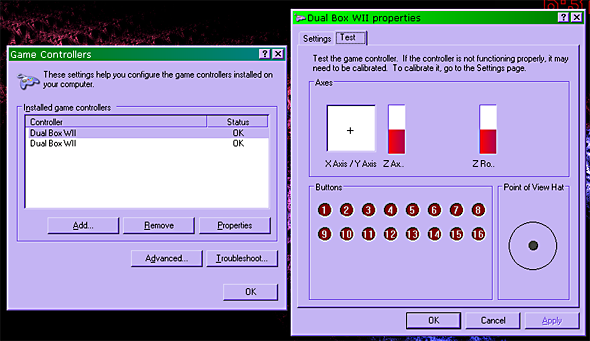

This method may not afford use of the Wiimote as a secondary device, but it is far far easier than the Glovepie method everyone else says to use instead of "crappy converters." It's plug and play, and when I reboot my machine or I switch out controllers, the only thing I need to do is just turn the adapter back on. Once it's synced it -stays- synced.
I've used the Classic Controller for everything from just playing emulators, to playing Vindictus (real time battle MMO that plays somewhat like a Soul Calibur game).
The Dpad is one of the absolute best, second only to the SNES controller's Dpad. Screw Xbox's Dpad, it can go straight to hell where it belongs.
The sticks feel nice and tight, the face buttons have that great 'pop' sound (and if they don't, I have a method to put that pop in there, not just for the YXBAs, but the squishy shoulder buttons as well. All you need is a hole punch, a tri-wing screwdriver, and some of those "adhesive lables" from the school supply section of your grocery store. Having the small sticky paper discs under your buttons makes it make better contact with the tops of the rubber and magnet bits.)
After 3 years of playing emulators with the Classic Controller (I got the wired model of the CCtoUSB adapter way back in November of 2010). I wouldn't ever want to switch to anything else... Oh and btw, I was the one who suggested they make the adapter in the first place. I tried a whoooole bunch of different adapter manufacturers and most of them told me "We can't and won't make an adapter for a dying console that more than likely isn't going to sell." Mayflash was the only manufacturer that actually listened to the idea and were willing enough to go out on a limb and make it.
Proof.... (yes, I'm a horrible person and screencapped our email conversations, lol)
http://s21.postimg.org/dh8wito3b/Mayflash_Email_1_WIRED.png
http://s10.postimg.org/e5b1renkp/Mayflash_Email_2_Wireless.png
http://board.zsnes.com/phpBB3/viewtopic.php?f=4&t=13092
.
.
.
.
Dpads, regardless whether they're a circle rocker piece or a
cross w/ four nubs, they still typically allow use of all 8 directions.
By your logic, the original SNES controllers only had ''4 directions''
Even when playing on an actual SNES as a kid I distinctly remember
walking in a diagonal line on Link to the Past and Secret of Mana.

*
Hey mods. Sorry if I'm replying to a "necro'd" thread, but I just felt like adding to -this- particular discussion...
Got mine the other night. I'm running Win7x64. Required driver installation so it isn't as handy as my old PSX->USB converter which required no extra media. This comes with a tiny CDR (Yes, CDR. They just burned it on their computers!) with the installer on it.
You don't need the software disc -at all- If you want to do remapping, just use the far superior Joy2Key. I've heard about people getting BSODs after installing the software from the mini CD. Joy2Key does this better, I take full advantage of its "profile chaining" ability.
http://www.youtube.com/watch?v=5VjLI3rNkzk
Sorry for the absolutely crappy video, mayhaps someone else could make a better one.
I have the wireless model (does anyone else
-besides me- know about the wireless model?)
With my arrangement, I don't even need to get up to switch emulators, profiles, or roms... I can control all that just from the controller.

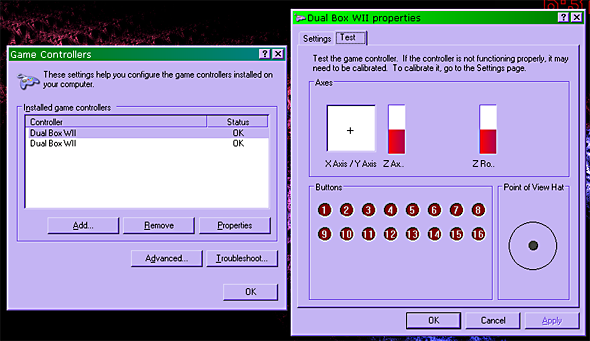

This method may not afford use of the Wiimote as a secondary device, but it is far far easier than the Glovepie method everyone else says to use instead of "crappy converters." It's plug and play, and when I reboot my machine or I switch out controllers, the only thing I need to do is just turn the adapter back on. Once it's synced it -stays- synced.
I've used the Classic Controller for everything from just playing emulators, to playing Vindictus (real time battle MMO that plays somewhat like a Soul Calibur game).
The Dpad is one of the absolute best, second only to the SNES controller's Dpad. Screw Xbox's Dpad, it can go straight to hell where it belongs.
The sticks feel nice and tight, the face buttons have that great 'pop' sound (and if they don't, I have a method to put that pop in there, not just for the YXBAs, but the squishy shoulder buttons as well. All you need is a hole punch, a tri-wing screwdriver, and some of those "adhesive lables" from the school supply section of your grocery store. Having the small sticky paper discs under your buttons makes it make better contact with the tops of the rubber and magnet bits.)
After 3 years of playing emulators with the Classic Controller (I got the wired model of the CCtoUSB adapter way back in November of 2010). I wouldn't ever want to switch to anything else... Oh and btw, I was the one who suggested they make the adapter in the first place. I tried a whoooole bunch of different adapter manufacturers and most of them told me "We can't and won't make an adapter for a dying console that more than likely isn't going to sell." Mayflash was the only manufacturer that actually listened to the idea and were willing enough to go out on a limb and make it.
Proof.... (yes, I'm a horrible person and screencapped our email conversations, lol)
http://s21.postimg.org/dh8wito3b/Mayflash_Email_1_WIRED.png
http://s10.postimg.org/e5b1renkp/Mayflash_Email_2_Wireless.png
http://board.zsnes.com/phpBB3/viewtopic.php?f=4&t=13092
.
.
.
.
It [the Saturn gamepad) is the best 2D controller around, so yes. Games that are restricted to 4 directions will play slightly better on Nintendo's D-Pad design, but it's a very slight advantage...
Dpads, regardless whether they're a circle rocker piece or a
cross w/ four nubs, they still typically allow use of all 8 directions.
By your logic, the original SNES controllers only had ''4 directions''
Even when playing on an actual SNES as a kid I distinctly remember
walking in a diagonal line on Link to the Past and Secret of Mana.

BoosterDuck
Banned
I wonder if it's possible to use the CC's Home Button to bring up Steam Big Picture mode.
Since I can't make a new post (newbs can't start new threads, so I guess I had
-no choice- but to be a thread necromancer) I will just post about this here...
Mayflash has some new adapters coming out soon...
One of those adapters is for the Wii U Pro controller.
http://www.mayflash.com/Products/NINTENDOWiiU/W009.html
The other is an adapter for the PS3 controller.
http://www.mayflash.com/Products/PCUSB/PS3003.html
Both of these *allegedly* support all analog sticks, face buttons, and analog slider buttons (PS3 has them, but Wii U doesn't, its digital just like the Pro, but one look at the zL and zR buttons would fool anyone into thinking they were in fact analog). Both convert up to 4 controllers to Windows HID in DirectInput mode, but only one controller in Xinput Mode (Xinput being that b.s. where games like Bastion 'require' a 360 controller in order to have the Gamepad mode un-grey'd... got around that with Xbox360ce.exe, which I used to fool my comp and the game into thinking my flatty is a 360 pad.)
Both have a distance range of 33 feet and both use Bluetooth vers. 2.1 with Enhanced Data Rate. Both adapters also support rumble (but I hear the rumble on the Wii U Pro controller is so weak it may as well be nonexistent, says some guy on Kotaku).
I'm wondering if this will also support -3rd party- controllers, since they also must use Bluetooth inside and fool the Wii U console into thinking they're the real deal. I bought a Wii U Pro controller new in box at Goodwill for $29 (20 less than retail), thought it was a great find especially since Mayflash will be sending me a sample of this adapter when it releases, but after having my hands on this thing for a while, I can honestly say my old flatties and even the original Classic Controller Pro (non U Wii) feel like they're better...
http://www.amazon.com/Wii-U-Pro-Con...rtBy=bySubmissionDateDescending#RWTGXC0545JID
PDP (what used to be Pelican) has a snazzy looking aftermarket Wii U Pro controller.
-no choice- but to be a thread necromancer) I will just post about this here...
Mayflash has some new adapters coming out soon...
One of those adapters is for the Wii U Pro controller.
http://www.mayflash.com/Products/NINTENDOWiiU/W009.html
The other is an adapter for the PS3 controller.
http://www.mayflash.com/Products/PCUSB/PS3003.html
Both of these *allegedly* support all analog sticks, face buttons, and analog slider buttons (PS3 has them, but Wii U doesn't, its digital just like the Pro, but one look at the zL and zR buttons would fool anyone into thinking they were in fact analog). Both convert up to 4 controllers to Windows HID in DirectInput mode, but only one controller in Xinput Mode (Xinput being that b.s. where games like Bastion 'require' a 360 controller in order to have the Gamepad mode un-grey'd... got around that with Xbox360ce.exe, which I used to fool my comp and the game into thinking my flatty is a 360 pad.)
Both have a distance range of 33 feet and both use Bluetooth vers. 2.1 with Enhanced Data Rate. Both adapters also support rumble (but I hear the rumble on the Wii U Pro controller is so weak it may as well be nonexistent, says some guy on Kotaku).
I'm wondering if this will also support -3rd party- controllers, since they also must use Bluetooth inside and fool the Wii U console into thinking they're the real deal. I bought a Wii U Pro controller new in box at Goodwill for $29 (20 less than retail), thought it was a great find especially since Mayflash will be sending me a sample of this adapter when it releases, but after having my hands on this thing for a while, I can honestly say my old flatties and even the original Classic Controller Pro (non U Wii) feel like they're better...
http://www.amazon.com/Wii-U-Pro-Con...rtBy=bySubmissionDateDescending#RWTGXC0545JID
PDP (what used to be Pelican) has a snazzy looking aftermarket Wii U Pro controller.
DarkLegion
Member
So I'm actually interested in one of these(the regular Wii Classic Controller) for PC gaming and dolphin. Do you guys think it would be better to have one of these in the long run or should I grab a 360 controller adapter? (I already have both a Classic Controller and 360 controller).
So I'm actually interested in one of these(the regular Wii Classic Controller) for PC gaming and dolphin. Do you guys think it would be better to have one of these in the long run or should I grab a 360 controller adapter? (I already have both a Classic Controller and 360 controller).
First of all, the 360 controller's Dpad is garbage (unless you're using some 3rd party version that actually uses a true cross instead of a circular rocker). Second, I have been using the old flat style Classic Controller on Dolphin with pretty pleasing results (though be ready to invest a lot of time in setting up your profiles).
I've played Zelda: The Windwaker, Burnout 2: Point of Impact and Kirby: Return to Dreamland using my set up. I absolutely -love- being able to play K: RtD with my stick and Dpad as my movement input, Y as my "Inhale" button, B as Jump, R as my "Super Inhale," and I've even got both controllers set up and played co-op with my boyfriend.
http://s22.postimg.org/l906uzltt/Dolphin_Input_Setup.png
The really fantastic thing about Joy2Key (and what facilitates my not having to get up to switch emulators, profiles, roms etc) is the fact it allows Profile Chaining. IE: I can set a profile to switch to another one when I press the Home button. So long as I have the last profile in the chain set to go back to the first one, I can flip through those profiles endlessly.
If I want to choose another profile set for a different emulator or a PC game, I just use Y button in the Selecting profile (which is set to mouse left click) and hover my cursor over the profile I want with the analog stick and click... for the first instance that I press Right and the left stick, it automatically switches to the "Selecting" profile.
https://www.dropbox.com/s/rokfas6opnxj6vg/Joy2Key_and_Stuff.zip
This is a zip file of main profiles I use, in the folder in the zip called "Joy2Key Recent Settings" > Joy2Key Wireless, is my J2K cfg file for Dolphin as well as the files for my input settings in Dolphin itself. This zip also has the emulators I use, fully tweaked and with their input cfg files and diagrams or text documents explaining controls. (No roms... don't wanna envoke teh wrath of teh party van).
Rickenslacker
Banned
I was actually looking at these lately, is the new model better at PS3 compatibility?
I was actually looking at these lately, is the new model better at PS3 compatibility?
The bump was for a different one entirely. As far as I know, the one in the OP works fine on PS3.
http://www.ebay.com/itm/Mayflash-Wi...r-Wii-Classic-Controller-PC-PS3-/280775463340
Features:
- Wirelessly connects two Wii Classic Controllers, or Classic Pro , or Wii Nunchuks to your PC USB or PS3, just plug and play.
- 2.4 GHz wireless technology with stable signal transmission up to 30 feet ( 10 meters ).
- Powered by 3 AAA batteries for longer playing time ( Batteries are not supplied ).
- Battery Conservation Mode helps reduce unwanted drain on batteries.
- Compatible with Windows 98, ME, 2000 , XP , Vista and Windows 7, 32 bit and 64 bit.
- Compatible with some Wii Joysticks, dance pads and Racing wheels.
I don't have the Nunchuk to test it out on it either, lol...
Features:
- Wirelessly connects two Wii Classic Controllers, or Classic Pro , or Wii Nunchuks to your PC USB or PS3, just plug and play.
- 2.4 GHz wireless technology with stable signal transmission up to 30 feet ( 10 meters ).
- Powered by 3 AAA batteries for longer playing time ( Batteries are not supplied ).
- Battery Conservation Mode helps reduce unwanted drain on batteries.
- Compatible with Windows 98, ME, 2000 , XP , Vista and Windows 7, 32 bit and 64 bit.
- Compatible with some Wii Joysticks, dance pads and Racing wheels.
I don't have the Nunchuk to test it out on it either, lol...
Rickenslacker
Banned
I've looked around and supposedly the original model that this thread was made for didn't register one set of shoulders on the PS3, and the internal profile switching you could do would fix the shoulders, but would then register d-pad input as the left analog stick.The bump was for a different one entirely. As far as I know, the one in the OP works fine on PS3.
TheCongressman1
Member
Oh man, I'd LOVE to use a Pro controller on my PC. No real reason to get one to use on Wii U sadly, but I'd get one for my computer for sure.
Oh man, I'd LOVE to use a Pro controller on my PC. No real reason to get one to use on Wii U sadly...
Yeah, because for whatever bass ackwards reason, they decided to not allow the
Wii U Pro controller to work with the Virtual Console or any "old Wii" games? LOL.
Get this adapter (or the PS3 controller adapter) and emulate away, my Super Sonic cerulean friend.
And I'm -still- annoyed at them for never having gotten Seiken Densetsu 3 (Secret of Mana 2) on the VC,
but oh yeah, we'll go ahead and put Pulseman and Greylancer and a whole bunch of other obscure Japan
only games on there, hurr durrr....
I have the newer version of the wired WiiCC to PC adapter, got it when another thread linked to this one as I was looking for a replacement for my dying 360 controller w/ modded d-pad. I figured why not, I had a black CCPro lying around I wasn't using for anything, might as well get some mileage out of it.
It took some finagling to get it working (turns out one of the controller ports was malfunctioning, but the other one worked fine and I only needed the one) but for games that support DirectInput it works pretty good. However, I don't think it supports Xinput so some games won't detect the controller correctly. I'll have to look into that 360 CE prog, as I too have Bastion but have yet to play it.
It took some finagling to get it working (turns out one of the controller ports was malfunctioning, but the other one worked fine and I only needed the one) but for games that support DirectInput it works pretty good. However, I don't think it supports Xinput so some games won't detect the controller correctly. I'll have to look into that 360 CE prog, as I too have Bastion but have yet to play it.
http://s14.postimg.org/xut7b3yc1/xbox360_CE.png
http://s18.postimg.org/50ogu1x3d/Bastion_In_Game_Key_Settings.png
(Game wasn't letting me take a cap with PrntScrn, they kept
coming out blank... good thing I have fraps.)
It's funny how they lock out that mode for anything that isn't a 360 controller.
https://www.dropbox.com/s/ep3szhhjyv5kl32/x360ce.zip
http://s18.postimg.org/50ogu1x3d/Bastion_In_Game_Key_Settings.png
(Game wasn't letting me take a cap with PrntScrn, they kept
coming out blank... good thing I have fraps.)
It's funny how they lock out that mode for anything that isn't a 360 controller.
https://www.dropbox.com/s/ep3szhhjyv5kl32/x360ce.zip
AdawgDaFAB
Member
Oh man, a Wii U Pro controller in Xinput mode would be perfect, especially if the home button works as the xbox guide button does. Would answer my desire for a 360 controller on PC that doesn't have a crap d-pad. I'll have to look into this, thanks for the update!
Slightly off topic: I saw early in the thread (I know it was necro'd) that a lot of people were recommending Saturn USB pads for 2D games. Are there any reliable places to buy those and not get a cheap knockoff? I keep reading reports of fast dying d-pads for most that I find online.
Slightly off topic: I saw early in the thread (I know it was necro'd) that a lot of people were recommending Saturn USB pads for 2D games. Are there any reliable places to buy those and not get a cheap knockoff? I keep reading reports of fast dying d-pads for most that I find online.
I bought one of those mayflash adapters some time ago and yes, it works on PC and PS3.
The only complaints I found were you cannot go to PS3 menu and sometimes it is a little confusing playing with, especially fighting games but in games like Tokyo Jungle, perfect. And using it on Pc gave me headaches because of configurations and that kind of things. I tried with Tatsunoko stick arcade and Wii classic controller.
I do not recommend an adapter to put in controllers. The battery is going to last... Five minutes? Because I want one to use snes controller on Wii and I bought this instead: http://www.ebay.com/itm/Classic-Sup..._Remote_Controls_Pointers&hash=item43b66a0d53 and then, I replaced the case with an original one.
One day I will buy the best adapter: http://www.brunofreitas.com/node/40
The only complaints I found were you cannot go to PS3 menu and sometimes it is a little confusing playing with, especially fighting games but in games like Tokyo Jungle, perfect. And using it on Pc gave me headaches because of configurations and that kind of things. I tried with Tatsunoko stick arcade and Wii classic controller.
I do not recommend an adapter to put in controllers. The battery is going to last... Five minutes? Because I want one to use snes controller on Wii and I bought this instead: http://www.ebay.com/itm/Classic-Sup..._Remote_Controls_Pointers&hash=item43b66a0d53 and then, I replaced the case with an original one.
One day I will buy the best adapter: http://www.brunofreitas.com/node/40
I bought this adapter (the one in the OP) and it works just fine.
Pretty good if you're weird like me, and you happen to have a working Wii fight stick and not a working 360 fight stick. The stick I bought for Tatsunoko works just fine with this thing.
Pretty good if you're weird like me, and you happen to have a working Wii fight stick and not a working 360 fight stick. The stick I bought for Tatsunoko works just fine with this thing.
