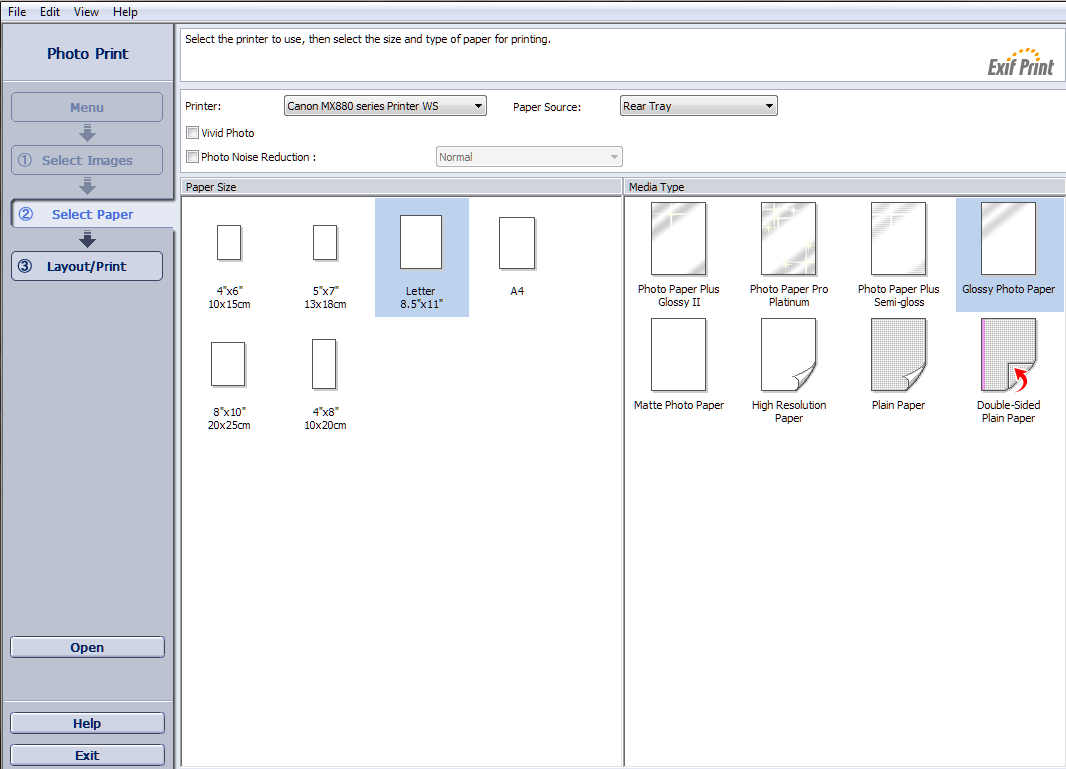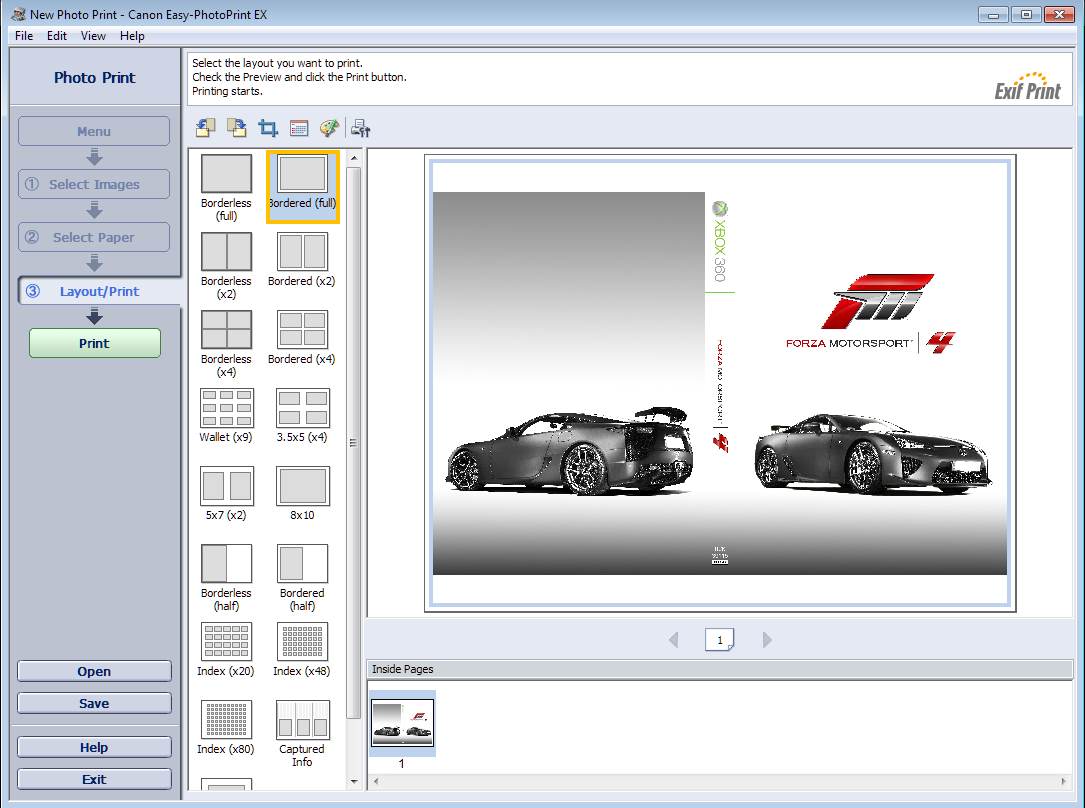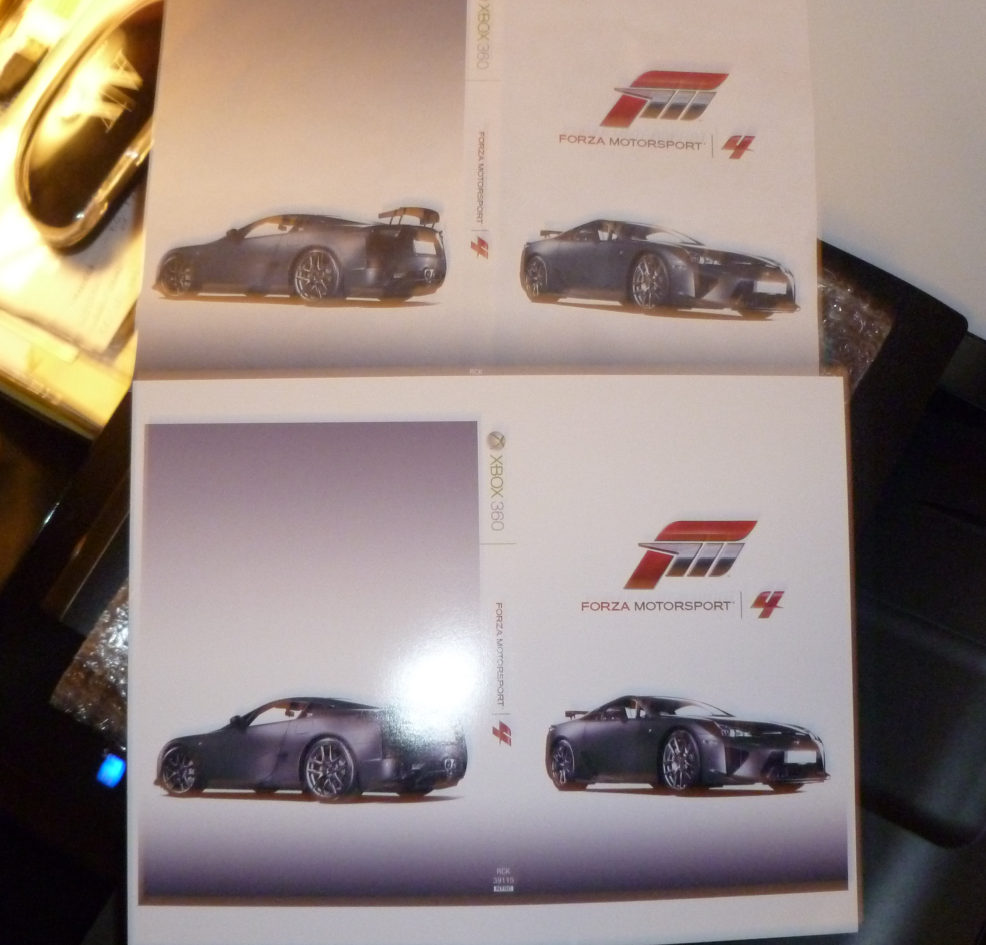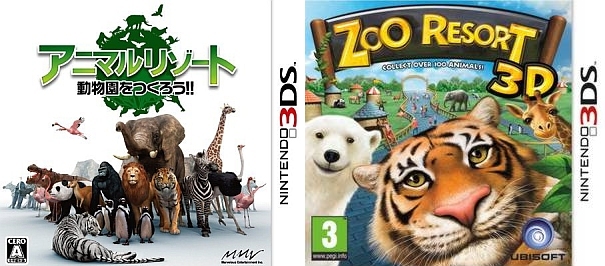Hi, for those who ask me about printing those great covers, I created a little tutorial:
Introduction:
I use my regular home printer on a regular A4 paper.
And they turn out pretty good. (And it's really cheap !)
Necessary Tools:
1) Simple A4 paper.
2) Sufficient amount of ink.
3) A utility knife.
4) A long Ruler.
5) Photoshop.
The process:
1) Drag the covers into this PSD file:
PSD FILE
2) Then hit Enter.
3) Put the new layer on top.
4) Resize it (Ctrl+T) a bit to fit the Template.
5) Hit Enter again.
6) Go to: File -> Print.
7) Then Choose landscape mode. (Check center image and bounding box, make sure "scale to fit media" is unchecked).
8) Then hit "printer settings", make sure it's set on landscape mode, And change "Paper Size" to A4.
9) Once you printed the cover, crop the white borders of the page with a ruler and a utility knife.
10) Now, once you try to fit it in the case you'll see it doesn't enter.
DON'T BE ALARMED.
Just fold the case outwards, and Simultaneously pinch the printed cover inside. Don't worry ! It won't damage the printed cover. After the first try it will be pretty much straight forward.
Good luck.