Finished the prologue, I'm really digging this game's style. Graphically and narratively.
-
Hey, guest user. Hope you're enjoying NeoGAF! Have you considered registering for an account? Come join us and add your take to the daily discourse.
You are using an out of date browser. It may not display this or other websites correctly.
You should upgrade or use an alternative browser.
You should upgrade or use an alternative browser.
D4 PC |OT| The Good Ones Don't Die Young
- Thread starter CheesecakeRecipe
- Start date
You are probably using the wrong res in the launcher. The correctly replaced one is the topmost entry.
I copy and pasted the code from the post, but that didn't work, I just deleted the resolution and retyped it and that seemed to fix it
Abilidebob
Member
Used Durante's script and it apparently changed the D4.exe file.
But when I try to run the executable nothing happens.
Maybe it has something to do with the fact that my launcher keeps defaulting to PT-BR?
Edit:
Tried pretty much everything, the game won't play at 1920x1080 for any reason.
But when I try to run the executable nothing happens.
Maybe it has something to do with the fact that my launcher keeps defaulting to PT-BR?
Edit:
Tried pretty much everything, the game won't play at 1920x1080 for any reason.
OnionPowder
Member
Yeah I couldn't get that work either. Just kept playing as is. It never even modified my exe.
Edit: I think I got it to work.
Edit: I think I got it to work.
Abilidebob
Member
Yeah I couldn't get that work either. Just kept playing as is. It never even modified my exe.
Edit: I think I got it to work.
How did you do it?
I mean, I got mine to modify the .exe and even run, but the launcher keeps only listing 1280x720, AND it plays at that resolution.
OnionPowder
Member
How did you do it?
I mean, I got mine to modify the .exe and even run, but the launcher keeps only listing 1280x720, AND it plays at that resolution.
What's the resolution of your monitor? My problem was that I still had the word "code" at the top like a moron. After getting the .exe to run I had a problem with it only changing the x line so I just went in and manually changed the y line myself in the games ini. Then I changed the resolution of my desktop and it looks great.
a Master Ninja
Member
The only thing I really like about the Kinect controls are the wacky QTE sequences.I bought this on the XBONE and found the Kinect implementation to be a little janky.
To be fair, I only played that opening bit on the frozen lake.
Is it worth continuing with the Kinect?
Super Stardust
Member
Use the controller, works way betterI bought this on the XBONE and found the Kinect implementation to be a little janky.
To be fair, I only played that opening bit on the frozen lake.
Is it worth continuing with the Kinect?
guybrushfreeman
Unconfirmed Member
Can't wait to play this. So glad it came out on PC even if I've only got a pretty old laptop to play it on. Hopefully it does well.
Corpsepyre
Banned
I can't get to terms with what to play this with. I start with mouse, but then I realize I would control it better with a controller, and then i switch back and forth. Can't seem to get to terms with the controls yet. Weird. Never happened before.
InfiniteNine
Rolling Girl
Darn it that ending. D: Swery plz gimme season 2.
Really tempted to pick this up since I enjoyed the demo a lot. The only thing that has be on the fence is how it apparently ends on a cliffhanger and we don't know if season 2 is happening for sure(?).
I think SWERY revealed a screenshot of season two in an interview, so it's probably on the way.
Really tempted to pick this up since I enjoyed the demo a lot. The only thing that has be on the fence is how it apparently ends on a cliffhanger and we don't know if season 2 is happening for sure(?).
"I wanna eat more juicy fresh fruits but i dunno if i wanna invest into the farm they come from!"
Tried turning on some nVidia AA settings. It looks great!
How did you get that working? For some reason, my control panel refuses to let me change my settings with D4 specifically.
EDIT: NVM, it's a driver problem
That sounds good.I think SWERY revealed a screenshot of season two in an interview, so it's probably on the way.
I get what your'e saying, but say I buy it and then it never happens anyway. Then what?"I wanna eat more juicy fresh fruits but i dunno if i wanna invest into the farm they come from!"

I get what your'e saying, but say I buy it and then it never happens anyway. Then what?
Then you have $15 of fresh fruit!
thetrin
Hail, peons, for I have come as ambassador from the great and bountiful Blueberry Butt Explosion
Picked up on Playism. Worked out a little cheaper for me. I noticed something a little strange thetrin. When you check out with PayPal it only shows the USD currency. It is helpful to know what you'll be paying in local currency also. This could be something that has changed on PayPal's back end however. I'm sure it has been there when checking out at other stores.
Looking forward to checking this out. I was too lazy to download the demo over FTP tbh so fingers crossed it runs (and season 2 I guess)
Thanks for the heads up. Yeah, I'm pretty sure this has to do with PayPal's back end, but I'll look into it nevertheless. Thanks for the feedback.
I wish I could chime in on the farm analogy above, but I can't. Sorry gents.
TouchMyBox
Member
Here's a ruby script to edit the launcher:
Code:res_x = 2560 res_y = 1440 content = IO.read("D4.exe", :mode => "rb") File.rename("D4.exe", "D4.bak") unless File.exists?("D4.bak") content =~ /r.e.s.x.=.(\d.\d.\d.\d.)/ prev_x = $1 content =~ /r.e.s.y.=.(\d.\d.\d.\d.)/ prev_y = $1 res_x_str = res_x.to_s.split("").pack("a2a2a2a2") res_y_str = res_y.to_s.split("").pack("a2a2a2a2") content.gsub!(prev_x, res_x_str) content.gsub!(prev_y, res_y_str) IO.write("D4.exe", content, :mode => "wb")
Usage:
- Get Ruby (if you don't have it)
- Change res_x and res_y to whatever you want
- Save as bla.rb (or any other name.rb) in the same folder as D4.exe (e.g. Steam\steamapps\common\D4 Dark Dreams Don't Die)
- Run the script
Edit:
The game also seems to run happily at arbitrary framerates once you edit the typical UE3 settings in Ms01Engine.ini
Praise the Sun!
OnionPowder
Member
I just finished. Pls give season 2. What a fucking ending
Made it to chapter 2. Liking the game more and more. I could never really get into Swery's previous game (I tried, like, 10 times, and even as a Twin Peaks fan it never went past first gear for me), but I'm really starting to dig this game. The action sequences are actually really well done, if simplistic, and for lack of a better word they've done a good 'gamification' of the adventure genre here -- mostly click and point, but with enough metrics to keep me interested (getting new clothes, eating, etc).
Pretty much every character is interesting to some degree as well, beyond their obvious weirdness.
Overall, pretty happy and I feel like I'm still near the beginning of this.
Pretty much every character is interesting to some degree as well, beyond their obvious weirdness.
Overall, pretty happy and I feel like I'm still near the beginning of this.
I realize why the script doesn't work for everyone, probably: It rreplaces the first resolution entry (1920x1200) which will only be shown if you have a higher resolution than that available.
I could fix that, however, if you don't have a higher resolution available, why do you need the script?
I could fix that, however, if you don't have a higher resolution available, why do you need the script?
I could fix that, however, if you don't have a higher resolution available, why do you need the script?
Gonna copy/paste my use-case from a report I sent off to Playism
Falk said:So, the previous post was slightly inaccurate. I've played around a little bit more and pinpointed the exact problem, with screenshotted evidence
<url redacted>
In here, I've taken a few screenshots of the launcher's resolution drop down box. It's basically what's shown when the executable is run at a) 3200x1800 and b) 1920x1080 Windows Desktop resolution working at 100% and 200% Win 8.1 display scaling respectively.
3200A.png - 3200x1800, 100% scaling - launcher populates list up to 1920x1200, but no higher
3200B.png - 3200x1800, 200% scaling - launcher populates list up to 1440x900, but no higher
1080A.png - 1920x1080, 100% scaling - launcher populates list up to 1920x1080, but no higher
1080B.png - 1920x1080, 200% scaling - launcher comes up empty, and fails to launch (1080B-2.png)
The (unrelated) two problems here are that:
- The launcher populates the resolution list based on the Windows desktop resolution, and gets a little confused when Windows Display Scaling comes into play. (e.g. 1080B.png) As 3200x1800 at 200% shows exactly up to 900p in the list, I'm assuming it takes the scaling at face value. This is a problem in some use-cases where a desktop resolution isn't set as high as a display is capable of, since it will erroneously limit what resolution the game itself can run at. (*My own use-case later in the post)
- The launcher lets the game only run at a maximum resolution of 1920x1200. (3200A.png) although this may be an intended limit, people have already coaxed UE3 to run the game at higher resolutions. While I understand it may not have been tested/guaranteed to work without graphical/UI glitches, resolutions higher than 1900x1200 would be really nice to have
* The problem I was having that led me to not being able to launch the game is actually a rather unique overlap of factors. I'm running a Razer Blade gaming laptop, with a HDMI out to a TV acting as a secondary monitor. Since my Blade display is 3200x1800, and my TV's resolution is 1920x1080, and I have Win8.1 Display Scaling set to 200% to have things legible on my Blade, the launcher attempts to parse resolutions based off my TV's 1920x1080 at 200% scaling and completely fails (1080B.png), even though the game would have properly run at fullscreen 1920x1080 - I just could not select it.
Hope this helps.
Removed the link to the screenshots because I just realized there's a bunch of NDA stuff on my desktop, but yeh, you get the idea.
Wow. How messed up. Now I'm actually interested in fguring out just which completely unsuitable API (affected by DPI scaling) it calls to limit that list.
Is it really that hard to just do it right? Ask Windows for the list of resolutions the monitor supports and use that to populate the dropdown box? I could write a launcher like that in a few hours :/
Is it really that hard to just do it right? Ask Windows for the list of resolutions the monitor supports and use that to populate the dropdown box? I could write a launcher like that in a few hours :/
Is it really that hard to just do it right? Ask Windows for the list of resolutions the monitor supports and use that to populate the dropdown box? I could write a launcher like that in a few hours :/
I lied. It just took roughly one hour (and quite a bit of that to replicate the exact ini format the default launcher uses).
Just replace the existing launcher with this one:
http://filehorst.de/d/bgvxwrtD
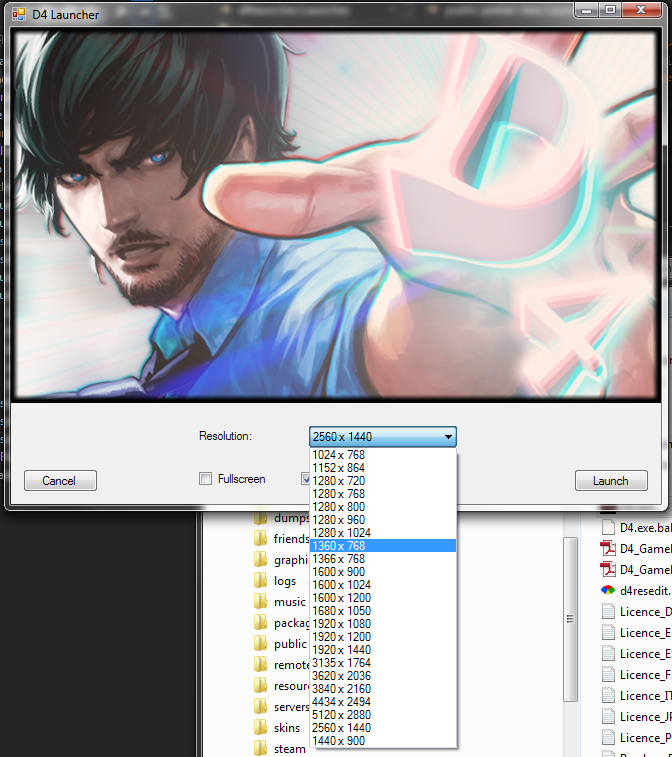
I lied. It just took roughly one hour (and quite a bit of that to replicate the exact ini format the default launcher uses).
Just replace the existing launcher with this one:
http://filehorst.de/d/bgvxwrtD
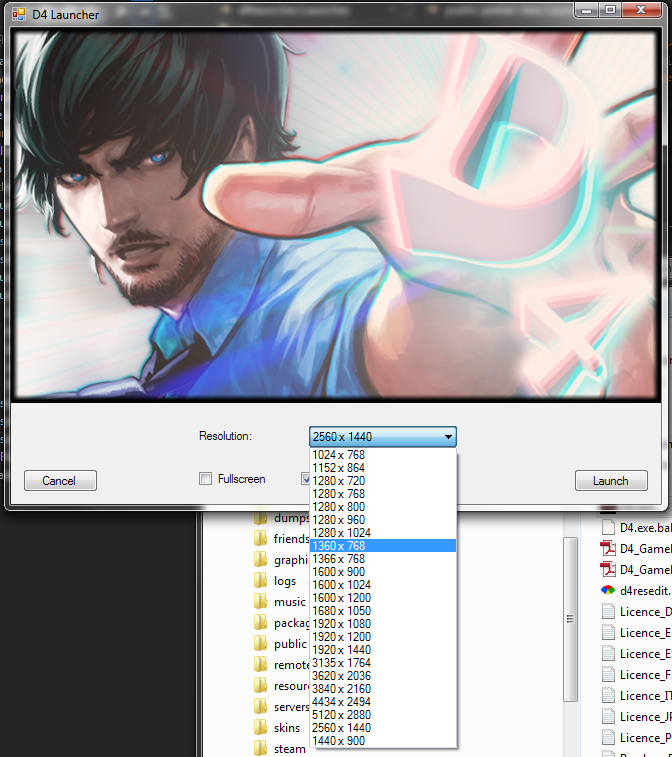
Holy crap Durante.
CheesecakeRecipe
Stormy Grey
I lied. It just took roughly one hour (and quite a bit of that to replicate the exact ini format the default launcher uses).
Just replace the existing launcher with this one:
http://filehorst.de/d/bgvxwrtD
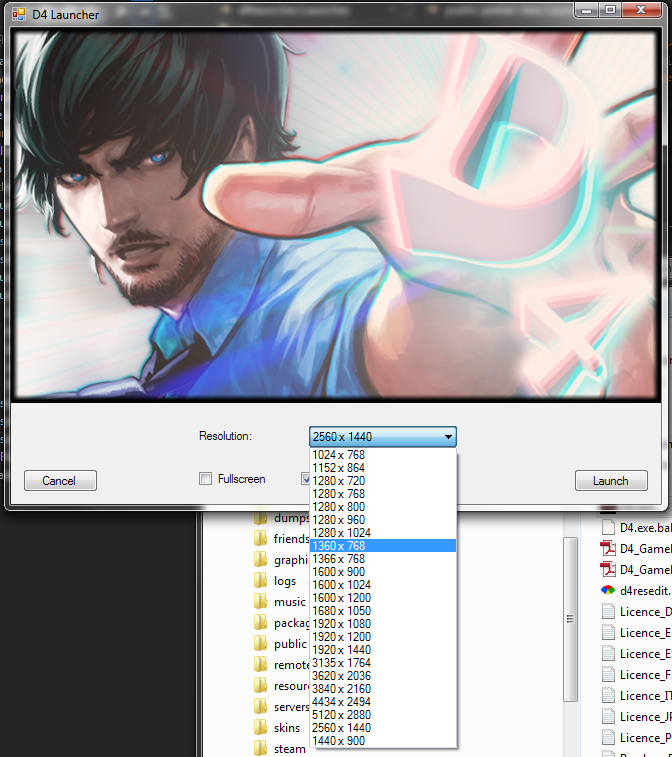
Added to the OP!
I lied. It just took roughly one hour (and quite a bit of that to replicate the exact ini format the default launcher uses).
Just replace the existing launcher with this one:
http://filehorst.de/d/bgvxwrtD
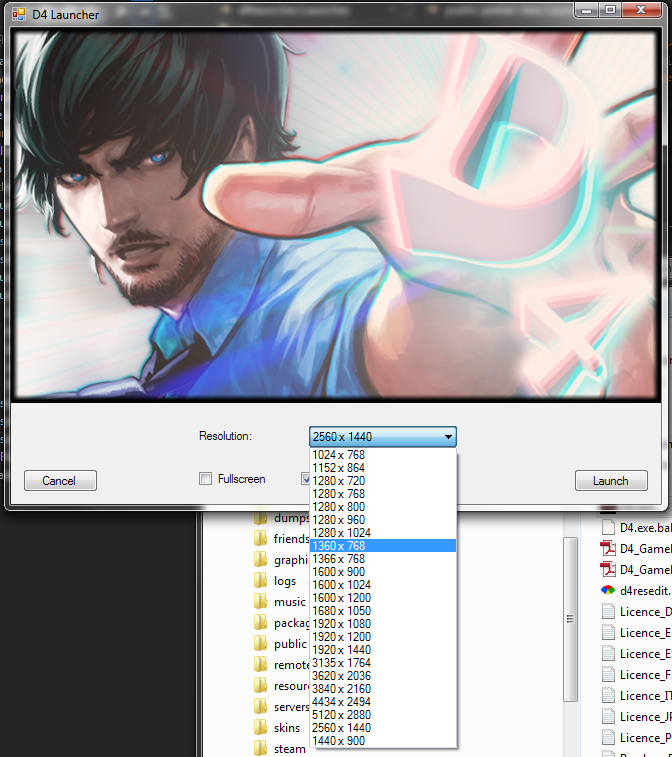
PRAISE HIIIIIIM
KainXVIII
Member
I lied. It just took roughly one hour (and quite a bit of that to replicate the exact ini format the default launcher uses).
Just replace the existing launcher with this one:

I lied. It just took roughly one hour (and quite a bit of that to replicate the exact ini format the default launcher uses).
Just replace the existing launcher with this one:
http://filehorst.de/d/bgvxwrtD
My hero. Again!
I hope Swery or someone on the dev team sees that post. It's crazy that they continue to miss basic PC development features.
I lied. It just took roughly one hour (and quite a bit of that to replicate the exact ini format the default launcher uses).
Just replace the existing launcher with this one:
http://filehorst.de/d/bgvxwrtD
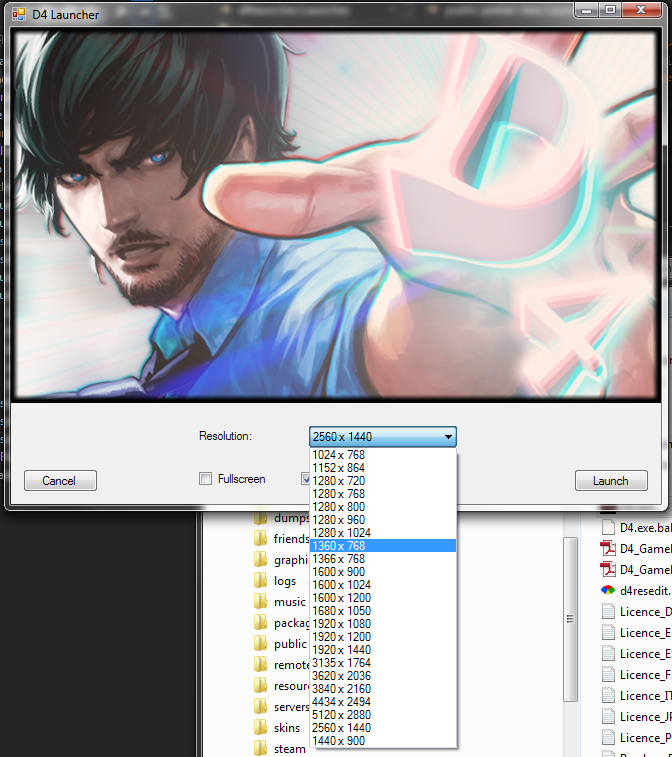
Just in time for the game to finish downloading on my end too!
I think I just finished this? Is it 2 episodes and the prologue?
For now, yes.
Palette Swap
Member
<3I lied. It just took roughly one hour (and quite a bit of that to replicate the exact ini format the default launcher uses).
Seriously, you should start your company on the side just to consult even a few hours on these Japanese PC ports. At this point, it's apparent a number of these guys don't really understand what is expected from a PC game.
Self_Destructive
Member
So did anyone actually try the launcher, and if so, does it work for you?
If it does I'll put it on my blog and also put the entire source on Github with public domain licensing.
Yea, tried it and it works perfectly. Thanks again.
How messed up. Now I'm actually interested in fguring out just which completely unsuitable API (affected by DPI scaling) it calls to limit that list.
Is it really that hard to just do it right? Ask Windows for the list of resolutions the monitor supports and use that to populate the dropdown box? I could write a launcher like that in a few hours :/
lolI lied. It just took roughly one hour (and quite a bit of that to replicate the exact ini format the default launcher uses).
That open-source display mode wrapper I told you about once sounds like a better idea every time we get one of these ports. (Documented in Japanese too!)
OnionPowder
Member
Ok, I put it up on my blog which also links to the github repo.
You're my hero


