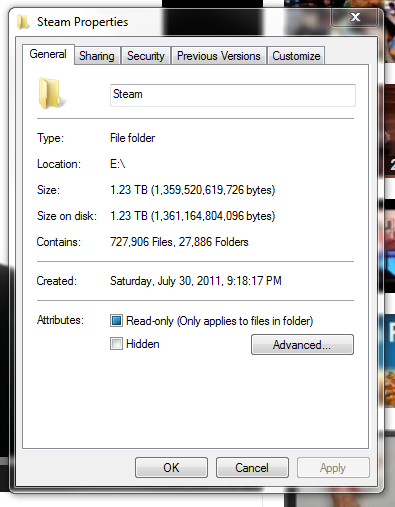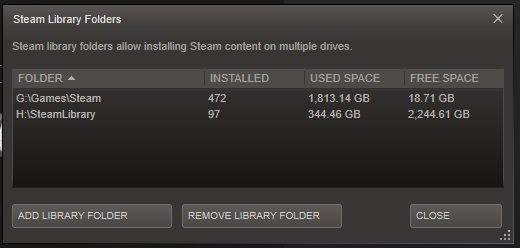i just went into my *\steamapps\common dir and not to my surprise, i'm seeing a lot of folders of games i uninstalled
okay, so maybe the games left some save file in there so it would restore save if i happen to reinstall... nope
i go inside some of the folders and check, there's old exe, log files, installs files still there, among other stuff
some folders are completely empty, some has random left over stuff inside, ranging from a few mb to ~100 mb
biggest offender: tf2, whooping 2.4 gb, i look inside, custom maps and sounds
wtf: dota 2 beta folder -> 600mb, BUT, i never installed the beta, unless by beta, it was the actual pre-release beta, or it was just piggybacking the beta stuff into the actual release
probably cleared a few gbs of data after going through it
tl;dr: if u install and uninstall a lot of steam games (esp multiplayer games), i suggest you go to your steam install folder and actually deleting the files because the steam 'delete local content' sure isn't deleting everything
okay, so maybe the games left some save file in there so it would restore save if i happen to reinstall... nope
i go inside some of the folders and check, there's old exe, log files, installs files still there, among other stuff
some folders are completely empty, some has random left over stuff inside, ranging from a few mb to ~100 mb
biggest offender: tf2, whooping 2.4 gb, i look inside, custom maps and sounds
wtf: dota 2 beta folder -> 600mb, BUT, i never installed the beta, unless by beta, it was the actual pre-release beta, or it was just piggybacking the beta stuff into the actual release
probably cleared a few gbs of data after going through it
tl;dr: if u install and uninstall a lot of steam games (esp multiplayer games), i suggest you go to your steam install folder and actually deleting the files because the steam 'delete local content' sure isn't deleting everything