dock said:It's a 2.66 ghz Core i7, which apparently goes up to 3.33ghz.
Will go higher than that even with an all in one Water cooler like the corsair h50
dock said:It's a 2.66 ghz Core i7, which apparently goes up to 3.33ghz.
JADS said:IIRC Safe texture cache is what you are looking for, or update the emulator to the latest svn revision.
Nope. Star Fox Assault does quite well though if you are looking for a Star Fox fix.nincompoop said:Does Star Fox Adventures work yet?



I don't think so, I've tried damn near everything.Yoboman said:Yeah Mario's eyes are white when I emulate SMG, is that fixable?


Yeah, the coins that are already placed in the level are pretty awful looking, but the coins that drop look great.Nabs said:i'm shocked no one has found a fix for the sprites that don't animate. it always makes me laugh when coins drop and look incredible.
I'll say that for both of you. I wasn't even planning on playing Twilight Princess again, but now I'm obligated to.Stallion Free said:I won't lie, it's incredibly nice having you in this thread to help.
Couldn't we just dump the textures and replace the coin texture with something high-res? That would make them look better, but wouldn't make them spin again.Nabs said:i went in and replaced the coins w/ different ones using a level editor. it took too long for one level, so i'll never do that again.
Oh. My. God..:Wesker:. said:*Mindblowing Super Mario Galaxy images*
Yeah, it's CPU dependant.Azure Phoenix said:Oh. My. God.
Please excuse my ignorance here, but is this emulator heavily dependant on a top of the line CPU (ala. PCSX2) or does it make more use of the GPU and allow for a more modest dual core CPU to run at higher resolutions? I've scoured through the Dolphin Wiki but couldn't find any concrete info on the subject.
Nabs said:Can I join the SMG party?
[Sex for the eyes]
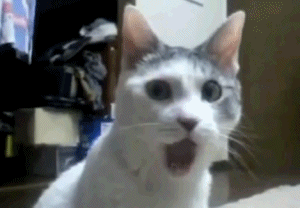
John said:I don't suppose SMG is playable with only a controller.






















We have a guide coming, just know that F-Zero is fucking hefty and is best played at 720p with 2.25x SSAA or none at all if you want that icy smooth 60 fps. We are trying to figure out some kinks currently before posting the guide thoughlowrider007 said:I can't seem to be able to get F-Zero working that well, I'm using Dolphin 2.0 64bit with the settings in the original post, audio is choppy and getting slow down on some of the tracks.
I have Quad Core, GTX260.
Stallion what settings you using for F-Zero mate?
Also what does "update the emulator to the latest svn revision" mean?, how is this done?
autobzooty said:I'm considering overclocking my CPU just for Wind Waker and F-Zero GX to be in HD.
Is the limiting factor in running these games usually CPU or GPU? I have an Intel Core i7 CPU clocked at about 2.8 GHz. I forget what kind of graphics card I have, but I can't really run HD Wind Waker with a solid framerate. Would overclocking help me that much, or do I need a new graphics card?
Stallion Free said:We have a guide coming, just know that F-Zero is fucking hefty and is best played at 720p with 2.25x SSAA or none at all if you want that icy smooth 60 fps. We are trying to figure out some kinks currently before posting the guide though
Updating the emulator simply means grabbing a new build from this site: http://dolphin-emulator.com/download.html
Remember they just extract to a folder so you can have as many builds on your pc at a time as you like. I usually have 3 or so for testing purposes.
lowrider007 said:Thanks mate, I'll be looking forward to the guide, I think I'll dial down the SSAA and resolution for now, have to say this Emulator has to be one of the best things I've played with this gen, the only bummer is that it really makes you yearn after HD Wii !
Stallion Free said:Google up what people over-clock that CPU to to find a good level. In general games are more interested in your CPU than your GPU, but GPU is still significant. Find out what graphics card you have!
Nabs said:also:
the i7 is a good cpu, but dolphin only uses 2 cores. if you have hyper threading enabled, dolphin will use only 1 core (1 physical, and 1 virtual). you should either disable HT in the bios, or manually "set affinity" in the task manager to skip the virtual thread (you'd have to do this each time)
autobzooty said:I've got an Nvidia GeForce GTX 260
So should I overclock or get a new graphics card? Hopefully just overclock because that's nice and free.
Stallion Free said:Try over-clocking first and if that doesn't do enough, go grab a ATI 5850. Crazy bang for your buck performance wise with that card.





