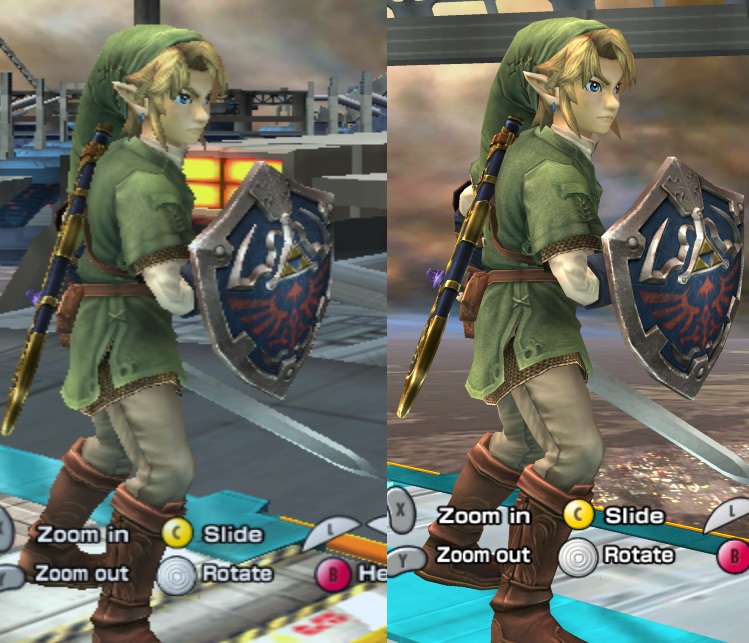Host Samurai said:Viewtiful Joe looks amazing. Can't wait for those REmake pics. That game already had photo realistic environments. HD would make that game even better.
I think it looks kinda bad in HD, only exacerbates the fact that the backgrounds are of low resolution.