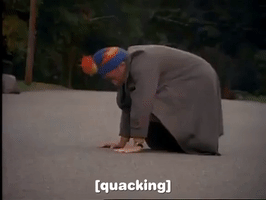-
Hey, guest user. Hope you're enjoying NeoGAF! Have you considered registering for an account? Come join us and add your take to the daily discourse.
You are using an out of date browser. It may not display this or other websites correctly.
You should upgrade or use an alternative browser.
You should upgrade or use an alternative browser.
Soodanim
Gold Member
I Duck’d it but I got no results. Maybe I should have Googled itthis is why you use a personality dex
Miles708
Member
Well, according to the tweet in OP, which had this screenshot:can't you just use google without logging in? meaning the most google can see is your ip?
(linking because Neogaf doesn't like media from twitter, for some reason)
Google captures and stores a variety of info about you, such as search history, device IDs, browsing history, location data, contacts, etc.
This would be quite worrisome normally, but Google (with search, gmail, Analytics and Ads) encompasses pretty much the entirety of the internet, so it knows each website you visit because the Analytics script is there. They can then merge and process all data and sell them in their own real-time AD platform, which is currently making them several hundred billions of dollars every year.
Many of this info doesn't require you to be logged, as an anonymous unique ID is good enough to know you anyway. Then, if one day you check your email, Google will merge your contact info and your messages in your AD profile, too.
Last edited:
kraspkibble
Permabanned.
you can use it without logging in but i'm sure they can still track you. not as well but i reckon it's still possible.can't you just use google without logging in? meaning the most google can see is your ip?
without an account they'll obviously have your IP but say you connect to a different network with a different IP. they can "fingerprint" you which would collect info such as like: OS, platform, browser (+plugins), screen resolution, cpu/gpu spec and cores, gyro/compass to see if you're holding the device or if it's on a surface, battery info (% and if it's charging), what websites you're logged into, scan your local network devices, what language you are using, what time zone you are in.
for example, my iphone would likely have something like this right now:
OS - iOS
Platform - iPhone
Browser - Safari
Resolution - 1284 x 2778
CPU/GPU - Apple, 6 cores, 4 cores
Gyro - lying on surface
Battery - 75% discharging
Sites logged into - none
Local devices - could maybe see my router, Desktop, TV, apple watch, ipad, chromecasts, etc
Time Zone - UTC
so that's my "fingerprint" which shows i have an iphone 12 pro max and i live in either iceland/UK . if i were to go use google they'd get all that info and link it back to me. if i visit other sites that connect to google (and that's a shit load of sites) then google can just look at my fingerprint and if it matches they can see that i visted this site. if the fingerprint looks something like this:
OS - iOS
Platform - iPhone
Browser - Safari
Resolution - 1170 x 2532
CPU/GPU - Apple, 6 cores, 4 cores
Gyro - moving
Battery - 50% charging
Sites logged into - facebook, twitter
Local devices -
Time Zone - UTC-4
then that's obviously not me. that's someone in the US with an iPhone 12.
Last edited:
TwiztidElf
Member
I've been using Qwant for over a year now.
Bitmap Frogs
Mr. Community
I’ve had some experience with dual boot in the past and I had some trouble with Grub (I think this is the name). Maybe a VM would be nice. I have a laptop with a Ryzen 7 and 8gigs of ram.
Give pop os a try. It uses systemd for boot instead of grub and you can use your uefi to select between windows and Linux.
Pop is Ubuntu based so compatibility with Ubuntu is very high - it used the Ubuntu repos and so on.
Essentially the way it works is that on a drive that has windows installed, you shrinks the windows partition and then boot into the pop installer, then you use the pop installer to create 3 partitions: the pop boot partition, the pop swap partition and the main Linux partition. Once you do that and install pop, at boot you press whatever key your computer has set to bring up boot options (typically enter or F12).
Last edited:
Bunker Hosted
Member
Most of the generic information about your device is easily know by ALL apps you use; What phone model, computer model, phone specs, computer specs, etc. This isn't so harmful as the apps just use this information to make the app experience the best they can on your device.can't you just use google without logging in? meaning the most google can see is your ip?
Its HIGHLY likely you (like majority of people) are using googles DNS (Domain name service; Maps IP to a domain like google.com) servers without even realizing it as they are some of the most distributed and highly available in the world. By using googles DNS, regardless of what browser you are actually using; they are still getting an UNENCRYPTED data set off EVERYTHING you search.
Hosting your own DNS server at your house is extremely easy, and if you care about privacy; Hosting your own DNS is like step 2 after using a VPN
Soodanim
Gold Member
Having used DDG browser on iOS for a couple days, it has weird behaviour on GAF and I don’t think I can keep using it long term. It likes to hold the scroll bar position across page changes, so if I click to go to page 2 of a thread it stays at the bottom of the page instead of scrolling to the top.
It has the same bad gif behaviour that Firefox does, which is to say it loops the first few frames about 5 times before running through the whole thing and doesn’t always finish before I starts again.
It also doesn’t have a reader, which is something I quite like using these days.
It has the same bad gif behaviour that Firefox does, which is to say it loops the first few frames about 5 times before running through the whole thing and doesn’t always finish before I starts again.
It also doesn’t have a reader, which is something I quite like using these days.
Bunker Hosted
Member
I wouldn't recommend using DDG browser, but would recommend if you really want to try it DuckDuckGo; Download Brave Browser for iOS and set DuckDuckGo to your default search engine, you will get the better usability via Brave Browser (Which is secure itself) plus the extra security of your searches not being indexed by Google.Having used DDG browser on iOS for a couple days, it has weird behaviour on GAF and I don’t think I can keep using it long term. It likes to hold the scroll bar position across page changes, so if I click to go to page 2 of a thread it stays at the bottom of the page instead of scrolling to the top.
It has the same bad gif behaviour that Firefox does, which is to say it loops the first few frames about 5 times before running through the whole thing and doesn’t always finish before I starts again.
It also doesn’t have a reader, which is something I quite like using these days.
Mistake
Member
I didn’t see the news on this, got any links?Yeah that's nice but DDG have been taken over by SWJ douchebags as well and I rather not support them.
thief183
Member
I'm only using DDG serch engine, and ... Edge... (I think Edge chromium is great...) for the last 2 years and I rediscovered what I loved about internet, I can make a search and from there space on different stuff, with google everything ended up always inthe same argument or group of sites, I like to learn new stuff and having a not tailored search engine was the best choice I could have done.
Bunker Hosted
Member
I'm quite glad that you were embarrassed to be using Edge, because I was also very embarrassed for youI'm only using DDG serch engine, and ... Edge... (I think Edge chromium is great...) for the last 2 years and I rediscovered what I loved about internet, I can make a search and from there space on different stuff, with google everything ended up always inthe same argument or group of sites, I like to learn new stuff and having a not tailored search engine was the best choice I could have done.

kraspkibble
Permabanned.
i've recently cut back on how much i use google. my previous phone was a Pixel and Google had EVERYTHING on me. i had the web & app, location, youtube privacy settings turned on. so it knew every site i visited, every app i opened, every location i went, every youtube video i searched/watched, stored all my "hey google" interactions (voice clips), etc. it had everything. i would sync chrome between my phone + PC.
i got an iphone in november and decided to try ditch as much of google as i could. deleted a load of stuff that was stored in my account like drive files, contacts, etc. turned off the web/app + location history. now the only things i use are Gmail + Youtube. i considered switching my primary email to icloud or outlook but it's too much time and hassle to switch everything over to a new email. i started using Firefox with Duckduckgo on my PC and Safari with Duckduck go on my iPhone. it took a few days to adjust but i was quite happy with it. now i use Edge with Bing (yes you read it right) on desktop with Safari + Duckduckgo on iPhone. I'm considering switch back to DDG on PC because MS doesn't seem to give me an option to turn off search history in Bing. I might even go back to Firefox.
with duckduck go i have a habit of searching !g. duckduck go is good most of the time but there is the odd search that i am looking for something specific. i'm trying to stop using !g and to give ddg a real chance.
i got an iphone in november and decided to try ditch as much of google as i could. deleted a load of stuff that was stored in my account like drive files, contacts, etc. turned off the web/app + location history. now the only things i use are Gmail + Youtube. i considered switching my primary email to icloud or outlook but it's too much time and hassle to switch everything over to a new email. i started using Firefox with Duckduckgo on my PC and Safari with Duckduck go on my iPhone. it took a few days to adjust but i was quite happy with it. now i use Edge with Bing (yes you read it right) on desktop with Safari + Duckduckgo on iPhone. I'm considering switch back to DDG on PC because MS doesn't seem to give me an option to turn off search history in Bing. I might even go back to Firefox.
with duckduck go i have a habit of searching !g. duckduck go is good most of the time but there is the odd search that i am looking for something specific. i'm trying to stop using !g and to give ddg a real chance.
Last edited:
Soodanim
Gold Member
For PC I've been on Firefox for years, and there's plenty of built in and extension based stuff to keep the trackers etc down. I have Firefox set to clear cookies on exit (with a whitelist, so I'm not logged out of GAF and the essentials) because LastPass and other password managers make it so easy to log back in while maintaining the security of varied passwords.
I've tried Brave in the past, but I can't remember what made me stop using it. I'm really fussy with browsers, but there aren't too many viable options on iOS. I'll probably give it another go, but so far Safari is the only one that can manage GIFs on GAF correctly. At least Safari blocks more by default these days, even if iOS browsers don't have the customisation features that I'd hope for in a browser (see above).I wouldn't recommend using DDG browser, but would recommend if you really want to try it DuckDuckGo; Download Brave Browser for iOS and set DuckDuckGo to your default search engine, you will get the better usability via Brave Browser (Which is secure itself) plus the extra security of your searches not being indexed by Google.
Soodanim
Gold Member
Update for iOS users:
Firefox Focus is worth installing for a few reasons:
Firefox Focus is worth installing for a few reasons:
- It’s has a refresh button at the bottom, which is superior for refreshing threads
- It has all the tracker blockers you hope for
- It can be used as an extension for Safari, so you can use Safari with all of its features but have the content blockers pass through FF.