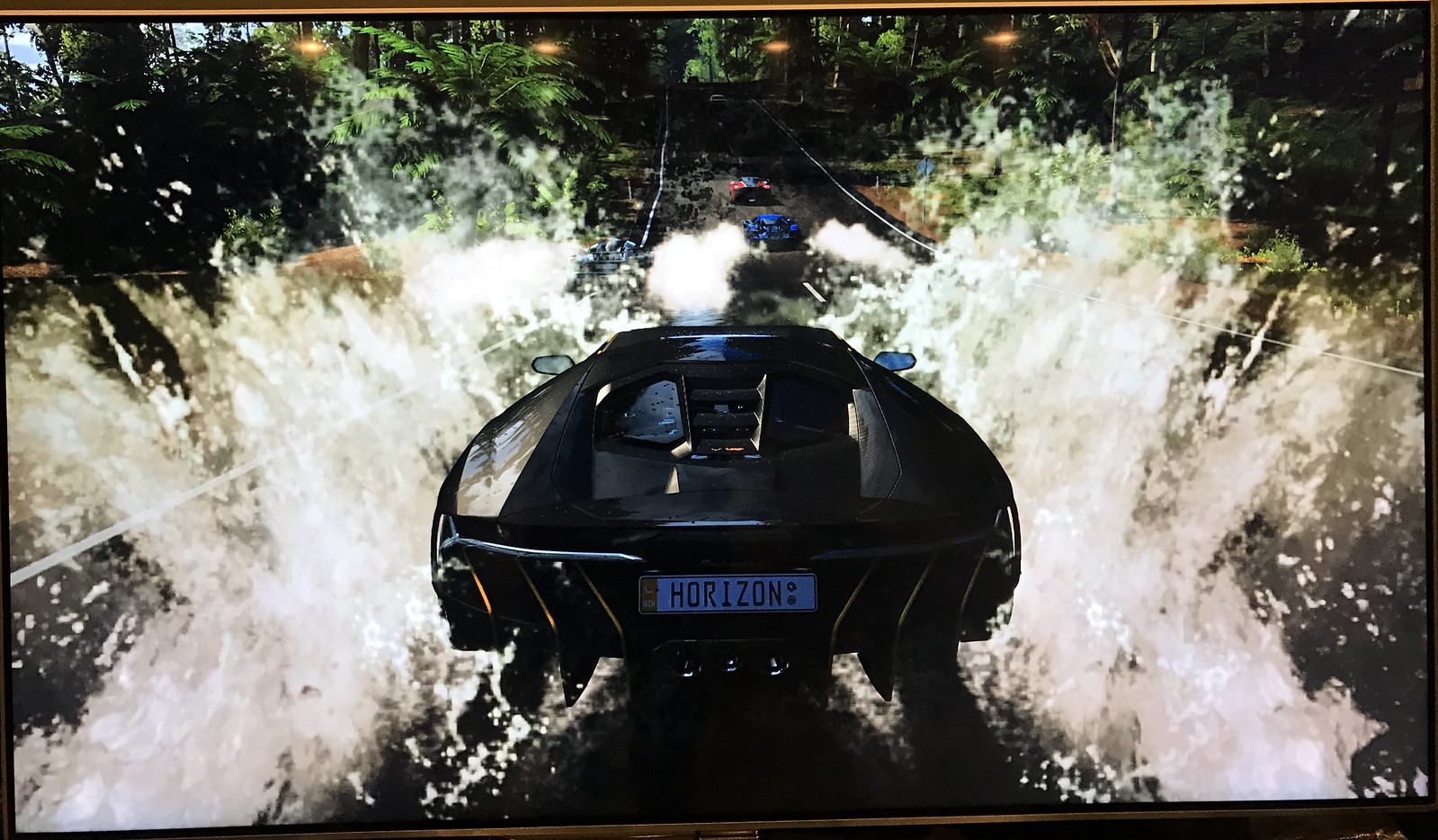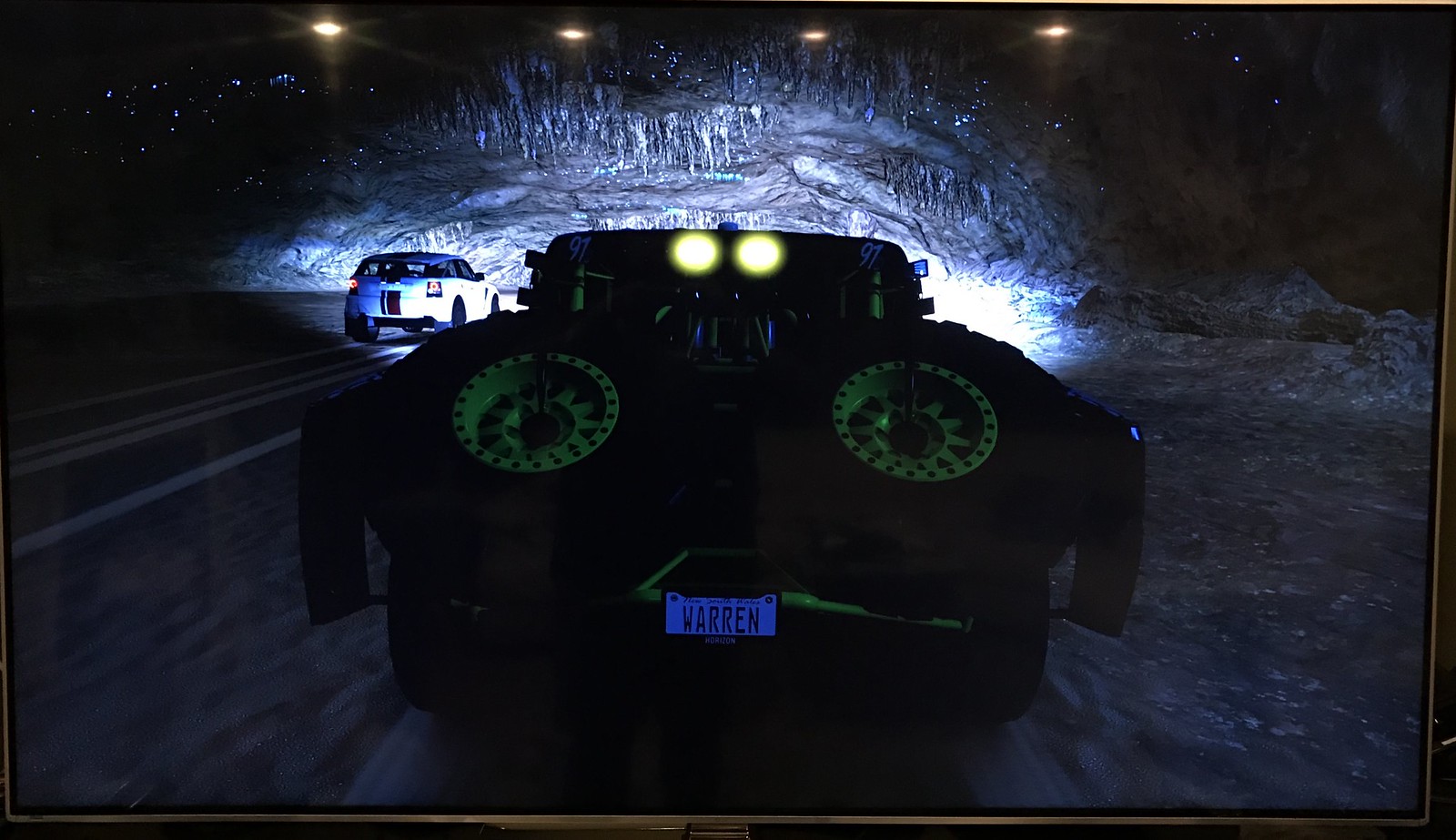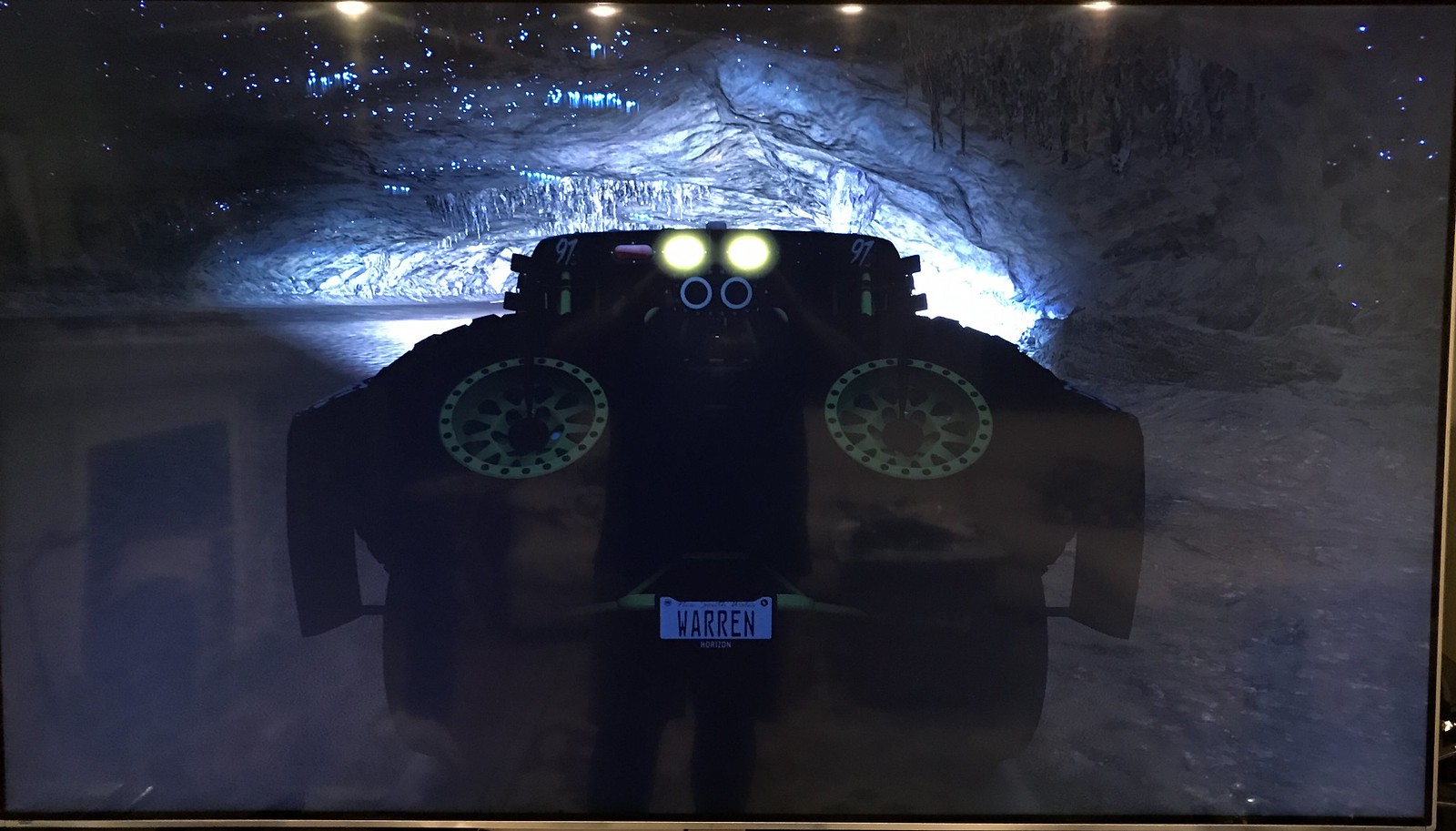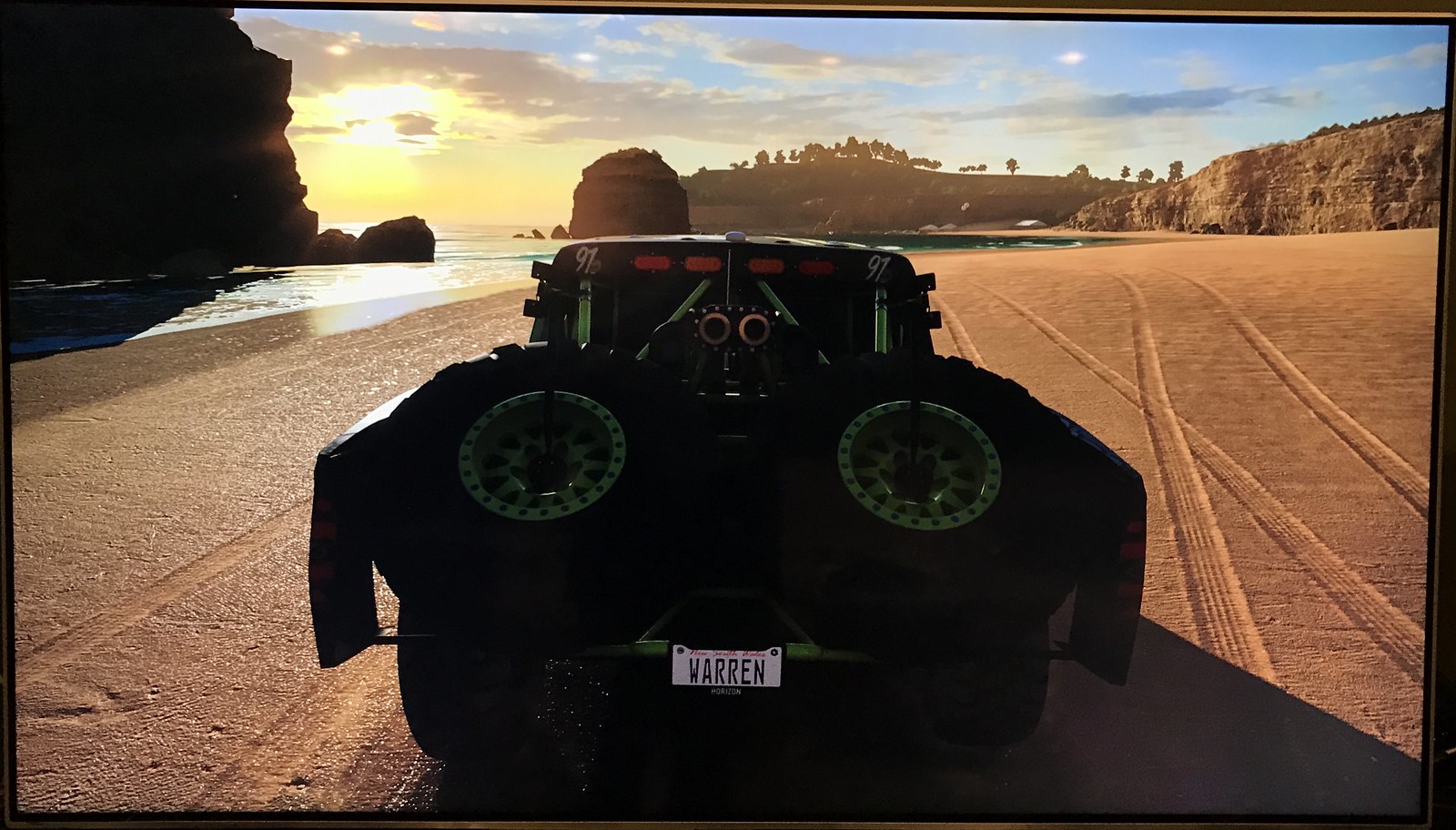-
Hey, guest user. Hope you're enjoying NeoGAF! Have you considered registering for an account? Come join us and add your take to the daily discourse.
You are using an out of date browser. It may not display this or other websites correctly.
You should upgrade or use an alternative browser.
You should upgrade or use an alternative browser.
Forza Horizon 3 HDR impressions
- Thread starter vatstep
- Start date
vatstep
This poster pulses with an appeal so broad the typical restraints of our societies fall by the wayside.
The general consensus is that full RGB on the XB1 is essentially broken, so that sounds about right.Okay, I've done a couple of tests. And came to the following observation:
XB1 RGB-full + HDR = washed out
XB1 RGB-limited + HDR = not a great HDR effect but it doesn't look terrible either.
un1que
Member
Mine is fine. Post your settings
I'll put the full list up tomorrow but I use PC mode because to me it's the only mode that displays colours correctly.
What are your Xbox and e6 settings?
Strange a lot of people are having similar problems, gives me hope it's a glitch that can be fixed
BigTnaples
Todd Howard's Secret GAF Account
Okay, I've done a couple of tests. And came to the following observation:
XB1 RGB-full + HDR = washed out
XB1 RGB-limited + HDR = not a great HDR effect but it doesn't look terrible either.
I don't think full RGB on XBO/XBO S is working correctly for anyone. HDR or no.
So quick update for me. Friendly Gaffer BlindSwordsmanZ messaged me and asked if I had tried playing in Vivid mode while in HDR on my set (Sony XBR55X850D). I hadn't because as far as I knew you can't switch picture modes (Game, Cinema, Sports, etc) while in HDR, which is true. What I didn't know, however, is tha tburied in the advanced settings, are two options; "reset in HDR mode" and "reset HDR in Vivid mode". Those might not be exact wordings, but it was something like that.
I had no idea these settings existed, but I tried resetting in Vivid mode, and now it's all perfect! The colors are vibrant, and the HDR is gorgeous. I know my set doesn't have the absolute best approximation of HDR, but simple A/B testing of Forza with it on and off in Vivid mode is like night and day. It's incredibly pretty.
So for iMax, who was having the same issues as me, it might be worth looking for a setting like that. It'll be really hard for me to play in non-HDR mode from now on.
I had no idea these settings existed, but I tried resetting in Vivid mode, and now it's all perfect! The colors are vibrant, and the HDR is gorgeous. I know my set doesn't have the absolute best approximation of HDR, but simple A/B testing of Forza with it on and off in Vivid mode is like night and day. It's incredibly pretty.
So for iMax, who was having the same issues as me, it might be worth looking for a setting like that. It'll be really hard for me to play in non-HDR mode from now on.
Ok. So I forgot to turn off motion blur effect on a couple of the SDR shots. I also may have set the calibration poorly on the HDR shots, since I did it late at night and it was after raid fatigue set in. But here is some of how the image appears differently between the two settings. SDR is first, HDR is second. Taken with the iPhone 7 Plus on an LG 65UH9500.
BlindSwordsmanZ
Member
If you get a moment and can do the same as Caaynscreenshot of HDR on and off, so we can see the muted colours in a correctly engaged HDR setup, that'd be amazing. Trying to rule out everything I can!
SDR:

HDR:

xion4360
Member
I was having trouble with HDR too but last night I finally got that "ooohhhhhhh" moment with HDR. I get it now. I still get the feeling the implementation in FH3 is a bit weak, but still, so many people in this thread must have not set it correctly because I dont think it looks washed out at all, its just not as RGB as before, or dense color with less gradient between it all.
One thing im definitely noticing is that the developers try to make the picture pop more by making all of the colors quite vibrant. in HDR the colors arent as intense overall but its the actual lighting that looks more natural and realistic. Some things really pop like neon lights, but its not necessary to make the entire image very vibrant to get that point across, like in real life. theres almost a sense of the light coming from the sun actually going through the tv and hitting you in the face, as opposed to looking at a picture of the sun or something..like the lighting is in HD along with the resolution. This does have a bigger impact than just seeing a sharper image, because it gives you a more realistic image.
One thing im definitely noticing is that the developers try to make the picture pop more by making all of the colors quite vibrant. in HDR the colors arent as intense overall but its the actual lighting that looks more natural and realistic. Some things really pop like neon lights, but its not necessary to make the entire image very vibrant to get that point across, like in real life. theres almost a sense of the light coming from the sun actually going through the tv and hitting you in the face, as opposed to looking at a picture of the sun or something..like the lighting is in HD along with the resolution. This does have a bigger impact than just seeing a sharper image, because it gives you a more realistic image.
The issue with faded screenshots and GameDVR clips when playing the game in HDR mode has been addressed internally and a fix should be available in a dashboard update in the near future.
What isn't expected (until that update) is for screenshots in HDR mode to appear correctly. If you're seeing "correct" screenshots (i.e, not faded like BlindSwordsmanZ's HDR screenshot) and a washed out image on the HDR TV itself then drop me a PM. I can you to a list of people who I might contact for some further details on things like TV model and Video settings if we need any further information.
What isn't expected (until that update) is for screenshots in HDR mode to appear correctly. If you're seeing "correct" screenshots (i.e, not faded like BlindSwordsmanZ's HDR screenshot) and a washed out image on the HDR TV itself then drop me a PM. I can you to a list of people who I might contact for some further details on things like TV model and Video settings if we need any further information.
Steve McQueen
Member
SDR:

HDR:

Holy shit...
SDR:

HDR:

Jesus. My effect was never like that, that looks like a legit bug.
Holy shit...
Uhhh that's supposed how HDR screenshots should look like since they aren't currently mapped to SDR when they are taken.Jesus. My effect was never like that, that looks like a legit bug.
Or yeah, what ajmiles explained in detail.
Uhhh that's supposed how HDR screenshots should look like since they aren't currently mapped to SDR when they are taken.
I don't know how HDR/SDR screenshots work, I just know my HDR version of the game never looked that dim.
It doesn't look like in the HDR screenshot on the actual display.I don't know how HDR/SDR screenshots work, I just know my HDR version of the game never looked that dim.
Do the self-test. Take a screenshot while in HDR mode, then view it on your PC/Xbox. You will see a similarly faded version of your perfectly fine in-game image.
BlindSwordsmanZ
Member
I don't know how HDR/SDR screenshots work, I just know my HDR version of the game never looked that dim.
As vuze said it doesn't look anything like that on my TV. It's just the screenshots that look like that and so you can tell that an HDR signal is being sent from the XBOX.
As vuze said it doesn't look anything like that on my TV. It's just the screenshots that look like that and so you can tell that an HDR signal is being sent from the XBOX.
Ahh, I see.
Later Alligator
Member
i see mention of RGB settings in this... what should we make those on the TV/XBOX one?
I am on a samsung ks8000 in game mode
I am on a samsung ks8000 in game mode
Wonko_C
Member
i see mention of RGB settings in this... what should we make those on the TV/XBOX one?
I am on a samsung ks8000 in game mode
Seconding this, a friend just purchased that same TV. How should he set it up to get the best look and lowest input lag possible on this TV?
Sebastian Suola
Member
For people who have a Sony x850c TV? When I watch UHD Blu-Rays the TV automatically switches to HDR. Doesn't happen when starting Forza. Anyone running into the same issue?
I have the same TV and was wondering the same thing. Had to switch my TV to HDR mode manually. But my GOD does the game and HDR look good! The colors are the best I have ever seen in a video game. And this is a 2015 "midrange" TV!
HDR is clearly the future! It is not a gimmick.
vatstep
This poster pulses with an appeal so broad the typical restraints of our societies fall by the wayside.
Standard on Xbox, Black Level Low on the TVi see mention of RGB settings in this... what should we make those on the TV/XBOX one?
I am on a samsung ks8000 in game mode
Chiggs
Member
Eh, not really. HDR is way overhyped at the moment in my opinion. Real world results will be way less visible than people have been led to believe.
Especially if you already have a high-end television or monitor.
Karak
Member
I have the same TV and was wondering the same thing. Had to switch my TV to HDR mode manually. But my GOD does the game and HDR look good! The colors are the best I have ever seen in a video game. And this is a 2015 "midrange" TV!
HDR is clearly the future! It is not a gimmick.
Ya its funny most I know who didn't have it set up right posted on my video and were like AH HA" Instant notice lol
Team Andromeda
Member
Especially if you already have a high-end television or monitor.
Game looks stunning in HDR . I really don't get how people can't see it or make out otherwise
Karak
Member
Game looks stunning in HDR . I really don't get how people can't see it or make out otherwise
You can easily. I mean its already been shown that it's more noticeable than resolution bumps. It is quite literally instantly a huge upgrade in picture quality. Unless your taking a screenshot lol
Team Andromeda
Member
Especially if you already have a high-end television or monitor.
You can easily. I mean its already been shown that it's more noticeable than resolution bumps. It is quite literally instantly a huge upgrade in picture quality. Unless your taking a screenshot lol
Yeah spot on It does look beatiful , more so when you move the slider in the game menu . The game looks stunning not a 4K game changer, but still lovely and stunning none the less
Felipe Simao
Member
This HDR thing looks overhyped as fuck. I thought the diferences would be greater. Maybe it is not yet the time to buy a 4k HDR tv.
You maybe simulating HDR, as the signal that's sent to the TV from the Xbox should tell the TV that's its a HDR signal.I have the same TV and was wondering the same thing. Had to switch my TV to HDR mode manually. But my GOD does the game and HDR look good! The colors are the best I have ever seen in a video game. And this is a 2015 "midrange" TV!
HDR is clearly the future! It is not a gimmick.
You maybe simulating HDR, as the signal that's sent to the TV from the Xbox should tell the TV that's its a HDR signal.
Some TVs will not report HDR support until particular settings are set on the TV (usually on a per-HDMI input basis).
Sebastian Suola
Member
You maybe simulating HDR, as the signal that's sent to the TV from the Xbox should tell the TV that's its a HDR signal.
I played the demo of FH3 earlier, and the game looks much better now. Also I have the HDR sliders in the Forza menu. I think it's the real deal. It has to be, it looks so good.
EDIT: actually, the strangest thing happened when I booted up the game now: my TV automatically switched to HDR this time. I don't know why it didn't do that before. This is my 4th or 5th time booting up the game.
FearlessBelgian
Member
I have the same TV and was wondering the same thing. Had to switch my TV to HDR mode manually. But my GOD does the game and HDR look good! The colors are the best I have ever seen in a video game. And this is a 2015 "midrange" TV!
HDR is clearly the future! It is not a gimmick.
I have the same TV too and the HDR is amazing but the input lag is a abomination... 90 ms , 0 accuracy in driving with this input lag...
dlbeast
Member
I had the x850D at the moment, becasue of the insanely high input lag, I am planning to take it back to the store this weekend and wait until black friday. Was going to swtich it with the ks8000, but the demo they had running at the store did not impress me at all. They actually showing HDR video of Alberta where Im at which was a nice touch. However the picture was super grainly and overly sharpen. Remind me of my old Samsung that would not allow me to turn off its edge enchancer no matter what. Motion is defintely one huge advantage the X850D has over my last LG so, picture and detail stays razer sharp in fast motion which is very important for game only for a small sacrifice in brightness. If only sony would come forward and officially state that they can decrease the input lag of the x850D down to the same level as 1080p game mode via the upcoming Android 6 update, I am not going to risk this 1500+ investment.
+1 for Alberta!
You can easily. I mean its already been shown that it's more noticeable than resolution bumps. It is quite literally instantly a huge upgrade in picture quality. Unless your taking a screenshot lol
Yup. HDR hype is real.
reSpec Gaming
Member
I think HDR looks worse *whistles*
Finally, some comparisons, thank you guys.
So basically the colours are more punchier, they are more vibrant while keeping the natural look. It looks really nice.
So basically the colours are more punchier, they are more vibrant while keeping the natural look. It looks really nice.
... and it allows for a wider range of colors, of course. (forgot that part)😐
Caayn
Member
Games are still limited to 8bit colour, even in HDR mode.Finally, some comparisons, thank you guys.
So basically the colours are more punchier, they are more vibrant while keeping the natural look. It looks really nice.
... and it allows for a wider range of colors, of course. (forgot that part)
BigTnaples
Todd Howard's Secret GAF Account
Ok. So I forgot to turn off motion blur effect on a couple of the SDR shots. I also may have set the calibration poorly on the HDR shots, since I did it late at night and it was after raid fatigue set in. But here is some of how the image appears differently between the two settings. SDR is first, HDR is second. Taken with the iPhone 7 Plus on an LG 65UH9500.
Nice shots, I got similar results with my UN65HU8700+SEK3500.
How did you replicate most scenes almost exactly between on and off? I just drove to the same locations every time, can you save replays or something?
I think HDR looks worse *whistles*
It's not subjective, its just HDR has more detail.
That is like saying "I think 480p looks better than 4K" its objectively false.
samsung ks8000 (in the uk/europe its ks7000).
After trying many many things, but advice is to change the input type to PC and make sure you change your sliders on the forza video menue.
Also in video setting on the xbox itself goto advanced video settings in the video setting menu. In mine case I got a lot of x's the first time, chaning the source it to UHD color fixed the issue.
HDR is stunning, its crawled in my mind so much that when i am driving past car lights and looking at the sky in the real world, I think of how forza manages to look just as good. Very happy with this all in genral. I also have a 1080gtx on my PC and I have opted to stick to the xbox one s because the quality of HDR is far more staisfying than 4k.
All amazing really.
After trying many many things, but advice is to change the input type to PC and make sure you change your sliders on the forza video menue.
Also in video setting on the xbox itself goto advanced video settings in the video setting menu. In mine case I got a lot of x's the first time, chaning the source it to UHD color fixed the issue.
HDR is stunning, its crawled in my mind so much that when i am driving past car lights and looking at the sky in the real world, I think of how forza manages to look just as good. Very happy with this all in genral. I also have a 1080gtx on my PC and I have opted to stick to the xbox one s because the quality of HDR is far more staisfying than 4k.
All amazing really.
Not sure how I missed it, but thank you to everyone who mentioned the HDR slider in-game.
After messing with that and the settings on my TV, I think it's now working and displaying correctly. I know you can't truly capture it in a screenshot, so I tried to approximate what I'm seeing with some Photoshop adjustments:
I know you can't truly capture it in a screenshot, so I tried to approximate what I'm seeing with some Photoshop adjustments:

I took this picture to get extreme bright and dark areas. The sun area is more blown out in this shot than it appears on my TV, but the shadow detail in the heavy foliage area is defined and nice without it looking flat. Color vibrancy is also richer without looking like Toussaint in The Witcher 3, especially when it comes to the skybox. Blues are deep and nicely saturated vs. SDR.
Anyway, I'm not rocking OLED or even a high-end HDR set, but at least now it's looking more like it's supposed to instead of dark, washed out, and underwhelming.
After messing with that and the settings on my TV, I think it's now working and displaying correctly.

I took this picture to get extreme bright and dark areas. The sun area is more blown out in this shot than it appears on my TV, but the shadow detail in the heavy foliage area is defined and nice without it looking flat. Color vibrancy is also richer without looking like Toussaint in The Witcher 3, especially when it comes to the skybox. Blues are deep and nicely saturated vs. SDR.
Anyway, I'm not rocking OLED or even a high-end HDR set, but at least now it's looking more like it's supposed to instead of dark, washed out, and underwhelming.
StudioTan
Hold on, friend! I'd love to share with you some swell news about the Windows 8 Metro UI! Wait, where are you going?
I think HDR looks worse *whistles*
Keep in mind you can't see HDR in screenshots.
xion4360
Member
I recorded the same race twice with my phone in HDR and played back the videos side by side. this is the kind difference HDR makes and its not totally impossible to capture somewhat with pictures, just doesnt fully get the point across like when your seeing it first hand and in motion.



the SDR game looks over bloated with color and it looks cartoon by comparison when you play in HDR, the color is much more natural with far more realistic shades or light and dark.



the SDR game looks over bloated with color and it looks cartoon by comparison when you play in HDR, the color is much more natural with far more realistic shades or light and dark.
StudioTan
Hold on, friend! I'd love to share with you some swell news about the Windows 8 Metro UI! Wait, where are you going?
The difference you're seeing could be accounted for by calibration. I don't see that.
Again, because you're looking at non-HDR pictures on a non-HDR display. There is a difference in person.
Ok. So I forgot to turn off motion blur effect on a couple of the SDR shots. I also may have set the calibration poorly on the HDR shots, since I did it late at night and it was after raid fatigue set in. But here is some of how the image appears differently between the two settings. SDR is first, HDR is second. Taken with the iPhone 7 Plus on an LG 65UH9500.
Um...why is that I can see the difference on my phone? The HDR shots show way more detail in highlights without blowing out