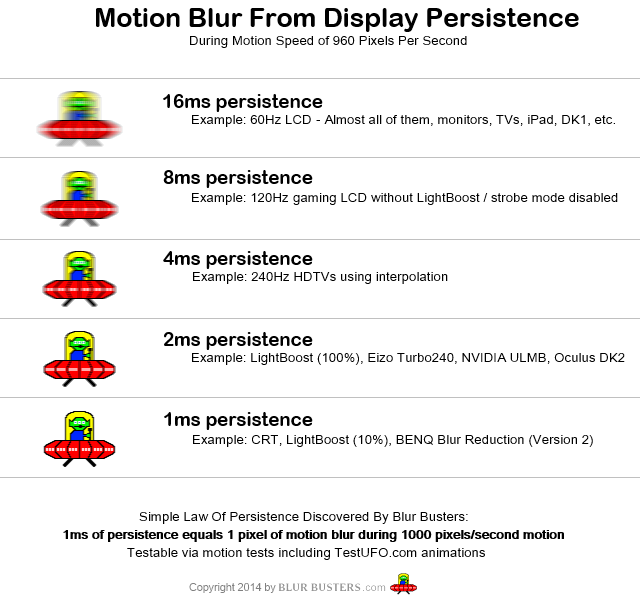Doesn't that introduce artifacts or is it dependent on your TV? I know my TV does (Sony w900a) and that, coupled with input lag makes it a pretty terrible setting to have enabled IMO.
It depends much on the algorithm used on the particular TV. But yes, you might see small artifacts every now and then. However if the setting would get optimized for game usage I think it would yield much better results (as they do on Morpheus to go from 60->120fps). On my Samsung F6400 the artifacts are pretty rare and I can live with them, if that gets me the smooth 60fps.