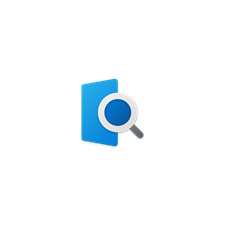Apparently, Windows 10 has gotten better but due to the current economic situation, I'm stuck on an older PC. So, I wrote about my issue awhile back and got some good feedback in this thread. But...GAF I need your help again and since it's relatively relevant to this thread, I'll ask here instead of creating a new thread for a couple Windows questions.
Here's what I need to do and I need you to help convince me that I still have hope.
I downgraded Windows 10 to Windows 7 Home Premium yesterday because I'm running on a 9 1/2-year old ThinkPad that was crashing after upgrading to 10.
Solved: Drivers were missing when reinstalling Windows 7 H.P. x64 including WIFI. I successfully downloaded those drivers to a flash drive and was able to get the computer back online.
Unsolved (this is where I need your help):
I'm back to day 1 Windows 7 which has no more support, no security, and no updates since January. I don't care for updates anyway and wasn't using them prior to 10. However, I'm pretty vulnerable to a virus and I need this computer for work. I've read that most Anti-Virus and security software companies will still support Windows 7 Service pack 1 for 1-2 years more (giving me enough time to use it and buy a new computer when I get my job back 6-months from now). The big question:
Which Anti-Virus / Internet Security 3rd party (excluding Norton because they want prepaid subscriptions) software is the most reliable for an older O.S. like 7? Should I download the basic program and then buy a 1-year key?
That's what I've got going on. Please help