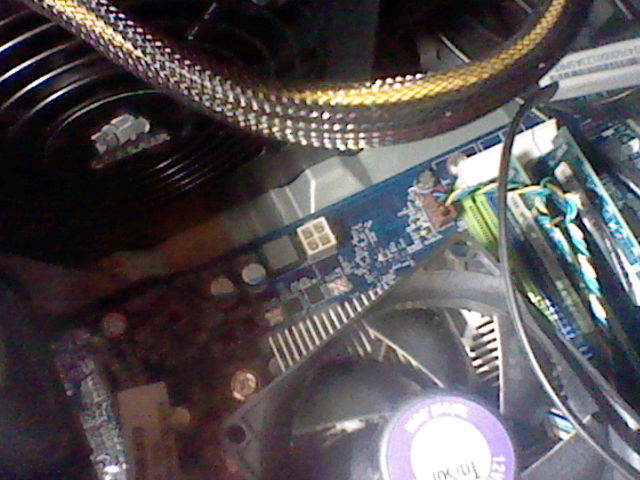The Compact Splash is such an awesome case.
Excited for a new thread. Woop Woop!
Thinking I'm going to wait on a GPU upgrade (have a Titan - for about 18 months - typically I would upgrade now but don't see a huge reason to, yet). Really want to splurge on a Herman Miller Embody Chair instead.... it's just real hard to justify ~$1,100 on a chair.
Do it. We don't have (and can't afford) nice chairs, so are going to be setting up a standing desk with anti fatigue mat for my gaming/work.