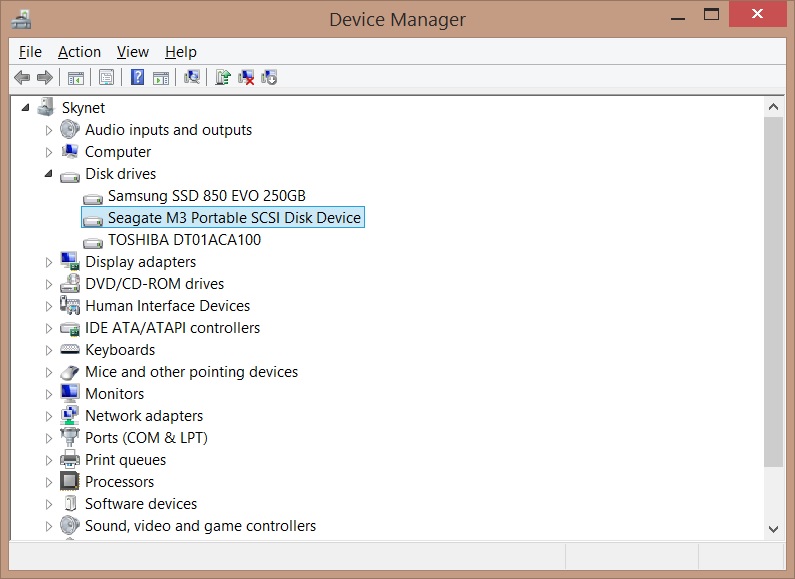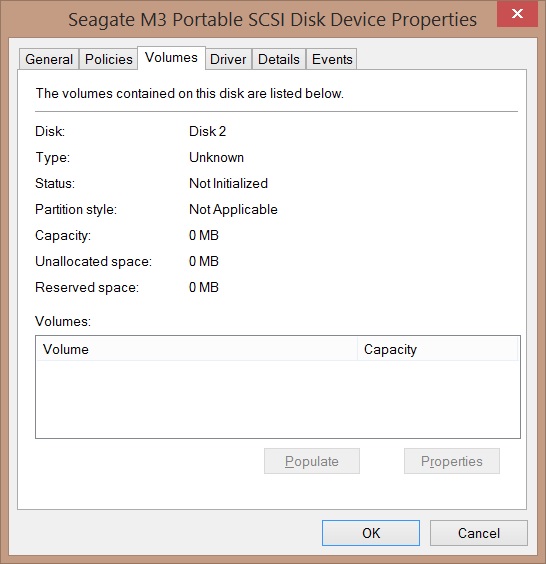If it's for media files Plex has worked wonders for me. It shares the folders that you want and can be accessed by either clients with the software or just another device in the network that supports DLNA (most modern network enabled devices do).
For example, I have Plex set up on my desktop and the music library mapped to an specific folder. When I do music network play from my Onkyo receiver I can see the music files and play them without issue. It can even sort them by artist, album, year, etc. It depends how well tagged the files are.
What it wouldn't do is allowing to write files from the client device.
It's easy to set up so within an hour you could check it out and decide if it covers your needs:
https://support.plex.tv/articles/200350536-dlna/
I'm trying out Plex at the moment. It asked me for money, but then I clicked off of the pop-up, and now it doesn't seem to be a problem? I installed "Plex Media Server" on my 'server' machine, and then am just using the website for access from other machines.
If it starts to ask me for money though, that will definitely not be a permanent solution. So, for future reference, are there any Plex-alternatives that are actually free, if Plex isn't actually free?
As a side-question, does anybody know if installing the app affects streaming quality? The browser-based Plex access point looks like it's around 720p, or maybe 1080p with a shitty bitrate. Music seems to be perfect-quality, though.
Anyway... This does relatively-solve my streaming issue. I can now access all of my music and movies and ebooks and whatnot from my other computers; so this problem is fixed.
It does not let me move any files around, or rename anything; so it's not perfect, but it will do for now.
I absolutely need the ability to move/rename/edit/etc. files across the network, though. That was the entire purpose of my network, and the media stuff was a secondary bonus.
I'm thinking I might be able to do that with a remote-desktop program.
With such a program, I should be able to take over my downstairs-computer from my upstairs-computer, and then act as if I'm on that physical machine itself, right? So then I could install things on that computer, and move files around, and rename stuff, and whatnot, without actually being in front of that physical machine?
I've never used remote-access before, so I'm not quite sure how capable it can actually be.
So, with all of that in mind, does anybody know of a good remote-desktop program? If that's even the thing that I'm asking about?
And, finally, for the ability to actually move files between computers (which are too large to fit in the cloud), I'm thinking an FTP would be the way to go.
It seems ridiculous to me that I can't just drag files between computers on a LAN; but here we are.
So, does anybody know of any good and simple FTP programs? I don't need to set up a gigantic network. I just need to move files between four computers.
Once again, I thank everybody for the help; even those I haven't quoted. Even though I haven't quite figured out precisely what I want to do, you've all given me excellent ideas and alternatives.