wumster3000
Member
I'm not upgrading. I'm on the same firmware as you.I've got the firmware downloaded, but I can't decide to update. I'm still on 4.31.20. If I upgrade, is this going to make my HDR mode dim as well or was that just the C6?
I'm not upgrading. I'm on the same firmware as you.I've got the firmware downloaded, but I can't decide to update. I'm still on 4.31.20. If I upgrade, is this going to make my HDR mode dim as well or was that just the C6?
I don't know whether the newest B6 FW finally introduces HLG and further dims the HDR game mode, but it did on the C6/E6 a few months ago as discussed in this thread.I've had my 65c6p since last year as I found a good deal on it. Have autoupdate on and didn't hear about this issue. Haven't notcied any real difference. Games look gorgeous on it and the 3d on it is second to none. Of course I have seen the 2017 models yet but I have a top line xbr and this beats it in everything but brightness and motion smoothness. Sony Tv has been one of the best in smoothing out motion in movies.
Edit: Wait does this update only affect the b6 models? Can someone fill me in please?
Exactly the same here. Either the Netflix app, or I change input to HDMI 2 which has nothing connected and then it will display the screensaver of the dog, landscape etc.
I just checked to be sure and automatic updates is off. But even if it did install by itself for some reason I don't have to worry with my bright room where the TV is. Still LG, stop messing things up with your updates, damn.
What is this active HDR?http://www.hifi-forum.de/index.php?action=browseT&forum_id=312&thread=192&postID=5653#5653
I asked him for clarification/source.
EDIT:
According to a british owner over at avforums using the latest FW Active HDR is still not possible in HDR game mode, so I guess that it was a false alarm. Sorry, guys. Sounded too good to be true.
Hard for me to fathom the back to back fuck-ups LG has made with each subsequent firmware update. Talk about squandering good will. Work around solutions to get things back to normal or proper is unacceptable. Glad I upgraded my B6 to the C7. If these screw ups continue to happen in 2018 I'll have to take my business elsewhere. So glad more players have entered the OLED market.
Huh? LG are supporting their previous generation as well as any company I can remember. They could have ring-fenced HLG etc for their 2017 sets. The fact they are even supporting old tech is to be commended.
I don't know if any of you have seen this link before you downgrade
Best settings for OLED 2016 HDR Game
I have given them ago and they seem work well on my c6
Question, what did you do with your old set?Hard for me to fathom the back to back fuck-ups LG has made with each subsequent firmware update. Talk about squandering good will. Work around solutions to get things back to normal or proper is unacceptable. Glad I upgraded my B6 to the C7. If these screw ups continue to happen in 2018 I'll have to take my business elsewhere. So glad more players have entered the OLED market.
As I accidentally have the HDR Game update on my E6 I noticed one benefit, you can set colour gamut to normal in HDR game mode now.
Question, what did you do with your old set?
Shouldn't it be the other option? (Blanking on what it's called I think extended?)
Isn't normal only going to produce 8 bit colors?
Anyone else's HDR just make the gamer darker/dimmer? Colours don't really pop for me
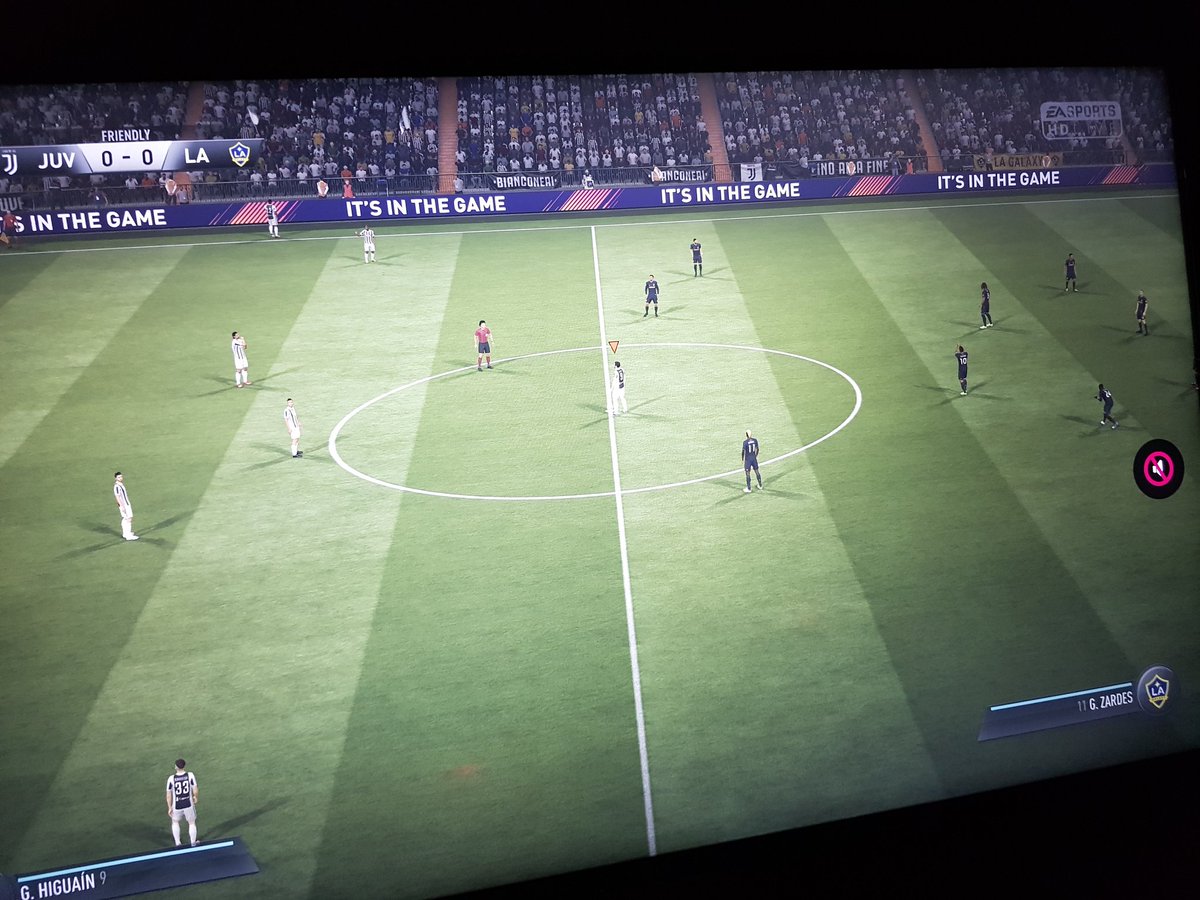

So glad I downgraded to 4,31
Best firmware. Everyone should do
No, Normal is the correct setting. It's just terribly named and should have been called 'Auto' instead (they changed it on the 2017 models). Both Extended and Wide oversaturate the image.Shouldn't it be the other option? (Blanking on what it's called I think extended?)
Isn't normal only going to produce 8 bit colors?
What is this active HDR?
is this a joke? or serious?
how do you downgrade???????????? PLease tellme!
No, Normal is the correct setting. It's just terribly named and should have been called 'Auto' instead (they changed it on the 2017 models). Both Extended and Wide oversaturate the image.
I find it odd and slightly concerning how the 2016 range is completely discontinued and impossible to buy now, at least in the UK. I was of the belief expensive TV's continued on until they became a fair amount cheaper but it seems these have had a 12 month lifespan and then vanished - makes me worry about future support.
Is this the norm? It's the first time I've ever dropped a financial bombshell on a TV and it makes me a little bit concerned with my (crazy) purchase.
Few pages ago. An amazing tutorial here. Took about an hours more or lessis this a joke? or serious?
how do you downgrade???????????? PLease tellme!
Somewhat off-topic, but a recent update to the Netflix app on PS4 has it defaulting to HDR mode on my E6 every time I start up the app.
What are the most recommended settings for HDR when it comes to watching movies, even if said movie doesn't support HDR?
Not sure why they did this. Is it a detriment to the picture quality for movies? Should I consider watching Netflix on a different device?
Somewhat off-topic, but a recent update to the Netflix app on PS4 has it defaulting to HDR mode on my E6 every time I start up the app.
What are the most recommended settings for HDR when it comes to watching movies, even if said movie doesn't support HDR?
Not sure why they did this. Is it a detriment to the picture quality for movies? Should I consider watching Netflix on a different device?
Why aren't you using the Netflix app on the E6? I think it works wonderful.
I use my PS4 for virtually everything (Netflix, YouTube, Crunchyroll, even Plex...oh yeah and games). It's just for convenience's sake.
I guess I can try the TV's Netflix app if it doesn't have the HDR problem (it also does 4k right?), but I prefer having the PS4 app work properly.
Also I've asked this maybe a dozen times, but I would still like to know what the best settings are for movies/TV, both on the HDR setting and non-HDR settings.
4K and Dolby Vision. No reason to use anything else for Netflix.I use my PS4 for virtually everything (Netflix, YouTube, Crunchyroll, even Plex...oh yeah and games). It's just for convenience's sake.
I guess I can try the TV's Netflix app if it doesn't have the HDR problem (it also does 4k right?), but I prefer having the PS4 app work properly.
Also I've asked this maybe a dozen times, but I would still like to know what the best settings are for movies/TV, both on the HDR setting and non-HDR settings.
4K and Dolby Vision. No reason to use anything else for Netflix.
I use my PS4 for virtually everything (Netflix, YouTube, Crunchyroll, even Plex...oh yeah and games). It's just for convenience's sake.
I guess I can try the TV's Netflix app if it doesn't have the HDR problem (it also does 4k right?), but I prefer having the PS4 app work properly.
Also I've asked this maybe a dozen times, but I would still like to know what the best settings are for movies/TV, both on the HDR setting and non-HDR settings.
I see. I still recommend trying out the TVs Netflix app. It not only supports 4k and HDR but also Dolby Vision. Navigation is also very smooth.
As for movie settings, here are mine optimized for a dark environment (I have a B6 but it shouldn't matter much).
SDR:
picture mode: isf dark room
OLED light: 45
contrast: 84
brightness: 51
h sharpness: 10
v sharpness: 10
color depth: 50
color tint: 0
all picture enhancements off
color gamut : normal
gamma: BT.1886
black level low
TruMotion: off
white balance:
temperature: Warm 2 (or Warm 1 if think it is too yellow)
I also increased luminance at 5IRE by 6 in 20p white balance controls (too help with shadow details).
HDR:
picture mode: HDR Standard
all values at default
all enhancements off
color gamut: normal
black level low
TruMotion off
Actually, I have a more immediate question: it says I need to update the app, but I had downgraded my firmware to avoid the HDR gaming issue.
Can I update the app without having to update my TV's firmware?
Yes, I've done so.
Thanks.
So it seems Dolby Vision is also its own picture setting for the LG. Can I get recommended settings for that too?
Also, I use a Logitech Harmony One remote. Is there a way to make it so that I can launch the Netflix app with just one button?
Dolby Vision in a nutshell is HDR with Dynamic Metadata.Thanks, I'll give some of these a try.
What exactly is Dolby Vision anyway, and are the Netflix movies that support them listed in the app?
Also, what would be the best resource to find local calibrators, and what are the most common rates?
Thanks.
So it seems Dolby Vision is also its own picture setting for the LG. Can I get recommended settings for that too?
Also, I use a Logitech Harmony One remote. Is there a way to make it so that I can launch the Netflix app with just one button?
you don't need to touch anything on Dolby Vision's settings. They are the most accurate of any of the pre-sets.
there's no currently great way to calibrate HDR settings, leave them alone for the most part right now
Dolby Vision in a nutshell is HDR with Dynamic Metadata.
Netflix will have a Dolby Icon with "VISION" for titles that support it.
I would check AVSForums to find local calibrators. Expect to spend at least $300 for a pro calibration.
You could basically read about this stuff all day to educate yourself on AVSForum. Its a lot of info.
IIRC I think, Dolby Vision Bright is the recommended mode OOTB.
I can't recall what TV you have, but it's not possible for 2016 LGs.
Dolby Vision is HDR.E6.
So is Dolby Vision with HDR better than 4K with HDR? Just curious.
CorrectSummary of last pages: Don't install Version 05.30.03 with LG B6? Correct?
E6.
So is Dolby Vision with HDR better than 4K with HDR? Just curious.
Pretty much a prime example of how convoluted these standards are, at the moment. It's not easy jumping in head first.E6.
So is Dolby Vision with HDR better than 4K with HDR? Just curious.
B6 is an OLED model. I don't think you have anything to worry about.My LG TV (55UH6150) is asking to update to 05.30.01 (Canada).
What is B6?
Is my TV safe?
What do I do?
