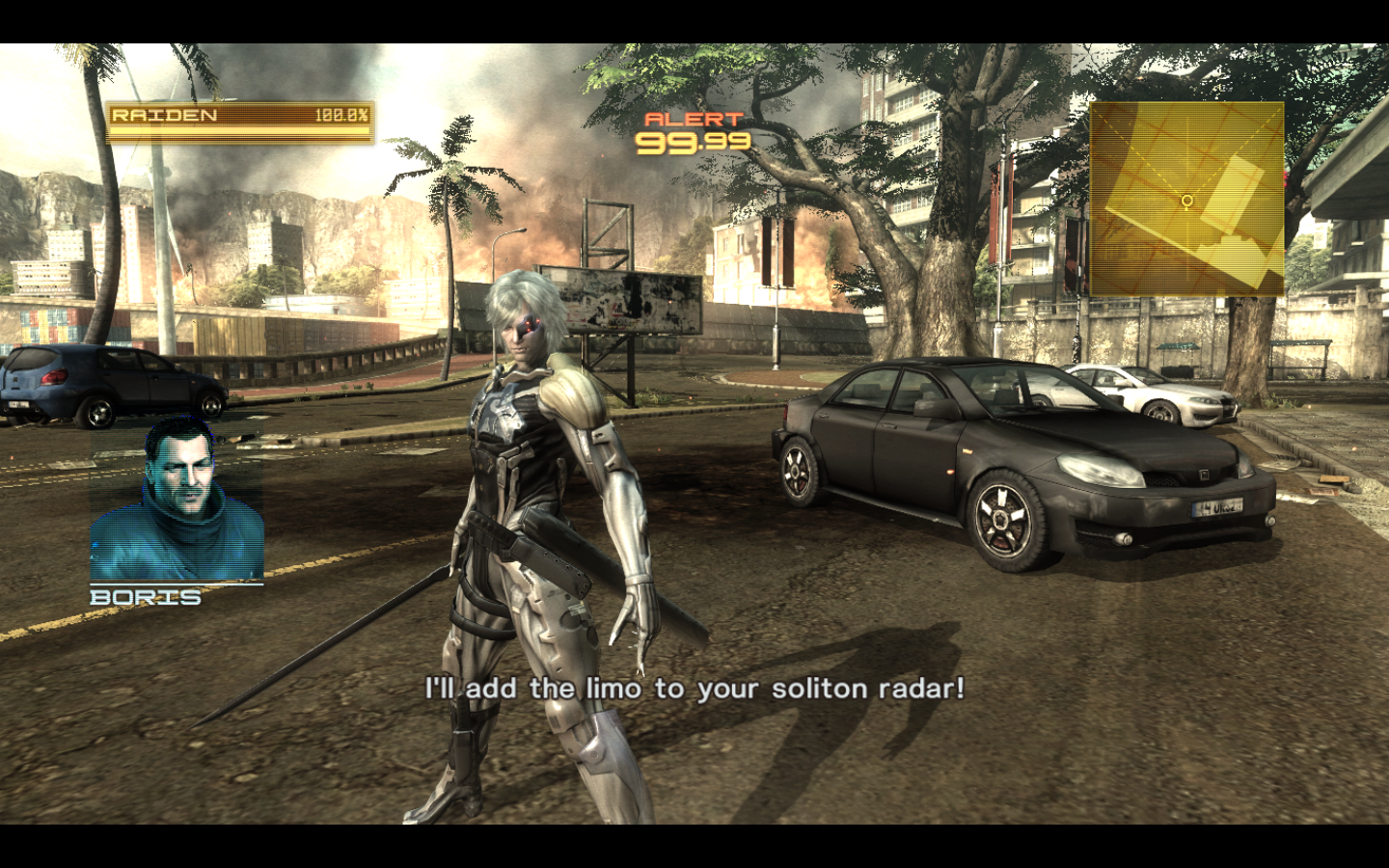OmNomMonster
Member
So how is the performance.
Im running the game at 50 fps constantly and it dips down when i start slahing enemies into hundreds of pieces. Im currently trying to figure out how to make it 60 fps because theres no vsync option in the graphics.
Specs:
I5 2500k
GTX 680 2GB
16GB Ram