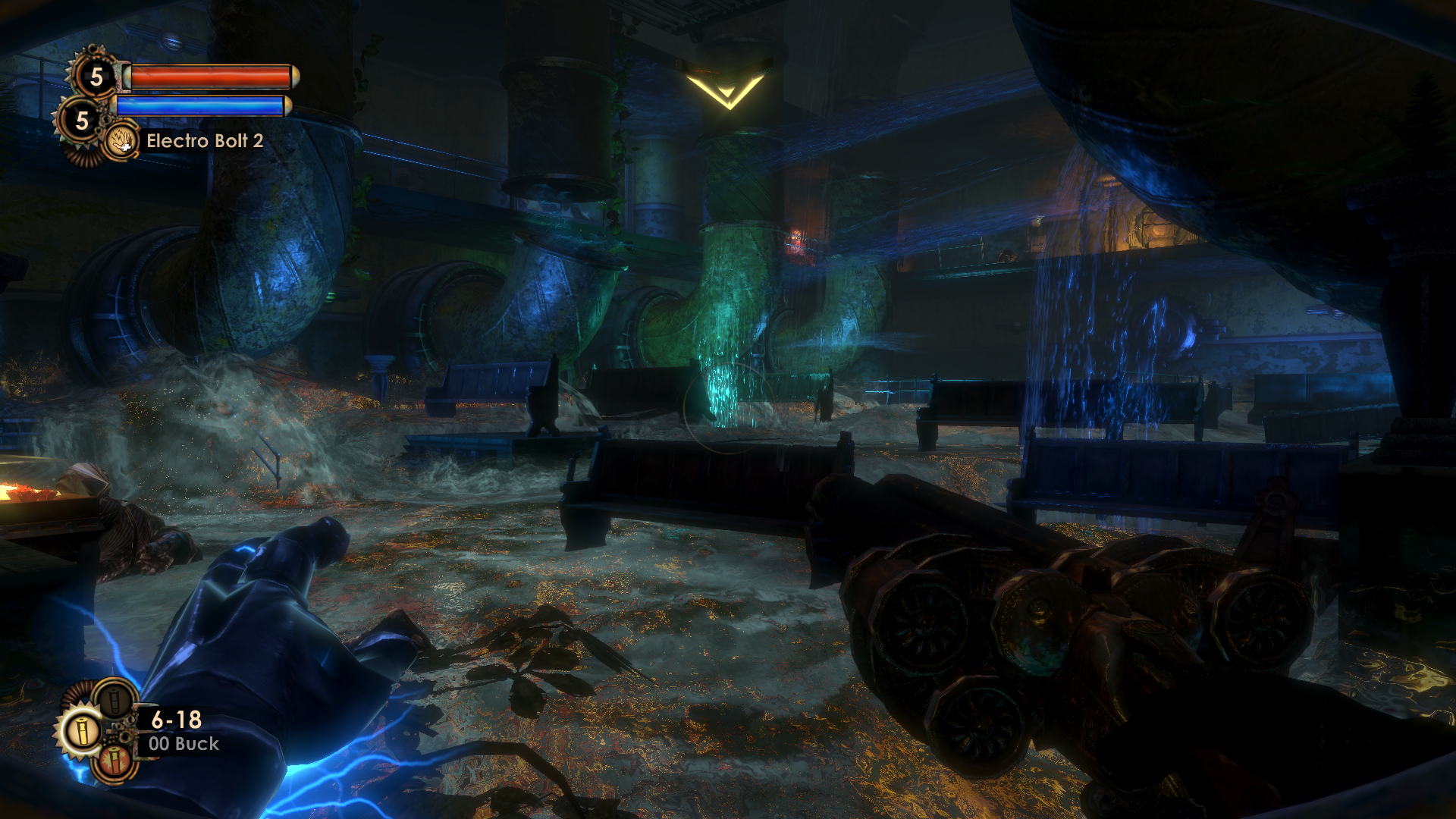Is it a standalone experience? I mean, not connected to the main campaign? Because I don't think I have my savegames from 2010 anymore!
Completely standalone.
Is it a standalone experience? I mean, not connected to the main campaign? Because I don't think I have my savegames from 2010 anymore!
Are they readily available at this point?
What do i lose graphically from playing in DX9 vs DX10... I've about had it with these hard crashes and CTDs.
I know retail copies of bioshock 2 can be had for around $8 - $10 online
Here are all of the changes, I don't know what 2K Marin implemented. My guess would be DX10 is mostly optimizations.
http://en.m.wikipedia.org/wiki/Features_new_to_Windows_Vista#DirectX
Going to post this for the next page for those who only have 50 posts per page set. I would like to try to get these audio issues fixed so people can enjoy the game.
My Solution
Hey guys.. have you solved the problem already? it's quite a bit that you don't bump, yet i've seen no solutions
I've been tinkering with the audio settings and I've modified quite a bit of little things.. however the one which is the most noteworthy in my opinion is a place in the Realtek Audio HD Management (in the control panel) where it pretends synthesizing a Dolby effect out of your two speakers. Disabling that thing has completely worked for my case. Imagine that I couldn't even go past the intro scene where you knock on the hole for the Sister without it getting on my nerves. And now it works perfectly.
Many of the issues listed in this thread appear to be configuration woes either relating to physical speaker setup or driver settings. Please follow these steps, youll be listening to the exact same thing we hear.
Step 1: Check Speaker Set-up.
1. In Control Panels/Sound select your output device.
2. Choose Configure
3. Pick the correct speaker setup (stereo, 5.1, 7.1, etc.) for your system.
4. Use Test to make sure the speakers are wired and placed correctly around your room.
5. Click Next. Follow the instructions until finished.
*These instructions are for Windows Vista/7. XP has a similar set of controls.
Step 2: (If you have a Creative Labs card) Open the Creative Audio Control Panel.
1. Mode Tab: Choose Audio Creation Mode
2. Speaker Tab: Make sure the Speaker Configuration matches what you set in the Windows Sound control panel. This *should* set itself automatically. If not, do so yourself. Under SVM select the Off position.*
3. EAX Effects: Uncheck the Enable EAX Effects box to turn EAX Effects off.
4. X-Fi Crystalizer: Uncheck the Enable X-Fi Crystalizer box to turn the Crystalizer off.
Step 2.5: (If you are using Alchemy).
1. Remove or disable BioShock 2 from Alchemy. (I do not have it and cannot provide specific instructions. I believe you have to add games it yourself, so if you have done so Ill assume you also know how to remove them.)
Step 3: In-Game settings.
1. Choose Options/Audio Options.
2. Choose Default as the speaker mode. This should make Bioshock 2 mimic your Windows settings.
3. If you made changes, hit Apply and restart the game.
4. If the in-game sound is still not correct, set the mode by hand. Note that if you chose 5.1 in Windows, you need to choose 5.1 in the game (Not Surround). Restart the game again.
If youve done everything correctly, you now have the same settings we use here at 2K Marin to develop the game. (We each have and listen through a Creative Labs X-Fi Fatality card with 6 discrete lines going to a level controller and then woofer/speakers). Hopefully this will take care of most of the issues weve been seeing throughout this thread.
For Dolby ProLogic II users: The game will encode a ProLogic II signal. To use this option you will need a device to decode the signal between your computer and speakers. Most A/V receivers and home theater systems will do this. Here are the proper settings:
1. Windows = Stereo.
2. Creative Console = Stereo.
3. BioShock 2 = ProLogic.
4. Make sure your receiver is set to ProLogic II. Many receivers will detect the signal type but some will not.
One final note. There is a setting in BioShock 2 called Use Reverb. We included this so people with lower end systems have the option to disable reverb and get a performance boost. This option has nothing to do with EAX effects and only disables our software reverb. If your system is not able to fully handle BioShock 2 you can try disabling reverb to get a slight edge.
*SVM allows the sound card to decrease the difference between the loudest and softest portions of the game. Enabling this will help you have a better experience in many cases. If you play in a noisy environment and cannot hear the quieter sounds, try enabling this. Also, if your speakers are tinny, tiny, or otherwise of lower quality, this might help you hear more of whats going on in the world.
Looking through the ini file I found an option for lowquality sound.
Could you set this to True to see if it makes any difference.
users/*username*/appdata/roaming/bioshock2/bioshock2sp.in
Go to C:Users*username*AppDataRoamingBioshock2 open BioShock2SP.ini and edit the lines
[FMODAudio.FMODAudioSubsystem]
MaxChannels=128
MaxStreams=8
StreamBufferSize=64
with values 32, 8, 64 and if this doesn't work with values 32, 4, 32
Grief Note: 24 channels is another possible value
http://forums.2kgames.com/showthread.php?56994-Bioshock-2-sound-cutting-out-with-Reltek
You should now yeahSo I've had bioshock 2 in my steam library for awhile do I have Minerva's den?
You should now yeah
cool thanks! Well I finished up Minerva's Den, it was fantastic and worth the audio bugs and crashes, 100%.
It looks like 2K is working on the multiplayer portion again. Hopefully patching in good mouse controls.
Just updated the Digital Extremes depot a few minutes ago.
does bioshock 2 have controller support now?
I'm a bit late to the party, it's not possible to add the Bioshock 1 retail key on steam as well? Does it concern only the second game?
I'm a bit late to the party, it's not possible to add the Bioshock 1 retail key on steam as well? Does it concern only the second game?
It looks like 2K is working on the multiplayer portion again. Hopefully patching in good mouse controls.
Just updated the Digital Extremes depot a few minutes ago.
I'm a bit late to the party, it's not possible to add the Bioshock 1 retail key on steam as well? Does it concern only the second game?
Rarest Achievements have been invaded by Bioshock 2

After I beat the game, I am going to put the Achievement Collector with Big Brass Balls and Against All Odds.

Aw yea. I'm totally gonna do it again. I platinum'd it on PS3 but I'm totally game to do it all over again on PC now lol.
Getting 100% in games tends to frustrate me now. I tend to just play through and get what I get rather than focus on achievements.
Now that we have the Achievements showcase, I better go back and get some of the cooler ones to show off!
Yea, I might not do everything again. But if I recall correctly, the BioShock 2 achievements all were fairly good or interesting. Not sure if I'll do multiplayer, though. I really liked it but ...hmm.
At least the No-Vita Chambers & Hard Mode ones are making the game more interesting to play in a certain way for me. And I still remember A Man Chooses one from the beginning

Still doing my SP playthrough, no deaths yet, hoping to do a 1 playthrough sweep and get all achievements (so far so good !). Still really rusty with weapon/plasmid swapping and being a true boss. Have the drill smash now, and still feels damn good .....
Bonus shot -

Great shots! I actually don't recognize some of those areas.
before I start playing, how bad is the FOV if you don't mess with it? is it really that terrible?
I don't know if I want to bother if I have to press a key to change it every time a cutscene comes up or every time I aim down sights
2 of them are from Minerva's Den, you play that yet?
before I start playing, how bad is the FOV if you don't mess with it? is it really that terrible?
I don't know if I want to bother if I have to press a key to change it every time a cutscene comes up or every time I aim down sights