I don't know about the Gamecube, but the Wii's launch really wasn't free of some common issues. There was a problem widespread enough to become known related to the GPU the launch batch of Wiis. The sides of the screen would begin to turn red and yellow, and then white dots would start to persist across the screen in random spots.
More than a few people got this, including me. I called Nintendo support and the rep I got hadn't heard of it personally yet, but when he checked trouble tickets in the system he found that it was a known issue they were receiving. I had a replacement system within a week.
However, I will say that the number of bricked consoles due to what sounds like a very buggy firmware revision is worrying. It sounds like units are bricking when various simultaneous operations occur that cause a conflict.
I bought the Wii at launch. The only issue I had with it was controller desync issues. Other than that, no hardware locks. I think my launch unit has maybe locked up once or twice and that was due to homebrew stuff.
My Wii-U, on the other hand, has hard five or so hard locks, during Nintendoland, Mario U and the OS. It hasn't happened in a week, so maybe, like other GAFfers have said, it was because of shitty netcode.