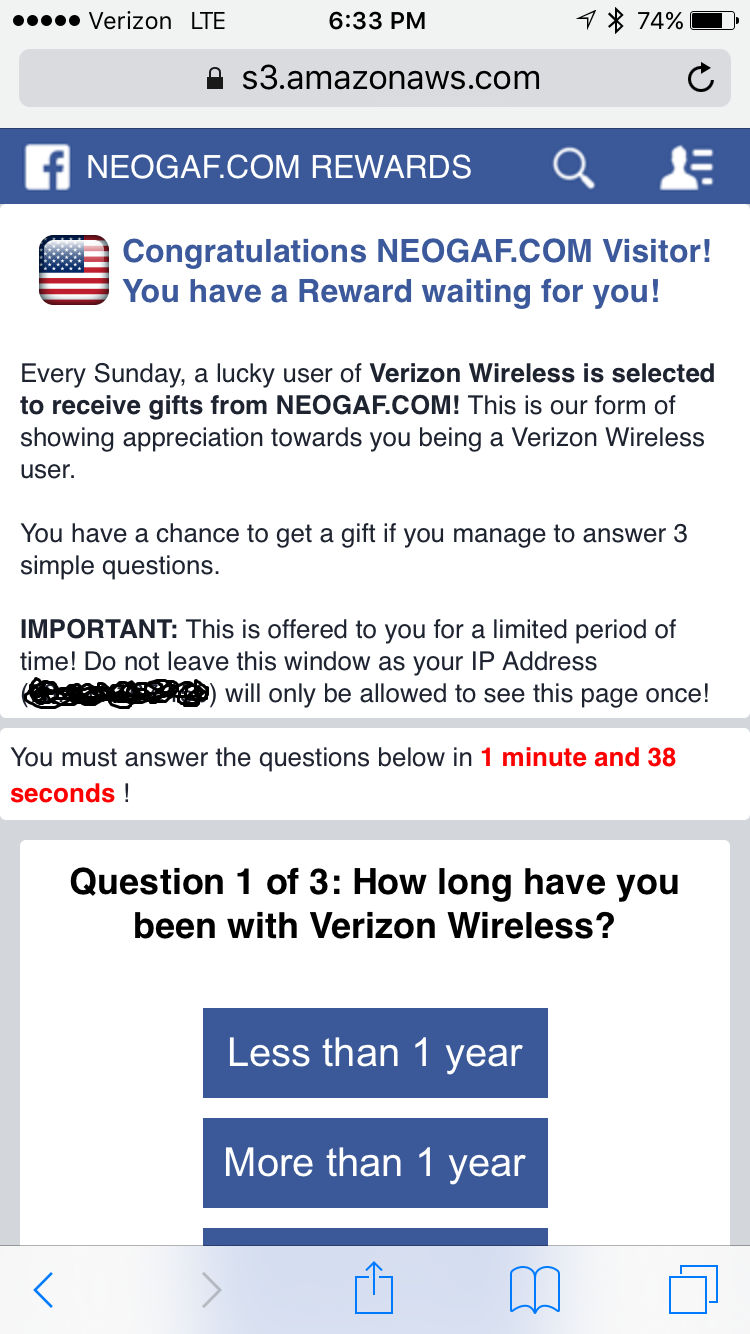I thought this would be about gifs.
There was one that took forever to load, I looked up the image info and it was almost 100mb, are you fucking serious?
DOAX3 reveal threads are full of these (well, not 100mb ones), and I have to wonder why. I JUST WATCHED THE FUCKING VIDEO IN OP, YOU DON'T NEED TO REPOST IT IN A TERRIBLE IMAGE FORMAT.
And then the reaction gifs, you could just write that, I don't care about your favorite series. Most of the time I don't even recognize where they are from.
The shit is, I can't click on images to view them fullsize until everything on the page loads.
Anyone who browses GAF with gifs enabled needs to seriously question themselves. Do you really need to see the laughing sportsmen or the drowning pinnochio for the zillionth time?
But omg I get the Wotif ad with audio and the ad plays at the top of my screen AND at the bottom simultaneously and the audio starts to phase and oh god I hate mobile ads.