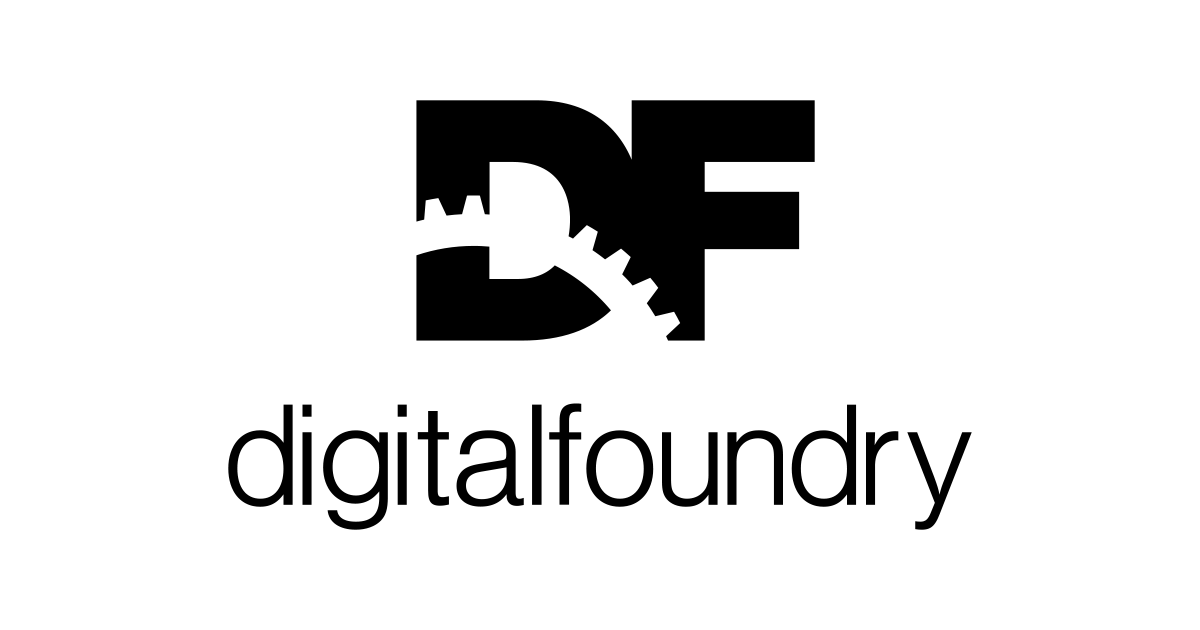Yea they were complaining about it today.
VP9 is very processor intensive to encode, and the reason why Nvidia/AMD encoders on their latest GPU's only encode up to H.265/HEVC, but YouTube accepts videos via H.264/AVC which they list in their videos as AVC1 via Stats for Nerds.
Here we are in 2020, and H.265 is still not standard, even though so much hardware now supports native encoding/decoding of that standard.
Part of the problem, is that not every device has native H.265 decoding, and it's for that reason, YouTube plays it safe, and continues to provide only H.264 on uploads.
So YouTube probably has a massive backlog of videos to encode in VP9, and that takes a lot of time.
Who knows how much silicon real-estate it would take on a GPU to encode VP9 natively without CPU assistance. Might not even see it in the next generation of GPU's.
Note, that both XSS/XSX and PS5 have native support for VP9 decoding, without needing CPU assistence.
H.264/AVC - Initial release 2003 (royalties have to be paid to hardware manufacturers)
H.265/HEVC - Initial release 2013 (royalties have to be paid to hardware manufacturers)
VP9 - Initial release 2013 (royalty free, and one of the main reasons why YT converts their videos to this besides better quality) This being royalty free and provides no revenue to the hardware manufacturers, hinders it's wide spread adoption.