"God's Beard!"
Member
Pcsx2 is not really video card-heavy, so I'm sure you're fine. CPU is a touch slower than I'd like, though.
Being very CPU centric, a graphics card isn't going to mean as much as a good cpu. Get something better than what you have with that $200ish and you should be fine.brandonh83 said:Kinda random question and one that is hard to Google search because it's rather specific, but what's a respectable graphics card that can handle this as well as other PC games pretty good? My other PC specs are pretty awesome (8GB RAM, Intel 2 Quad CPU @2.66 ghz) and the only thing holding me back is a card. Any good suggestions? Kind of hoping for sub-$200 here.
S. L. said:not entirely sure but i think they headboxes dissatisfy when you run in native resolution.
can't check since my computer is occupied with video encoding for the next 6 hours
PC gaming is an everchanging thing, it ultimately depends on what you are trying to do. That advice may have been correct in a general sense but when you get into specifics it can be entirely different. Emulating a console for in this instance is pretty much entirely done though your cpu, because PCSX2 is contsantly being reiterated it is not what you would call optimised at this point. Hence why a powerful cpu is neccesary at this point in time.brandonh83 said:What sucks is that when I got my new PC I was told that the ghz didn't matter as much as RAM and other stuff so I was like eh 2.6 should be okay, there's 8GB of RAM bitch! Obviously I need to expand my knowledge and get new sources. :lol
I should be doing hw said:Are these downsampled in any way? Because they both look fucking amazing. Are you running the games any larger than those screens, because they look beautiful at that size.
So yeah, the game renders at 3096x1792. Note that it still averages above 100 FPSDurante said:(the picture is rendered at 24x the native resolution)

Durante said:So yeah, the game renders at 3096x1792. Note that it still averages above 100 FPS
Here's another picture:
http://www.abload.de/img/snapsgsdx_201002282234e44e.jpg[IMG][/QUOTE]
Nice. Sorry if it has already been asked, but what are your specs? I can run FF XII pretty well, just wanted to compare.
Core i7 @ 3.6 GHz, GTX 295 (but I don't think PCSX2 actually benefits from SLI)Chairhome said:Nice. Sorry if it has already been asked, but what are your specs? I can run FF XII pretty well, just wanted to compare.
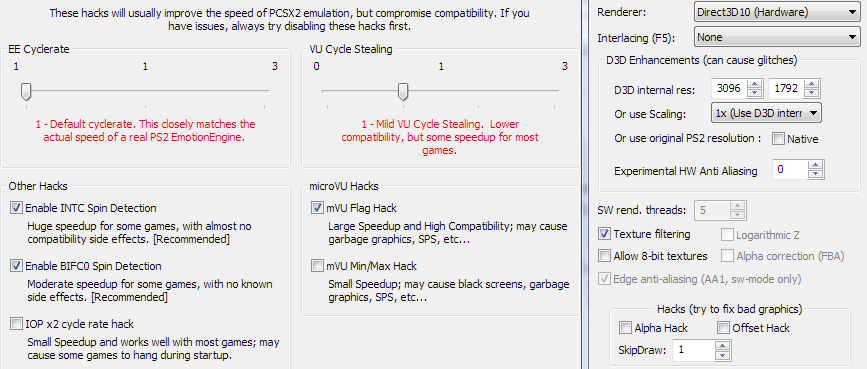
Jirotrom said:ok guys... i tried running this last year and it was really hard to get going... I have windows 7 now and I want to try this emulator again... PS3 has no backwards compatibility and I want to play persona 4 and 3.
so I ask for a few things....
How easy is this to get working on windows 7 64 bit?
What are the list of games that work well?
Is a dual core E8400 plus 4 gigs of ram and a ATI 4870 enough?
thanks!
Durante said:Core i7 @ 3.6 GHz, GTX 295 (but I don't think PCSX2 actually benefits from SLI)
Settings (left: speedhacks, right: GSDX plugin)
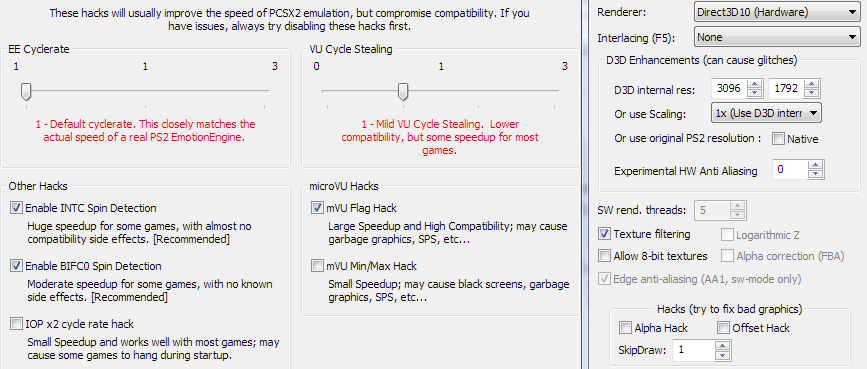
It's the latest build. You need to add "allowHacks=1" to your GSdx.ini for some of the options to be shown. And then don't complain if you break any/everything, because that's why they made them harder to access in the first placekiryogi said:Curious I don't see half of those options in my GSDX. What build are you running or is it due to the SSSE4 support?
Durante said:It's the latest build. You need to add "allowHacks=1" to your GSdx.ini for some of the options to be shown. And then don't complain if you break any/everything, because that's why they made them harder to access in the first place
Durante said:It's the latest build. You need to add "allowHacks=1" to your GSdx.ini for some of the options to be shown. And then don't complain if you break any/everything, because that's why they made them harder to access in the first place
It can't screw up things permanently, but apparently there were still problems with people writing false bug reports etc.Timedog said:Couldn't you just set it back to default if shit goes bad, or does it screw up stuff in other ways?
I just switched to the SSE2 version for testing and I still have all the options. My PCSX2 version is svn revision 2650 and GSDX is svn revision 2649.kiryogi said:I dont have a gsdx.ini but I do have gsdx-sse2.ini. I added the string and still nothing.
SundaySounds said:Have you tried unlocking the 4th core of you CPU?
Kyolux said:Late reply I know.. (I was moving over the weekend).
For some reason I wrote Phenom II (but it isn't, it's a Phenomx3 8450)...
Anyway.. what are the chances that I can run some games at over 30fps with that?
Kyolux said:Late reply I know.. (I was moving over the weekend).
For some reason I wrote Phenom II (but it isn't, it's a Phenomx3 8450)...
Anyway.. what are the chances that I can run some games at over 30fps with that?
brain_stew said:Yeah, you're never going to get good performance in this emulator with a first generation Phenom, sorry. Over 30fps for highly optimised games? Maybe, but its going to be an exercise in frustration for the most part.
Well, I can get over 160 FPS in many Gust and N1 games with the frame limiter off, so you might have a shot.Kyolux said:How is it doing for 2D games?
Durante said:Well, I can get over 160 FPS in many Gust and N1 games with the frame limiter off, so you might have a shot.
No. Well, the scaling problems are almost completely gone, but they are still glitched even in native resolution with anything other than the software renderer. I did finish both AT2 and MK2 completely in PCSX2 without any bugs using that though.Quixzlizx said:Have you managed to unglitch AT2's graphics at anything other than native resolution?
mclem said:Given the fact that I'm running out of space under the TV - and my PS3 wasn't one with backwards compatability - and I've recently upgraded my PC to a much more powerful one - I'm considering moving the PS2 away and instead using the PC to catch up on the remaining games I want to complete.
One thing is putting me off, though - controllers. My current pad for playing on PC is okay, but it doesn't quite have the options, nor does it feel quite right, for Playstation titles - I've already found that from using ePSXe.
Any recommendations for a control pad that both feels good - and, ideally, is fully compatible with whatever this uses for rumble effects?
And isn't too pricey, either
mclem said:Given the fact that I'm running out of space under the TV - and my PS3 wasn't one with backwards compatability - and I've recently upgraded my PC to a much more powerful one - I'm considering moving the PS2 away and instead using the PC to catch up on the remaining games I want to complete.
One thing is putting me off, though - controllers. My current pad for playing on PC is okay, but it doesn't quite have the options, nor does it feel quite right, for Playstation titles - I've already found that from using ePSXe.
Any recommendations for a control pad that both feels good - and, ideally, is fully compatible with whatever this uses for rumble effects?
And isn't too pricey, either
-Rogue5- said:How does SOTC fair on PCSX? Is 1080p/60 a go or am I completely beyond the realm of (current) possibility?
Which version is this?Durante said:Core i7 @ 3.6 GHz, GTX 295 (but I don't think PCSX2 actually benefits from SLI)
Settings (left: speedhacks, right: GSDX plugin)
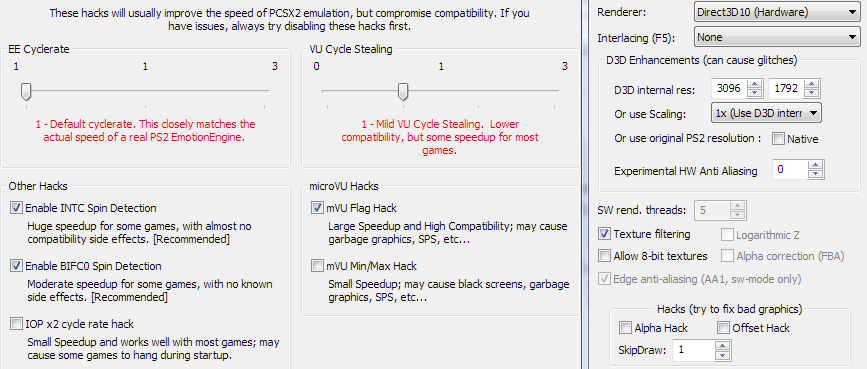
S. L. said:Hey guys, i compiled the latest svn build with plugins.
With SSE4 setting, works fine on my win7 64bit with c2d but your mileage may vary.
just copy the files over the svn 0.9.7 build that was posted here before and it should work. (select the new plugin build manually in pcsx or delete them beforehand)
Use at your own risk.
Also the allowhacks=1 setting that durante posted about will work with this.
http://www.mediafire.com/file/jm2zj3qjwtw/SVN0.9.7.2685.rar
With this build Frontmission 5 works mostly glitchfree for me when you set the skipdraw to 2 in the gdsx settings with the allowhacks=1
running this on a E8400, weird.Big Papa Husker said:I tried using this build and am getting "This CPU doesn't support SSE4.1". I have a C2D E8600 and according to an Intel comparison chart, my CPU is compatible. Is the Intel chart I looked at incorrect or is something wrong with PCSX2?
Yep, I downloaded the same thing. The more I'm reading, it looks to be a BIOS issue. What motherboard are you using on your machine?S. L. said:running this on a E8400, weird.
I copied the files over the "full" install of this
http://www.neogaf.com/forum/showpost.php?p=19156626&postcount=1545
uh, some incredibly crappy asus matx.Big Papa Husker said:Yep, I downloaded the same thing. The more I'm reading, it looks to be a BIOS issue. What motherboard are you using on your machine?
Where was this?S. L. said:Hey guys, i compiled the latest svn build with plugins.
With SSE4 setting, works fine on my win7 64bit with c2d but your mileage may vary.
just copy the files over the svn 0.9.7 build that was posted here before and it should work. (select the new plugin build manually in pcsx or delete them beforehand)
Use at your own risk.
Also the allowhacks=1 setting that durante posted about will work with this.
http://www.mediafire.com/file/jm2zj3qjwtw/SVN0.9.7.2685.rar
With this build Frontmission 5 works mostly glitchfree for me when you set the skipdraw to 2 in the gdsx settings with the allowhacks=1
Something weird must be going on then, I have an c2d E8500 and the SSE4.1 plugins work just nice.Big Papa Husker said:I tried using this build and am getting "This CPU doesn't support SSE4.1". I have a C2D E8600 and according to an Intel comparison chart, my CPU is compatible. Is the Intel chart I looked at incorrect or is something wrong with PCSX2?
