I just implemented a somewhat unusual method of FPS capping in GeDoSaTo.
The full details are here (well, not really, the full details are here), but this image quickly sums it up:
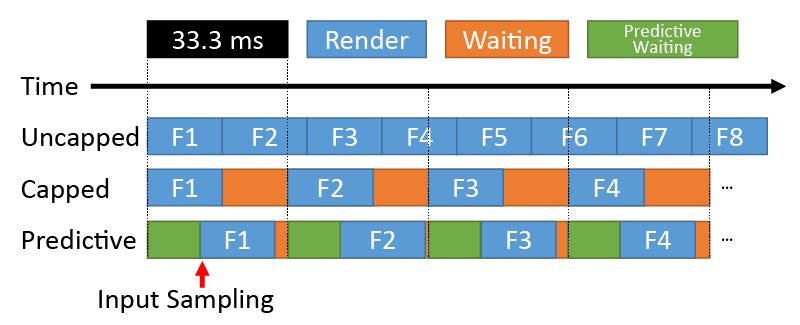
The idea is to move as large a portion of the waiting period (generally used to implement FPS capping) as possible to the start of the frame rather than before its end, so that the game will do its input sampling later, which means feedback on inputs is slightly faster.
Does anyone know any other tool or game which does this?
The full details are here (well, not really, the full details are here), but this image quickly sums it up:
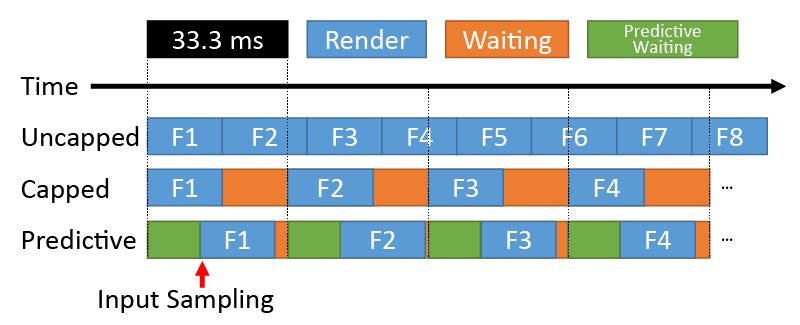
The idea is to move as large a portion of the waiting period (generally used to implement FPS capping) as possible to the start of the frame rather than before its end, so that the game will do its input sampling later, which means feedback on inputs is slightly faster.
Does anyone know any other tool or game which does this?

