Bo_Hazem
Banned
Seems pretty good and sharp, not as sharp as external recorders I've seen from professional youtube channels reviewing Spiderman and other games, but very good. Seems to be compressed in WebM to save a lot of space:
Gives you 4K@60fps HDR record up to 15min. If you want more, you should use PS5's share factory app.
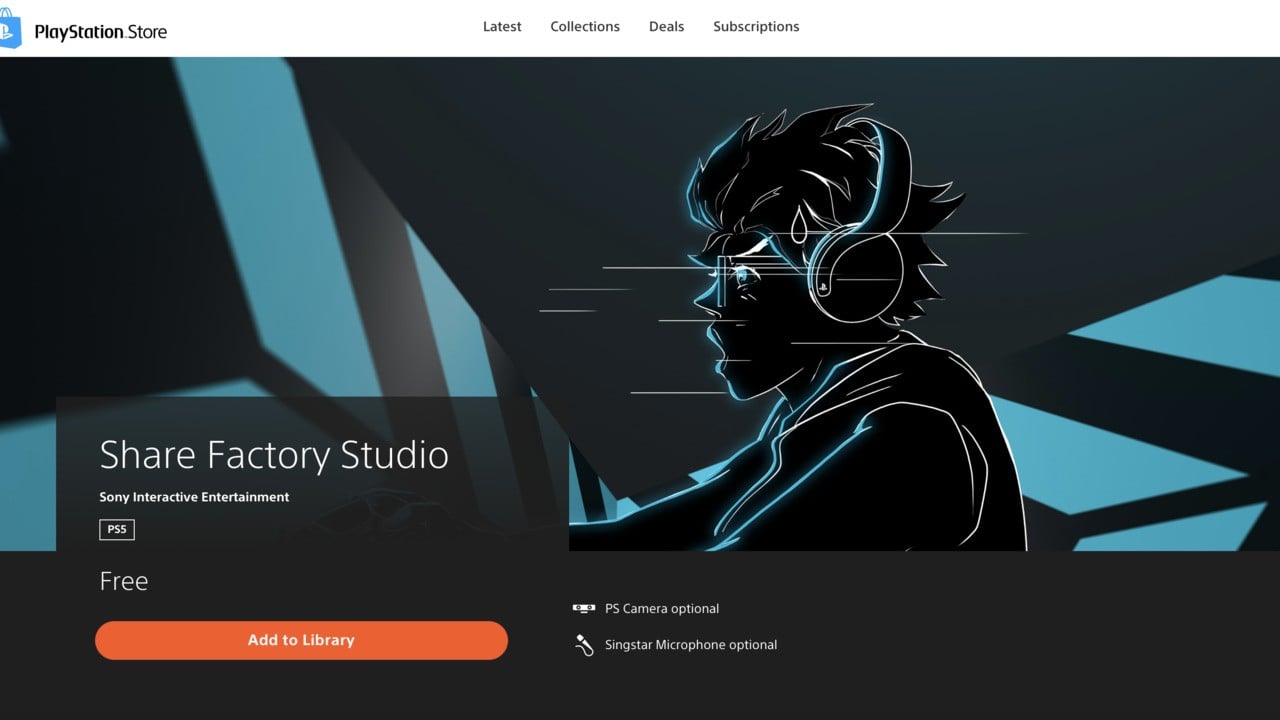
 www.pushsquare.com
www.pushsquare.com
Amazing input here by K Kerlurk !
Gives you 4K@60fps HDR record up to 15min. If you want more, you should use PS5's share factory app.
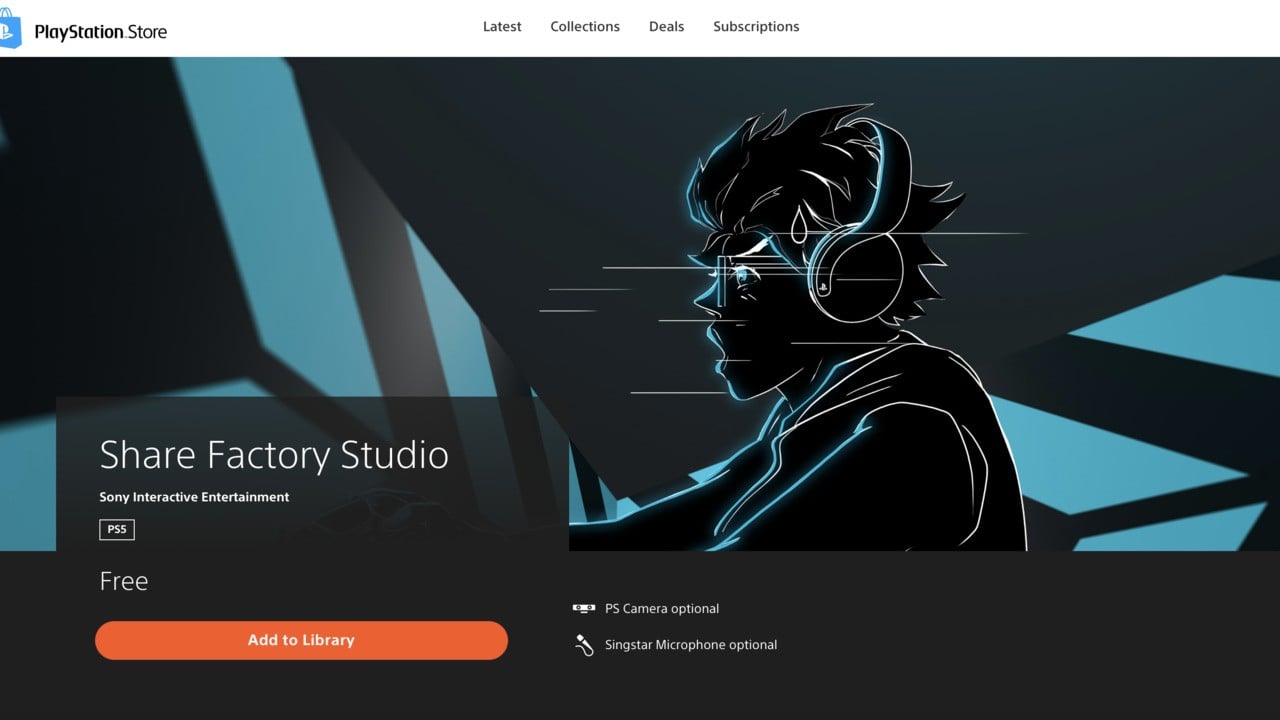
Share Factory Studio on PS5 Will Support 4K, HDR Video Editing
Video editing suite gets next-gen successor
Amazing input here by K Kerlurk !
That MLB The Show 20 capture is amazing.
I did testing of both the PS4 (720p) and PS4 Pro (1080p) and uploaded to Youtube and only the PS4 Pro footage was kinda of acceptable. Could be better for sure.
I been working on a document that helps identify all the options for recording and uploading, and this is my research so far. Will update it, after I get my PS5, and get more info.
NOTE: this is a work in progress, and is quite incomplete.
PS4, PS4 Pro to PS5 - Video Encoding/Decoding
Last Updated: July 2020
PS4 2013
AVC 720p30 (~5 Mbps)
PS4 Pro 2016
AVC 1080p30 (~10 Mbps)
YT streaming > AVC 1080p60 (TESTED)
PS4/Pro: Can Use an external 3rd Party device:
(Allows recording up to 4K60 depending on the device)
- Elgato Game Capture HD60 S - H.264/AVC 1080p60 via HDMI
- Elgato Game Capture 4K60 Pro Capture card (requires a PC) - 4K60 via HDMI (supports both AVC/H.264 and HEVC/H.265)
PS4/PS4 Pro:
Always recording, as the last 15 mins of gameplay can be saved.
If the player initiated recording, then max 60 mins recording time.
Save video clips as .mp4, so can be exported to USB to play on PC.
Do not support HEVC, as does not have an encoder/decoder in hardware: https://manuals.playstation.net/document/gb/ps4/music/mp_format_m.html
PS5 2020
- Has H.265 encode/decode in RDNA2 based GPU supporting up to:
- 1080p 360 fps 8/10b
- 4K 90 fps 8/10p
So video recording for streaming/clips will be far superior over PS4.
Does not have WebM (VP9) encoding in hardware, only decoding. Option to run encoding on Zen 2 CPU Cores?
https://www.amd.com/system/files/documents/rdna-whitepaper.pdf
Note: when it comes to streaming. All the biggest streamers on Youtube stream at 1080p60.
Twitch
Live Streaming/Uploading
H.264/AVC
1080p60 (6 Mbps)
1080p30 (4.5 Mbps)
720p60 (4.5 Mbps)
720p30 (3 Mbps)
https://stream.twitch.tv/encoding/
Youtube
Live Streaming/Uploading
H.264/AVC
2160p60 (20-51 Mbps)
2160p30 (13-34 Mbps)
1440p60 (9-18 Mbps)
1440p30 (6-13 Mbps)
1080p60 (4.5-9 Mbps)
1080p30 (3-6 Mbps)
https://support.google.com/youtube/answer/2853702
Local Drive: HDD/SSD
Save files to local drive.
Copy to USB? Yes for PS4/Pro.
Play AVC or HEVC from USB?
H.264/AVC (2003 to 2019) and H.265/HEVC (2013 to 2016)
- evolving standards that have provided greater support and features over time
- HEVC offers from 25% to 50% better data compression at the same level of video quality or 25% to 50% better video quality at the same file size.
- AVC only supports 8-bit color
- HEVC supports 8-bit and 10-bit color
- July 2020 H.266 released but too late to be incorporated into PS5 chipset
- all 4K TV's support H.265/HEVC
Politics: both AVC and HEVC require royalties to be paid. It's the hardware manufacturers that include these standards in their hardware, and not surprisingly they are also the same players that own the patents and are collecting the royalties.
Last edited:



