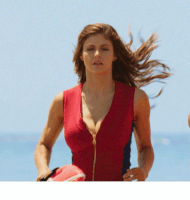Shmunter
Member
PS5 System Update 20.02-02.50.00 Release Notes (3-Feb-2021)
The following issue was resolved:
Enjoy your new system software update! And remember, each update was created by the power of children’s laughter!
The following issue was resolved:
- The PS4 version of the game was sometimes installed from the PS4 game disc even after upgrading the disc version of a PS4 game to the PS5 version.
- This system software update improves system performance.
Enjoy your new system software update! And remember, each update was created by the power of children’s laughter!
Last edited: