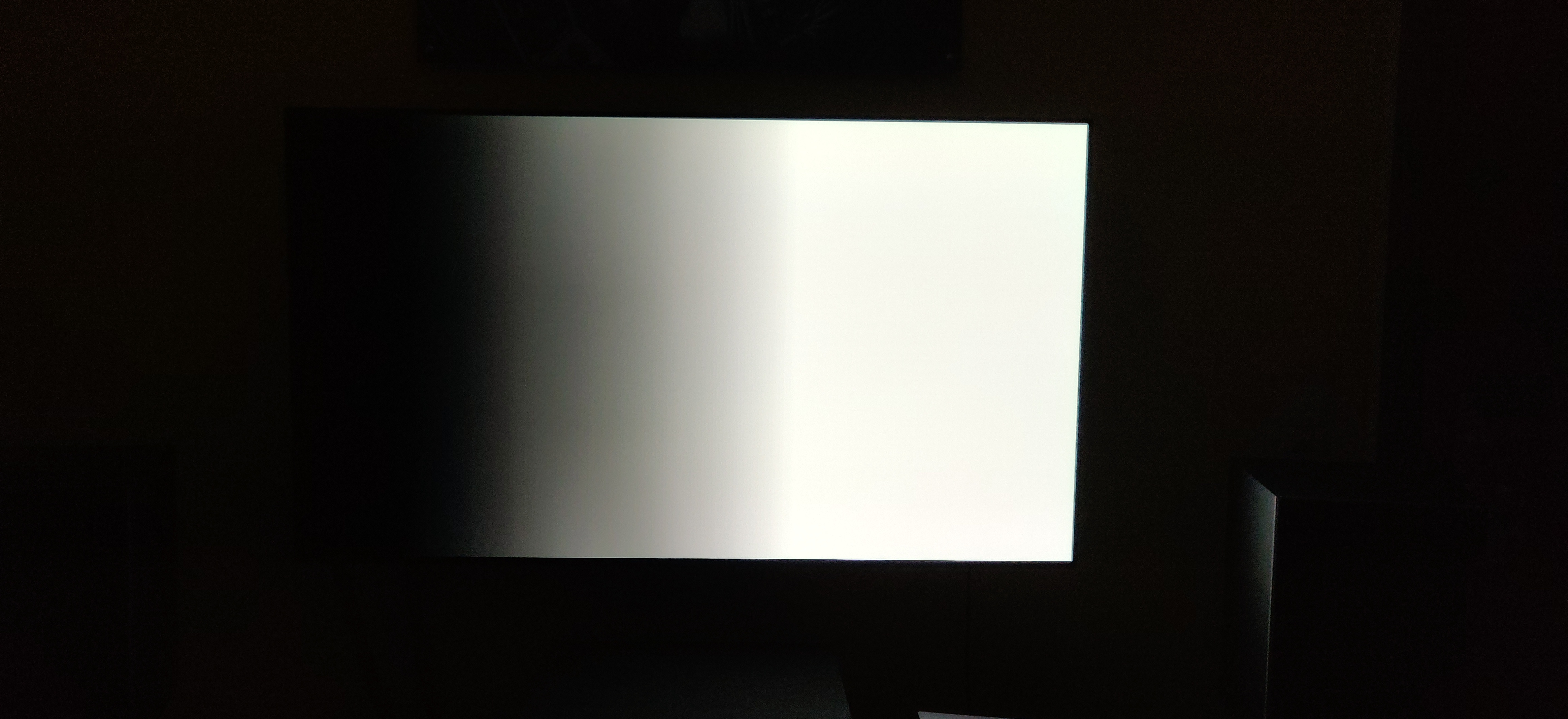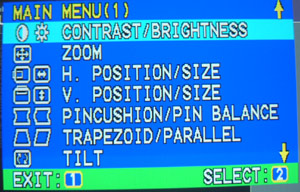dotnotbot
Member
Here's a very nice explanation why you shouldn't use PC mode when playing games on LG OLEDs - it introduces visible banding because TVs processing is simly not designed to operate with this kind of signal. Standard for movie industry is "Limited" range and YCbCr color space (420/422 chroma).

 www.avsforum.com
www.avsforum.com
CORRECTION: Seems like it works well with PS5 and other (all of them?) HDMI 2.1 devices https://www.neogaf.com/threads/psa-...-and-other-tvs-as-well.1579269/post-261320149
CORRECTION #2: that "and other TVs as well" in the thread title might be unnecessary, I think the best thing to do is test it by yourself, switching between PC mode on/off with this test pattern https://drive.google.com/file/d/0B68jIlCvW85gWFp0NVUwTFdTNFE/view and in some games if you see banding
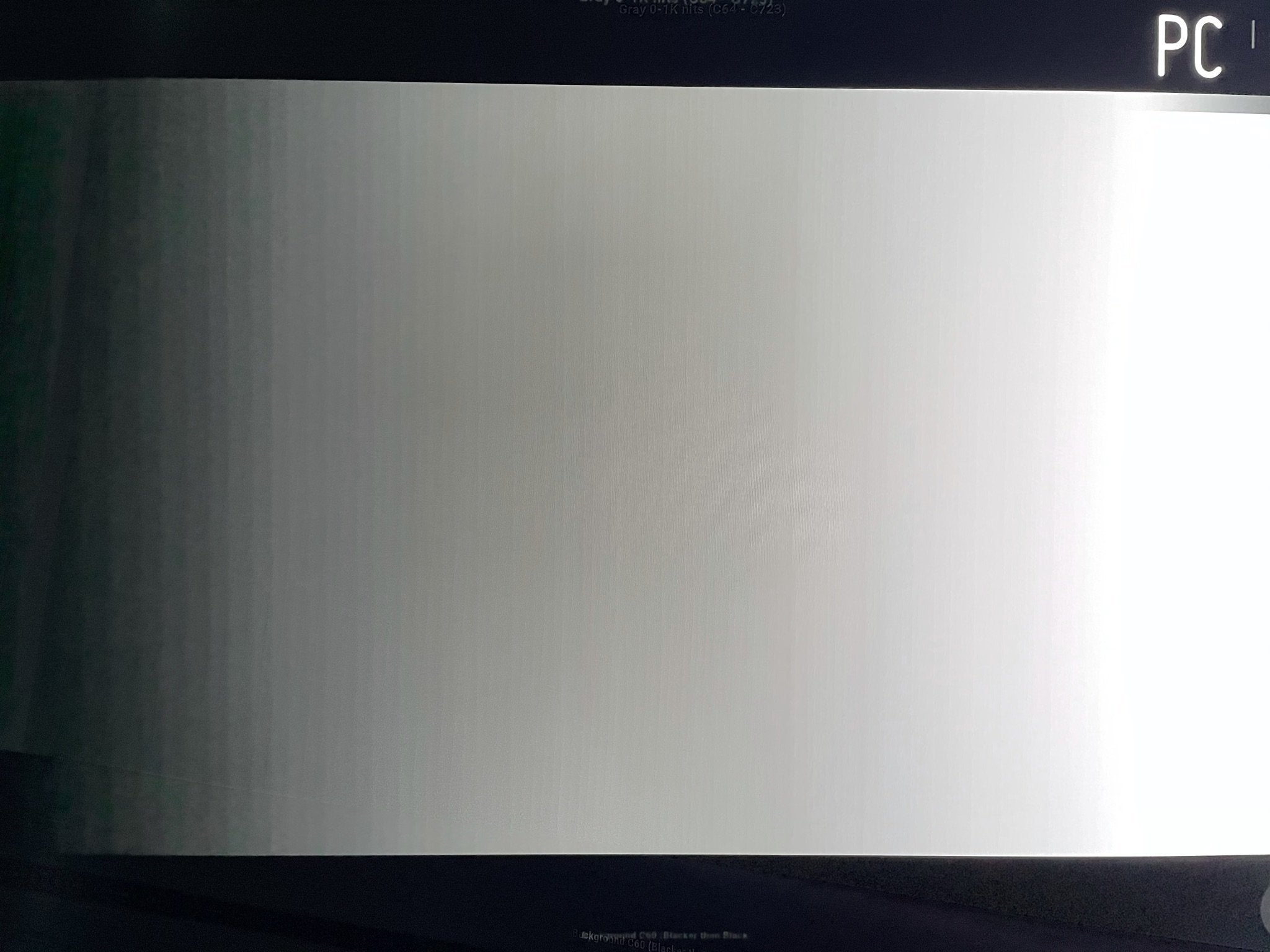

2019 LG C9–E9 dedicated GAMING thread, consoles and PC
CORRECTION: Seems like it works well with PS5 and other (all of them?) HDMI 2.1 devices https://www.neogaf.com/threads/psa-...-and-other-tvs-as-well.1579269/post-261320149
CORRECTION #2: that "and other TVs as well" in the thread title might be unnecessary, I think the best thing to do is test it by yourself, switching between PC mode on/off with this test pattern https://drive.google.com/file/d/0B68jIlCvW85gWFp0NVUwTFdTNFE/view and in some games if you see banding
Last edited: