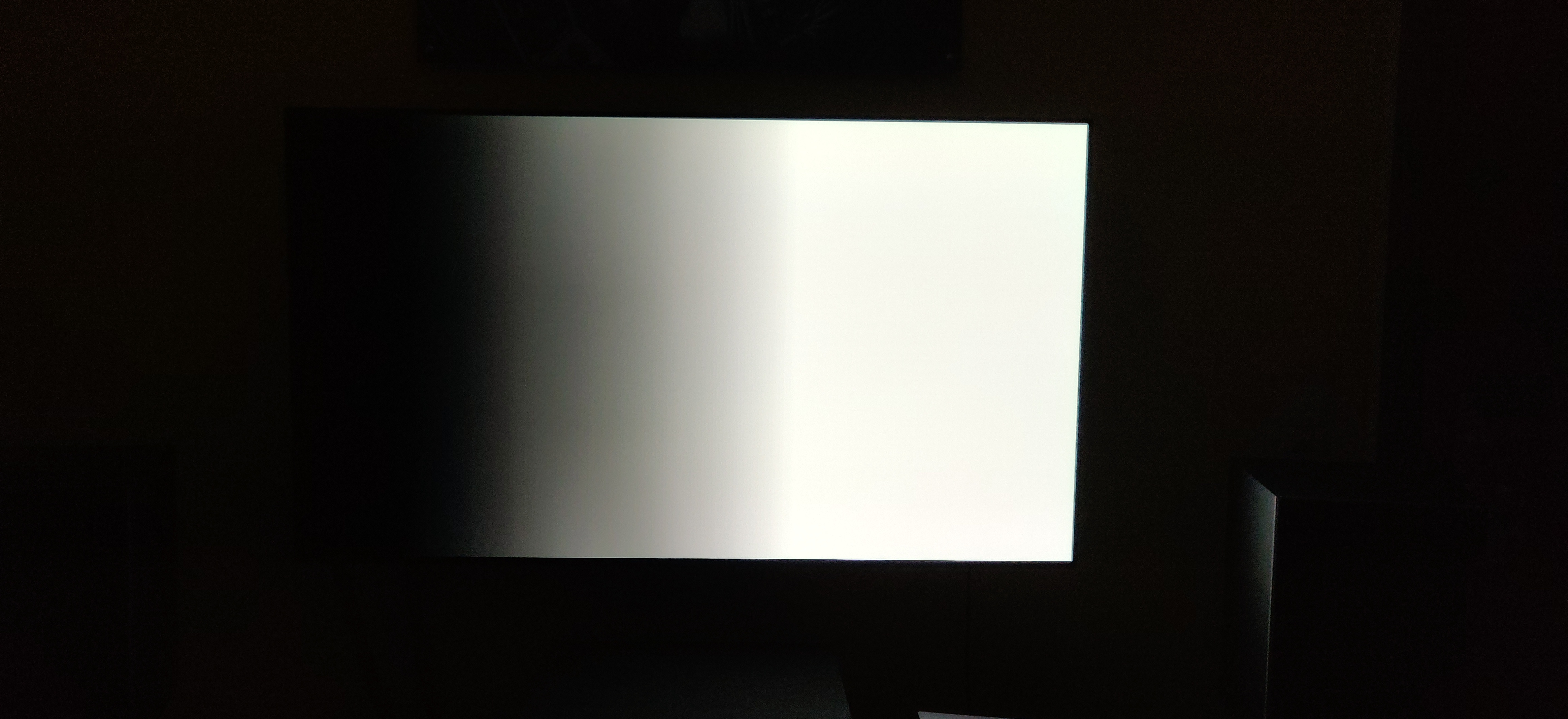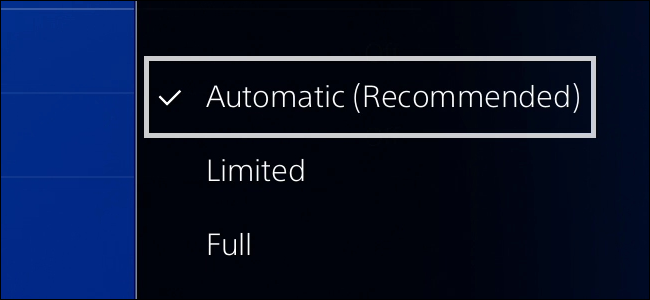TrebleShot
Member
Lol everytime in log online I see a new "best settings" for the LG CX/C9.
So I have a C9 with PC mode enabled will disable it.
The other thing I've been tinkering with is black level started with PS5 AUTO/TV AUTO moved to PS5 LIMITED/TV Low watched a Vincent video and he said PS5 AUTO/TV AUTO is best so now it back to that.
I just want the best picture possible with the correct settings.
Also saw some people suggesting you shouldn't use HGIG on the TV, you absolutely should no matter the HDR content and if a game supports it or not. If you don't and use DTM your TV will double process the HDR signal = crushed colouring with the appearance of it being "brighter".
Another one to throw in the mix, anyone using BFI, I used it on my PS4 and it doe make things less blurry in motion.
Not on PS5 yet anyone have any thoughts?
So I have a C9 with PC mode enabled will disable it.
The other thing I've been tinkering with is black level started with PS5 AUTO/TV AUTO moved to PS5 LIMITED/TV Low watched a Vincent video and he said PS5 AUTO/TV AUTO is best so now it back to that.
I just want the best picture possible with the correct settings.
Also saw some people suggesting you shouldn't use HGIG on the TV, you absolutely should no matter the HDR content and if a game supports it or not. If you don't and use DTM your TV will double process the HDR signal = crushed colouring with the appearance of it being "brighter".
Another one to throw in the mix, anyone using BFI, I used it on my PS4 and it doe make things less blurry in motion.
Not on PS5 yet anyone have any thoughts?