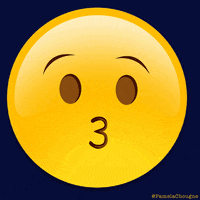-
Hey, guest user. Hope you're enjoying NeoGAF! Have you considered registering for an account? Come join us and add your take to the daily discourse.
You are using an out of date browser. It may not display this or other websites correctly.
You should upgrade or use an alternative browser.
You should upgrade or use an alternative browser.
Retro EMULATORS for Xbox Series X|S / One - Download Links, NO MODDING, NO DEV-MODE
- Thread starter 01011001
- Start date
01011001
Banned
so the original upload of XBSX2 has finally been taken down by Microsoft, meaning that specific install will not get any new patches.
Gamr13 will handle uploads of it from now on
if you want the newest versions of XBSX2 you will need to redownload it.
this will most likely happen more often from now on.
updates for XBSX2 aren't that critical tho, as most of the changes done from here on out for the foreseeable future will be UI improvements and small bug fixes as the Emulator itself is already based on the latest PCSX2 release.
patch notes for the newest version:
if you download this new version from Gamr13's App Store you might need to change the file name marked red in the quote above.
Gamr13 will handle uploads of it from now on
if you want the newest versions of XBSX2 you will need to redownload it.
this will most likely happen more often from now on.
updates for XBSX2 aren't that critical tho, as most of the changes done from here on out for the foreseeable future will be UI improvements and small bug fixes as the Emulator itself is already based on the latest PCSX2 release.
patch notes for the newest version:
XBSX2 Updates:
Reverted the Game List back to sorting how it did originally as it was sorting based off of file names.
Added Logging back to the Directories tab and a disclaimer on the Logging option.
Renamed the PCSX2.ini to XBSX2.ini, existing users should rename their .ini file to reflect this change.
Removed Accurate DATE from Enhancements due to it no longer being needed/used.
Changed the cheats_ws/cheats_ni folders to be named widescreenpatches/deinterlacingpatches respectively.
Replaces all mention of No-Interlacing to be Deinterlacing instead.
if you download this new version from Gamr13's App Store you might need to change the file name marked red in the quote above.
Last edited:
Soltype
Member
so the original upload of XBSX2 has finally been taken down by Microsoft, meaning that specific install will not get any new patches.
Gamr13 will handle uploads of it from now on
if you want the newest versions of XBSX2 you will need to redownload it.
this will most likely happen more often from now on.
updates for XBSX2 aren't that critical tho, as most of the changes done from here on out for the foreseeable future will be UI improvements and small bug fixes as the Emulator itself is already based on the latest PCSX2 release.
patch notes for the newest version:
if you download this new version from Gamr13's App Store you might need to change the file name marked red in the quote above.
So if we're using USB ,just rename the ini to XBSX2?
Last edited:
01011001
Banned
So if we're using USB ,just rename the ini to XBSX2?
yeah, but I downloaded the newest build and it works without me doing anything
maybe Gamr13 didn't upload the absolute latest build yet
Last edited:
drhankmccoyphd
Neo Member
Is there a switch emulator on series S/X yet? I'd really like to play BOTW in 4k.
01011001
Banned
Can someone help me after i enter the xbsx2 link in edge on my series x it opens the store its a blank page only with the store background what im doing wrong ?
which link specifically are you talking about?
the new way to download XBSX2 is through Gamr13's App Store. I removed any other link from the OP.
if you tried to download it through the App Store and get a blank page it means that it gets currently reuploaded.
DonJimbo
Member
I meant this link: https://tinyurl.com/sadz66brwhich link specifically are you talking about?
the new way to download XBSX2 is through Gamr13's App Store. I removed any other link from the OP.
if you tried to download it through the App Store and get a blank page it means that it gets currently reuploaded.
One question do i have to open the Gamr13 Appstore directly on my series x because its not dounloading throught chrome
Sleepwalker
Member
No and I dont think theres a wii u one either so you'd be SOL.Is there a switch emulator on series S/X yet? I'd really like to play BOTW in 4k.
01011001
Banned
I meant this link: https://tinyurl.com/sadz66br
One question do i have to open the Gamr13 Appstore directly on my series x because its not dounloading throught chrome
you have to download the App Store onto your Xbox and open it there.
I have a tutorial video in the OP
DonJimbo
Member
Thanks man it workedyou have to download the App Store onto your Xbox and open it there.
I have a tutorial video in the OP
01011001
Banned
Thanks man it worked
I recommend settings up a USB drive btw. that will make changing versions easier in the future and its more straight forward to just copy over stuff
here's how to do that to work (a Windows PC is needed)
the important part is this
Last edited:
DonJimbo
Member
I recommend settings up a USB drive btw. that will make changing versions easier in the future and its more straight forward to just copy over stuff
here's how to do that to work (a Windows PC is needed)
the important part is this
Thanks m8 will give it a try
01011001
Banned
XBSX2 is installed now but i cant navigate in the menu is my console gone or should i try to delete it conmpletely and installed it again
what do you mean you can't navigate the menu?
DonJimbo
Member
what do you mean you can't navigate the menu?

The Programm is now on my series x but i cant choose the settings menu
Last edited:
01011001
Banned

The Programm is now on my series x but i cant choose the settings menu
try pressing down or left on the Dpad
the cursor sometimes gets stuck on some menu icons. the UI is the one thing that still needs some work with this port
Last edited:
DonJimbo
Member
dpad didnt worktry pressing down or left on the Dpad
the cursor sometimes gets stuck on some menu icons. the UI is the one thing that still needs some work with this port
Hope my console is not destroyed
01011001
Banned
dpad didnt work
Hope my console is not destroyed
did you try rebooting? your console can't really be affected by an app.
a game app runs in a completely different OS in a Virtual Machine that's semi-independent from the main system OS of the console
Last edited:
DonJimbo
Member
I tried rebooting and fresh install didnt work after fresh install i get stuttering and black screen and cant return to the xbox UIdid you try rebooting? your console can't really be affected by an app.
a game app runs in a completely different OS in a Virtual Machine that's semi-independent from the main system OS of the console
Thanks anyway that you said that my xss is fine
01011001
Banned
I tried rebooting and fresh install didnt work after fresh install i get stuttering and black screen and cant return to the xbox UI
Thanks anyway that you said that my xss is fine
could be a faulty version of the Emulator. I have the newest on my SX tho and I had no issue.
at least I think I have the newest version
have you tried deleting your "save file" of the Emulator. could be a bug with that.
to delete save files on Series X|S
Highlight the game, press the Menu button on your controller, then select Manage game & add-ons.
go to the "Saved data" box, and delete the save file.
also make sure to install the Emulator onto the internal storage as external storage for these apps can lead to bugs
Last edited:
DonJimbo
Member
I suppose its a faulty onecould be a faulty version of the Emulator. I have the newest on my SX tho and I had no issue.
at least I think I have the newest version
have you tried deleting your "save file" of the Emulator. could be a bug with that.
to delete save files on Series X|S
Highlight the game, press the Menu button on your controller, then select Manage game & add-ons.
go to the "Saved data" box, and delete the save file.
also make sure to install the Emulator onto the internal storage as external storage for these apps can lead to bugs
I checked there is no save data after deleting and installing again the problem still persist maybe i have to wait for a better and more stable release
01011001
Banned
I suppose its a faulty one
I checked there is no save data after deleting and installing again the problem still persist maybe i have to wait for a better and more stable release
maybe. but it's kinda weird, I haven't seen anyone on the subreddit having that much of an issue with the latest version I think
01011001
Banned
I suppose its a faulty one
I checked there is no save data after deleting and installing again the problem still persist maybe i have to wait for a better and more stable release
I just checked and I indeed have the most recent one installed and personally don't have any issues
edit: ok, so I just tried closing the Emulator and restarting it a few times to see if I get any issues. and indeed I had some issues like having the PS logo just flicker on screen, having a black screen and it not really loading at all.
after closing the Emulator and restarting it a few times it worked again tho.
so it seems the current version is a bit unstable.
Last edited:
I Master l
Banned
Installed xbsx2-retroarch-ftb retail mode 3 days ago on my XSX, i am impressed with xbsx2 performance it run
every game 4k/60 no problem, will try to configure retroarch later it seems a bit complicated
every game 4k/60 no problem, will try to configure retroarch later it seems a bit complicated
Soltype
Member
Anybody on the discord tried the retail links, they're not working for me.Installed xbsx2-retroarch-ftb retail mode 3 days ago on my XSX, i am impressed with xbsx2 performance it run
every game 4k/60 no problem, will try to configure retroarch later it seems a bit complicated
I Master l
Banned
Anybody on the discord tried the retail links, they're not working for me.
They've been down for a few hours now
Last edited:
Klosshufvud
Member
What happened to PCSX2 via RetroArch? I have this odd issue where every new game I try to boot just doesn't launch. Something about missing file. Did they gut PS2 emulation via RetroArch? Even if compatibility was lacking, I enjoyed having just one software to launch retro games.
I'm gonna go see if I can find a link for the standalone app.
I'm gonna go see if I can find a link for the standalone app.
Klosshufvud
Member
I have this issue sometimes too. Just remove the USB and insert it again. You may try another slot if it doesn't read.I have the Retroarch latest version installed on my xbox and its no longer seeing the external drive and the drive letter it should be is not even in the list of drive letters, has anybody got any ideas on this?
Seems like it's only possible via gam13's app now. And if I'm reading Discord right, there is no upload currently up.Could you give me an actual setup instruction for xbsx2 on how to setup the bios and game folder or is it like retroarch ?
phil_t98
#SonyToo
I have this issue sometimes too. Just remove the USB and insert it again. You may try another slot if it doesn't read.
Seems like it's only possible via gam13's app now. And if I'm reading Discord right, there is no upload currently up.
tried it in 3 usb's on the box
DonJimbo
Member
That means i have to delete the old version i installed on my series x ?I have this issue sometimes too. Just remove the USB and insert it again. You may try another slot if it doesn't read.
Seems like it's only possible via gam13's app now. And if I'm reading Discord right, there is no upload currently up.
And wait for a new version ?
Klosshufvud
Member
No if you already have the app then you don't need new install. I was assuming you didn't have the app my badThat means i have to delete the old version i installed on my series x ?
And wait for a new version ?
TheContact
Member
Not that modding a series S in dev mode was difficult, but i couldn’t believe how easy it was with the newer way of doing it right through the main UI. It’s a lot more convenient too. This thing is an emulation beast I love it.
DonJimbo
Member
No probs manNo if you already have the app then you don't need new install. I was assuming you didn't have the app my bad
Klosshufvud
Member
New links are up on Discord! Get 'em while it's hot.
Nice to see the PS2 games that didn't boot with RetroArch are working fine with XBSX2!
I just put both BIOS and ISO files on an USB file formatted with NTFS. Works fine with XBCS emulator. Just go to the settings and change the directory for BIOS.No probs manI only need an instruction for how to add bios and the iso files because i only found videos with older versions
Nice to see the PS2 games that didn't boot with RetroArch are working fine with XBSX2!
Last edited:
I Master l
Banned
DonJimbo
Member
Thanks mate will try it outNew links are up on Discord! Get 'em while it's hot.
I just put both BIOS and ISO files on an USB file formatted with NTFS. Works fine with XBCS emulator. Just go to the settings and change the directory for BIOS.
Nice to see the PS2 games that didn't boot with RetroArch are working fine with XBSX2!
Soltype
Member
Thanks for the heads up
Deft Beck
Member
What do you mean?Right, how easy is this to do now with MS deleting the files?
01011001
Banned
Right, how easy is this to do now with MS deleting the files?
I meam the emulators get reuploaded every week, so join the discord server, get them fast after the upload, and then launch them once to activate your license.
analog_future
Resident Crybaby
Does anyone know where to find Duckstation links to install on Series S|X? It's not being shared by gamr13 anymore and I'd much prefer the standalone emulator vs playing through Retroarch.
IbizaPocholo
NeoGAFs Kent Brockman
Do you have the discord link?New links are up on Discord! Get 'em while it's hot.