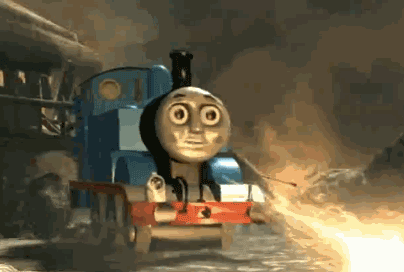Most noticeable thing to me were the shadows are fixed. Not pixelated. Not the hard shift every couple seconds. Maybe mods can make them more consistent, but it was a nice immediate visual improvement.so is the PC special edition any better than original one ?
and if not.... what is the best mod for skyrim for graphic.
-
Hey, guest user. Hope you're enjoying NeoGAF! Have you considered registering for an account? Come join us and add your take to the daily discourse.
You are using an out of date browser. It may not display this or other websites correctly.
You should upgrade or use an alternative browser.
You should upgrade or use an alternative browser.
Skyrim: Special Edition - Mods Thread: Thomas the Tank Engine Strikes Back
- Thread starter DOWN
- Start date
Lanrutcon
Member
so is the PC special edition any better than original one ?
and if not.... what is the best mod for skyrim for graphic.
Check on ENB RealVision. If you have a machine that can handle it, and the other graphic mods it recommends, then your Skyrim will look insane.
BenedictBlakbrn
Member
What should i do to install mods on Special Edition ?
Does any tutorial exist ?
Realvision ENB for example...Should i install it on Special Edition version ? Will it make difference visually ?
Download Nexus Mod Manager (NMM) from Nexus mods. Install it and follow the directory setup procedure it has you do. Then on NexusMods find the mod you want then click install with NMM. NMM will queue it up and download the mod. Then right click the mod in the list when it is done and click install. Now you're done, click Launch Skyrim SE at the top of NMM to start playing. Some mods have extra options available in-game in the options menu, others will have special installers. Whatever the case, read the release notes for each mod you install.
Kaffeemann
Banned
It seems that everybody can get access to the CK beta:
https://www.reddit.com/r/skyrimmods...eta_is_available_for/?st=iuy09qi4&sh=84fbb9f4
Worked for me!
https://www.reddit.com/r/skyrimmods...eta_is_available_for/?st=iuy09qi4&sh=84fbb9f4
Worked for me!
KojiKnight
Member
I had 4 free hours to play this yesterday... I spent 3 hours downloading and setting up mods, and another 30 minutes trying to find the remaining ones I wanted but aren't out yet... So I spent 30 minutes playing the game out of 4 hours.
Wondering the same. I check nexus once a day sorted by most endorsed in the last 24h but obviously you'll be missing out on some hidden gems that way.Does anyone know what are the best YouTube channels dedicated to SE modding?
S
Steve.1981
Unconfirmed Member
After spending a good few hours overall just downloading then quickly disabling and deleting various mods, I think I've landed on a good selection.
In this order,
Unofficial Patch
Alternate Start
Even Better Quest Objectives
EBQO/Alternate Start Patch
Cutting Room Floor
Ars Metallica
Dawnguard Map Markers
Gildergreen Regrown
The Paarthurnax Dilemma
Point The Way
50% More Perk Points
Apocalypse Magic
Ordinator Perk Overhaul
Apocalypse/Ordinator Patch
Thunderchild
Sheogorath's Cheat Menu
Relationship Dialogue Overhaul
That's not even 1GB of mods but it changes/will change a lot of things for the better. And the game is running like a dream just now, load times are a few seconds at the most and everything looks and feels great. I'm having a blast with Skyrim all over again.
In this order,
Unofficial Patch
Alternate Start
Even Better Quest Objectives
EBQO/Alternate Start Patch
Cutting Room Floor
Ars Metallica
Dawnguard Map Markers
Gildergreen Regrown
The Paarthurnax Dilemma
Point The Way
50% More Perk Points
Apocalypse Magic
Ordinator Perk Overhaul
Apocalypse/Ordinator Patch
Thunderchild
Sheogorath's Cheat Menu
Relationship Dialogue Overhaul
That's not even 1GB of mods but it changes/will change a lot of things for the better. And the game is running like a dream just now, load times are a few seconds at the most and everything looks and feels great. I'm having a blast with Skyrim all over again.
If you watched Tomas the train as kid your childhood was never good. I sat through a few episodes with my niece and was creeped out the whole time.Why must you ruin my childhood?
texhnolyze
Banned
It seems that everybody can get access to the CK beta:
https://www.reddit.com/r/skyrimmods...eta_is_available_for/?st=iuy09qi4&sh=84fbb9f4
Worked for me!
SE Creation Kit already? Things are looking pretty great so far!
If I install some mods using Nexus Mod Manager, do I have to launch the game through NMM every time to run those mods? Or can I just launch Skyrim through Steam?
No, you don't have to. NMM is just for installing and setting up the mods. If you're set, you don't have to open it anymore.
Can i mix mods from Nexus and from Bethesda.net??
So far i have been using the NMM to install some mods from nexus (first time modding a game) and i think it has been going well so far but i want to install that ''No vampire attacks'' mod and it is nowhere to be found on the Nexus.
Seems i have no choice but to get it from Bethesda.net but i don't want to mess things up.
Edit: Also, how is the Ordinator perk mod for someone who likes to keep things mostly Vanilla?
So far i have been using the NMM to install some mods from nexus (first time modding a game) and i think it has been going well so far but i want to install that ''No vampire attacks'' mod and it is nowhere to be found on the Nexus.
Seems i have no choice but to get it from Bethesda.net but i don't want to mess things up.
Edit: Also, how is the Ordinator perk mod for someone who likes to keep things mostly Vanilla?
Rellik
Member
Can i mix mods from Nexus and from Bethesda.net??
So far i have been using the NMM to install some mods from nexus (first time modding a game) and i think it has been going well so far but i want to install that ''No vampire attacks'' mod and it is nowhere to be found on the Nexus.
Seems i have no choice but to get it from Bethesda.net but i don't want to mess things up.
Edit: Also, how is the Ordinator perk mod for someone who likes to keep things mostly Vanilla?
Yes you can mix them.
StereoVsn
Member
You can install it manually from a file through NMM. No idea if Bethesda lets you download mods separately though.Can i mix mods from Nexus and from Bethesda.net??
So far i have been using the NMM to install some mods from nexus (first time modding a game) and i think it has been going well so far but i want to install that ''No vampire attacks'' mod and it is nowhere to be found on the Nexus.
Seems i have no choice but to get it from Bethesda.net but i don't want to mess things up.
Edit: Also, how is the Ordinator perk mod for someone who likes to keep things mostly Vanilla?
Yes you can mix them.
Thanks for the quick response! Time to download a few more mods then.
Things have mostly gone pretty smooth so far even though it has been my first time modding a game. Haven't run into any problems yet except that i can't get LOOT to work for me but i guess tat's optional anyways.
Anyways thx again.
S
Steve.1981
Unconfirmed Member
...Also, how is the Ordinator perk mod for someone who likes to keep things mostly Vanilla?
I think Ordinator is brilliant, but it is a complete overhaul of the original perk trees. Every tree is bigger and (as far as I can tell) all the original perks have been scrapped. So if you want to keep things as close to vanilla as possible, it might not be for you.
The Jackdog
Member
any mods that change up/enchance/improve melee combat?
Not looking for chilvary here but ill be honest my entire decision to hop back into skyrim is basically dependent on "do i really wanna do that melee combat again"
Not looking for chilvary here but ill be honest my entire decision to hop back into skyrim is basically dependent on "do i really wanna do that melee combat again"
GHG
Gold Member
Does anyone know what are the best YouTube channels dedicated to SE modding?
Wondering the same. I check nexus once a day sorted by most endorsed in the last 24h but obviously you'll be missing out on some hidden gems that way.
Bridal has some videos up on the SE already so I'm sure he will be covering it more over the next few weeks:
https://youtube.com/user/Brodual
I also usually follow Gopher's mod vault but he's not yet stated whether he will cover the SE or not.
Edit: Nevermind, gopher also did a video on the SE yesterday so will ne worth following:
https://youtube.com/watch?v=JRzLgRvqfDs
Human Trashcan
Banned
I think Ordinator is brilliant, but it is a complete overhaul of the original perk trees. Every tree is bigger and (as far as I can tell) all the original perks have been scrapped. So if you want to keep things as close to vanilla as possible, it might not be for you.
Original perk tree is garbage though so I really would not have any compunctions about replacing it.
S
Steve.1981
Unconfirmed Member
Original perk tree is garbage though so I really would not have any compunctions about replacing it.
I never hated the original perk trees, and as a console gamer I just had to live with them till now, but they were...uninspired (I think that's the right word). Mods like Ordinator definitely make things a whole lot more interesting. It's one of the things that's already got me thinking I can't go back!
Save file corrupted on XB1. Any of the mods I'm using have known issues?
Unofficial SE patch
Ring of increased carry
Rain and Snow FX
No snow under the roof
Point the way
Violens
Less Aggressive Animals
Lampposts of Skyrim
The Forgotten City
Merchants of Skyrim
Ars Metallica
Cutting Room floor
Elemental Destruction
Hunter's reward
Practice dummies
Spell light dynamic shadows
Open cities
Unofficial SE patch
Ring of increased carry
Rain and Snow FX
No snow under the roof
Point the way
Violens
Less Aggressive Animals
Lampposts of Skyrim
The Forgotten City
Merchants of Skyrim
Ars Metallica
Cutting Room floor
Elemental Destruction
Hunter's reward
Practice dummies
Spell light dynamic shadows
Open cities
Kaffeemann
Banned
Save file corrupted on XB1. Any of the mods I'm using have known issues?
Did you uninstall any mods during your playthrough?
Your load order looks problematic. It should be closer to:
Unofficial SE patch
Open cities
Cutting Room floor
Point the way
Ars Metallica
followed by the rest. Violens at the bottom.
You want the "big" mods top and the smaller ones at the bottom. Of course there are exceptions.
DOWN
Banned
Yes you can? You can select the platform you want to view mods forWondering if there is there is a dedicated YT or other community member who concentrates on console mods.. And I hate that I cannot sort mods for one specific system on bethesda.net.
Did you uninstall any mods during your playthrough?
Your load order looks problematic. It should be closer to:
Unofficial SE patch
Open cities
Cutting Room floor
Point the way
Ars Metallica
followed by the rest. Violens at the bottom.
You want the "big" mods top and the smaller ones at the bottom. Of course there are exceptions.
Open Cities specifically states that it wants to be loaded near the end, just read the mod description in the in-game mod menu.
Edit: Change log for the Unofficial Patch. They finally fixed the green grindstone bug, and I think the weird z-fighting on the buildings outside Whiterun has been dealt with as well. Neat!
USSEP Fixes
Corrected the remainder of the .hkx files which got missed during the initial conversion. All animation files fixed by the patch should now function correctly.
Fixed Blades helmet and 1st person armor pieces showing up as a missing mesh icon due to the skin partition using strips instead of triangles. (meshes\armor\blades\bladeshelmetf.nif, meshes\armor\blades\1stpersonbladesarmorf_1.nif, meshes\armor\blades\1stpersonbladesarmor_0.nif, meshes\armor\blades\1stpersonbladesarmor_1.nif, meshes\armor\blades\1stpersonbladesarmorf_0.nif)
A stray green flap on the grindstone caused by unknown factors has been fixed. (meshes\furniture\clutter\blacksmithsharpeningwheelanimating.nif)
Updated the safety check script to exclude USLEEP now as well. Yes, sadly some mope decided to try it so now we have to guard against it.
Two reduntant textures that SSE fixed itself have been removed from the archive. (textures\architecture\solitude\smanhole.dds, textures\landscape\roads\roaddetails.dds)
All LOD data (meshes+textures) have been removed until we can investigate what needs to be done with the files, or if they're still needed.
The .bsl file is no longer being included since the SSE archive.exe tool cannot unpack an archive anyway.
Text Fixes
Book0AhzirrTraajijazeri: Unsupported UTF-8 text corrected. Replaced a "fancy" comma with a normal one. (Bug #21351)
MGR01Book1: Unsupported UTF-8 garbage removed from the end of the text. (Bug #21351)
Noble's Skyrim Textures SSE update released: http://www.nexusmods.com/skyrim/mod...mods.com/skyrim/ajax/modfiles/?id=45807&pUp=1
Check under updates

How do I install this? I've got Nexus Mod Manager installed, tried downloading this after and it said I had the wrong Skyrim
Imperfected
Member
Question regarding the NMM. It doesn't list any of the mods I already have via the in-game mod manager in the category list. Is this correct? I did instruct NMM to use the Stemapps\common\SkyrimSe\Mods\ path for mods.
I see the mods listed under the "Plugins" tab, though.
You can add mods manually, it will just ask you to navigate to the file on your PC when you manually add it. However, it will initially add them under "Unassigned" category if you do this, because the meta-data regarding the category and such are part of NMM's download.
You can just manually drag the mod into the correct folder after-the-fact, though.
You can add mods manually, it will just ask you to navigate to the file on your PC when you manually add it. However, it will initially add them under "Unassigned" category if you do this, because the meta-data regarding the category and such are part of NMM's download.
You can just manually drag the mod into the correct folder after-the-fact, though.
Alright! But I take it none of this doesn't really matter in practice? In that the game will handle both mods from the in-game browser AND NMM?
ISee
Member
Fantasy Forest Overhaul.
I like it
This mod increases the density of trees in Skyrim and also creates whole new forested areas. Aspen trees come in 7 different colors and Pine Trees come in 6 different colors.
I like it
Well, my mod just passed Frostfall on the Nexus top 20. Never thought that would happen.
well it is awesome
I think Ordinator is brilliant, but it is a complete overhaul of the original perk trees. Every tree is bigger and (as far as I can tell) all the original perks have been scrapped. So if you want to keep things as close to vanilla as possible, it might not be for you.
I don't mind it bringing new stuff to the game as long as it is balanced. Don't want to steamroll through every battle because of some mod. Would feel like cheating to me.
I don't mind it bringing new stuff to the game as long as it is balanced. Don't want to steamroll through every battle because of some mod. Would feel like cheating to me.
Pretty much every major popular gameplay mod is more balanced and well designed than Bethesda's.
Meh. Had it been a very cross Sir Topham Hatt, we'd have been in business.
adamsapple
Or is it just one of Phil's balls in my throat?
Sorry if this has been asked before, but are there any 'cheat' mods available on PS4 yet ? Things which remove weight limits or increase stats etc.
DOWN
Banned
Tons.Sorry if this has been asked before, but are there any 'cheat' mods available on PS4 yet ? Things which remove weight limits or increase stats etc.
Pretty much every major popular gameplay mod is more balanced and well designed than Bethesda's.
Ok i think i'm going to give it a try. I had just started a game (put a lot of work in the look of my char) and havent even leveled up yet.. can i still install this mod and use the same save?
Imperfected
Member
Alright! But I take it none of this doesn't really matter in practice? In that the game will handle both mods from the in-game browser AND NMM?
As far as I know. I've always added mods to NMM manually to make it easier to remember what I've got running when sorting out my load order (and deciding what to get rid of when I need to trim down to stay under 255 plug-ins and don't want to deal with merges), but as long as the mod was activated properly from another source it won't matter.
A lot of mods, in particular, are just straight-up asset file replacements (as with a lot of graphical mods) and technically don't need to be "seen" by anything at all since they have no plug-in to load to begin with.
Head of Vengarl
Banned
Dr. Zoidberg
Member
Question about SkyUI: I am only going to be using a controller to play, so is SkyUI still very effective for controller users? I seem to recall that it was originally targeted at M&K folks. I know it supports controllers now but is it vastly superior to vanilla on a gamepad?
If so, is it worth hacking it in now or should I just wait?
If so, is it worth hacking it in now or should I just wait?