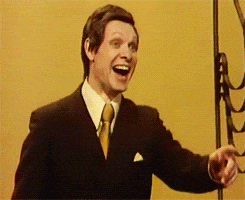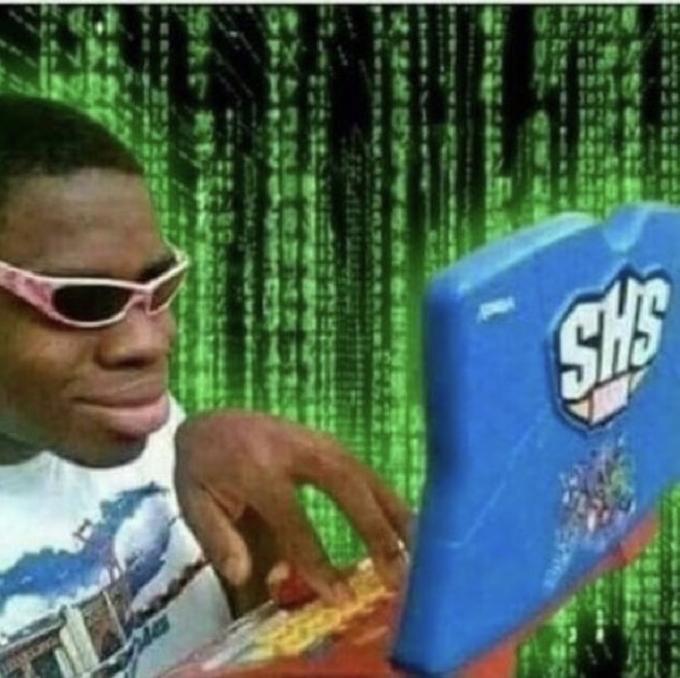jigglet
Banned
UPDATE:
Here's my finished work:
(disclosure: I don't work for Titan but I am a mod on their forum)
Also please ignore my input lag and video quality. I am playing on a 10 year old factory second TV that I bought for $200 and filming it with a 5 year old phone.
******************************************************************
Alright I didn't "hack" it, title is clickbait. I reprogrammed the controls using a Titan Two. Anyway here's my work in progress:
While I love the motion for combat, I think they botched the button-only mode. What I've done is a proof of concept really, there's a good chance I won't bother finishing it unless I get really annoyed at the motion controls (it may happen, I can't stand using motion to fly the bird). I would make it so you'd press two buttons for a diagonal slice etc ( X+Y to slice up, Y+B to slice down). Since the ZR button is unused I'd probably use that for sprint, and remap a few other things to the right stick. Another idea might to map ALL combat to one button, but use the left stick to choose direction. A bit of experimentation would be needed. It's amazing how with just 5 minutes of programming and I've already created a control scheme that feels 10x better than Nintendo's. I don't think my shitty little video quite captures how snappy and good my new controls feel.
I did something similar with For Honor - I moved all the analogue stick controls to buttons and it plays like a dream:
I hate analogue triggers or sticks for anything that should be a digital movement. There is way too much travel. It feels yuck. That’s why I’m always gushing over the digital triggers in the Wii U Pro controller.
So what do you think ladies and gents? Should I finish this off? I've got a house renovation to attend to so maybe I'll do that instead
EDIT 1: Ok so I decided to continue working on it. First progress update here: https://www.neogaf.com/threads/so-i...d-the-shitty-controls.1613401/#post-264163755
Here's my finished work:
(disclosure: I don't work for Titan but I am a mod on their forum)
Also please ignore my input lag and video quality. I am playing on a 10 year old factory second TV that I bought for $200 and filming it with a 5 year old phone.
******************************************************************
Alright I didn't "hack" it, title is clickbait. I reprogrammed the controls using a Titan Two. Anyway here's my work in progress:
While I love the motion for combat, I think they botched the button-only mode. What I've done is a proof of concept really, there's a good chance I won't bother finishing it unless I get really annoyed at the motion controls (it may happen, I can't stand using motion to fly the bird). I would make it so you'd press two buttons for a diagonal slice etc ( X+Y to slice up, Y+B to slice down). Since the ZR button is unused I'd probably use that for sprint, and remap a few other things to the right stick. Another idea might to map ALL combat to one button, but use the left stick to choose direction. A bit of experimentation would be needed. It's amazing how with just 5 minutes of programming and I've already created a control scheme that feels 10x better than Nintendo's. I don't think my shitty little video quite captures how snappy and good my new controls feel.
I did something similar with For Honor - I moved all the analogue stick controls to buttons and it plays like a dream:
I hate analogue triggers or sticks for anything that should be a digital movement. There is way too much travel. It feels yuck. That’s why I’m always gushing over the digital triggers in the Wii U Pro controller.
So what do you think ladies and gents? Should I finish this off? I've got a house renovation to attend to so maybe I'll do that instead
EDIT 1: Ok so I decided to continue working on it. First progress update here: https://www.neogaf.com/threads/so-i...d-the-shitty-controls.1613401/#post-264163755
Last edited: