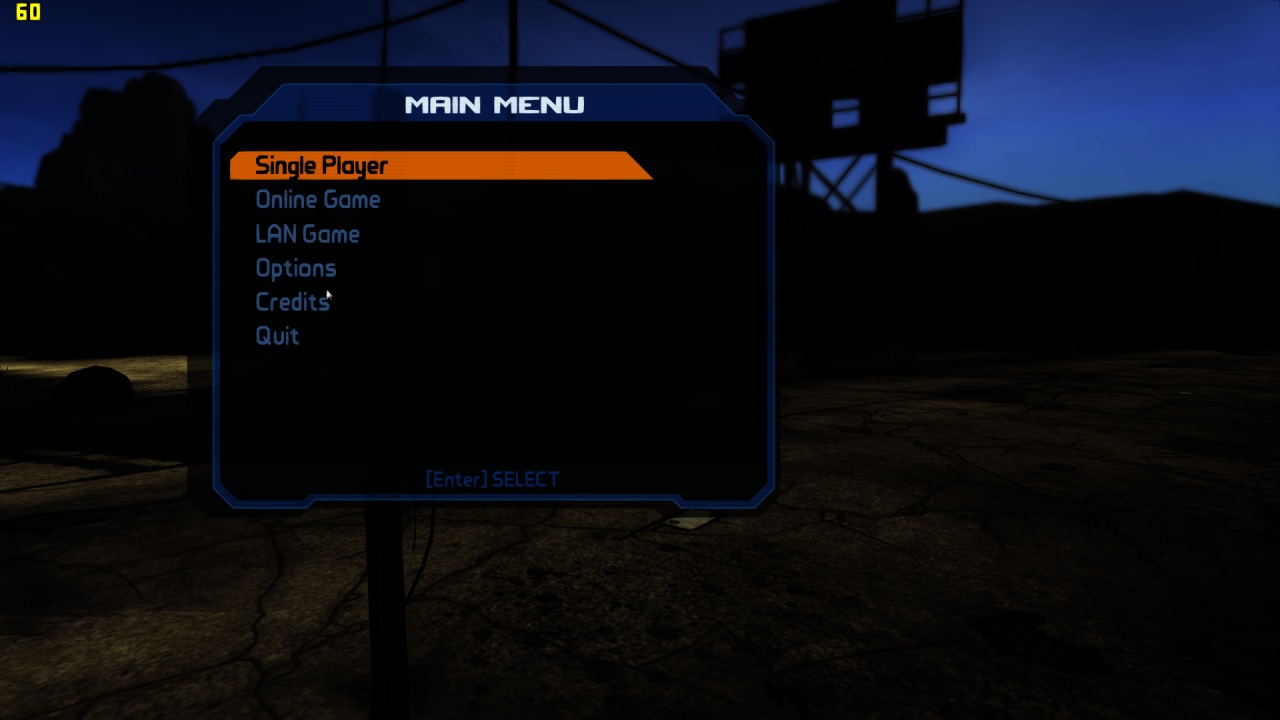Backfoggen
Banned
A guy who calls himself 'some dude' has developed a FXAA injector that is supposed to work with all DX9 games.
What is FXAA?
FXAA is an image filter that, unlike older anti-aliasing techniques, looks at the final image, finds jaggies and smoothes them. This is great for games that don't support AA or where the AA implementation is crap.
It barely takes any processing power, you lose 1-2 fps max.
Downsides
- The HUD is also filtered, might look a bit weird
- FXAA can't help you if the game decides to blur ugly looking jaggies Example: no AA/FXAA
- Multiplayer servers may kick you for using a modified system file
Download & Installation
This is the most recent version some dude posted: http://hotfile.com/dl/126721760/6694e76/injectFxaa_by_some_dude_10.7z.html
He keeps posting updates in this thread on a German board, just filter out the English posts and you should get what you need.
http://www.forum-3dcenter.org/vbulletin/showthread.php?t=510658&page=7
Instructions:
Screens (what everyone is here for)
Mass Effect 2:
No AA
FXAA
Dirt 2:
No AA
FXAA
Dirt 3:
No AA
FXAA
Sacred 2:
No AA
FXAA
Games
Working:
Arcania
Arkham Asylum
Bad Company 2 (as of beta 5)
Call of Pripyat
CoD engine games (as of beta 4)
Darksiders
Dead Space
Dead Space 2 (apperently doesn't work with beta 5 so look out for that)
Dirt 2 & 3
Dosbox (lol)
Far Cry 2
GTA 4 (as of beta 4, menu is black so you gotta get into the game using keyboard commands)
Halo 1 (add "#define FXAA_GREEN_AS_LUMA 1" to Fxaa3_11.h)
Killing Floor
Mafia 2
Medal of Honor (2010) (with random light flickering)
Mount & Blade
Oblivion
Sacred 2
Street Fighter IV
TFU 2
Torchlight
Trine
Most UE 3 games
Mirror's Edge (with light lighting problems)
VLC media player (lol)
& many more. If you're not sure just try it, it takes a minute.
Not working or broken:
Borderlands (pic is extremely dark)
Crysis 1 & 2 crash
D3DOverrider
Transformers (gets dark)
What is FXAA?
FXAA is an image filter that, unlike older anti-aliasing techniques, looks at the final image, finds jaggies and smoothes them. This is great for games that don't support AA or where the AA implementation is crap.
It barely takes any processing power, you lose 1-2 fps max.
Downsides
- The HUD is also filtered, might look a bit weird
- FXAA can't help you if the game decides to blur ugly looking jaggies Example: no AA/FXAA
- Multiplayer servers may kick you for using a modified system file
Download & Installation
This is the most recent version some dude posted: http://hotfile.com/dl/126721760/6694e76/injectFxaa_by_some_dude_10.7z.html
He keeps posting updates in this thread on a German board, just filter out the English posts and you should get what you need.
http://www.forum-3dcenter.org/vbulletin/showthread.php?t=510658&page=7
Instructions:
beta version 10! directx 9, directx 10, directx 11, x86 binaries only! may be incompatible with any other form of antialiasing! can be combined with downsampling!
do not use this tool while playing on anti cheat enabled servers (may be detected as a cheating measure)!
Install:
If the game uses DirectX 9, put all files from the d3d9 directory into the directory containing the game executable.
If the game uses DirectX 10/11, put all files from the d3d10 directory into the directory containing the game executable.
Uninstall: Remove the files.
Notes:
Do not mix d3d9 and d3d10 the files.
Install the latest DirectX runtime.
A "log.log" file is created to log behaviour/ bugs. Look inside to get additional information.
If the "log.log" file is not created then you use the wrong "*.dll" or you put it into the wrong directory.
If the "log.log" is created but the game crashes or FXAA is disabled, look where the "log.log" is created. Usually the shader files go into that particular directory.
Try to put the files into different directories before saying it doesn't work.
Some games (e.g. Portal 1, Halo 1, ...) refuse to accept the alpha channel. A general workaround (lower quality) for those is to add the following line at the beginning of shader.fx :
#define FXAA_GREEN_AS_LUMA 1
If the "log.log" contains the line "pDevice->CreateDeferredContext failed" then it just won't work.
There is a way to experiment with sharpening/custom shaders. I added an example. To activate additional sharpening filter change edit the line "//Replace this line with #include "Sharpen.h" to add a sharpening pass" in the shader file.
Note that right now sharpening is only an example that it can be done. I more-or-less copypasted a random sharpen filter to show how my mod can be modded.
Compilerlogs for custom shaders are written to "log.log".
Keys:
PAUSE : Enable/Disable FXAA
PRINT SCREEN : Screenshot
Screens (what everyone is here for)
Mass Effect 2:
No AA
FXAA
Dirt 2:
No AA
FXAA
Dirt 3:
No AA
FXAA
Sacred 2:
No AA
FXAA
Games
Working:
Arcania
Arkham Asylum
Bad Company 2 (as of beta 5)
Call of Pripyat
CoD engine games (as of beta 4)
Darksiders
Dead Space
Dead Space 2 (apperently doesn't work with beta 5 so look out for that)
Dirt 2 & 3
Dosbox (lol)
Far Cry 2
GTA 4 (as of beta 4, menu is black so you gotta get into the game using keyboard commands)
Halo 1 (add "#define FXAA_GREEN_AS_LUMA 1" to Fxaa3_11.h)
Killing Floor
Mafia 2
Medal of Honor (2010) (with random light flickering)
Mount & Blade
Oblivion
Sacred 2
Street Fighter IV
TFU 2
Torchlight
Trine
Most UE 3 games
Mirror's Edge (with light lighting problems)
VLC media player (lol)
& many more. If you're not sure just try it, it takes a minute.
Not working or broken:
Borderlands (pic is extremely dark)
Crysis 1 & 2 crash
D3DOverrider
Transformers (gets dark)