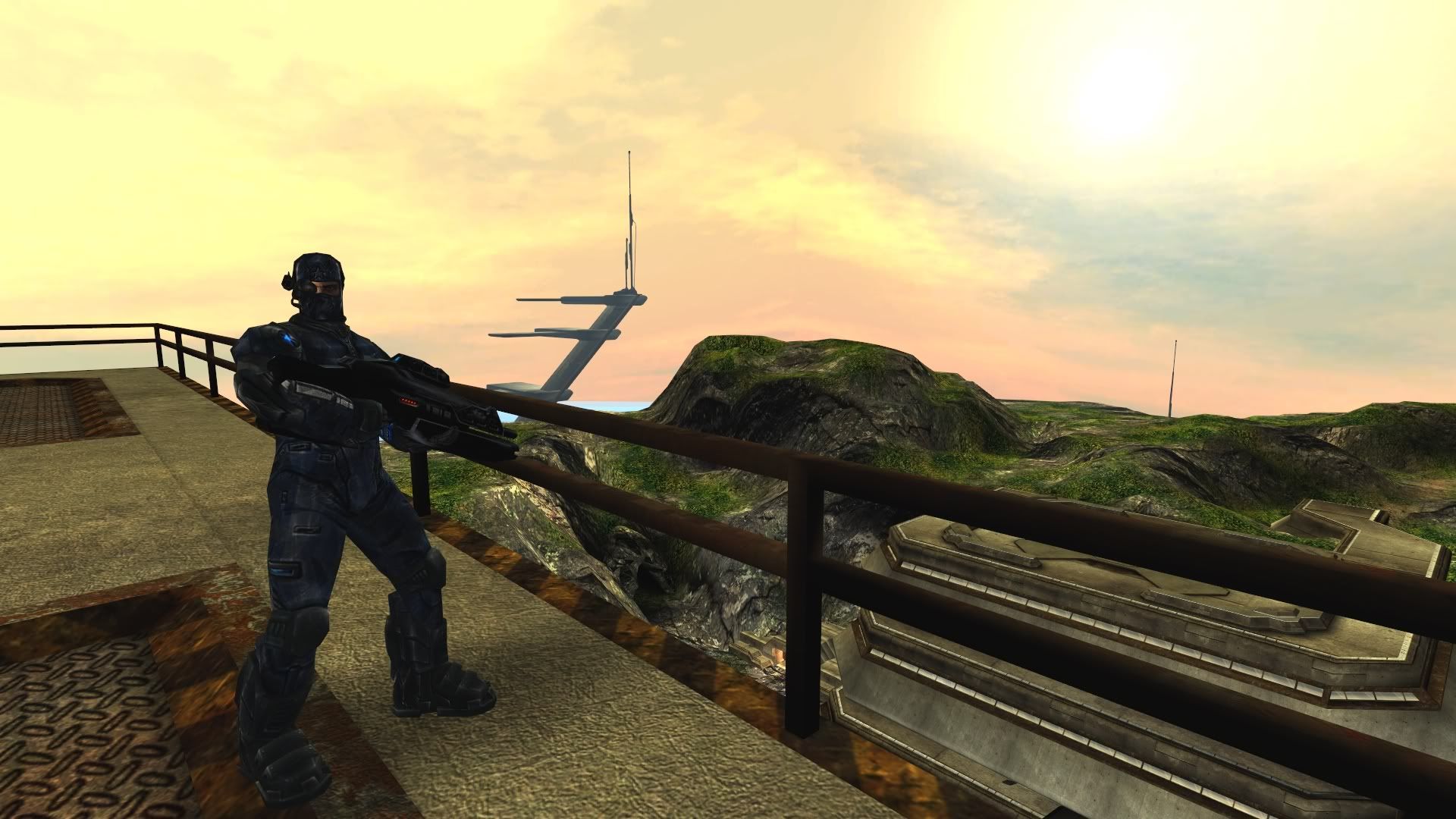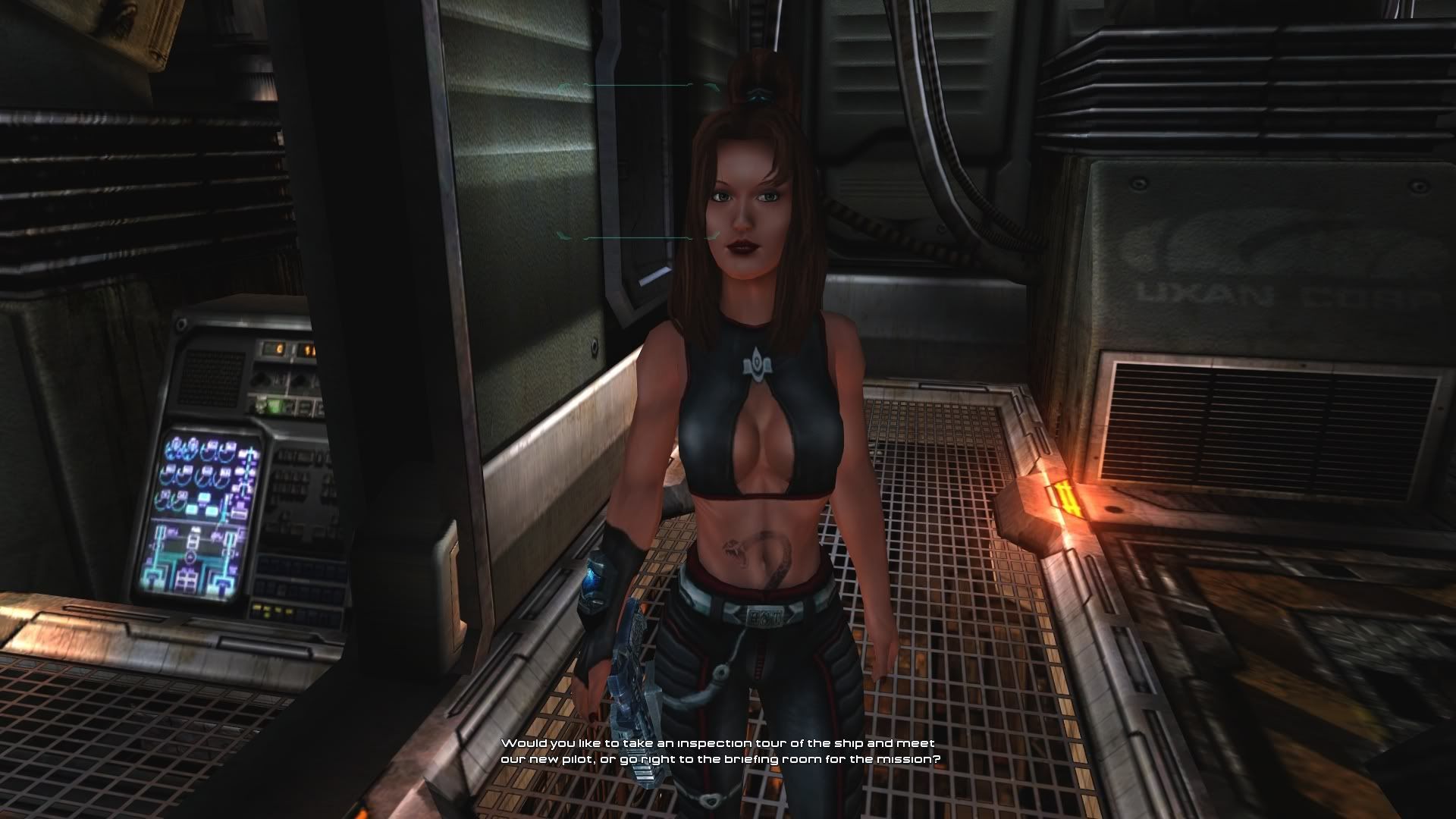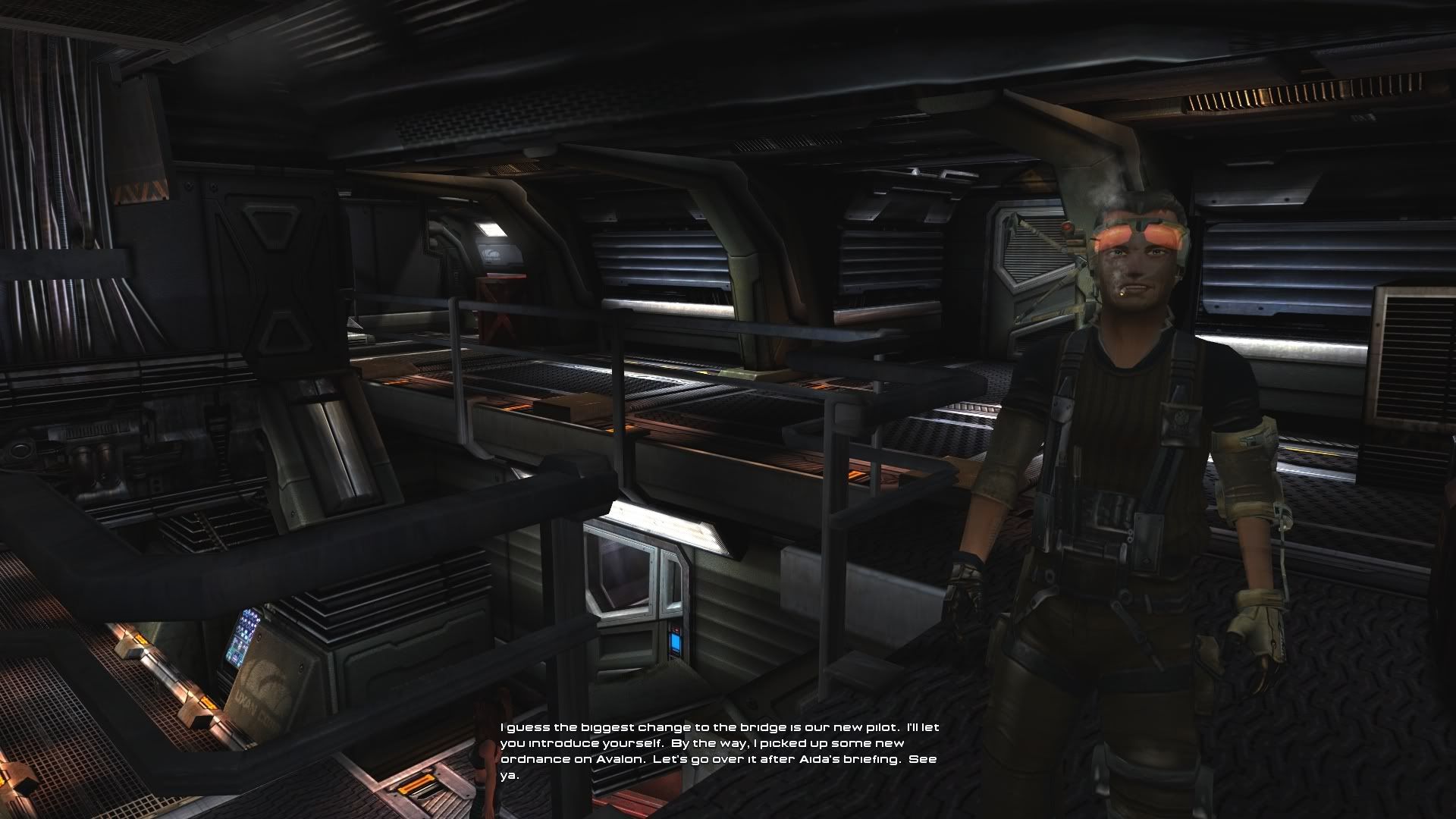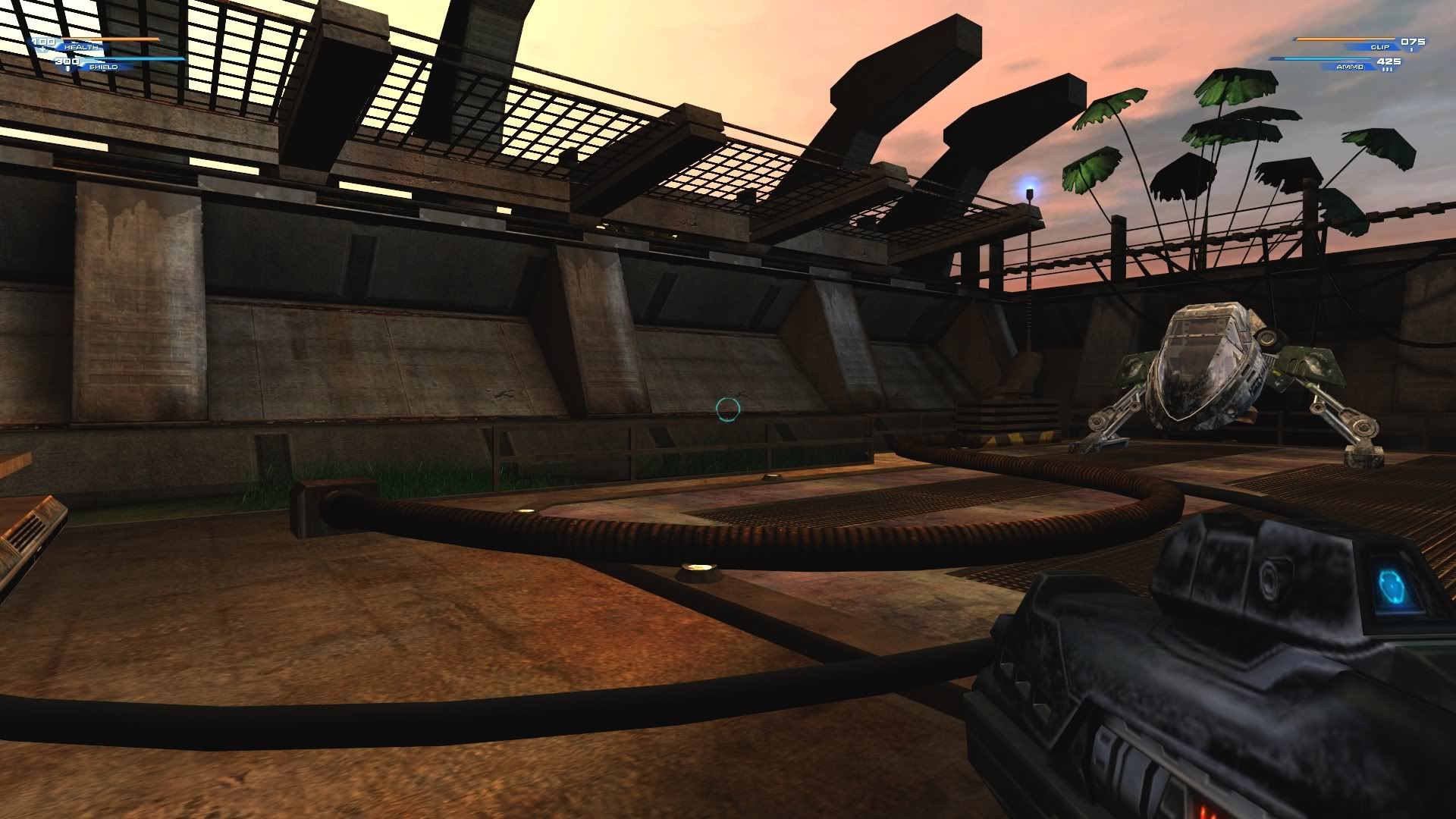-
Hey, guest user. Hope you're enjoying NeoGAF! Have you considered registering for an account? Come join us and add your take to the daily discourse.
You are using an out of date browser. It may not display this or other websites correctly.
You should upgrade or use an alternative browser.
You should upgrade or use an alternative browser.
The awesome super high resolution PC screenshot thread.
- Thread starter brain_stew
- Start date
I'm at a loss I'm afraid here. I can't get TAA to apply properly in half of my games, especially in XP, it's like games are just ignoring the drivers or something?brain_stew said:Get some transparency AA on them, spoils the otherwise perfect IQ.
I have a 4870, and games like Race 07 don't even trouble the card, but when it comes to IQ, I can't seem to force the issue, not even ATT seems to work, any ideas? (I was using an 8800GT before this, and nhancer gave my silly amounts of AA, shame it killed the card but it worked)
Anyway, and example of what I am facing, see the fencing, the AA seems to just "drop off" after a while, and the game ignores AA requests from CCC/ATT (Including the different filter options), it's incredibly frustrating.

Broseybrose
Member
quoting my own post from last page in hopes of an answer.Broseybrose said:brainstew - simple question: will forcing supersampled transparencies in NVCP work properly if i leave the NVCP AA setting to app-controlled?
because that is how i play my source games (8xAA in-game), and sometimes i wonder if the supersampling is taking effect. Like maybe i need to use 8xQ in order for the supersampling to work? can you clear this up?
Nikorasu said:Just sum Bioshock:
http://i42.tinypic.com/28w6cg.jpg[IMG]
[IMG]http://i41.tinypic.com/23k4x7t.jpg[IMG]
[IMG]http://i39.tinypic.com/4hrtpj.jpg[IMG]
[IMG]http://i44.tinypic.com/2vjaaef.jpg[IMG]
[IMG]http://i44.tinypic.com/2qnv9kx.jpg[IMG]
[IMG]http://i43.tinypic.com/2rrb4ol.jpg[IMG]
[IMG]http://i44.tinypic.com/2jcajjr.jpg[IMG]
I hate the lack of AA in this game. Can't even force it through CCC. :([/QUOTE]
But you [I]can [/I]force it through the nVidia control panel. Finished my last play-through on 4xAA. 50-60 fps on my moderate rig.
Looks glorious.
It should work if you use the application setting and enable transparency AA. (Note though that in most Source games with 8xMSAA you will get almost the same image quality with multisampled transparency AA, at much lower performance cost)Broseybrose said:quoting my own post from last page in hopes of an answer.
A new page, some new Sacred 2. The world in this game is so large, varied and detail that it makes me a bit sad that it was "wasted" on a hack and slash game.





brain_stew
Member
Nikorasu said:Just sum Bioshock:
I hate the lack of AA in this game. Can't even force it through CCC.
Play n DX9 mode and it should work just fine, well it does on Nvidia hardware at least.
Try renaming the executable to UT3.exe and you might have better luck.
Broseybrose said:quoting my own post from last page in hopes of an answer.
In theory it should, yes, just experiment and see what works best for you. From my understanding, the amount of transparency AA you get should be half of the standard amount of MSAA samples you have set. So be sure to choose 8xQ or 8xMSAA not 8x or 8xCSAA (which only uses 4 MSAA samples) if you want the best IQ.
I tend just to use nHancer, much better than Nvidia's profile manager and literally light years ahead of ATI's solution. I tend to recommend against supersampling transparency AA in all but really old games as the performance hit just isn't worth it, when Nvidia's MSAA solution can work wonders. In those cases I tend just to go all out and use combined MSAA + SSAA +transparency MSAA.
Broseybrose
Member
awesomesauce. thanks a lot, brain-stew!
someone asked for Burnout Paradise? (4xAA in-game / transparency supersampling enabled in NVCP)

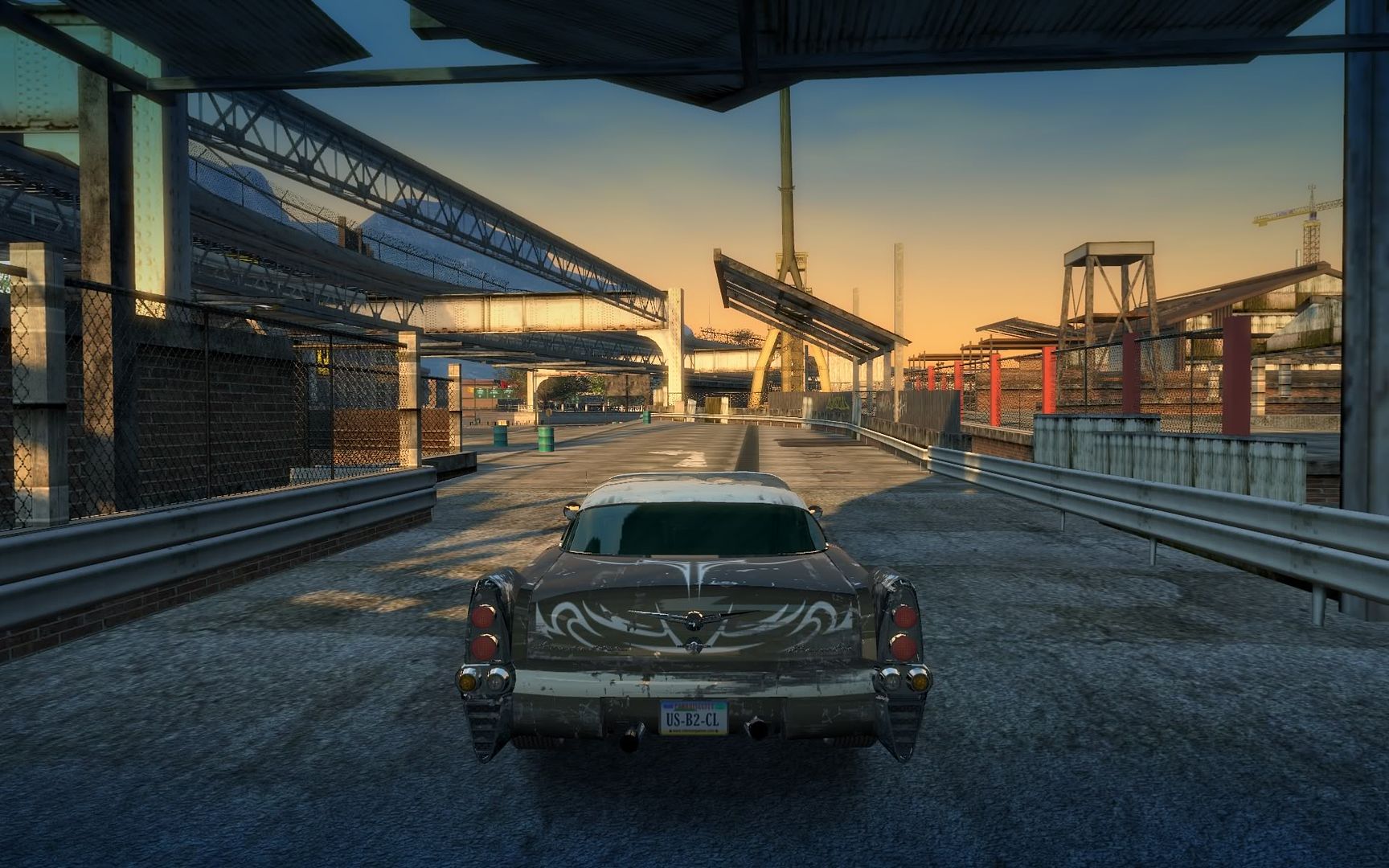
ive had these for a while, ill add more pics soon.
someone asked for Burnout Paradise? (4xAA in-game / transparency supersampling enabled in NVCP)

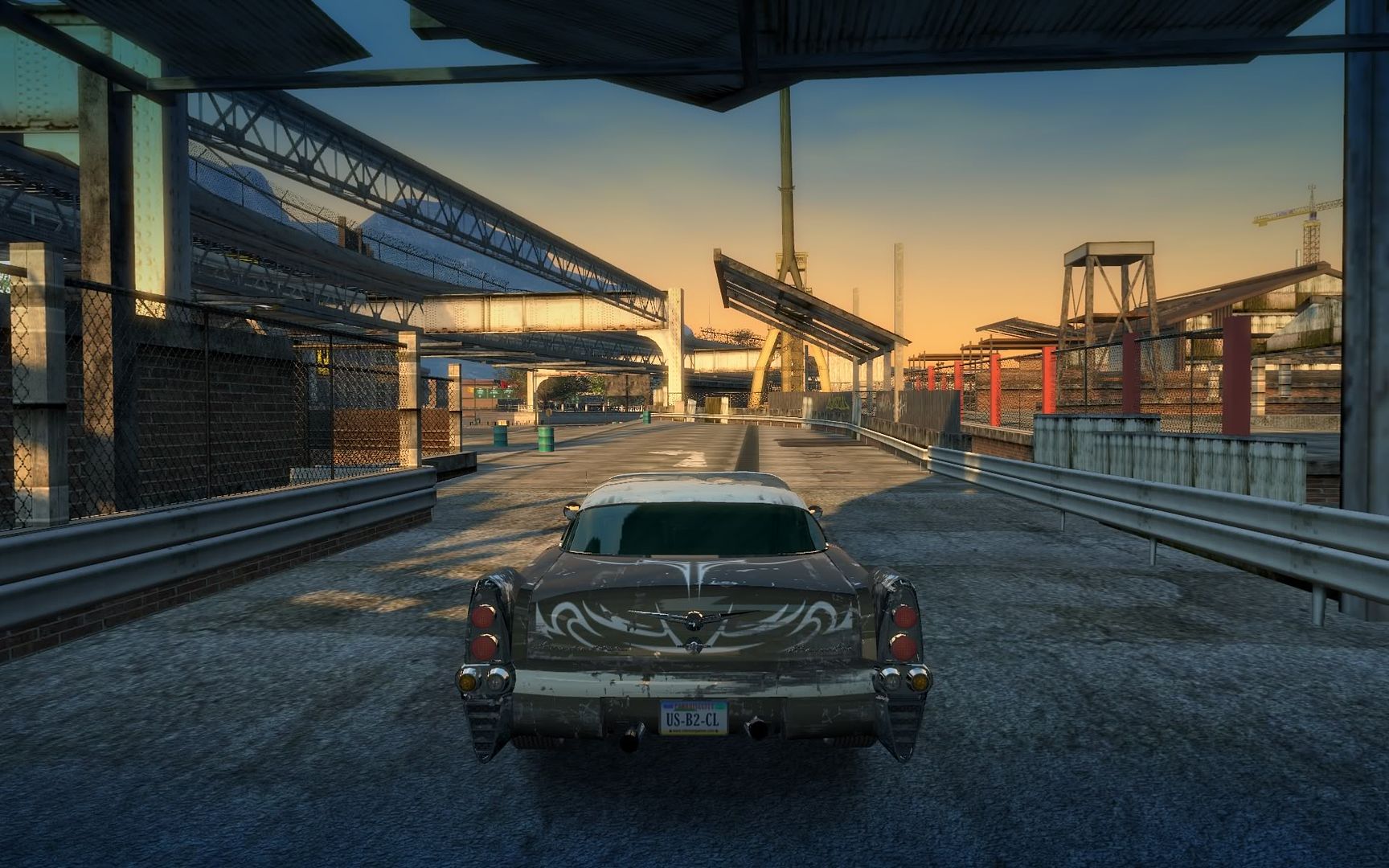
ive had these for a while, ill add more pics soon.
Broseybrose said:awesomesauce. thanks a lot, brain-stew!
someone asked for Burnout Paradise?
ive had these for a while, ill add more pics soon.
Please.
Joseph Merrick
Member
such a terrible game, haha. legend :'(
AgentOtaku
Member
Aaah, Unreal II
It's actually an okay game with a suprisingly good twist ending
It's actually an okay game with a suprisingly good twist ending
...all of your crew members die despite your efforts
Tokubetsu
Member
Prince of Persia:





Really enjoying it so far. I avoided it because I heard it was ridiculously easy and I was kinda disappointed with a lot of things in Assassin's Creed but I've pretty much fallen in love with the game. Don't like the prince's va of course and I wish some of the best dialog could be accessed outside of just standing around talking.





Really enjoying it so far. I avoided it because I heard it was ridiculously easy and I was kinda disappointed with a lot of things in Assassin's Creed but I've pretty much fallen in love with the game. Don't like the prince's va of course and I wish some of the best dialog could be accessed outside of just standing around talking.
Nice Prince Of Persia screenies Tokubetsu, really like the art style used, especially when played on a high end PC.
Anyway, some pictures of the start of The Witcher (Complete with Enhanced Edition patches). I have to ask why Bioware crafted such a great engine, only to ignore it and use UE3 for Mass Effect. Ah well, anyway, more to come as I progress through this game:
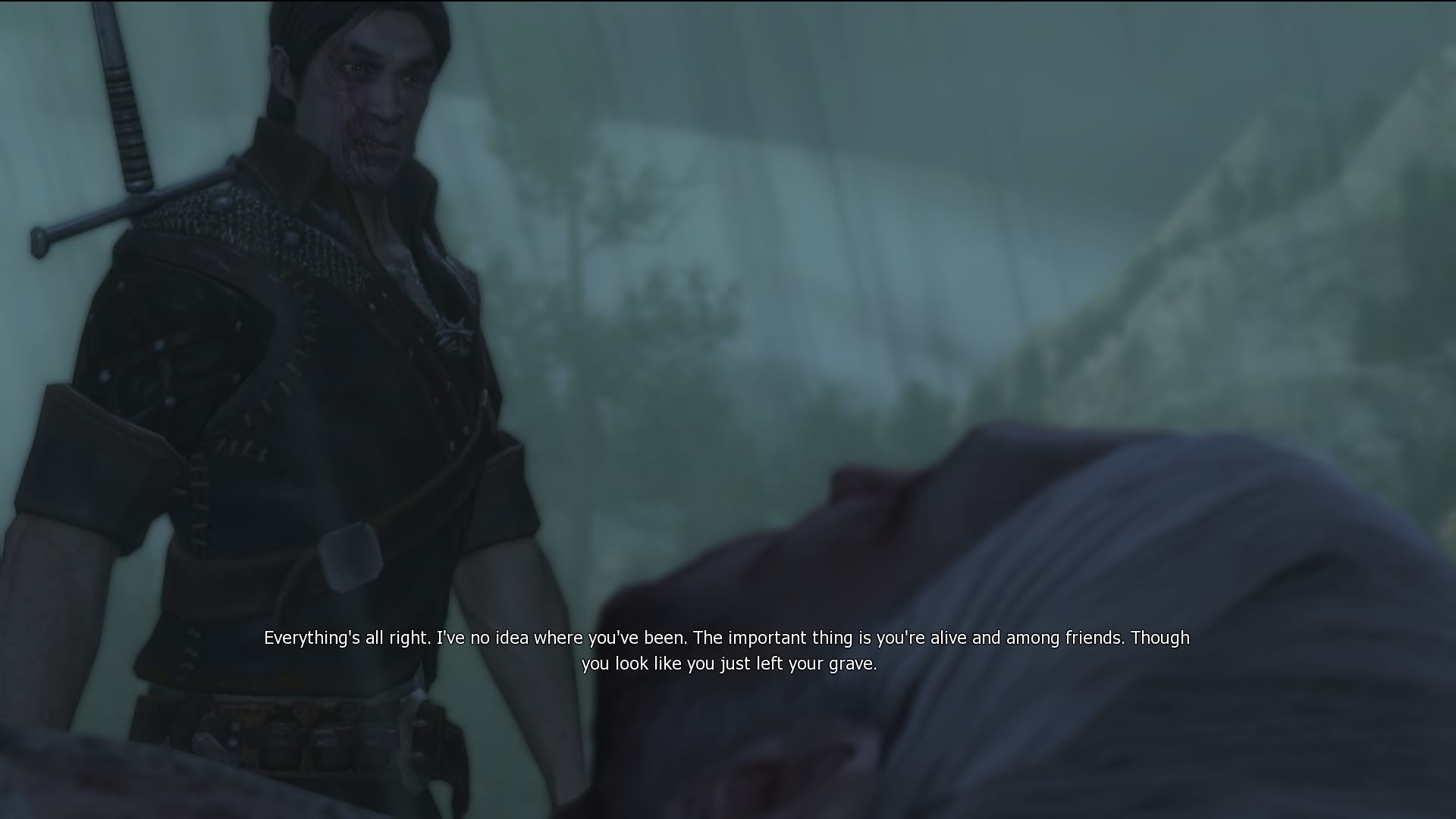
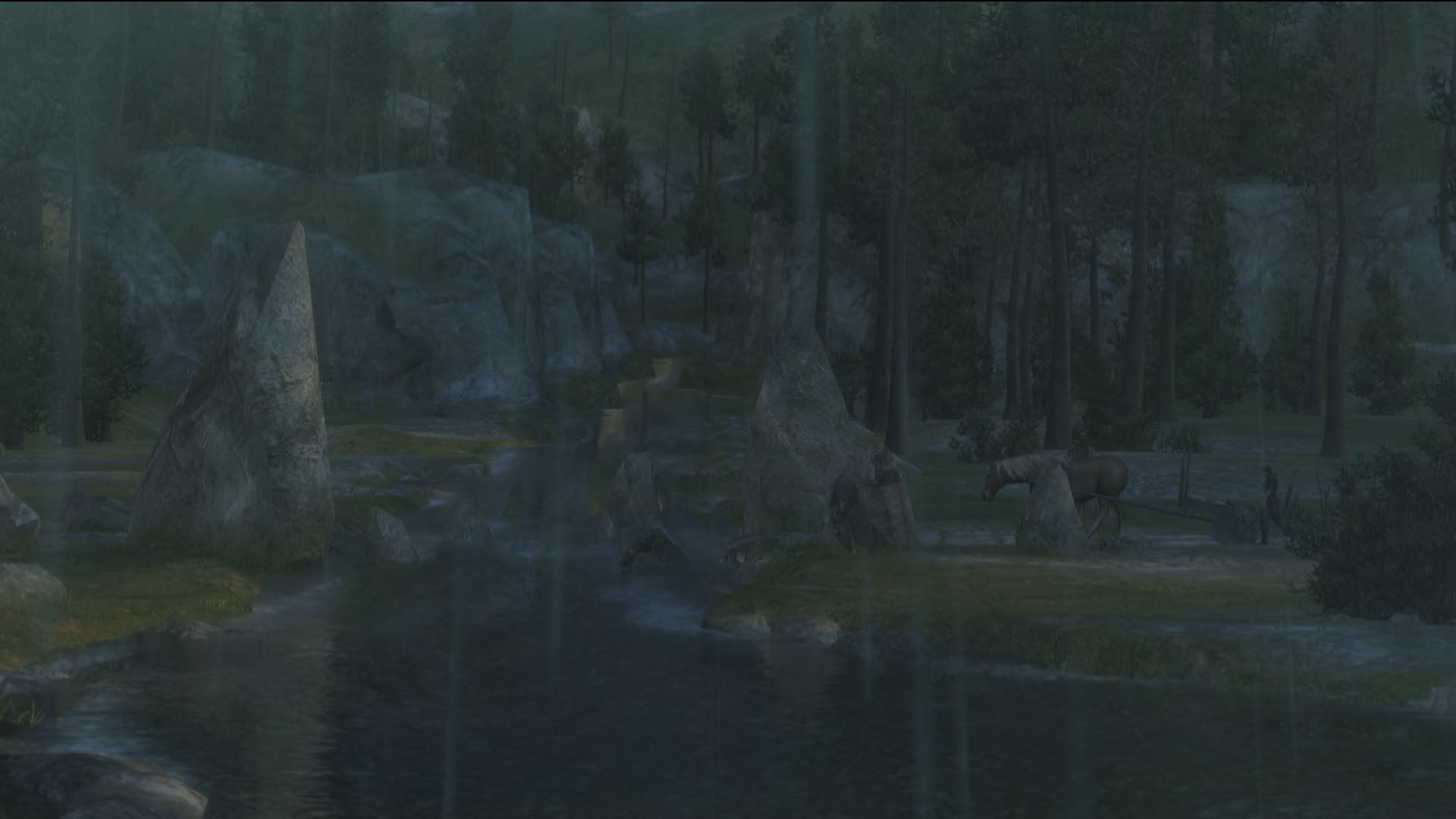



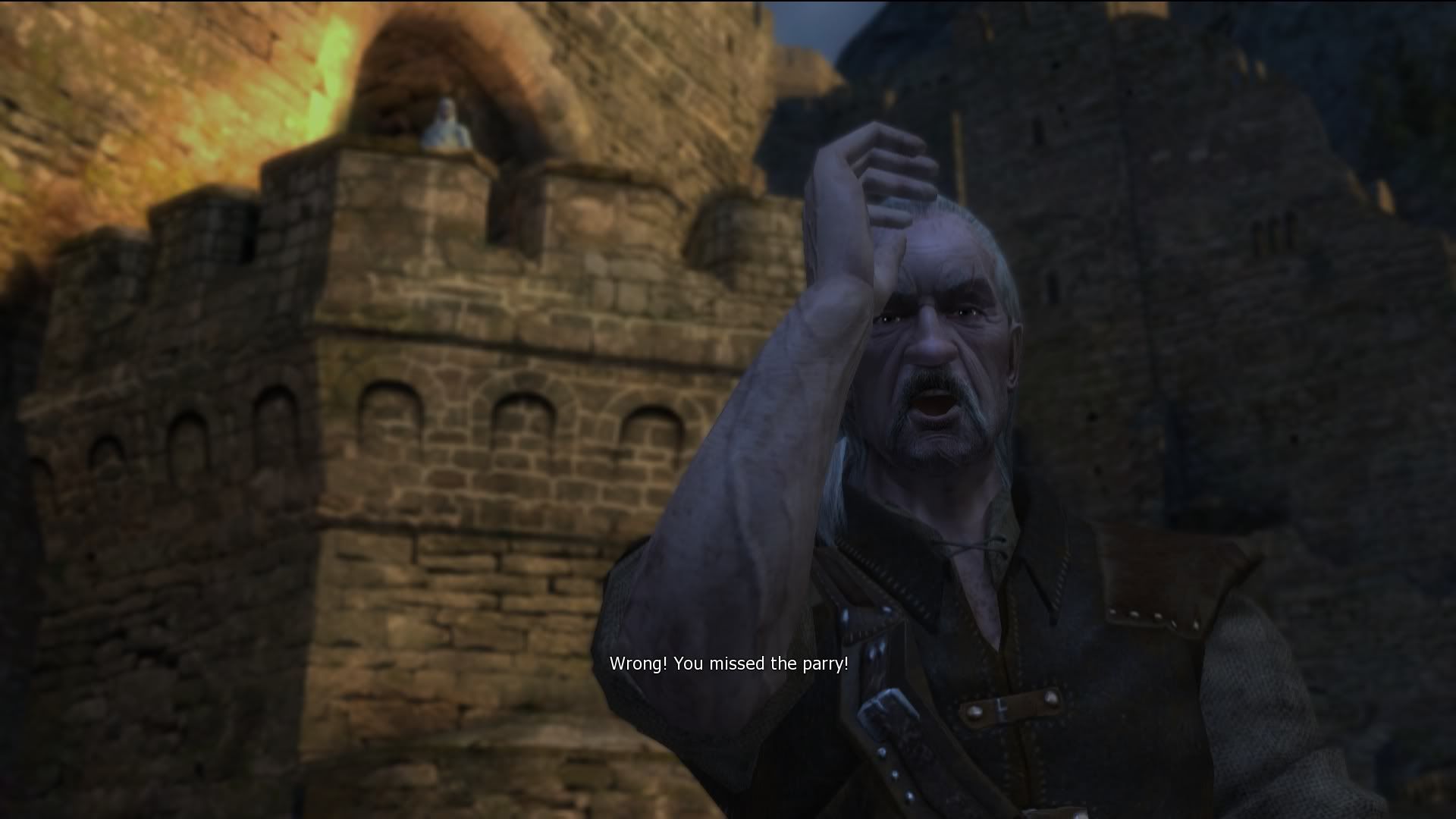

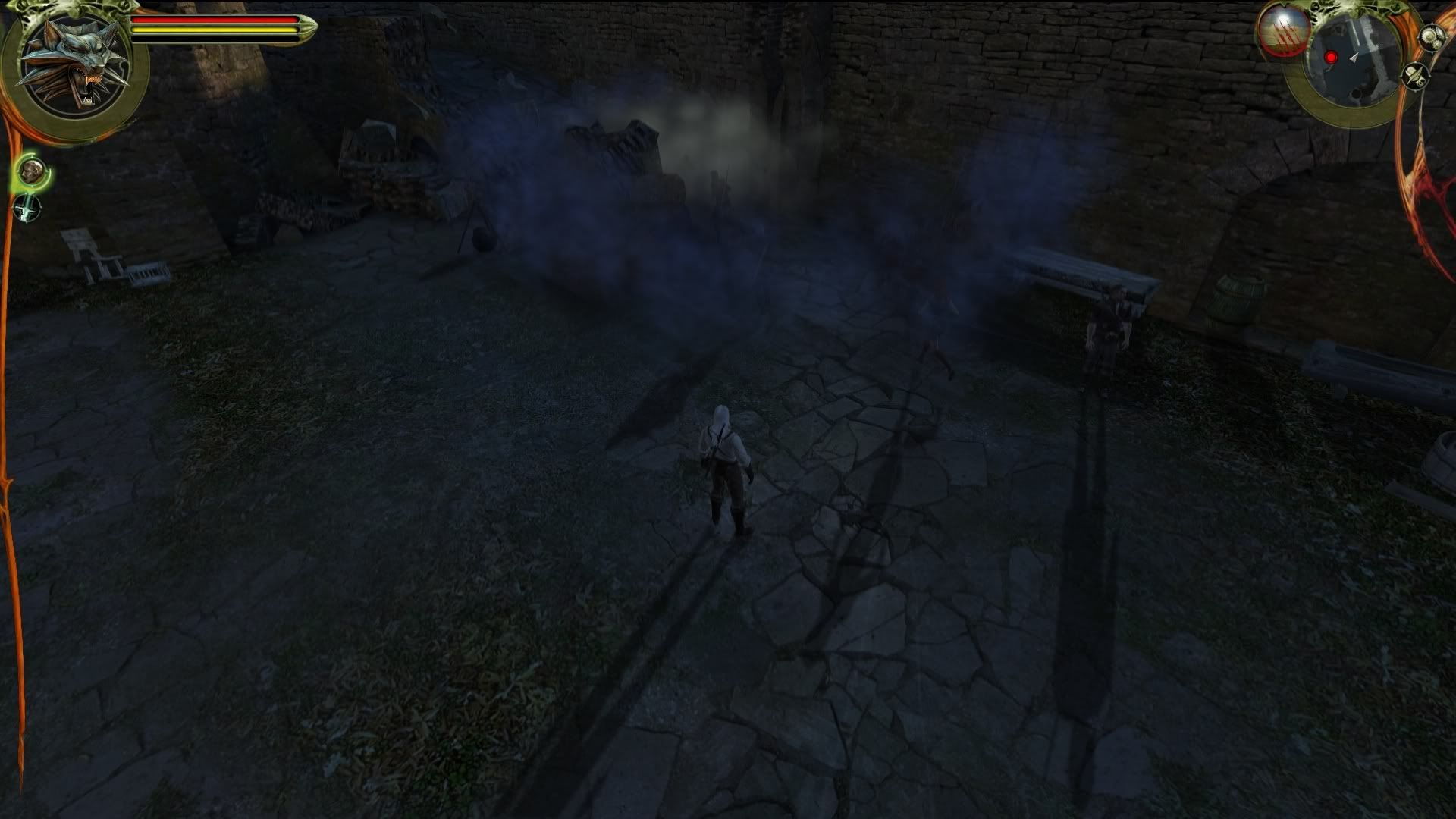


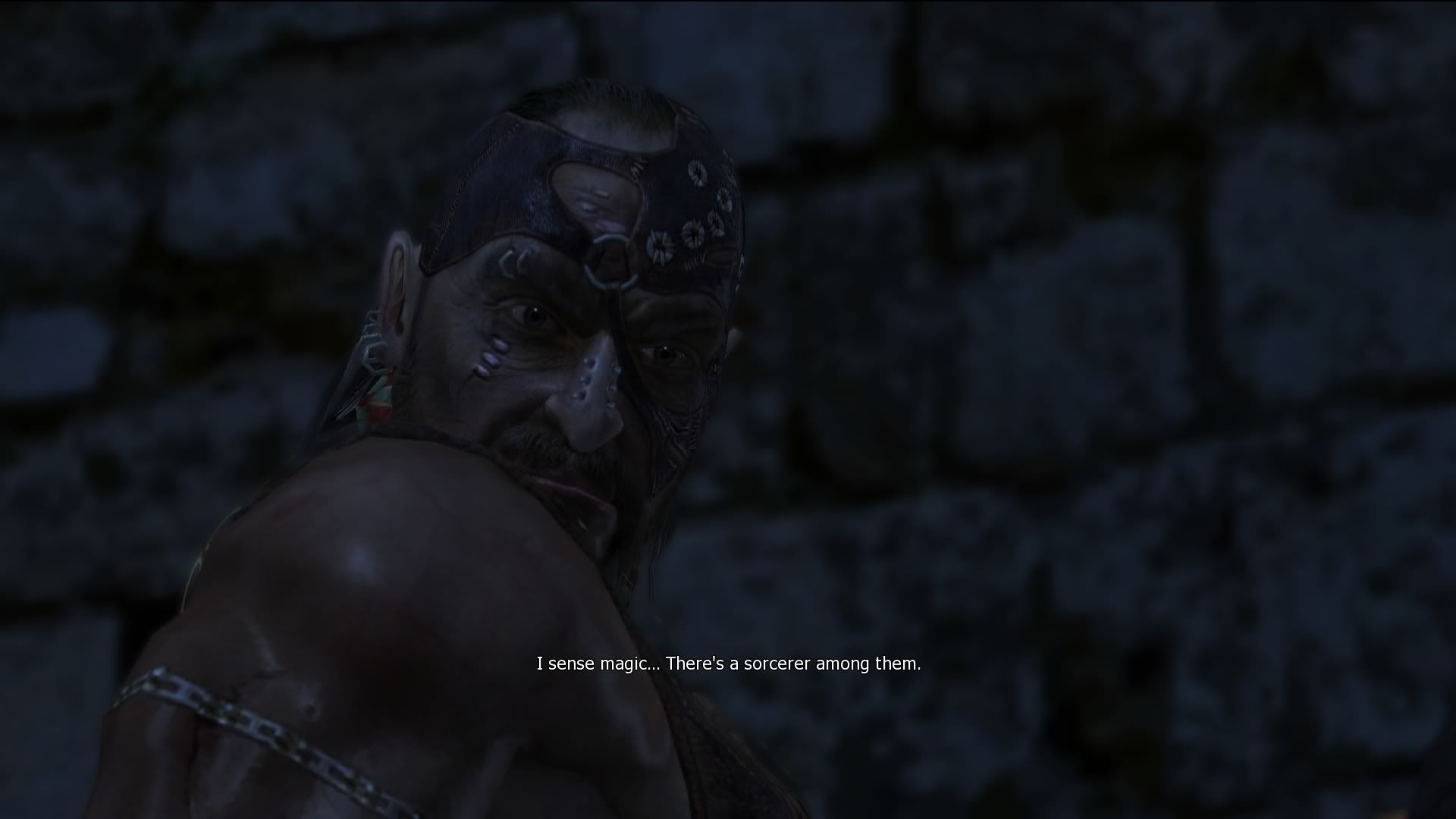


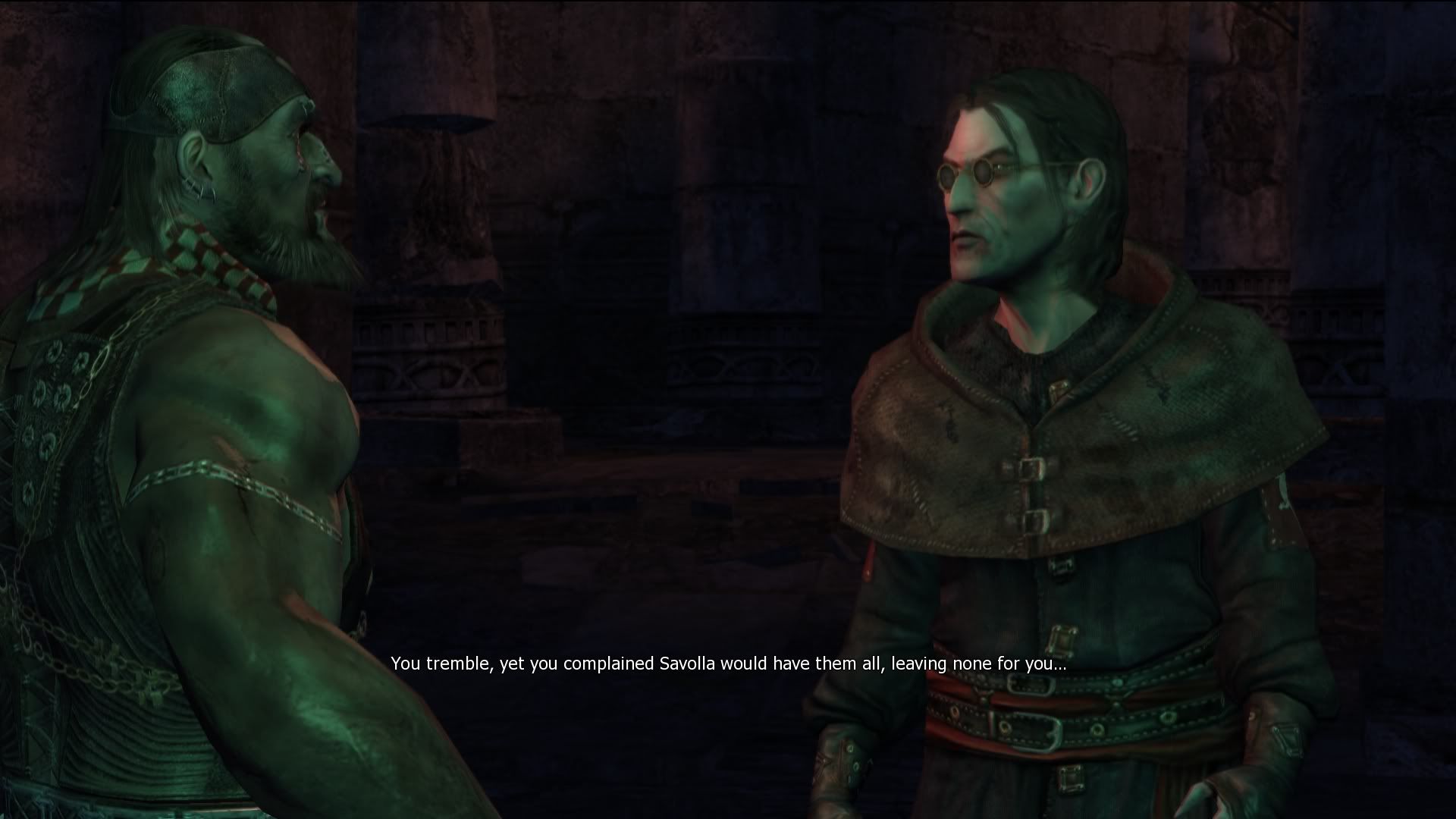
Anyway, some pictures of the start of The Witcher (Complete with Enhanced Edition patches). I have to ask why Bioware crafted such a great engine, only to ignore it and use UE3 for Mass Effect. Ah well, anyway, more to come as I progress through this game:
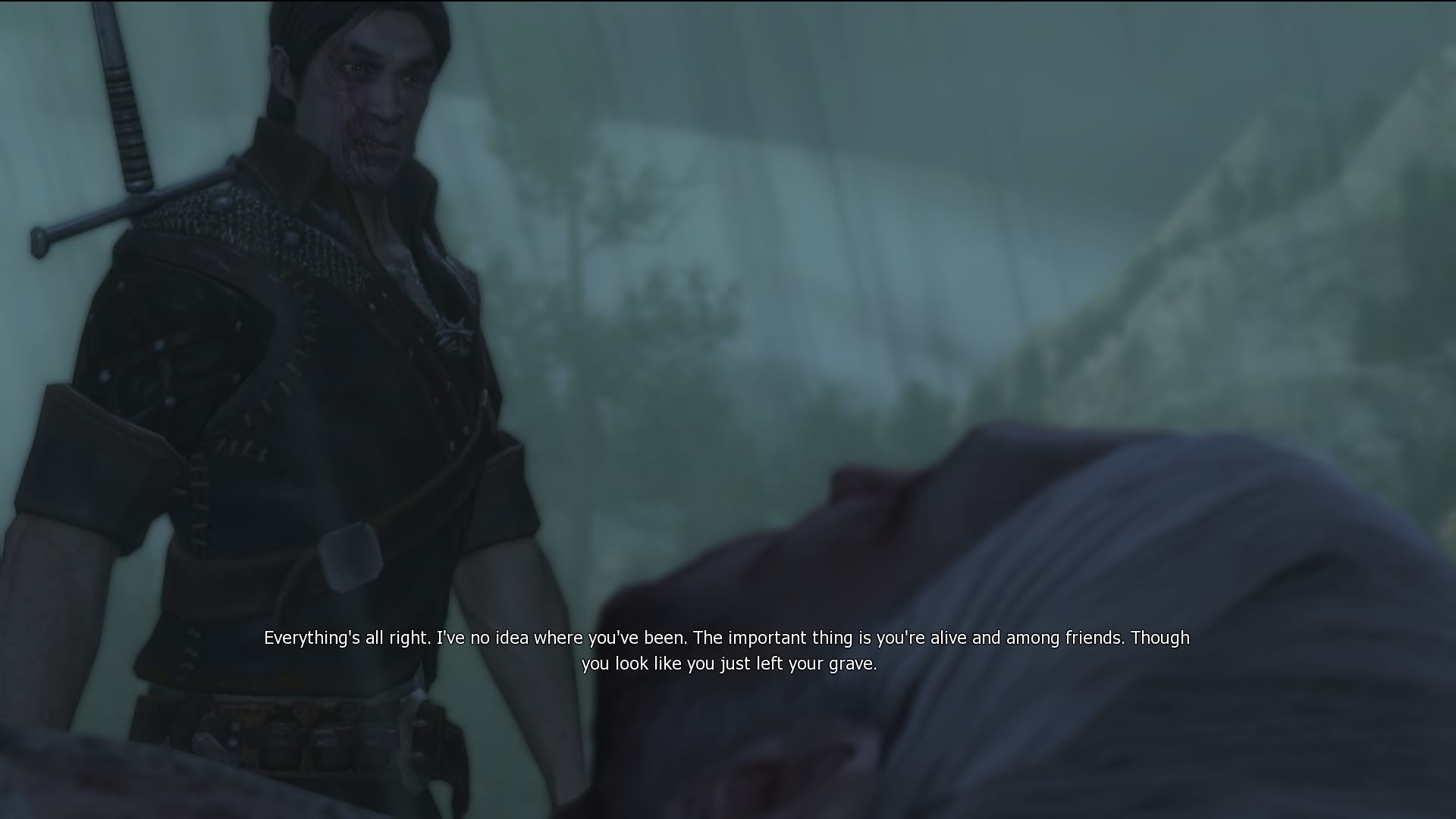
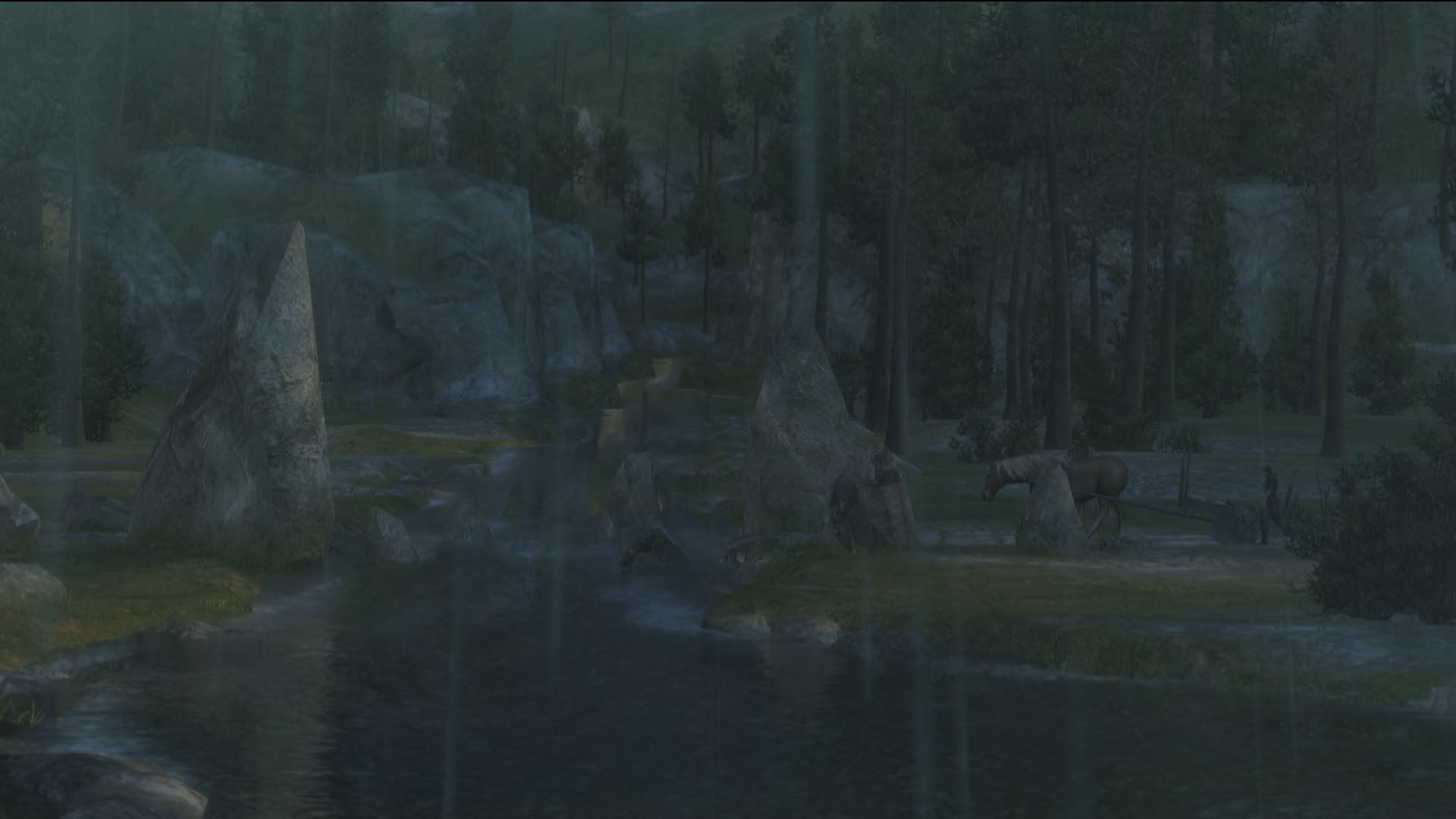



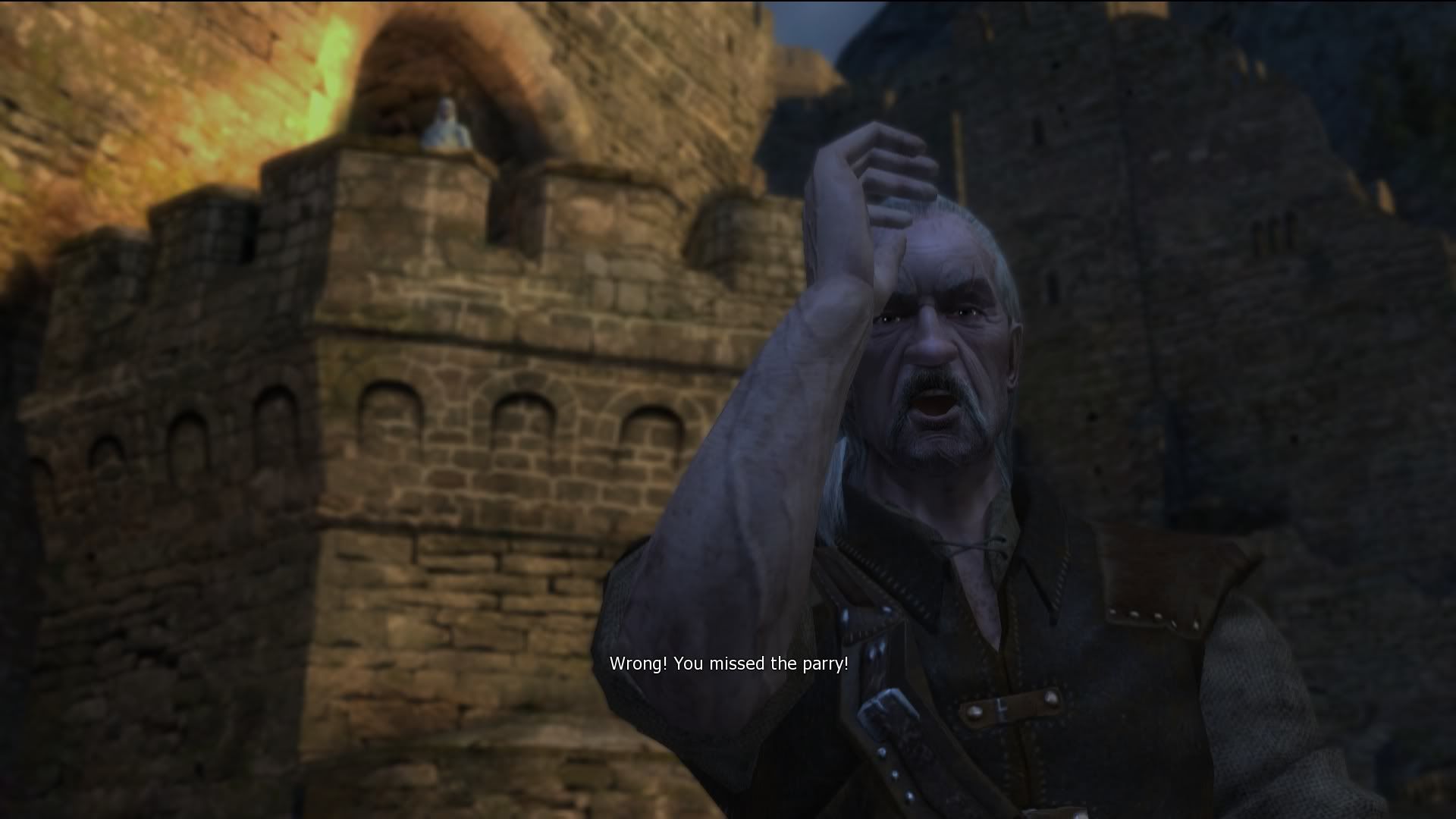

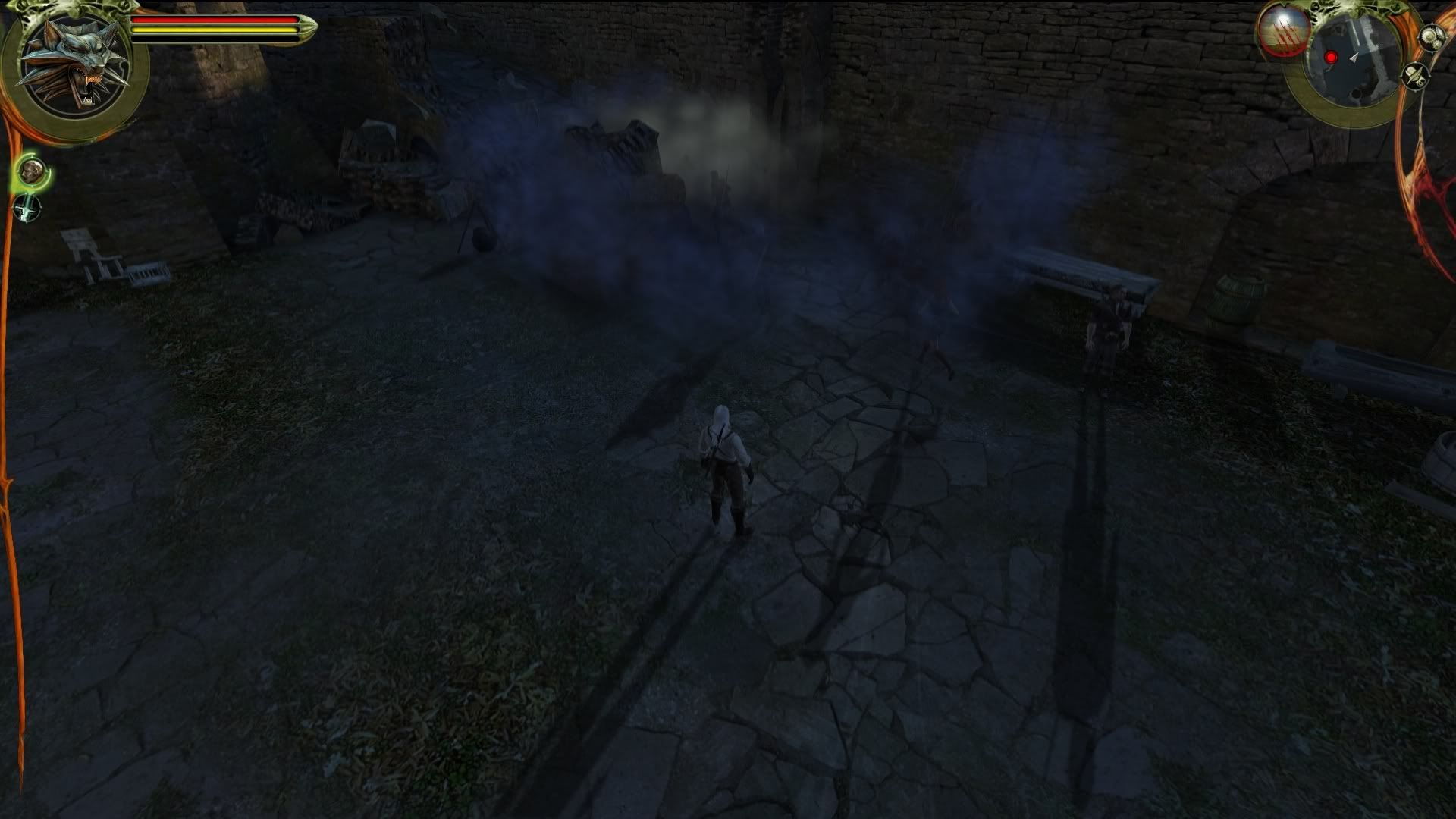


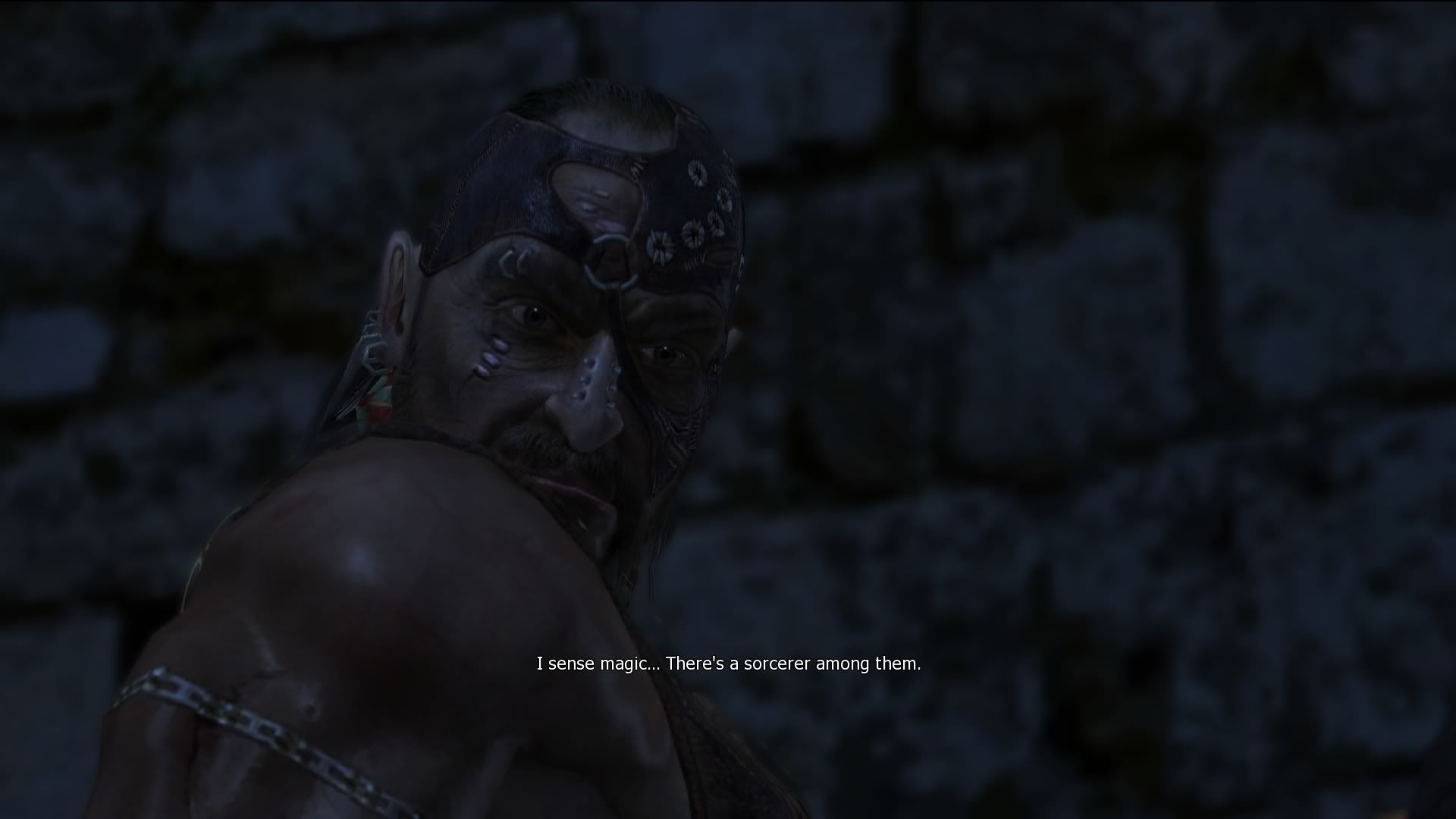


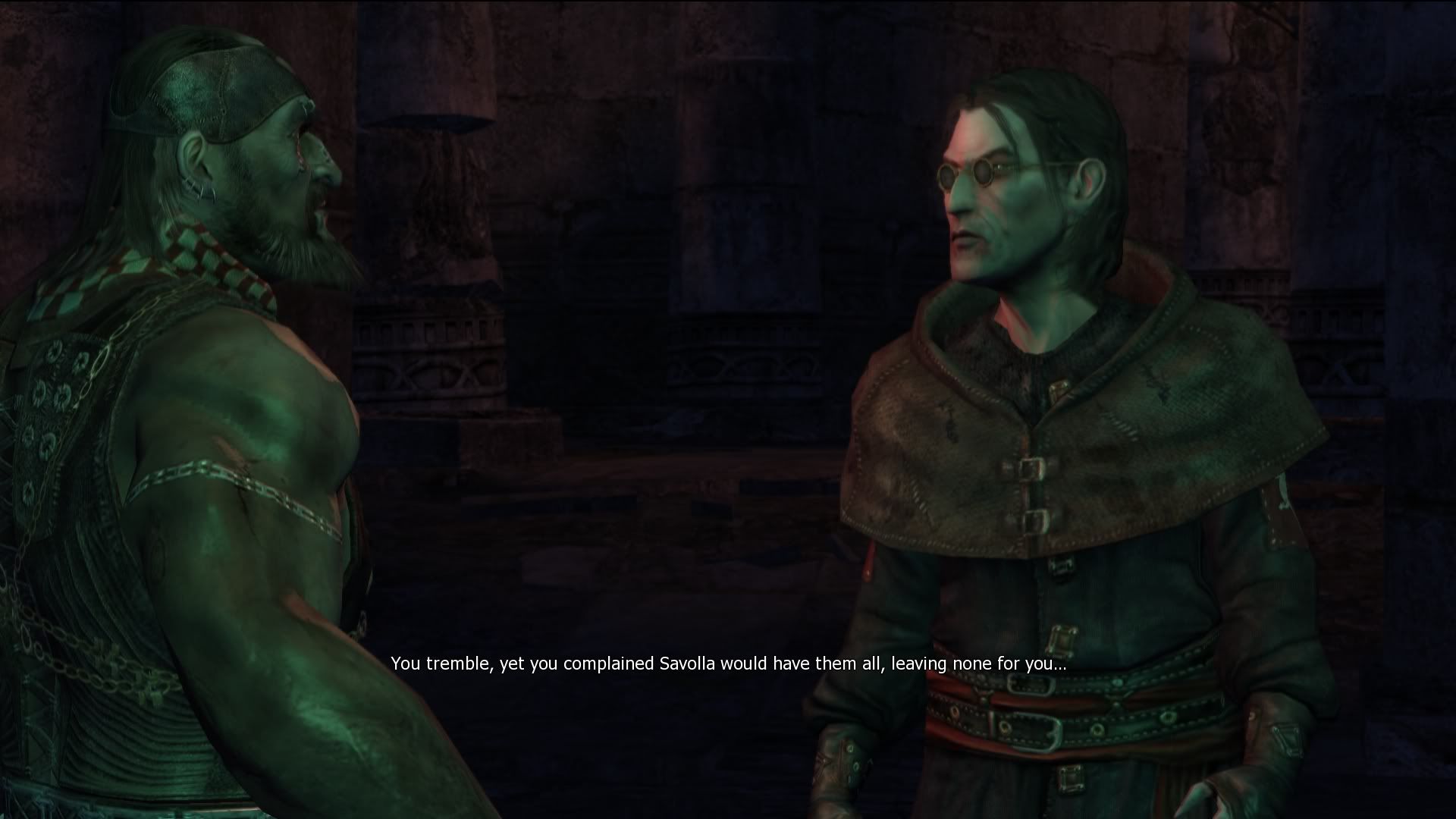
Diablohead
Member
Unreal 2, classic game for me. It was the first game which really made me say "wow!" with weapons like the flame thrower, multiple shadows from light sources and it's high poly count for the time, I had to play the game somewhat below 30fps with only single shadows and some other low settings. I think I sold the game, a shame.
I just watched the Making Of DVD where they mentioned they basically rewrote 80-90% percent of the engine.Stop It said:Anyway, some pictures of the start of The Witcher (Complete with Enhanced Edition patches). I have to ask why Bioware crafted such a great engine, only to ignore it and use UE3 for Mass Effect.
I finished The Witcher again tonight, and I'd share my screenshots but they're only 1280x1024 so not really fit for the thread.
Not sure where to post this but I thought it'd go here nicely.
http://www.game-artist.net/forums/scene-movie-competition/9540-scene-movie-results.html
http://www.game-artist.net/forums/scene-movie-competition/9040-sfam-replicants.html
Blade Runner on CryEngine2


http://www.game-artist.net/forums/scene-movie-competition/9540-scene-movie-results.html
http://www.game-artist.net/forums/scene-movie-competition/9040-sfam-replicants.html
Blade Runner on CryEngine2


Tokubetsu
Member
Stop It said:Nice Prince Of Persia screenies Tokubetsu, really like the art style used, especially when played on a high end PC.
Anyway, some pictures of the start of The Witcher (Complete with Enhanced Edition patches). I have to ask why Bioware crafted such a great engine, only to ignore it and use UE3 for Mass Effect. Ah well, anyway, more to come as I progress through this game:
Witcher is a great looking game. Player models actually look like humans for one haha. I waited a long time to actually seriously play it. Wanted to wait until I had a decent pc. Playing in polish is a nice touch thats a cool way to make things interesting. CDProjekt used Aurora (the one used in NWN1) but basically rewrote the way things were rendered completely.
Cat in the Hat
Member
S.T.A.L.K.E.R. Complete 2009
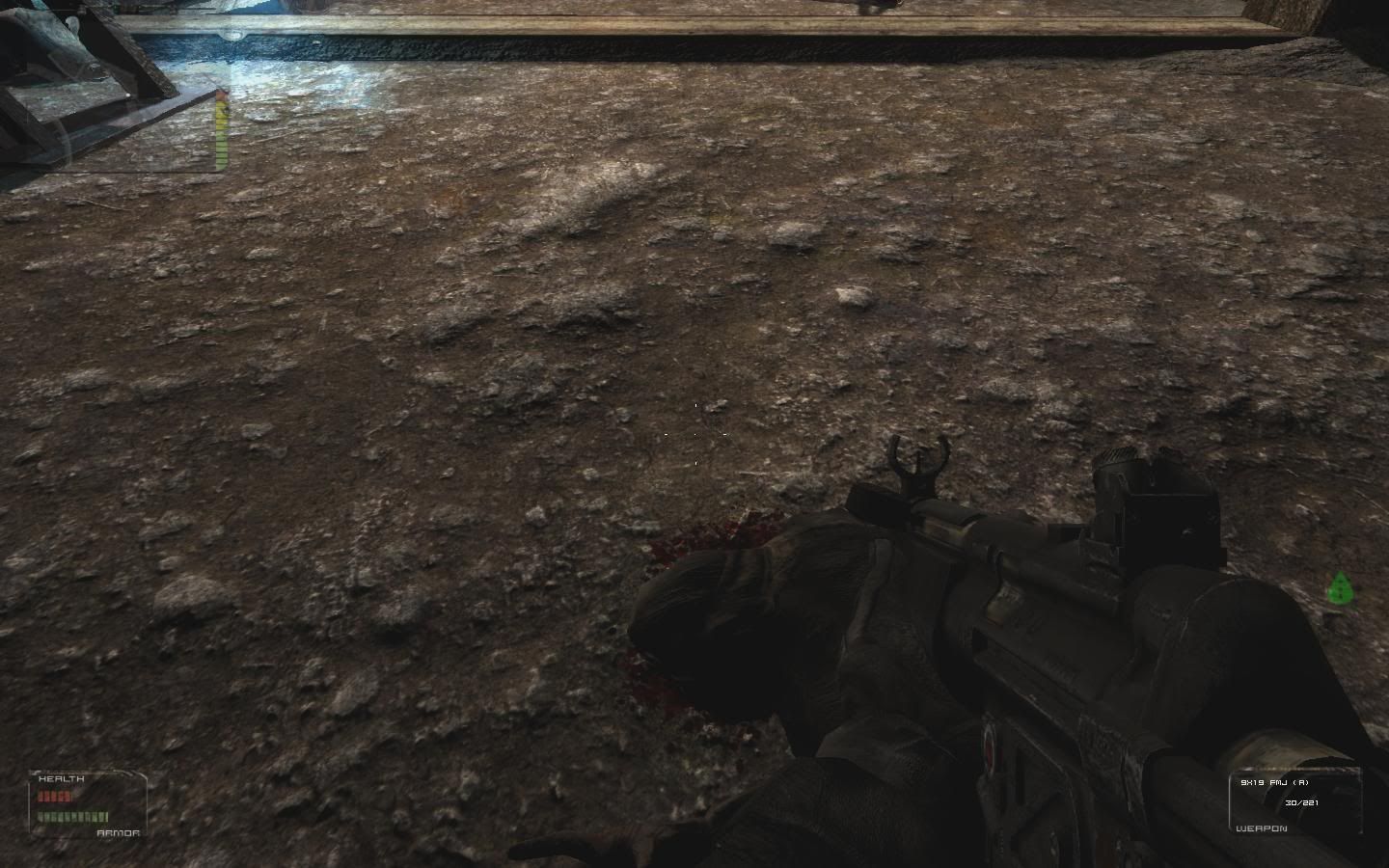

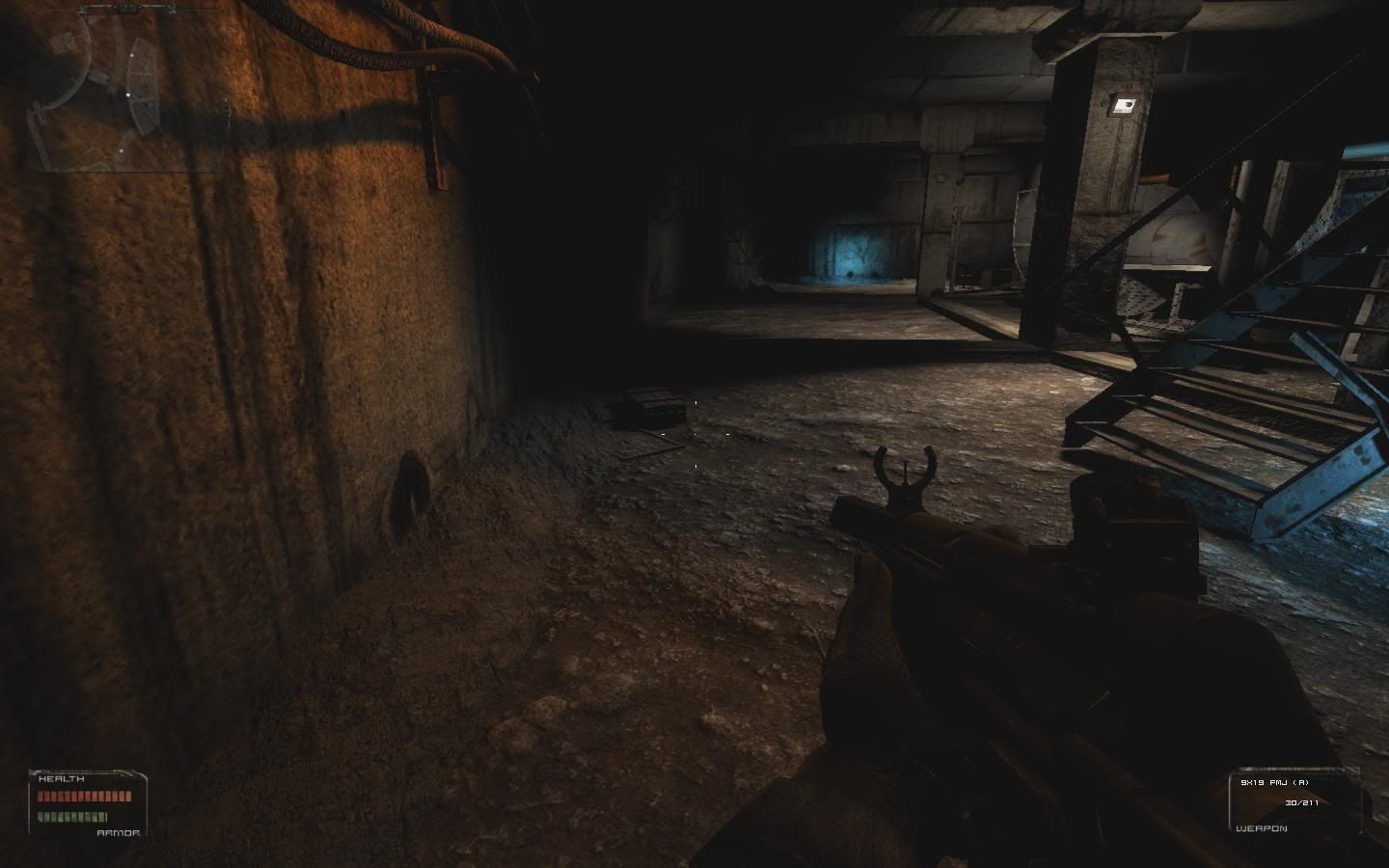
Trackmania


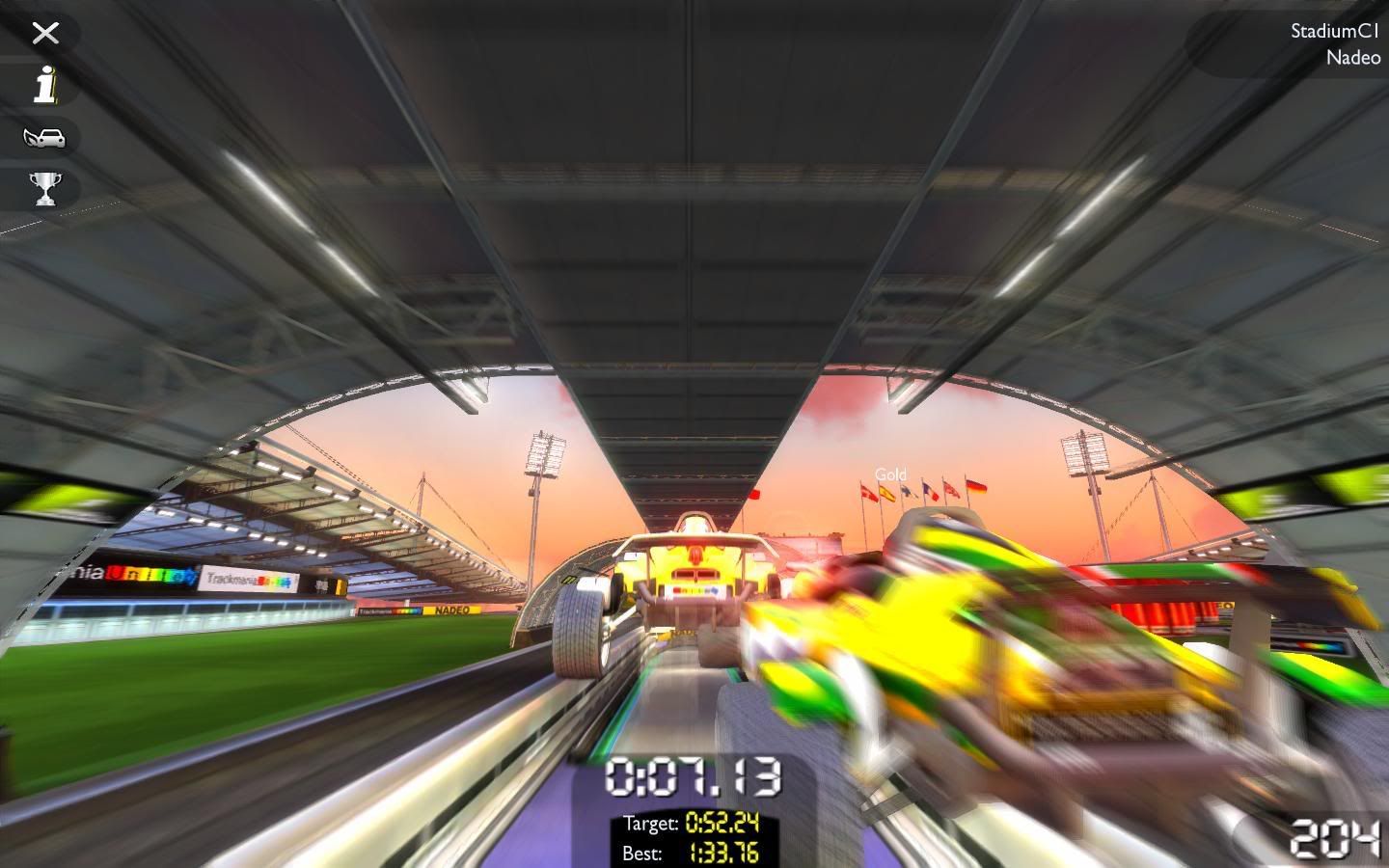
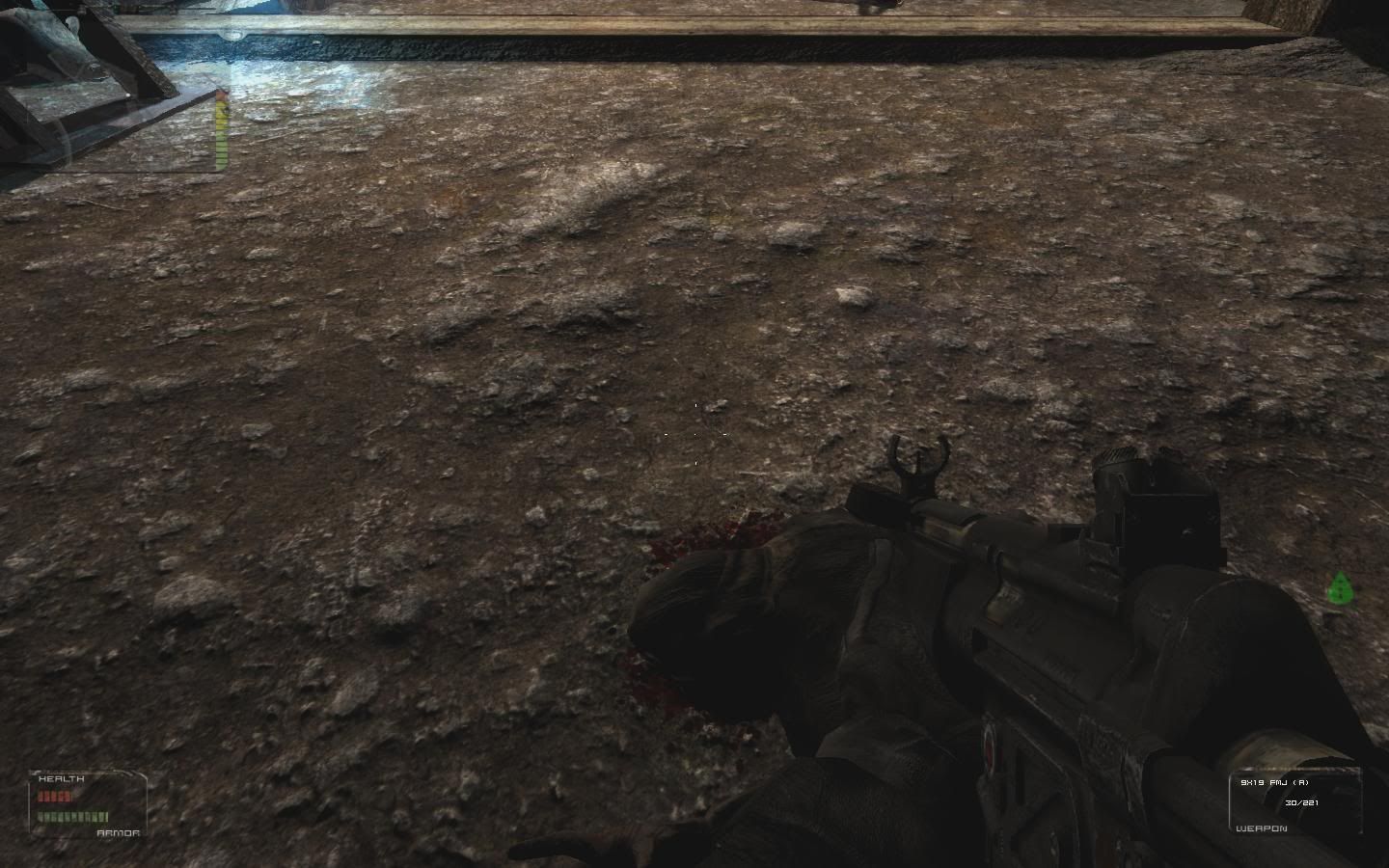

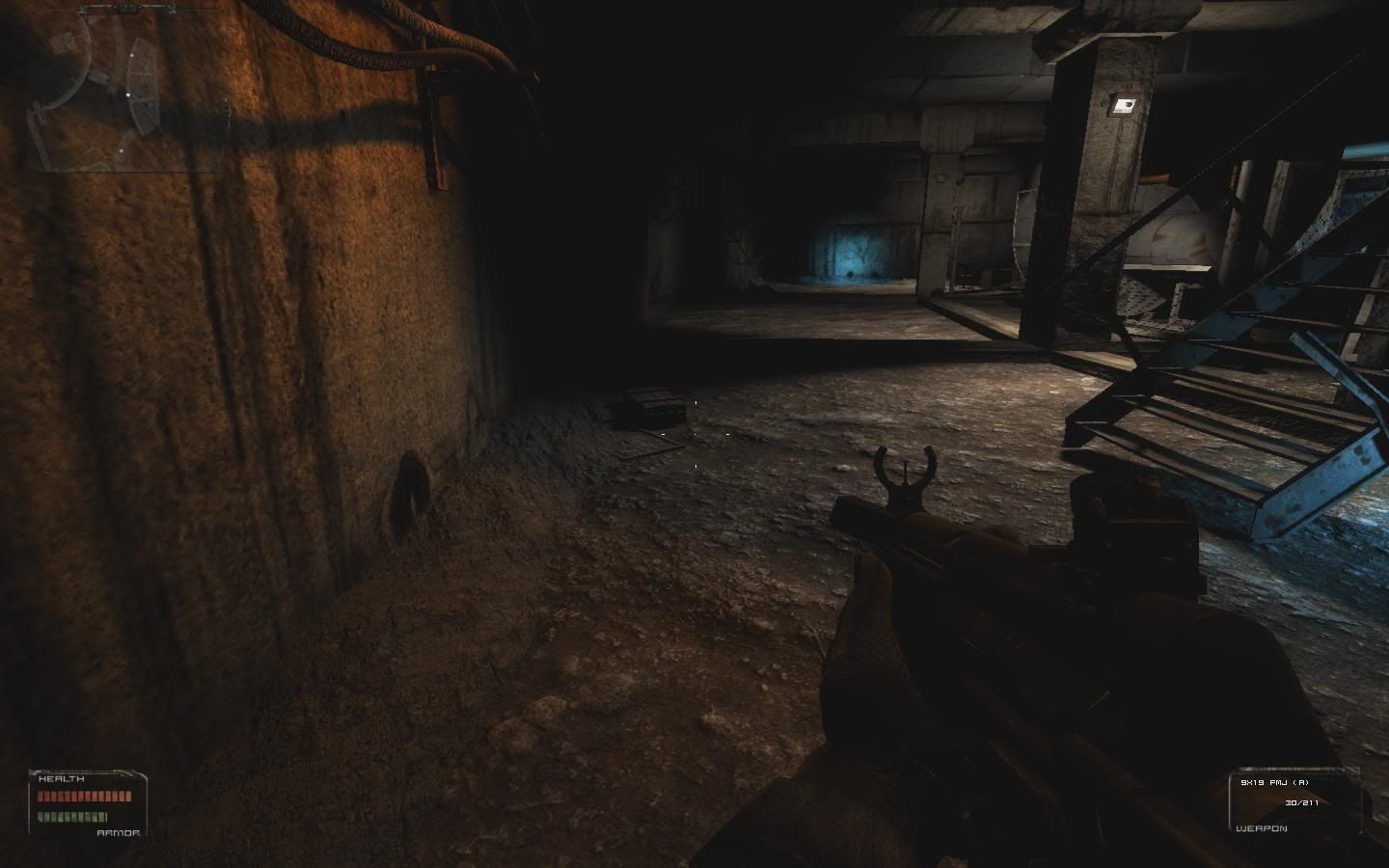
Trackmania


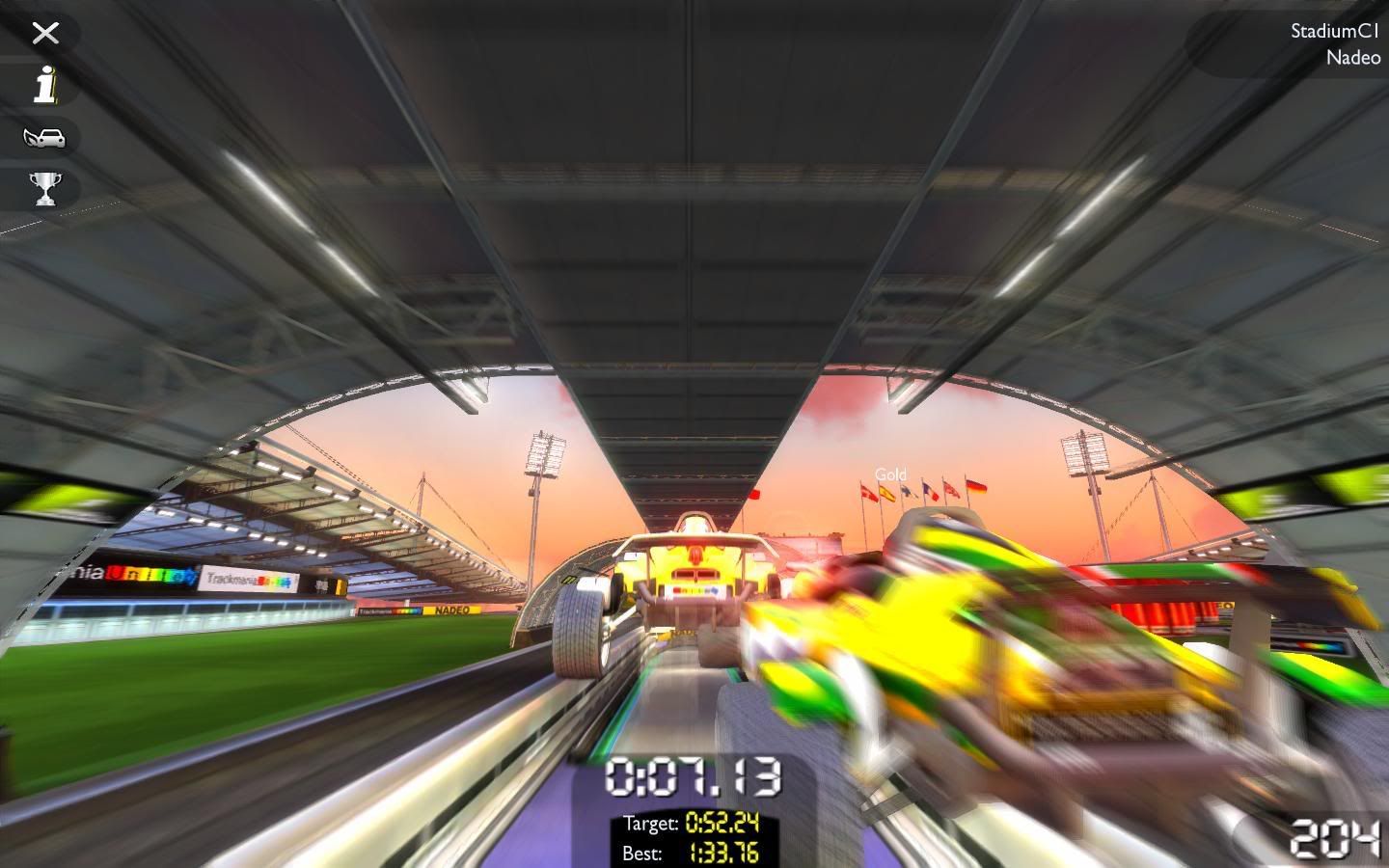
Gully State
Member
Let's not clutter this thread with bullshots and screen grabs from stuff you found on the web. Just post your in game screenshots only please.
Cat in the Hat
Member
Your not talking to me are you cause...Gully State said:Let's not clutter this thread with bullshots and screen grabs from stuff you found on the web. Just post your in game screenshots only please.
Cat in the Hat said:Your not talking to me are you cause...
I dunno who he's talking too since this thread is full of exactly what he wants.
gregor7777
Banned
Defense Grid: The Awakening

The Double Gauntlet of Death!
They come in from the right, have to pass through the gauntlet, then get sniped across the bridge, then through the left gauntlet, then have to make the trip back in reverse. :lol
Love this game, particularly these kinds of levels where you shape their path.
huh?

The Double Gauntlet of Death!
They come in from the right, have to pass through the gauntlet, then get sniped across the bridge, then through the left gauntlet, then have to make the trip back in reverse. :lol
Love this game, particularly these kinds of levels where you shape their path.
Gully State said:Let's not clutter this thread with bullshots and screen grabs from stuff you found on the web. Just post your in game screenshots only please.
huh?
Gully State
Member
Sinatar said:I dunno who he's talking too since this thread is full of exactly what he wants.
Most people are posting in game stuff, but this and that super high res crysis screenshot (it's a few pages back) aren't indicative of tangible performance.
D4Danger said:Not sure where to post this but I thought it'd go here nicely.
http://www.game-artist.net/forums/scene-movie-competition/9540-scene-movie-results.html
http://www.game-artist.net/forums/scene-movie-competition/9040-sfam-replicants.html
Blade Runner on CryEngine2


I can't be the only one here using this screenshot thread as a source to decide which potential PC games to look into and pick up.
Danne-Danger
Member
Holy fucking shit.D4Danger said:Blade Runner on CryEngine2
I hereby command every developer to use CryEngine 2 for all of their games, no excuses.
And somebody better fucking make Wizardry 9 with it before I do it myself!
Cat in the Hat
Member
Insurgency

I'm just getting this game but I love it why doesn't it get any love?
More Stalker


I'm just getting this game but I love it why doesn't it get any love?
More Stalker

CryEngine 3 now.Danne-Danger said:Holy fucking shit.
I hereby command every developer to use CryEngine 2 for all of their games, no excuses.
And somebody better fucking make Wizardry 9 with it before I do it myself!
Druz
Member
Stop It said:Anyway, some pictures of the start of The Witcher (Complete with Enhanced Edition patches). I have to ask why Bioware crafted such a great engine, only to ignore it and use UE3 for Mass Effect.
Because Bioware didn't make the engine. It's likely unrecognizable at this point...
gregor7777
Banned
Sinatar said:Those shots are from an art project where people recreated famous movie scenes in game engines. I don't see a problem with posting them.
Yeah, we wouldn't want to get too crazy but an example or two every now and then should be fine.
lowrider007
Licorice-flavoured booze?
D
Deleted member 30609
Unconfirmed Member




Great adventure game(s).
FirewalkR said:Is Zeno Clash as awesome as it looks?
Not really. It's fun, but seriously flawed.
Not really disappointed with my $10 purchase though. Fine game for that price.
brain_stew
Member
Super update:
After seeing all the fuss over the 540p PS3 version of Ghostbusters I felt the urge to update this thread with shots from the version I'm playing which is actually rendering at 16x the resolution the PS3 version and 8x the resolution of the 360 version is and then downscaling to 1080p (for the fap worthy IQ). Oh and this is all with 16xAF and better than console level graphics quality, with zero tearing and a better framerate.
As ever these shots are taken using the ingame settings I use with my $70 processor (which is overclocked but since that's free, easy and available to any PC gamer its a non issue, just another benefit of an open platform) and $145 GPU.
Just thought it'd put the silly bickering in the Ghostbuster's thread between console owners in a bit of perspective is all, well that and to show off the beautiful shots I took anyway.
I'll be adding some Street Fighter IV benchmark pics in my next update.






BEFORE:

DURING:

AFTER:




After seeing all the fuss over the 540p PS3 version of Ghostbusters I felt the urge to update this thread with shots from the version I'm playing which is actually rendering at 16x the resolution the PS3 version and 8x the resolution of the 360 version is and then downscaling to 1080p (for the fap worthy IQ). Oh and this is all with 16xAF and better than console level graphics quality, with zero tearing and a better framerate.
As ever these shots are taken using the ingame settings I use with my $70 processor (which is overclocked but since that's free, easy and available to any PC gamer its a non issue, just another benefit of an open platform) and $145 GPU.
Just thought it'd put the silly bickering in the Ghostbuster's thread between console owners in a bit of perspective is all, well that and to show off the beautiful shots I took anyway.
I'll be adding some Street Fighter IV benchmark pics in my next update.






BEFORE:

DURING:

AFTER:


brain_stew
Member
Is that the new Anno 1404 demo Luthair?
Please label your shots.
Please label your shots.
So just how much SSAA did you use?brain_stew said:After seeing all the fuss over the 540p PS3 version of Ghostbusters I felt the urge to update this thread with shots from the version I'm playing which is actually rendering at 16x the resolution the PS3 version and 8x the resolution of the 360 version is and then downscaling to 1080p (for the fap worthy IQ). Oh and this is all with 16xAF and better than console level graphics quality, with zero tearing and a better framerate.
brain_stew
Member
zbarron said:So just how much SSAA did you use?
2x2, which is actually just classed as 2x supersampling I believe but it doubles both the x and y resolution, effectively quadrupling the rendering resolution. Since I was playing at a native 1080p anyway, I was already at 4x the rendering resolution of the PS3 version, henchy where my figures come from. There's quite a lot of texture/shader aliasing in the game due to the insane resolution texture/normal/parallax/specular maps often used, so you see a huge IQ benefit from SSAA in this game.
Super sampling is the only AA method you can use in the PC version and its actually built into the game engine but hidden away in a config file because of the obvious large performance penalty I would assume. However since the game is so severely CPU limited on my rig (its physics simulation is pretty insane with thousands of objects with full physics simulation often onscreen at once, hence the CPU demands) so I didn't actually see any noticable framerate hit at all by enabling it. The engine will actually make full and proper use of as many as 8 cores/threads, so you're going to quite quickly get rid of that CPU bottleneck once a quad core is added to the mix.
That's sweet. I loved forcing 2x2 through Nhancer but since I got my new videocard (GTX 260 216) it doesn't work.brain_stew said:2x2, which is actually just classed as 2x supersampling I believe but it doubles both the x and y resolution, effectively quadrupling the rendering resolution. Since I was playing at a native 1080p anyway, I was already at 4x the rendering resolution of the PS3 version, henchy where my figures come from. There's quite a lot of texture/shader aliasing in the game due to the insane resolution texture/normal/parallax/specular maps often used, so you see a huge IQ benefit from SSAA in this game.
Super sampling is the only AA method you can use in the PC version and its actually built into the game engine but hidden away in a config file because of the obvious large performance penalty I would assume. However since the game is so severely CPU limited on my rig (its physics simulation is pretty insane with thousands of objects with full physics simulation often onscreen at once, hence the CPU demands) so I didn't actually see any noticable framerate hit at all by enabling it. The engine will actually make full and proper use of as many as 8 cores/threads, so you're going to quite quickly get rid of that CPU bottleneck once a quad core is added to the mix.
brain_stew
Member
zbarron said:That's sweet. I loved forcing 2x2 through Nhancer but since I got my new videocard (GTX 260 216) it doesn't work.
You can always try using "combined" which uses both MSAA and SSAA together, its what I use for old games, been playing the original Half Life with "32x" which is 2x2 supersampling + 8xMSAA, and I added in transparency multisampling just for the hell of it. Its still a perfect 60fps and looks so insanely incredible, works fine on my GTX 260 (216) with most games.
plagiarize
Banned
ah... okay neat. where is this config file?brain_stew said:2x2, which is actually just classed as 2x supersampling I believe but it doubles both the x and y resolution, effectively quadrupling the rendering resolution. Since I was playing at a native 1080p anyway, I was already at 4x the rendering resolution of the PS3 version, henchy where my figures come from. There's quite a lot of texture/shader aliasing in the game due to the insane resolution texture/normal/parallax/specular maps often used, so you see a huge IQ benefit from SSAA in this game.
Super sampling is the only AA method you can use in the PC version and its actually built into the game engine but hidden away in a config file because of the obvious large performance penalty I would assume. However since the game is so severely CPU limited on my rig (its physics simulation is pretty insane with thousands of objects with full physics simulation often onscreen at once, hence the CPU demands) so I didn't actually see any noticable framerate hit at all by enabling it. The engine will actually make full and proper use of as many as 8 cores/threads, so you're going to quite quickly get rid of that CPU bottleneck once a quad core is added to the mix.
Gully State
Member
brain_stew said:As ever these shots are taken using the ingame settings I use with my $70 processor (which is overclocked but since that's free, easy and available to any PC gamer its a non issue, just another benefit of an open platform) and $145 GPU.
I'm tempted to see what kind of computer you can build on a console's budget ($250-$399). B/t the $70 core 2 duo processor and the $60 4850 I saw the other day on slickdeals, that takes care of the more expensive components of a gaming PC.
fizzelopeguss
Banned
Awww nice thread resurrected. With some serious ownage from brain-stew. :lol
Gully State said:I'm tempted to see what kind of computer you can build on a console's budget ($250-$399). B/t the $70 core 2 duo processor and the $60 4850 I saw the other day on slickdeals, that takes care of the more expensive components of a gaming PC.
The most expensive components, at this point, are the case and power supply really. I think it's worth it spending a few $$ more, and getting a decent case and PSU, since they can carry over to following builds.
Let's say a budget case with a good PSU (650W or 750W Corsair single 12V rail) will run you about $150. If you want a better case, like a CM690, then maybe $180 or so.
Case + PSU = $150
Motherboard = $80
CPU = $70
GPU = $100
HDD = $60
DVD Drive = $20
2-3GB Ram = $20-30 (maybe add an extra stick to get 3GB, though you wouldn't run it in dual channel)
Well that's about $500 right there, but that includes all the components (minus peripherals), and includes a half decent case + PSU option.
You could save $100 by going with a cheaper case and PSU and match the price of a $400 PS3, but I never like doing that.
Of course, the hard part is to restrain yourself and not go for something like an HD4890 for just $100 more!
Also, I'm not taking into account any mail in rebates here...I really hate MIRs.